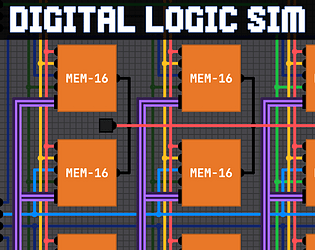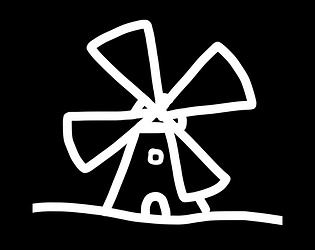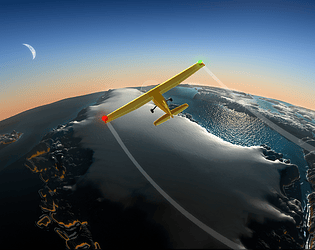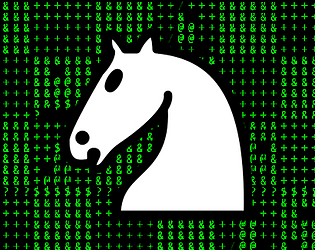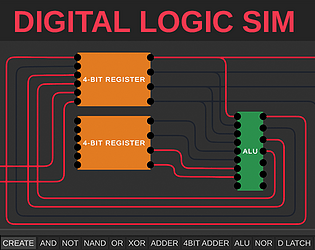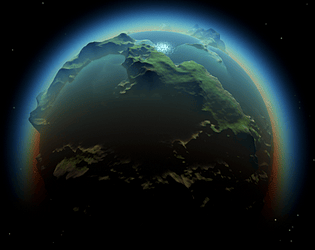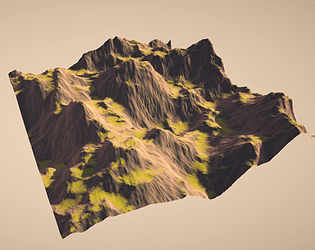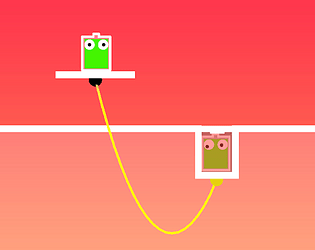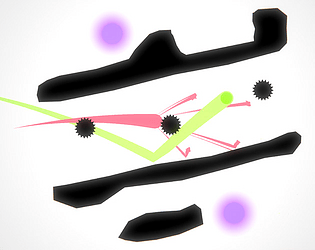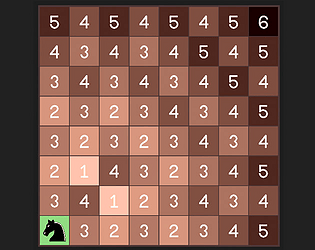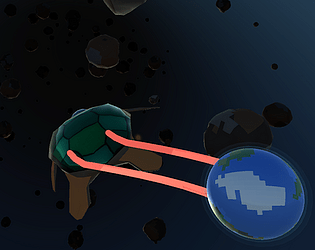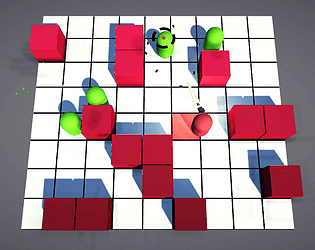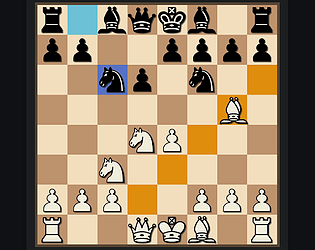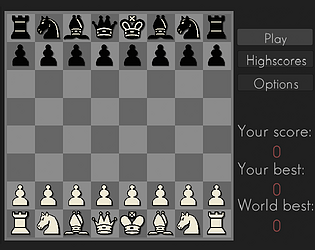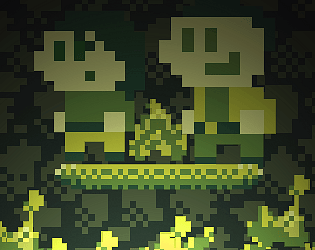Very stylish, and extremely hard! Though maybe I'm just an abysmal pilot... Either way, I enjoyed my time smashing into planets or sailing clean past all of them into empty space :)
Sebastian Lague
Creator of
Recent community posts
I really like the winding medieval-styled board. Perhaps it could be even more elaborate in the future -- I picture it going over hills and crossing rivers, cutting through forests etc. (but I may be getting carried away). It is a bit tiresome waiting for the bots as others have noted, but nice work overall!
Really love the visual style you have going here! The gameplay is also fun, although I did struggle a bit with the loops -- sometimes I let go just a moment too early because the player graphic had completed the loop, but I guess the line itself hadn't crossed over yet. Perhaps it could auto-complete instead when you make the loops? I think the music fit really nicely, although ironically enough, it didn't loop for me so I had to refresh the page a few times. Overall very nice work!
A few frequently asked questions I've seen (will add more later). Last updated for version 2.1.6
- Where are the AND and NOT chips?
- In this version of the simulation you begin with only a NAND chip instead. However, both AND and NOT (and everything else) can be built from this.
- How to make displays show up on a chip?
- If you have placed some displays in your chip, you can go to Save > Customize, and from there you can position and scale them however you want. These will then show up when you place that chip in the future.
- If you have placed some displays in your chip, you can go to Save > Customize, and from there you can position and scale them however you want. These will then show up when you place that chip in the future.
- What happens in a single simulation step?
- The simulation is very simplified compared to reality, and works roughly like this:
- The input signals travel (instantaneously) along the wires to each chip. Each chip will wait until all its inputs have been received (not counting disconnected pins) before the signal continues. This means that for combinational chips (ones without outputs that loop back into their own inputs), all logic will be fully computed in a single step.
- However, in the case of sequential chips (where a chip’s output feeds back — directly or indirectly — into its own input) the signal will have to move forward without yet knowing what that input will end up being. This means that it may require multiple simulation steps for the output to stabilize — especially when more than one loop exists, as there’s some randomness involved then in which signal will ‘arrive’ back first. You should test that your clock speed is slow enough for the chip to operate consistently.
- How to change the clock speed?
- In the prefs menu, you set how many simulation ticks should pass between each tick of the clock.
- Will I keep my projects if I upgrade to a new version?
- Yes, within version 2.x. Older versions of the simulation (v0 and v1) are not compatible.
- Yes, within version 2.x. Older versions of the simulation (v0 and v1) are not compatible.
- How to share a project?
- There’s no built-in way to do this currently, but you can do it manually by going to the save data directory, and uploading the folder for your project (or store a project you’ve downloaded there). On windows and linux the save directory can be accessed with the shortcut Ctrl+Alt+Shift+O inside the game. (There’s currently a bug on mac, see here).
- Game not opening/blank screen?
- The game currently requires ‘shader model 5’, so I believe it should work if you have at least: DirectX11, OpenGL 4.3, or Metal 2. If it doesn’t work despite meeting these requirements, please let me know!
- Virus warning?
- I haven’t gone through the process yet of ‘signing’ the game, so it’s normal for your computer to be suspicious (wacatac trojan is the most common false-positive). The game is, however, safe to run — if you’re happy to take my word for it. Otherwise, you can take a look at the source code for the game over here (and create your own build if you like).
- Steam version?
- Maybe in the future once I’ve ironed out some kinks!
- I found a bug / have a suggestion
- The best place to post these is on the github issues page.
- Controls and keyboard shortcuts?
- Camera
- Scroll wheel or Alt + Right Mouse Drag to zoom
- Middle Mouse Drag or Alt + Left Mouse Drag to pan
- Ctrl + R to reset the view
- General
- Ctrl + G to toggle grid
- Right Click for context menu (on chips, wires, and pins)
- Left Mouse Drag to box-select
- Ctrl+Z and Ctrl+Shift+Z to undo/redo
- Ctrl+Space to pause/un-pause the simulation
- Space while paused to advance a single step.
- Chip
- Hold Ctrl to snap to grid (while placing)
- Hold Shift to place multiple copies (while placing)
- Hold Shift to constrain movement to a straight line (while moving)
- Shift + D to duplicate selected chips
- Camera
If you want it so badly, take a look at this script: https://github.com/SebLague/Digital-Logic-Sim/blob/main/Assets/Scripts/Graphics/...
If you replace all calls to DrawWireStraight with DrawWireCurved, you can make a custom build with rounded wires. It currently has some issues concerning anti-aliasing, and multi-bit wires, which is why it's not currently included as a built-in option.