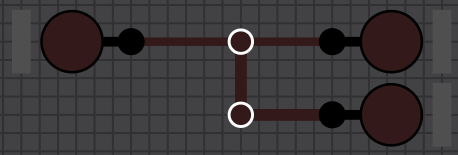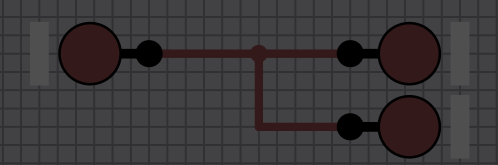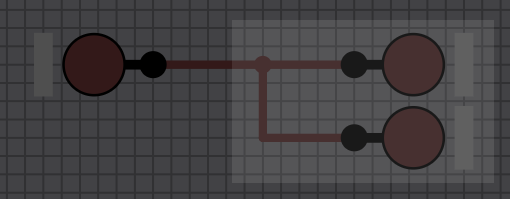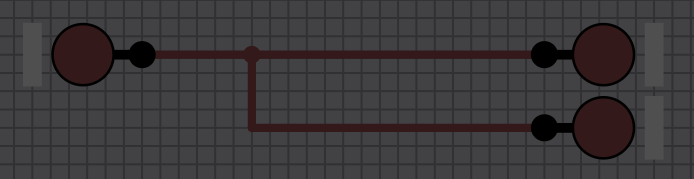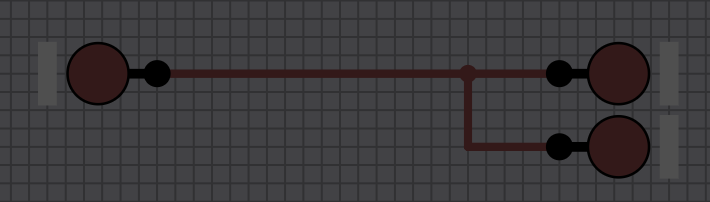I'm super glad to have a grid snap ability now. I just wish we could toggle snapping to grid so I didn't have to hold CTRL constantly. In addition to this, being able to select wire vertices when selecting chips in a box grid could allow us to scale and move wires with chips without having to rewire them beyond a certain point.
Also a simple undo/redo or CTRL Z CTRL Y system would save me tons of time.
Please bring back toggling pin labels, only being able to select 'show on hover' or 'always show' makes for awkward organisation.
Now that pins are no longer locked to the side of the screen, the ability to rotate chips 90° and make square chips like CPUs would massively increase the varieties of chips available, this could be paired with the ability to decide which pin goes where on the chip when it is inserted somewhere else.
Pls make it so that cross-wire connections along wires count as vertices so we can move them independently.
Lastly, we still don't seem to have the ability to view segment displays on chips when they are place in circuits. The segment displays has also changed and has no negative sign, so the older tutorials make no sense and don't work for these.
I know it's lots of nitpicking but I just love the simple elegance of the program and want to see it reach it's full potential. Keel up the great work ! :)