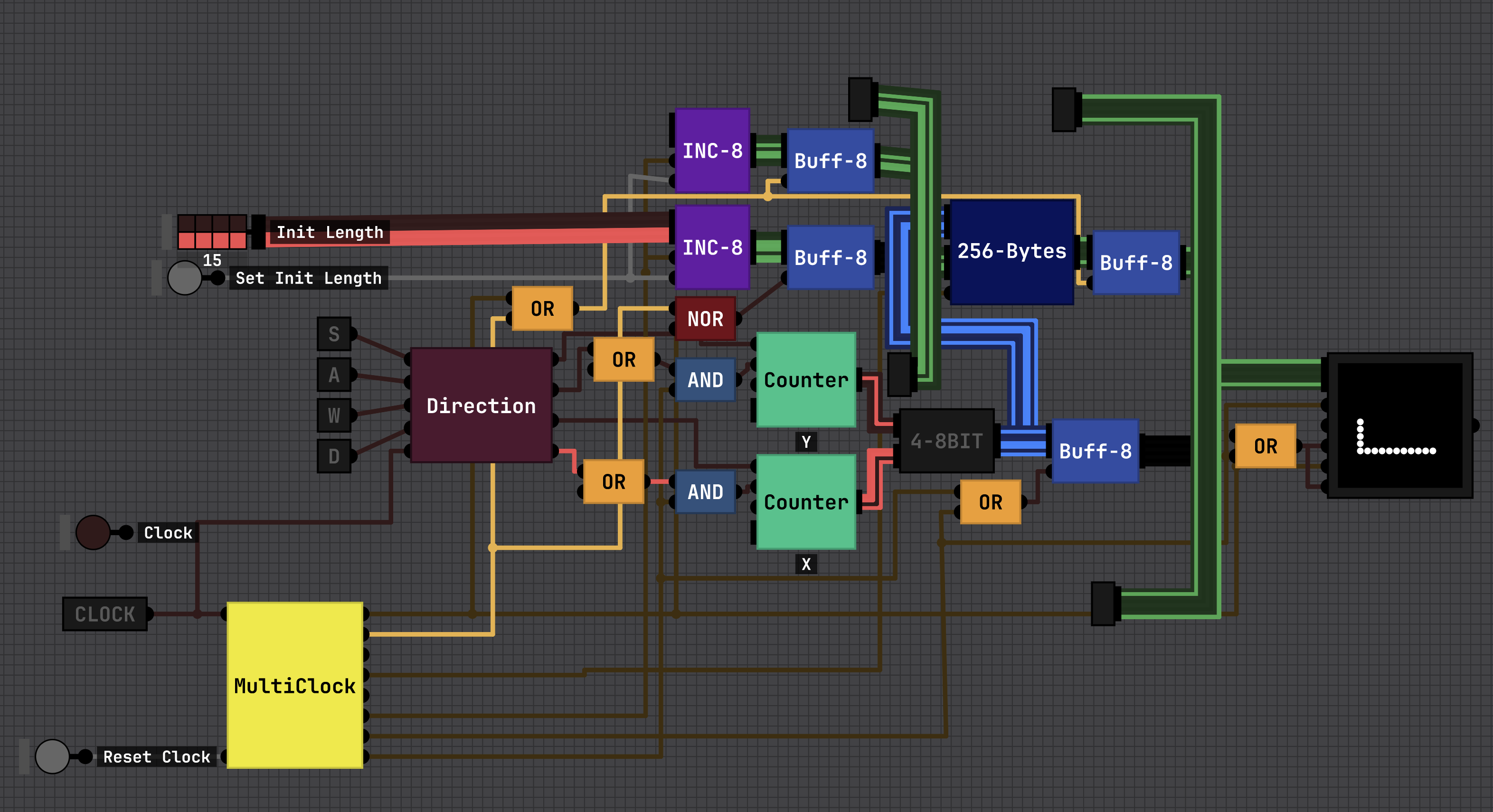 If you want to see inside any of the components, have suggestions or questions I am happy to answer.
If you want to see inside any of the components, have suggestions or questions I am happy to answer.Link to Project files: https://drive.google.com/file/d/1yC2Js7oOm4DtMc6q5uhjBOctHXAT11Vk/view?usp=shari...
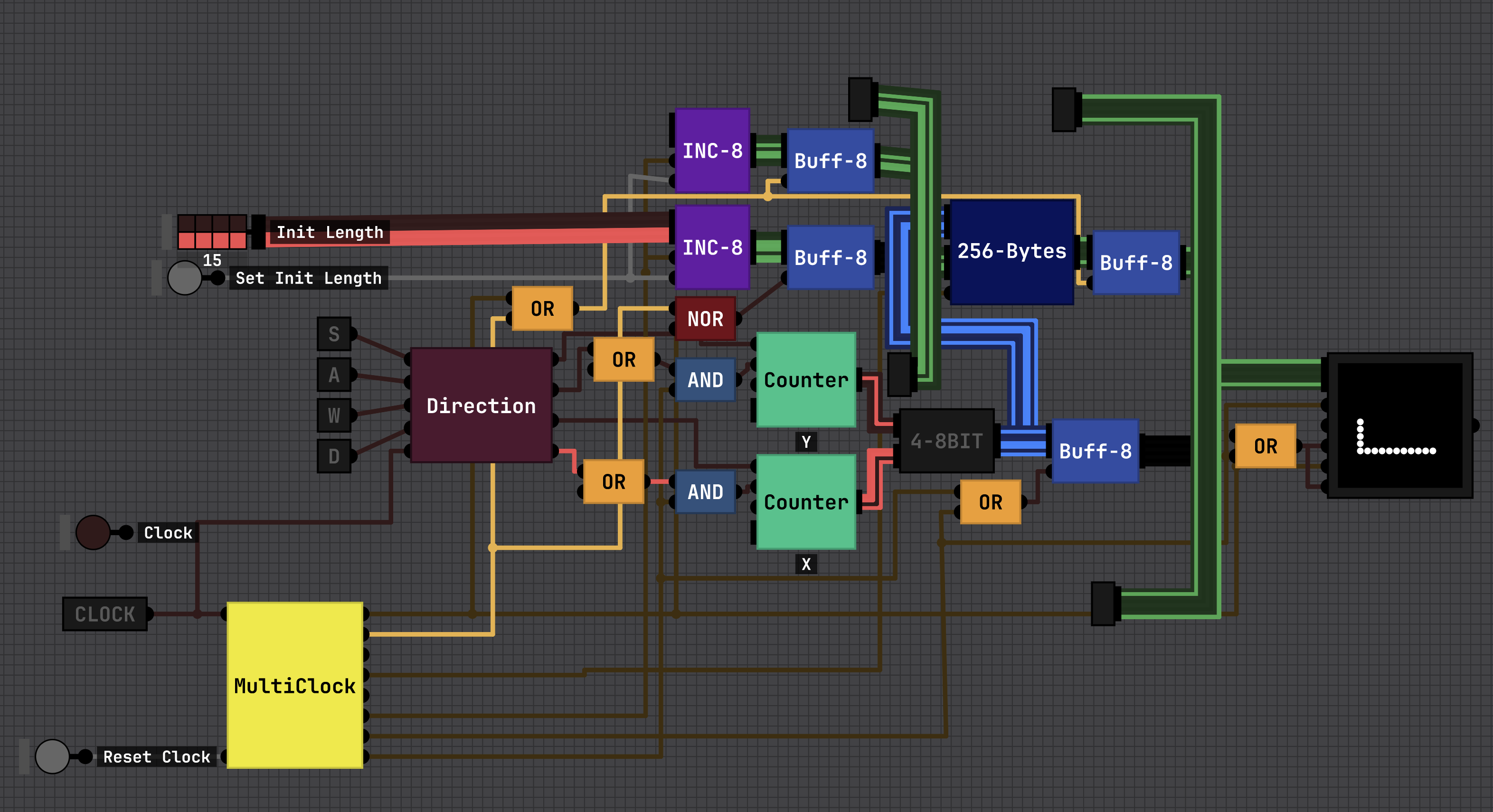 If you want to see inside any of the components, have suggestions or questions I am happy to answer.
If you want to see inside any of the components, have suggestions or questions I am happy to answer.https://drive.google.com/file/d/1duDKIEoj3UurVFW4k0fDr-JmfL5ouMQv/view?usp=shari...
Heres a video of it in action, sorry if the formatting is poor. You can see a small error where the snake goes in the wrong direction briefly, I believe this is because the 256 Bytes of RAM slows my ticks per second to 60. I recently (after this video) updated, allowing me to use the pulse to a simpler byte and a near double in speed, I also replaced the dot display with an RGB.
Hope you enjoy, love the simulation and you videos!
That’s looking great, thanks for sharing! If it’s not too much trouble could you upload to youtube (or maybe one of the updated version even?) I’d love to add it to the community playlist so more people can see it
That's very cool -- I love that you even added an apple too! Could you please turn off the 'made for kids' setting on the video though, as I'm unable to add it to a playlist when that's on.
Also, would you be open to sharing the project files for this? (ctrl+alt+shift+o in the app to open where they're stored, and then just upload the project folder to google drive or wherever). I'm trying to assemble a bunch of projects to use as a performance benchmark + to test that I don't accidentally break something while I work on optimizing the sim. Would be a great help :)
Ah - something apparently got messed up with the paths on mac, I still need to look into that. Try the path mentioned in the second post here: https://github.com/SebLague/Digital-Logic-Sim/issues/399
Hi man, I'd be willing to help you with making snake in a digital simulation but I will be honest, Its not the best but, here is what I would suggest:
1. Build a RAM that can store you game size^2 x game size^2. What this means is for a 16x16 game have 256 bytes(0-255) this way you can have each cell on the screen have a number from 0-255, the length of that part
2. Create adders and subtractors that can either do full addition / subtraction or just a fixed rate of 1 is enough
3. Create a counter that can loop over all of the indices of the memory each frame/step, if 1 or higher draw snake, then subtract 1
3. Every frame have register2 with the snake X and Y, combine them with a bit shift and set that spot in memory to the snake length.
Thats all I have for now, later I will update the google drive files so you can look yourself in DLS. Hope that helps.