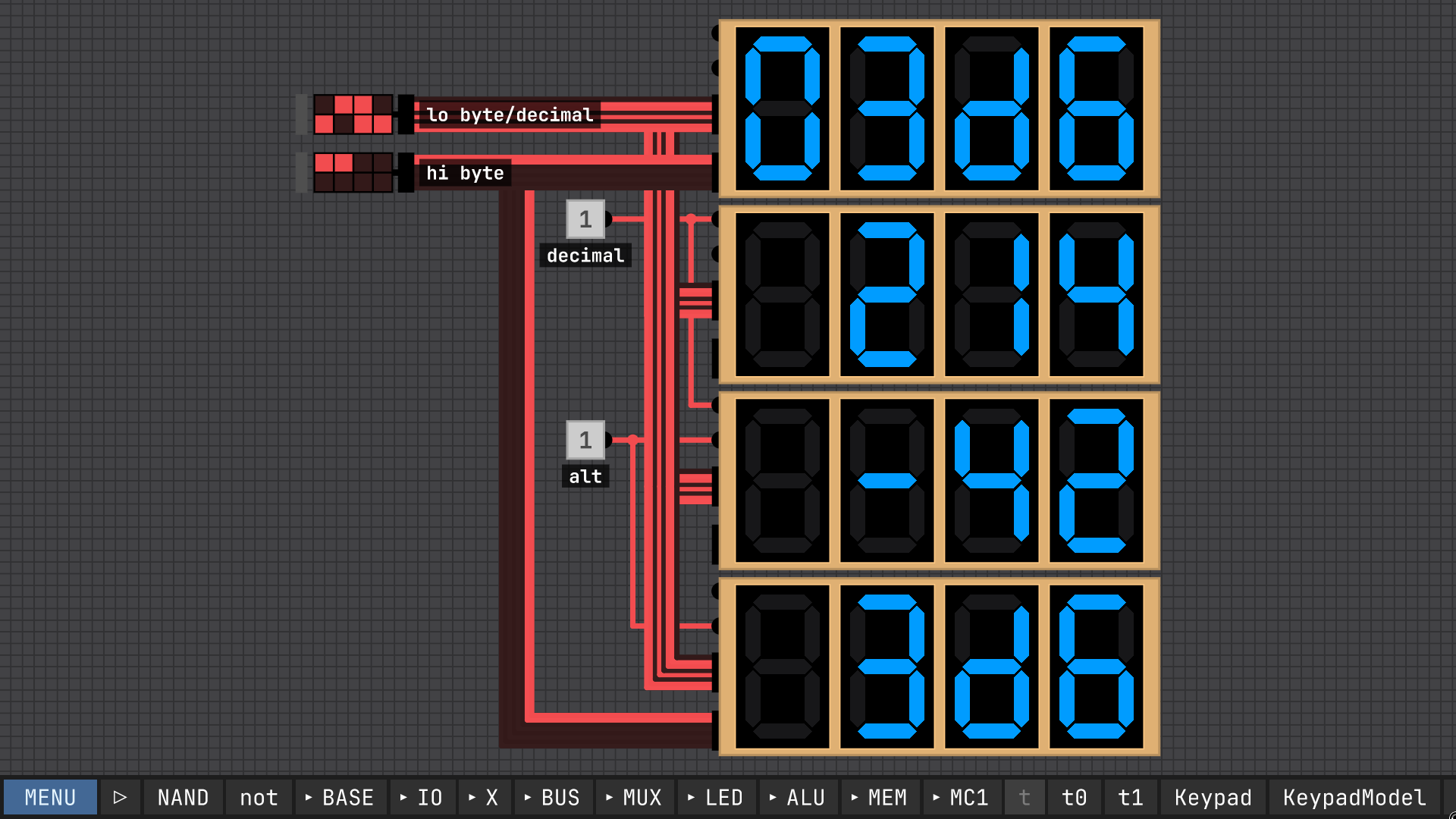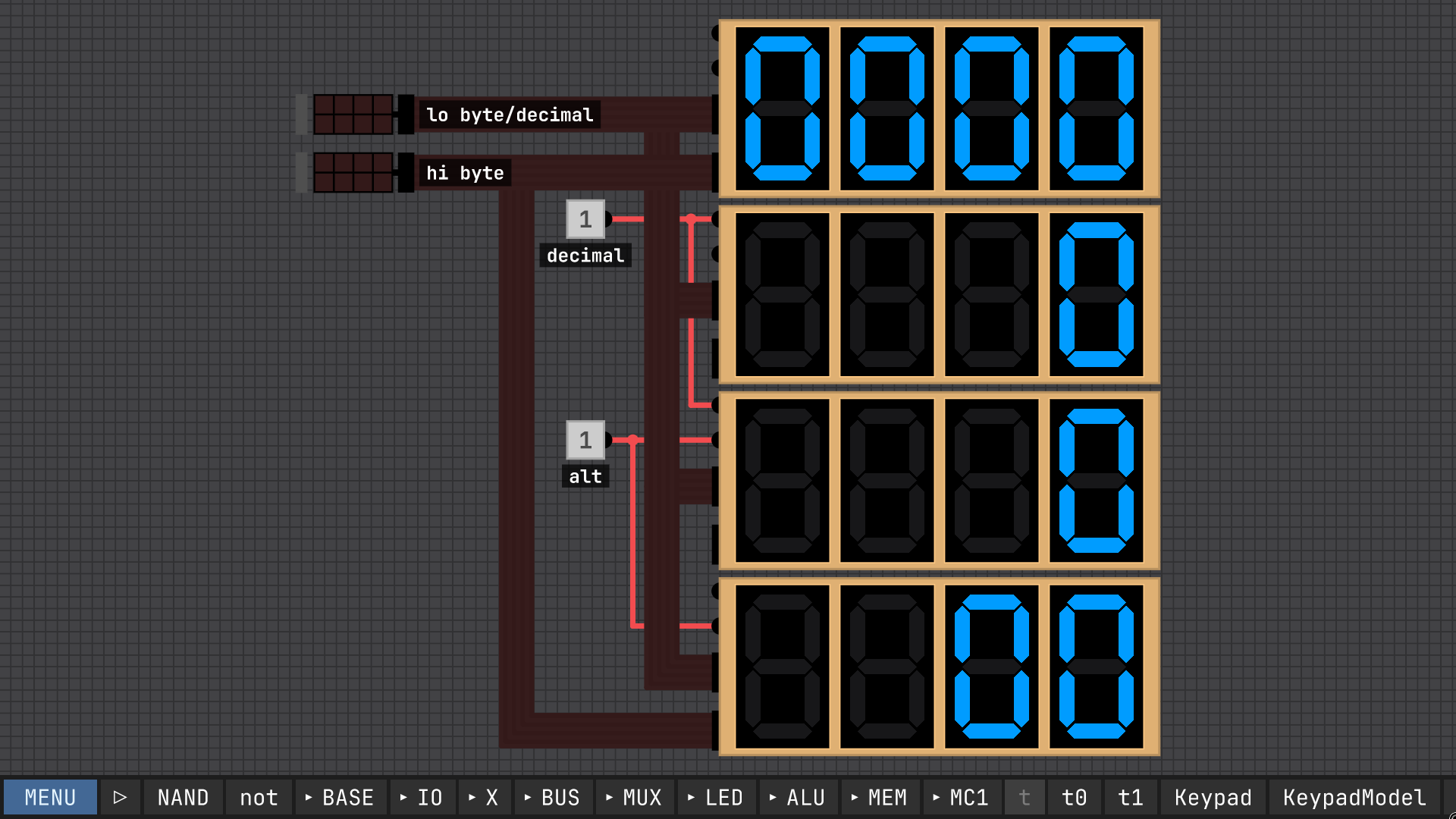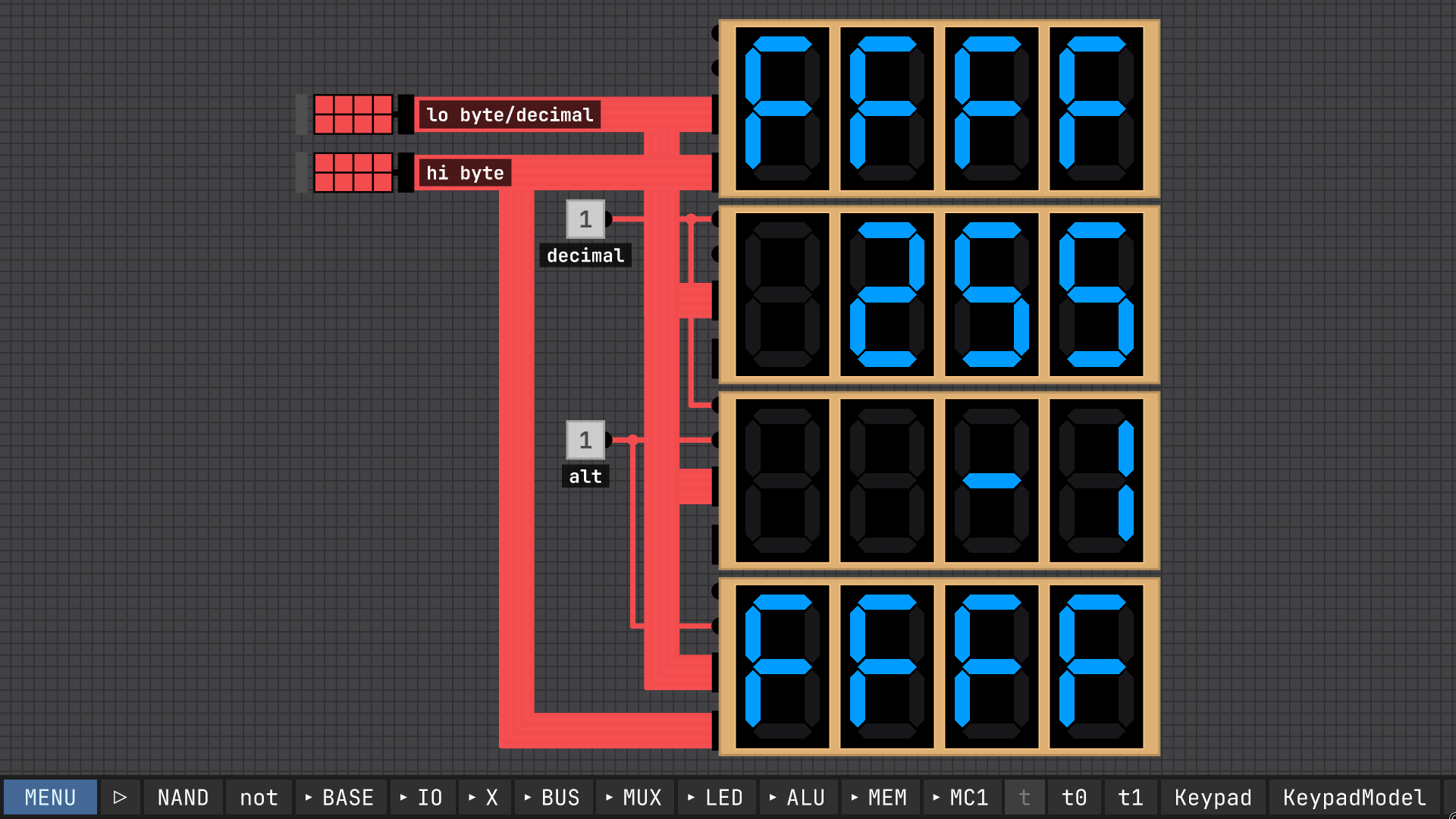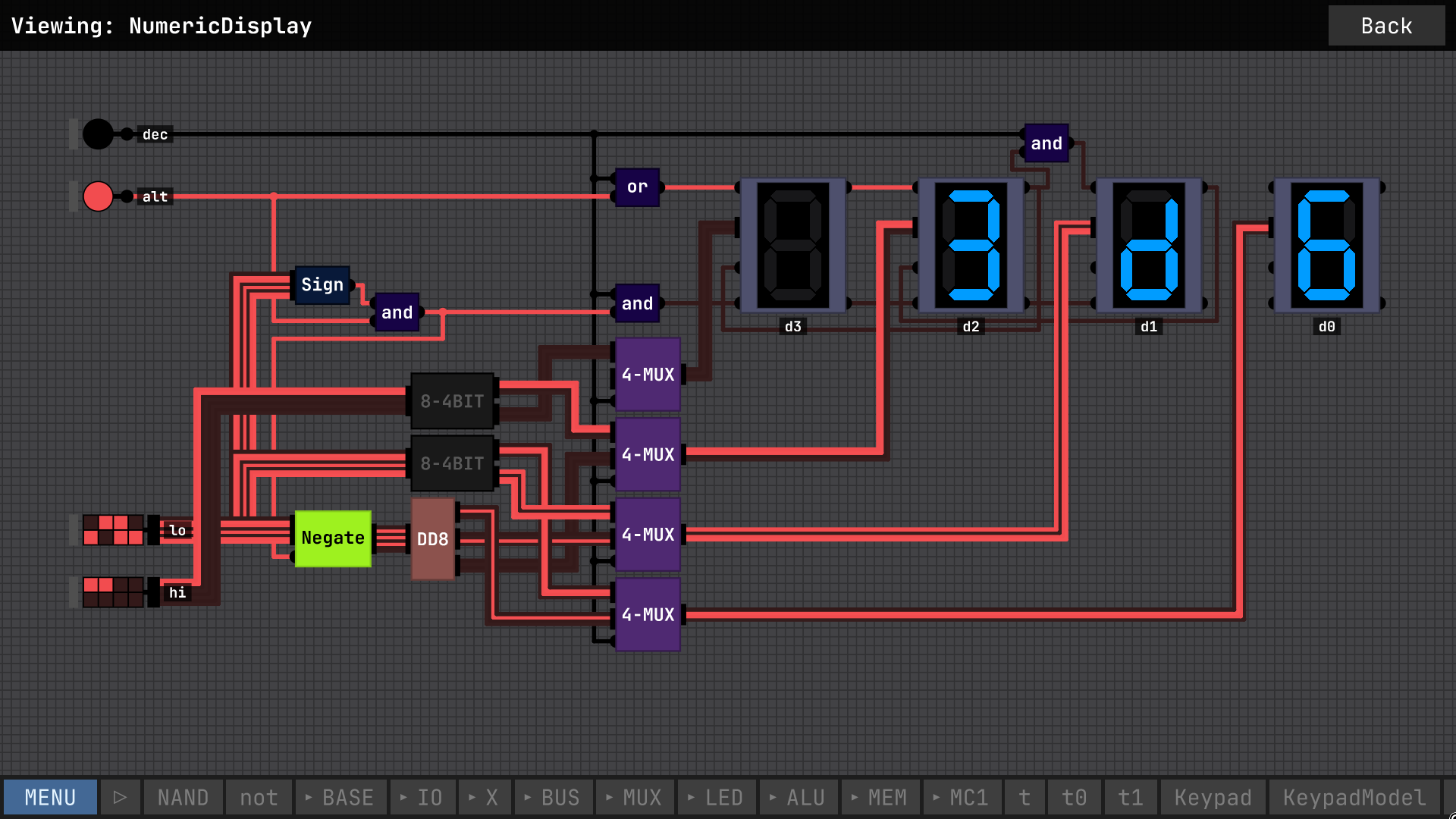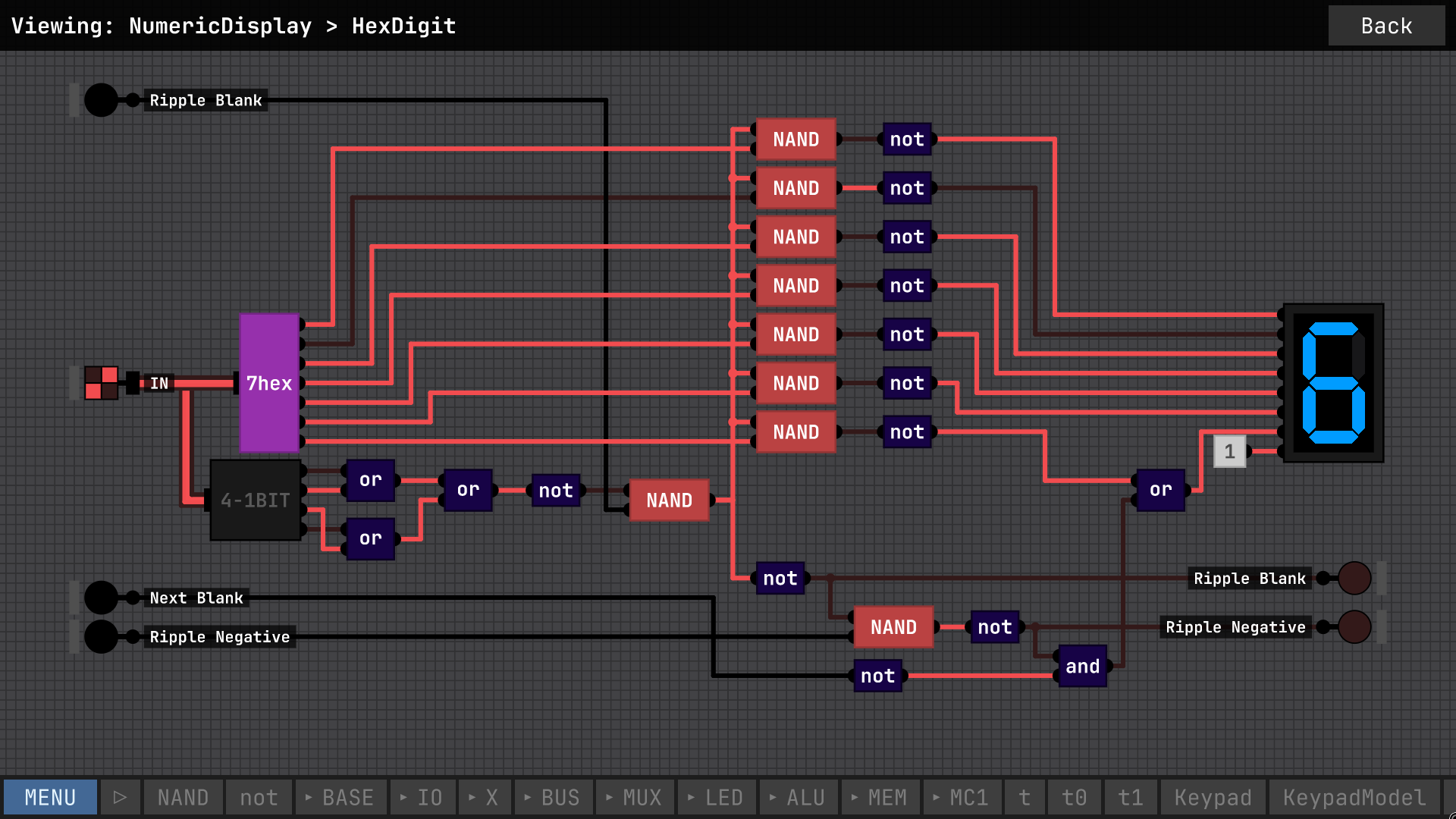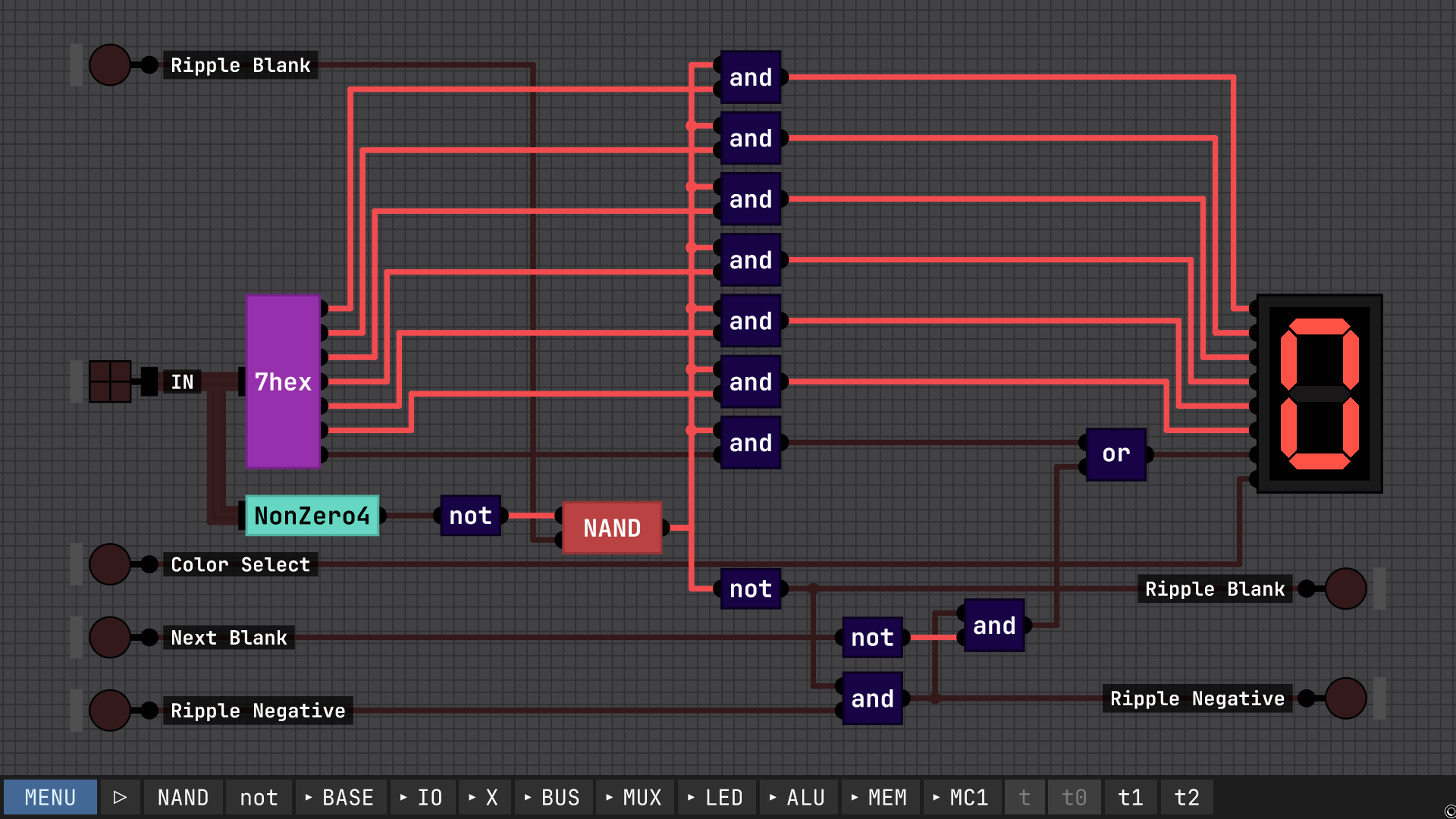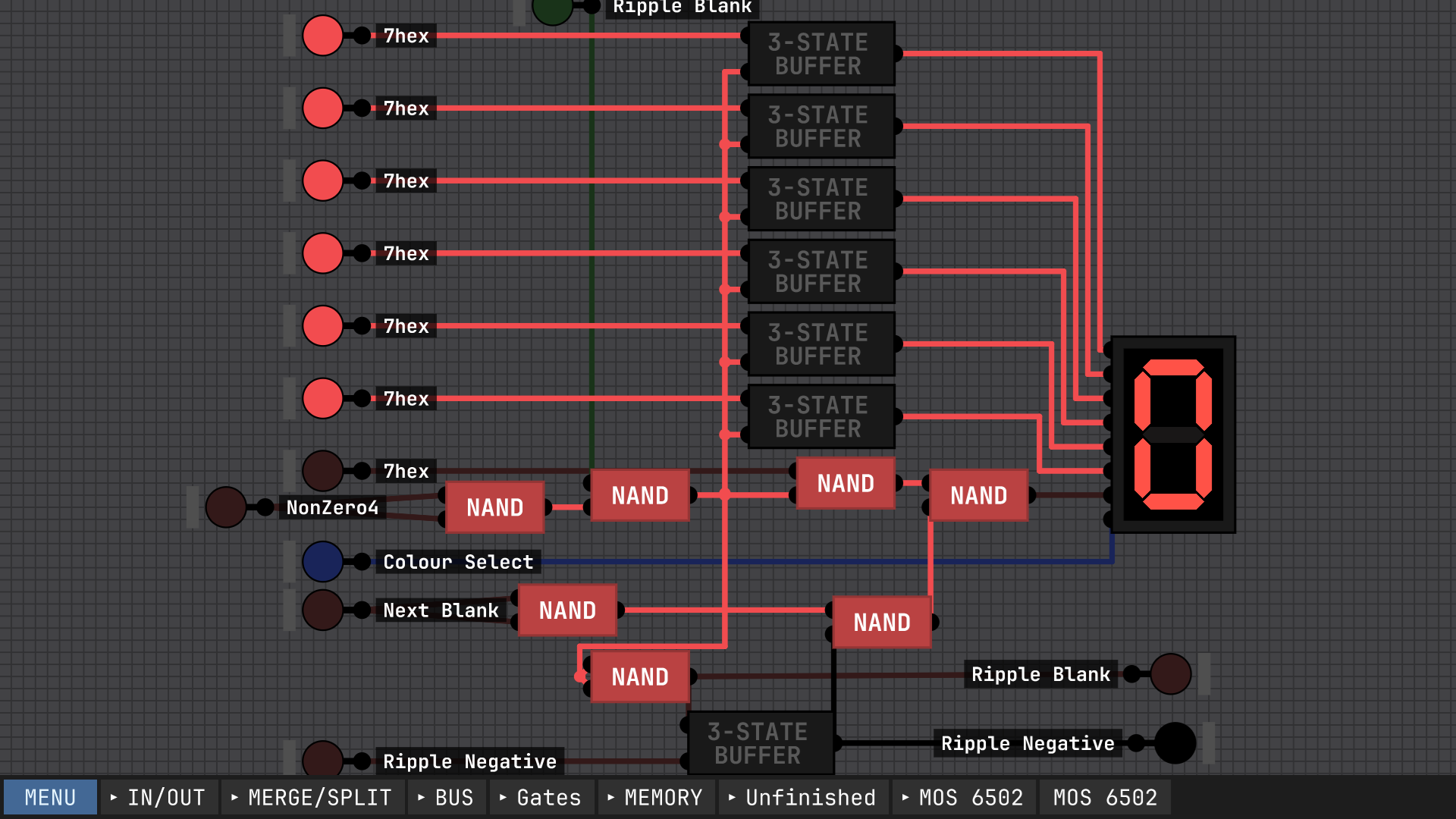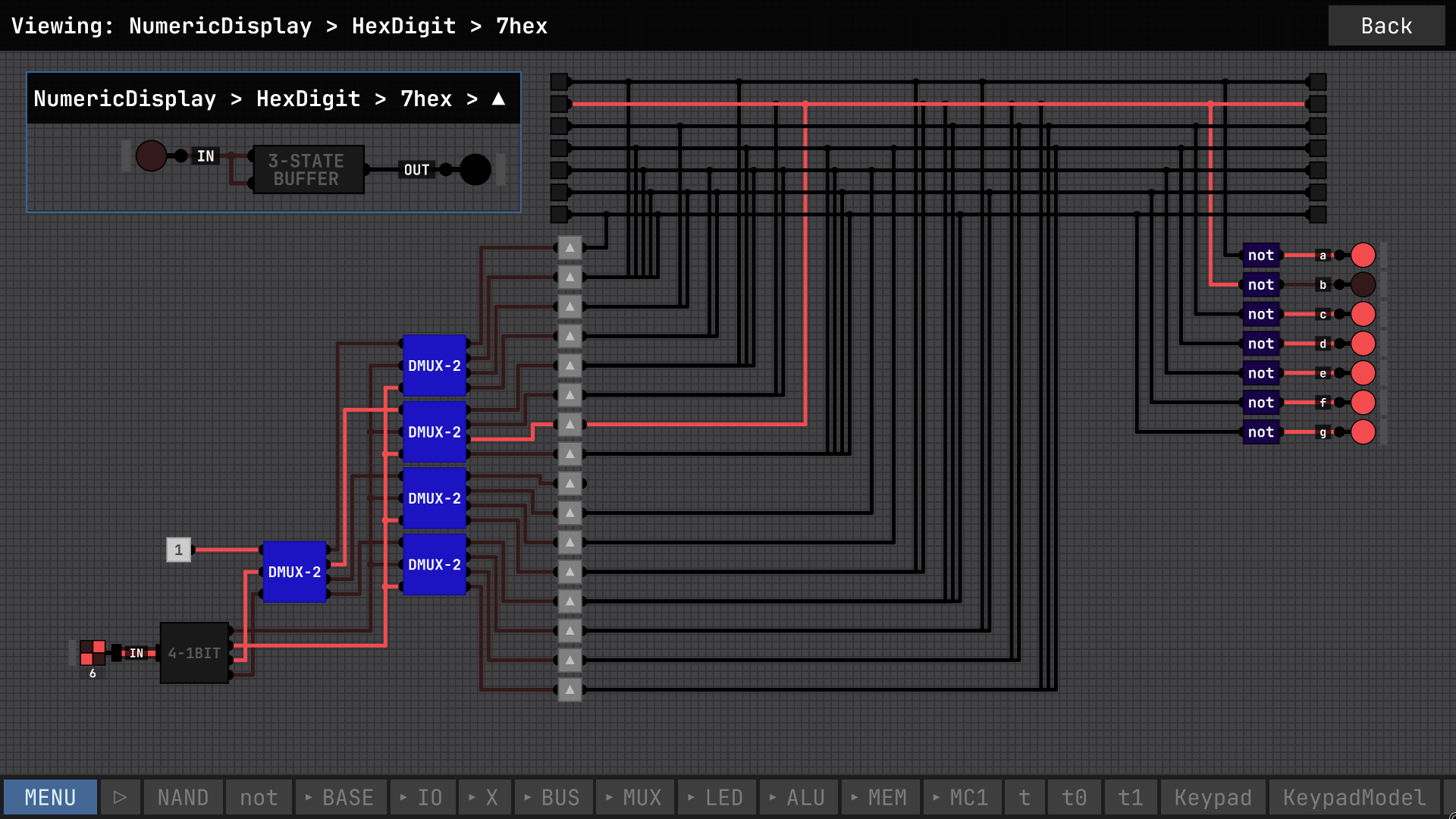I created this numeric display following along with the videos and tweaking things, along with developing my own design for a bus-based seven-segment encoder. It has four modes: (top to bottom in the screenshots) four-digit hexadecimal, unsigned decimal, signed decimal, and the last mode being hexadecimal with zero blanking for the first 2 digits, so it will display a single byte padded with a leading zero, but display the upper byte with blanking. Note that all multi-bit inputs are LSB at the top, in other words little-endian in reading order, the opposite of the convention used in the videos the numeric display built in to IO pins.