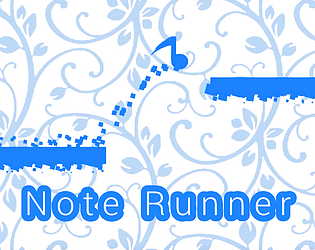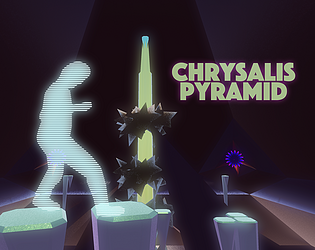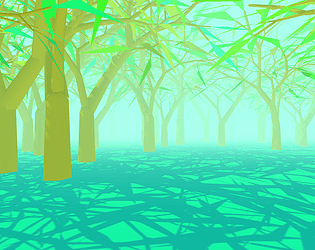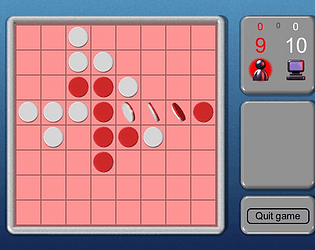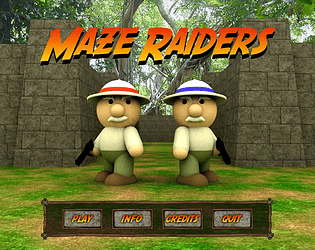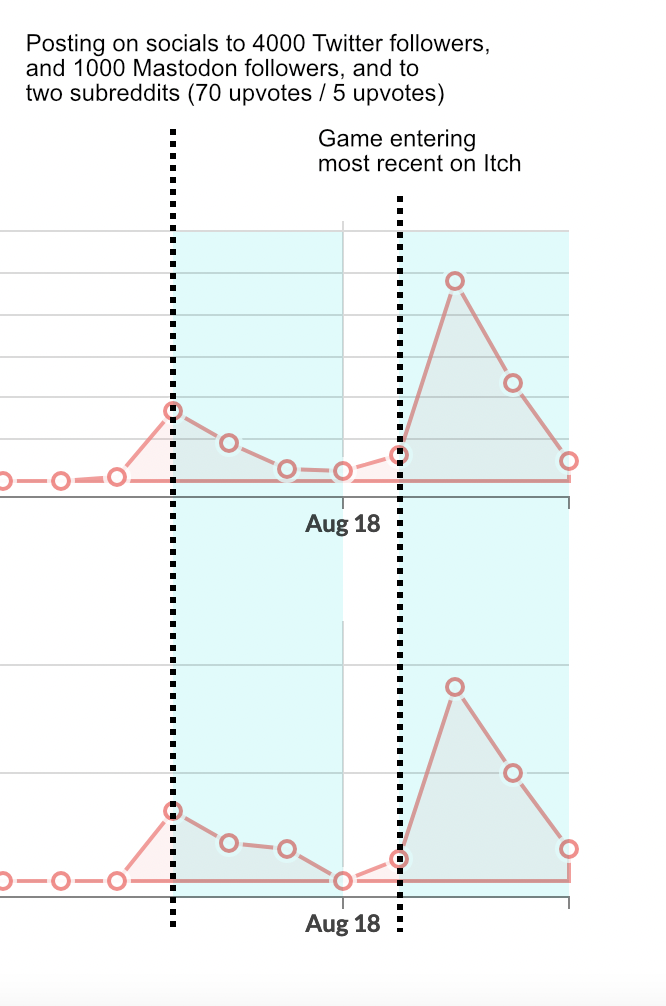Glad you liked the idea!
Yeah I'm not working on this game anymore. The new game I'm working on, 'The Big Forest' builds upon some of the same ideas of exploration, even though it's a very different game. https://runevision.com/multimedia/thebigforest/