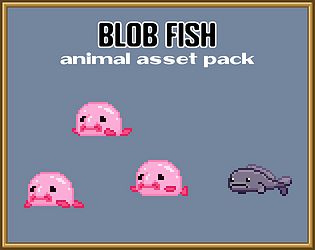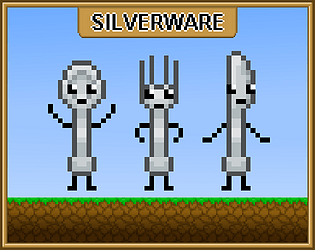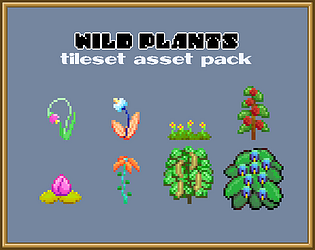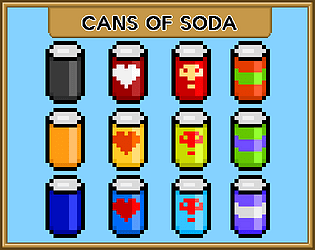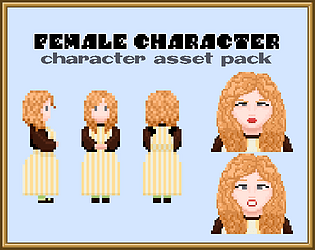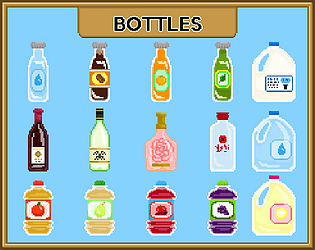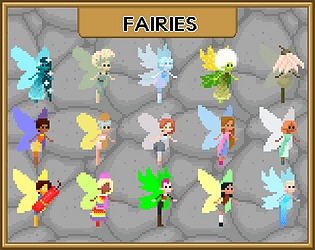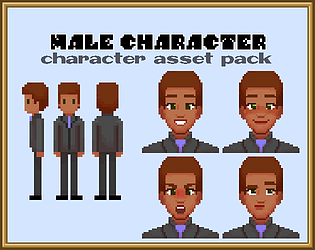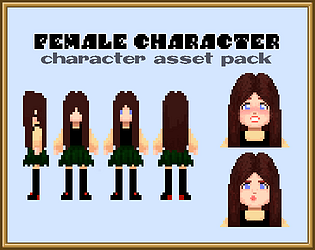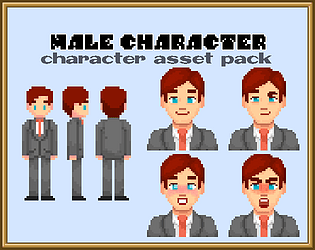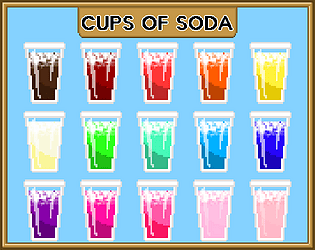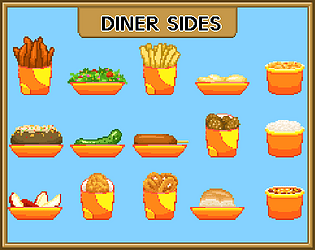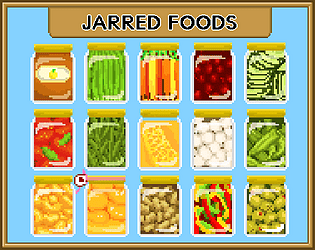What are you talking about?
Pop Shop Packs
Creator of
Recent community posts
It sounds like you are an artist for the project, correct? Are you credited somewhere in the project? You should be able to still list the project on your CV even if you arent in control of the page on itch.io, I dont think most employeers would really care about that.
Yes, what that guy did sucks, but it doesnt look like its against itch.io's TOS and I cant see how it would effect your career in the long run. That said, you could always talk to a lawyer to see if you have a case here. I'm not familiar with Polish copyright law, so I have no idea if a situation like yours would be handled more seriously than it would in the states
The anti virus is flagging it as a potential virus because not enough users have run it. This is a very common issue for indie game devs and most users know to just run the software anyway.
If you're worried that this warning will deter users from playing your game, you can always make your games to run in-browser.
Could you provide more information? For example
- What is the scope of the project? I.e. How big will the game be and how long do you expect to be working on it?
- What genre is the project? Will it be 18+ (some artists feel uncomfortable being associated with adult content)?
- What style of art are you looking for? Will it be pixel art? Anime? Realistic?
A new user has been spamming in the forums and I don't want to be notified when he posts. I've blocked him, but I still receive the notification because I'm subscribed to the forum. Is there any way to not see notifications when a specific user posts? Or will I need to unsubscribe from the entire forum?
I took a look at your comment history and I don't see anything that would reasonably offend a developer. Most of your comments are just pointing out errors that the average dev would be happy to know about so they can fix them. Either the devs who deleted their games need thicker skin, or the deletions are unrelated to your comments
I sell art asset packs here on itch.io and occasionally I'll get comments letting me know that a game dev has used my art in their project. I try to play these games whenever I have the chance and I love seeing the art I've worked so hard on being used by such creative developers.
If possible, I'd like to play as many games as I can that have used my art (and maybe feature the games on my YouTube channel) but I'm not sure how best to reach out to devs. Any recommendations?
If your project could use a little something extra for player's health or heart objects, you should check out my newest asset pack, Heart Animations. This pack includes 12 unique animations that are sure to charm your players.
Best of all, this asset pack is currently 100% free (although donations are always appreciated).
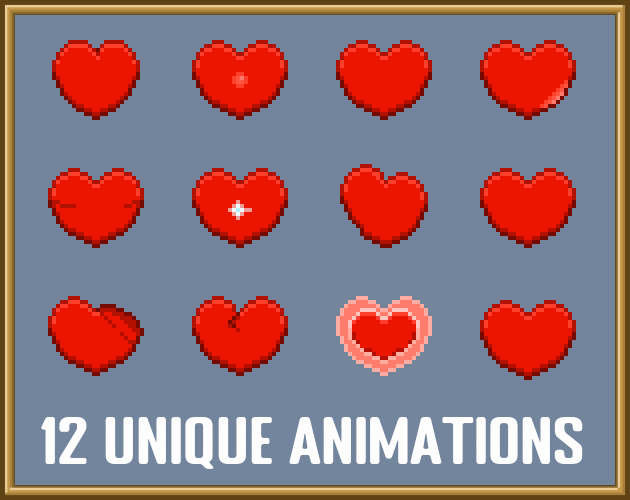
I agree. Uploading content that is not yours actually goes against itch.io's terms of service
Publishers are solely responsible for the content they upload and distribute on itch.io. Publishers affirm, represent, and warrant that they own or have the rights, licenses, permissions and consents necessary to publish, duplicate, and distribute the submitted content.
The Company does not endorse copyright infringing activities or other intellectual property infringing activities and violations of may result in the removal of content if the Company is notified of such violations. Removal and termination of accounts may occur without prior notice.
Abandonware websites are well aware of the risks of using abandonware. For example the website My Abandonware both encourages users to purchase software legally (if it is available) and shifts all liability onto users for using their site.
We allow you to download old games for free, but we do not take any responsibility for downloads considered illegal in your country. Please try to buy the game first: GOG.com, Steam, Amazon or eBay may be selling your game.
I should note that a lot of software that is considered "abandoned" is relatively old and the proper owners may be difficult to identify or contact. This is not necessarily the case on itch.io where many users who delete their content may continue to be active on the site.
This past year I've seen atleast two individuals attempting to re-upload games that were not made by them (and do not belong to them) to "archive" the games on itch.io. This is behavior is unacceptable, and I'm planning on making a video to discuss this issue.
But, I want to get your opinion before I make the video.
- How do you feel about people archiving indie games? How would you react if you found a re-upload of your project?
- What if the game in question was removed by the creator? Does this change your answer to the previous question?
- In your opinion, is there any situation in which it is morally acceptable to re-upload a game you do not own?
- What preventative measures can developers take to prevent their games from being re-uploaded by a third party?
Thanks : )
Edit: Given the sensitive nature of this subject, I have decided to not make a video about it. Although I do feel it is important to talk about (which is why I will be leaving this thread up) I don't think I'm the right person to discuss it in a YouTube video. Thank you to everyone who provided their thoughts on the matter.
I used to love watching Pushing Up Roses for her reviews of old school point and click adventure games, but she's since moved onto discussing art and TV shows.
Sorry if that came off as rude, I'm just genuinely confused. Does it have something to do with the device you're using, or do you just prefer title case? I noticed that you don't do it consistently either.
Edit: After looking through your post history I'm going to assume the title case thing is part of a bit. Carry on, I guess
It's just a stylistic choice. There's an article on TV Tropes that may give you the answer you're looking for TV Tropes: Ominous Latin Chanting