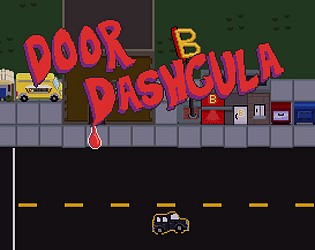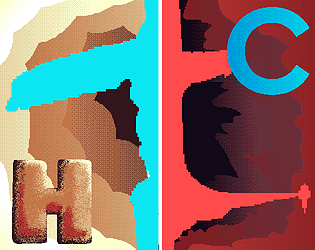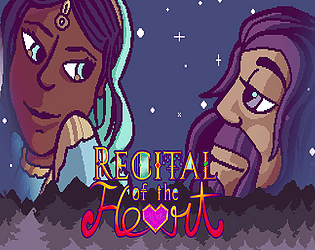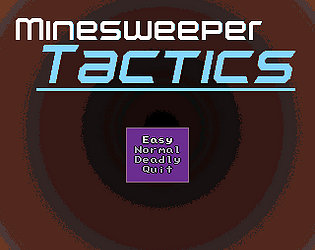I need more trolls in my diet. This game is changing lives and improving my overall physiological and, by extension, mental health. Troll over.
OneHundredThousand
Creator of
Recent community posts
Holy shit there's a quick save feature.
Alright this isn't a bug, per say, but a feature of the engine that I did not implement in Katja's Abyss. Saving during levels was a feature I was unable to complete before release of the game, and this is why no in-game official save button exists. Instead, progress is saved automatically upon completing a level. Saving the state of each tile and unit in the level without access to arrays ran the risk of hitting hard limitations on data storage in save files. Attempts to circumvent these limits by bitmasking became quickly out of scope for what I could accomplish on my own.
Due to new engine features it may be more feasible to add mid-level saving and loading, but I can make no promise that I will be able to return to the code and implement this feature. The workarounds used to make the game function might prove too difficult to untangle in order to add new features properly.
According to itch, there are plenty of Steam keys remaining. I am not sure why the button is not appearing >:(
I might have to contact itch. It's possible I forgot to give the bundle permission to distribute keys? You'd think I know how this stuff works, but incidentally I was born in a cave and live on moss in my corner. That's where I met Katja. I'm sorry that I just said that. It's very late.
Interesting (and concerning) that this hasn't come up before. I'll take a look into this soon, but just to clarify, when you say quick save what steps are you taking to save the game?
Thanks for including the g_debug logs, the important ones are there. Looks like last save slot is returning false and trying to load anyway. I must have failed to put a failsafe to break out of that command if it doesn't detect a valid save file. I don't currently know what's causing this, but I have a concern that it's an issue with file read permissions. Could just as easily be an oversight on my end.
Hello gamers.
If you discover any problems while playing the game, you can either share them here, or fill out the form linked to from the Submit Feedback button on the game's title screen.
When reporting a bug here, please provide this info:
- Game Version (4 part number in the bottom left corner of the game's title screen)
- What happened (eg. "I talked to Kand and he burst into flames")
- Steps to reproduce (eg. where you were in the game, what actions you did, what actions NPCs did)
Try to be as specific as possible when describing the bug and reproduction steps. You'd be surprised how misleading a bug can be when finding its source.
I'd like to bump this request. The UI animation is a real issue when trying to manually click and drag scrollbars, since the box width changes and affects the hitbox, causing it to constantly change size when hovering over the edge. It'd be really nice to have an option that disables the animations for that reason as well. Also :( to migraines, that's sucky.
Hi, the Special Edition content is only available when you purchase Katja's Abyss individually for 9.99 USD or more. Obtaining the game via a bundle will not give access to the additional content. As far as I know, the only way to get the Special Edition files through itch would be to purchase the game individually again, at the higher price point.
First of all, thank you :'3
You can link to the game anywhere with bit.ly/katjaitchio, and my press kit includes various assets you can download: https://www.knemeth.com/press-kit.html. I don't have any little animations available :/ but I should work on that.
I found the page that describes how! https://itch.io/docs/buying/already-bought
Check the section called "How to download the game, or get your activation key". You just need to find your way back to the downloads page. You should be eligible for a key even by getting it through the bundle.
I also recommend getting the Itch desktop app. It makes managing your game library and installations waaay easier, for games that you only have on itch. https://itch.io/app
Let me know if you have any other complications!
Thank you! The sound volume was an engine limitation that was just lifted. I'll get around to adding that into the game. (if you're curious, it's also related to why the sound volume UI is visually different from all other menus.)
I could have sworn I fixed the end turn issue with the help menu! Totally frustrating thing to encounter, I'm sure. Sorry about that.
Thank you both for the kind words. It really means a lot.
All I can say about the difficulty of Deadly mode is... well, it is deadly. I have another unreleased feature for Infinite mode that allows you to customize the difficulty more, but I wasn't able to get it ready in time for release. Perhaps someday I'll fix the bugs and release it in an update.
Known Bug #05 - Hot Keys for movement and actions usable when unit already moved/acted
Description: If a selected unit has acted already, an X keypress allows the unit to act again. Similar with pressing C to trigger movement. Additionally, if a unit has acted, C cannot be used to start movement, and if a unit has moved, X cannot be used to start acting.
Steps to reproduce:
- Perform a unit action
- Select the unit and press X
- Observe
How to fix:
- Do not press X if the selected unit has acted
- Do not press C if the selected unit has moved
Fixed on: 5/3/21 (Hotfix 1.0.3)
Known Bug #04 - HQ ending breaks level select map
Description: Completing Sector 8 and receiving the "HQ ending" results in the level select map becoming unusable after the credits finish rolling
Steps to reproduce:
- Complete Sector 8
- [REDACTED]
- Proceed through the ending cutscene and credits
- Observe
How to fix:
- While on the level select map after completing the credits, DO NOT CLICK QUIT IN THE MENU
- Close the program with Alt+f4/Command+Q or by clicking the X in windowed mode
- Reopen the game and Continue the campaign
Fixed on: 4/15/21 (Hotfix 1.0.2)
Known Bug #03 - Sector 8 can be completed incorrectly
Description: Sector 8 allows you to build an Extractor. It should be disabled on this level due to a different win condition. This can cause a quite confusing and anti-climactic ending to the game.
Threat Level: Med; likely to occur and interferes with the ending of the game.
Steps to reproduce:
- Enter Sector 8
- Collect 150 energy
- Build an Extractor
- Observe
How to fix:
- Do not build an Extractor in Sector 8
Fixed on: 4/15/21 (Hotfix 1.0.2)
Did something funny or unexpected happen? Did you manage an impressive feat? Show us! We'd love to see players interact with the game and surprise us with things that they accomplish.
We're also interested in seeing which unit customization colors are most popular. Not for any particular reason, we just think Chrome is the best and want someone to prove us wrong.
You can take still screenshots in-game by pressing f12 and record gifs by pressing CTRL-f12 to start and stop recording. These will be saved in the same folder that the game executable is in. Note that screenshots taken this way will be at a 1x scale, so they will appear a little small. You may prefer to take larger screenshots using your OS, instead.
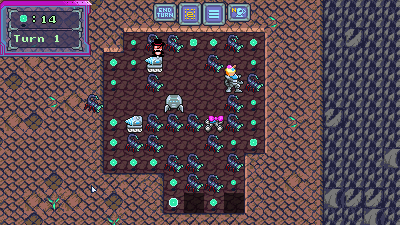
Known Bug #02 (and a half) - Mid-level save data doesn't get cleared
Description: Quitting in the middle of the campaign level, then beating it later, will cause you to load back into that level when you select "Continue" from the title menu. ADDITIONALLY, selecting "Erase save data" on the title screen will not remove the mid-level save data.
Threat Level: Mid; cannot be fixed without manipulating files in the file browser.
Steps to reproduce:
- Enter a campaign level
- Quit (don't retreat)
- Continue campaign mode
- Beat the level
- Quit to the title screen from the level select area
- Continue campaign mode
- Observe
How to fix:
- Open the file location where katjasabyss(.exe/.app) is (where the game is on your computer)
- Open katjasabyss.saves
- Delete 3.rsav
- (This works to resolve both of the issues described above.)
Fixed on: 4/12/21 (Hotfix 1.0.1)
Known Bug #01 - Enemies spawn on top of units
Description: When there is little fog of war and enemies spawn, there is a chance an enemy will be created at a location occupied by an existing unit.
Threat Leve: Minor; enemy can be targeted or player unit can be moved from the double-occupied space
Steps to reproduce:
- Move player units to reduce darkness/fog of war to a minimum
- Wait for turn multiple of 3 (eg. turn 3, 6, 9, etc.), when enemies spawn
- Rely on random chance to spawn enemy on occupied space
Fixed on: 4/12/21 (Hotfix 1.0.1)