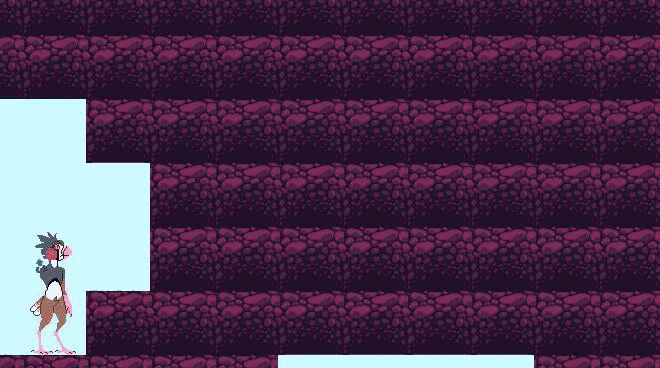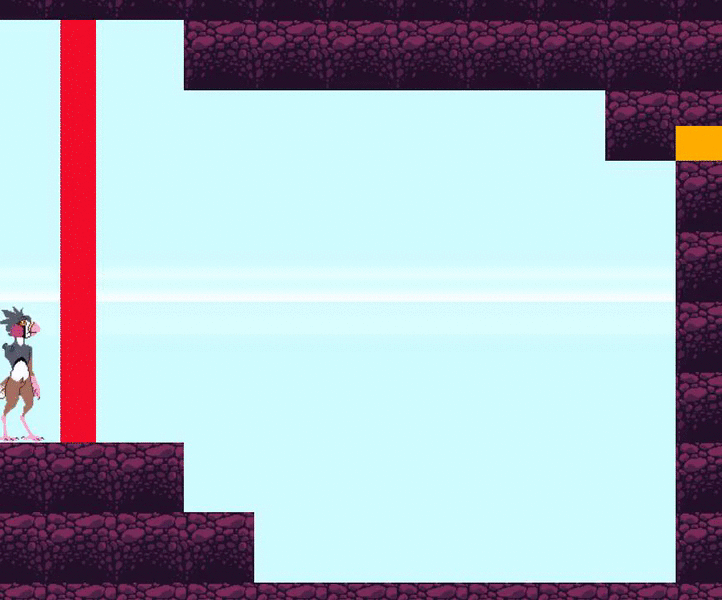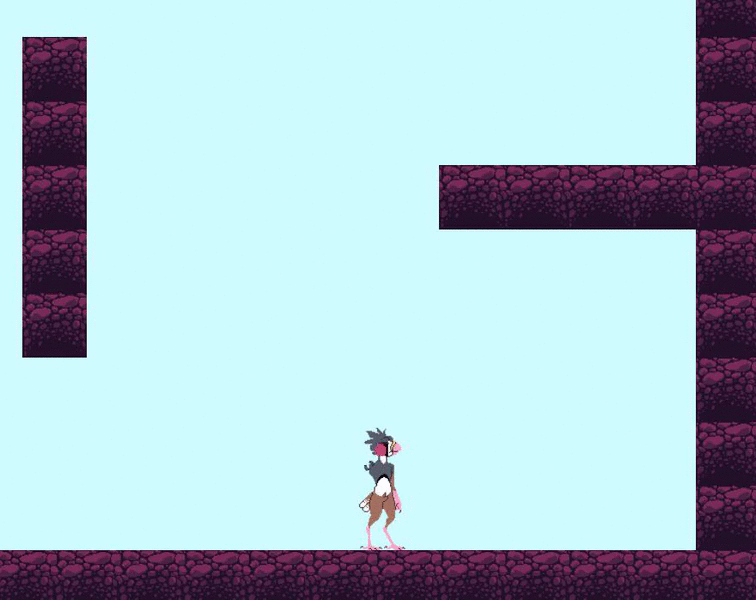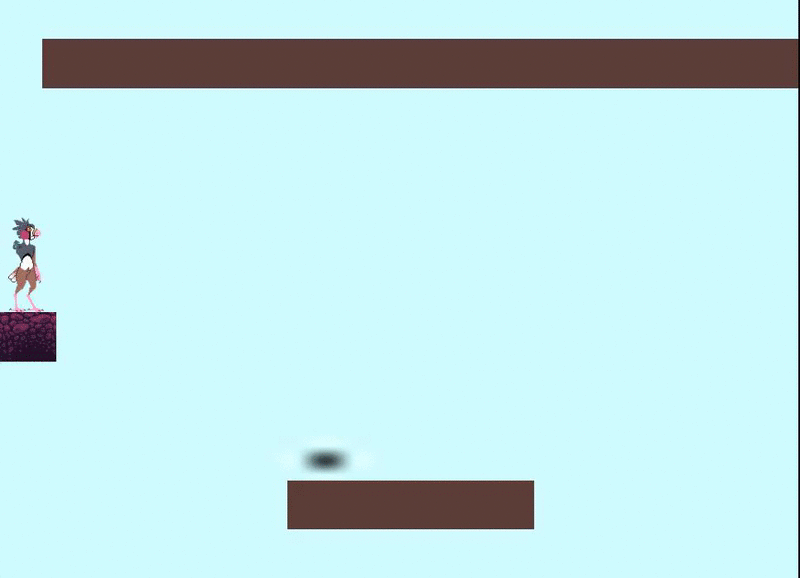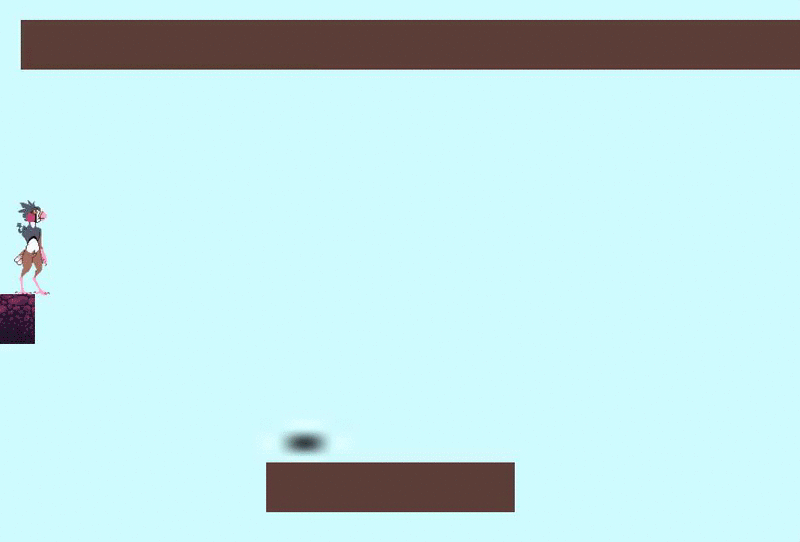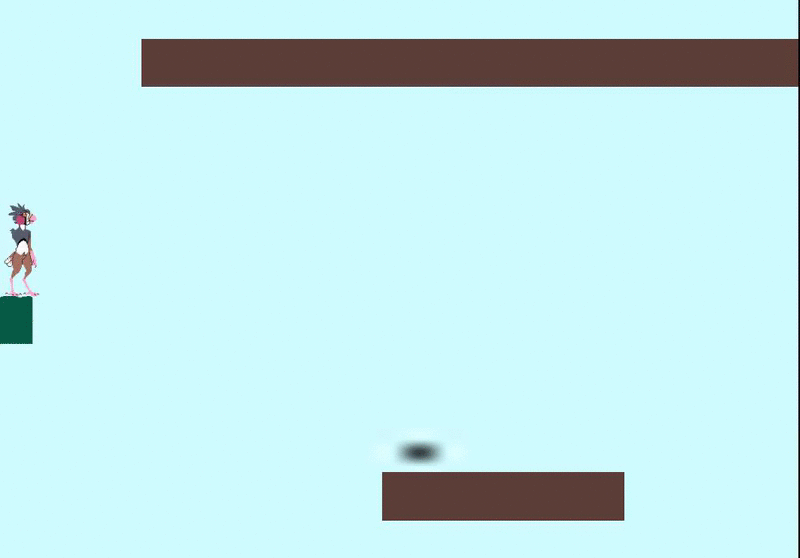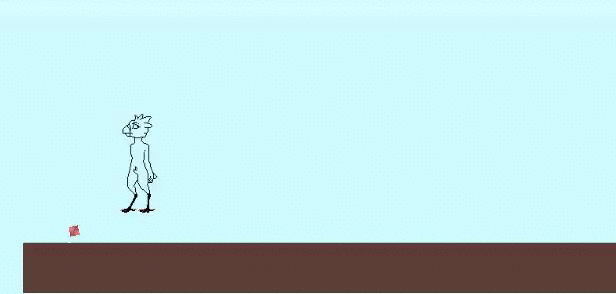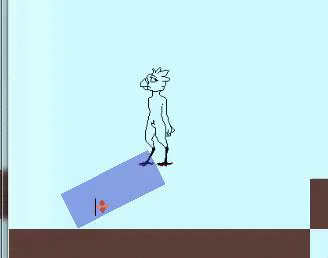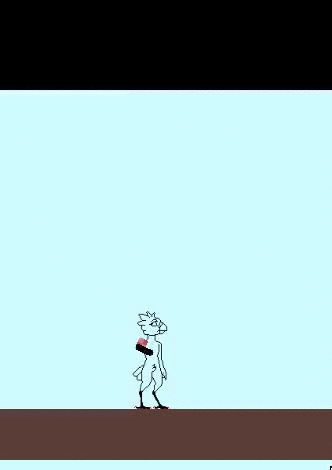huh. i got it working by removing "is not overlapping sprite" as a sub event and making it its own event
not ideal ebcause i wanted to have two separate dialogue npcs (one for units and one for lore tablets so i could make their boxes different) but i guess it'll do





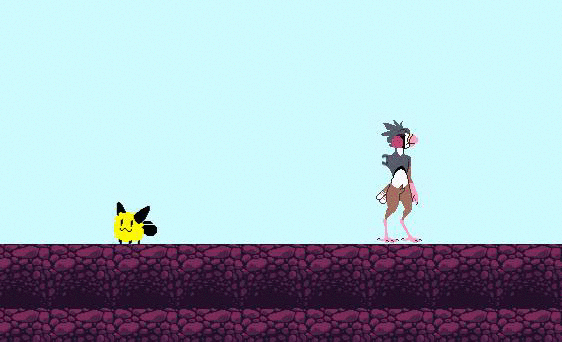


 and
and