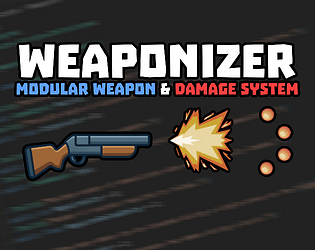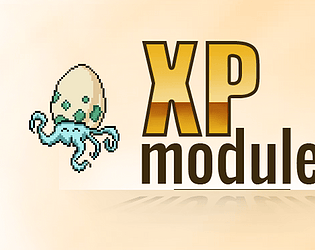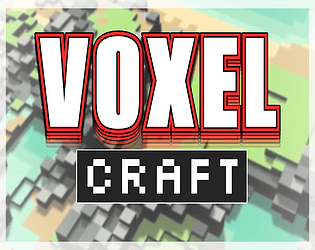New Demo & Version Update !
Hey everyone!
I've spent the last few days diving deep into refining and juicing up a simple Snake game, and I’m really excited to share the results with you all!
This new update brings along a fresh demo, showcasing what you can do with my tool, along with a brand new version packed with some cool tweaks and improvements. Whether you’re just getting started or already familiar with the tool, you’ll find some nice upgrades that should make creating even more fun and intuitive.
Take it for a spin, let me know what you think, and as always, feel free to drop any feedback or ideas! I’m always looking to make it better and more fun for everyone.
Happy coding, and enjoy the new features!
---------------------------------------------------
# 1.2.0
### Optimizations
- Improved performance by adding Pooling to Feel Manager
### Features
- Added ability to handle GameObject.SetActive() in the tool
### Quality Of Life
- FeelComponent.FreezeVariantByName allow to freeze and extends variant by X seconds
- FeelComponent.FreezeVariantById allow to freeze and extends variant by X seconds
### Demo
- Added Snake demo project