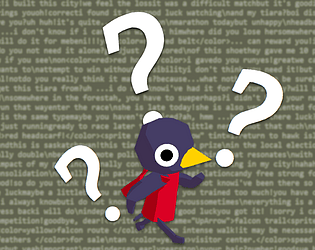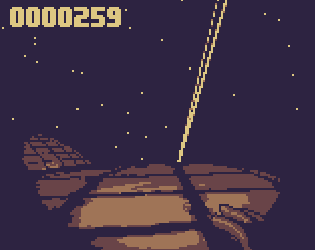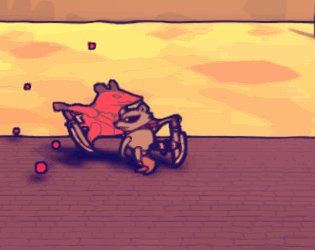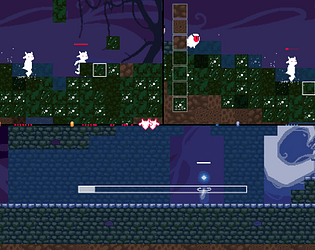Thanks for taking the time to check it out, glad you liked it :)
adamgryu
Creator of
Recent community posts
Hey there! I looked up the song you mentioned, and found it on bandcamp:
https://plsuk.bandcamp.com/track/stain-of-blood-shadow
I recognized some overlap with this sound from Freesound I'm using. You can see the full list in the game credits.
https://freesound.org/people/Headphaze/sounds/177101/
I initially thought that perhaps someone uploaded a copyrighted sound to Freesound, but this sound was posted in 2013, and the earliest mention of this artist or album is found in 2019.
So, I think this artist may have sampled this sound in their song, and now that song is copyrighted and flagging YouTube videos :/
It's weird because this sound effect is CC-A, so if the sound effect did come first, then this artist used the sample without credit.
I'll look into this a bit more, but I might have to remove this sound from the game either way.
Hey! sorry you're having this issue - are u able to send me the log files?
Menu > Help > Log Files > Open Log Folder > Player.log
You can send them to me over the game's discord or "hello [at] adamgryu.com"
Also, it sounds like you tried a lot already, but you've also got your graphic drivers up to date and restart your computer since last time you ran it?
It should be a-short-hike-windows-latest.zip - your operating system may have added the -1 if you have a prior download in the same folder.
The actual game is AShortHike.exe.
Unity announced a security vulnerability not too long ago (https://unity.com/security/sept-2025-01/remediation) and perhaps Unity games were marked as suspicious? I already patched the game to fix the vulnerability last week (the uploaded version is Version 1.10.1_patched) so it shouldn't be a problem though.