Wow incredible effort and great take on the theme. I am extremely impressed with the attempt and everything after here should be taken as a constructive feedback - not trying to criticize but want to give my suggestion but please read on only if you have the desire
One main pain point: No saving/resuming - please add a config save to this
Although I love the idea of using assembly language in the game: I think it might have worked better for simpler world (only 45 degree turns?). Also I never found the need to use if/then logic or functions and again I think simpler puzzle or strategy game where you need to do repetitive actions would align with coding more.
Graphics were amazing for the short time constraints and I could not image trying 3D but to nitpick: the flashing when you go through walls was off putting, hope it is possible to control the camera to prevent this in a future update. Really looking forward to a final product
Again Great effort and love the idea




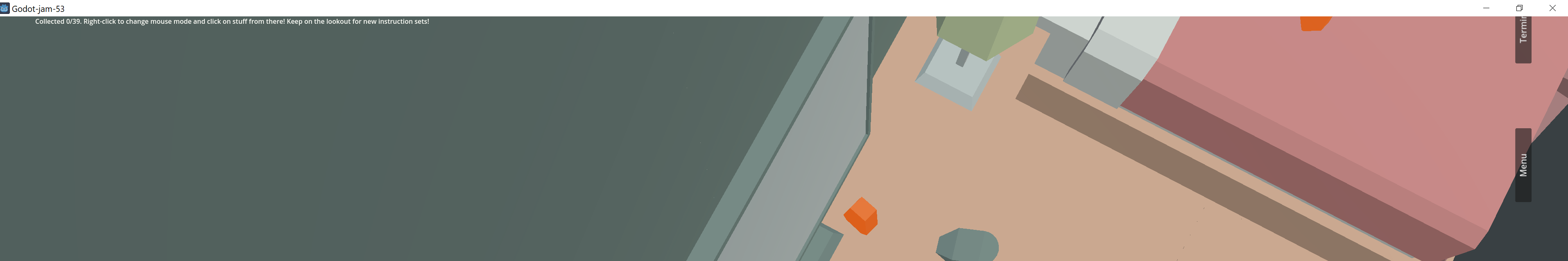
Leave a comment
Log in with itch.io to leave a comment.