So you’ve got a brand new Steam Deck and are looking to install some games from your favorite storefront: itch.io. Surely that’s impossible, right? Wrong. Here’s how you can get your itch.io library running on the Deck.
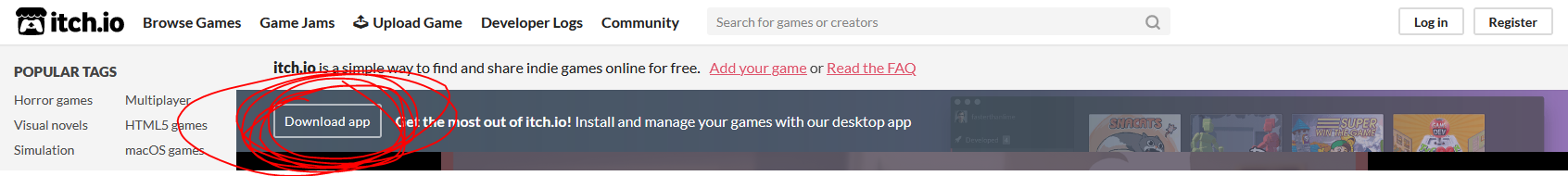
Step 1: Get the itch desktop client installed.
This first step is pretty easy, to get the itch desktop client installed all you have to do is boot into desktop mode (Steam button -> power settings -> switch to desktop) and navigate to itch.io and download the client. There are steps outlined on the page specifically for installing to Linux, but it’s as easy as running the installer.
Once that’s sorted you can log into the itch client as you would anywhere else and access your games from the Library title.
Step 2: Adding your games to Steam.
Once you’ve downloaded your games from your library to your Steam Deck it’s time to add them to Steam so you can access them from the main Steam Deck menu. First, you need to open up Steam and click the “add a non-Steam game” from the “add a game” menu in the bottom left.
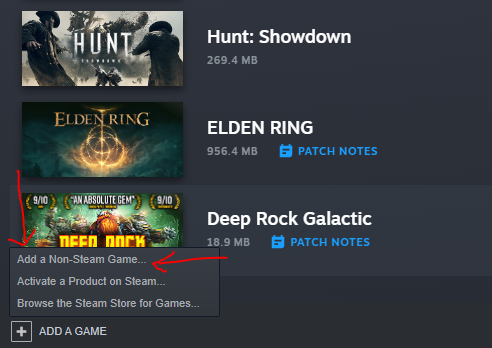
Your game will probably not show up on the default list, so click on the Browse button. From here you’ll have to navigate to wherever you’ve installed your games. By default this is /home/deck/.config/itch/apps. Now, this is where things are going to vary by game. If you’ve installed an .exe you’ll need to click Open to add that to your Add a Non-Steam Game list. If you’ve downloaded a native Linux build you’ll need to open the file marked File. This will look something like Celeste.bin.x86_64.
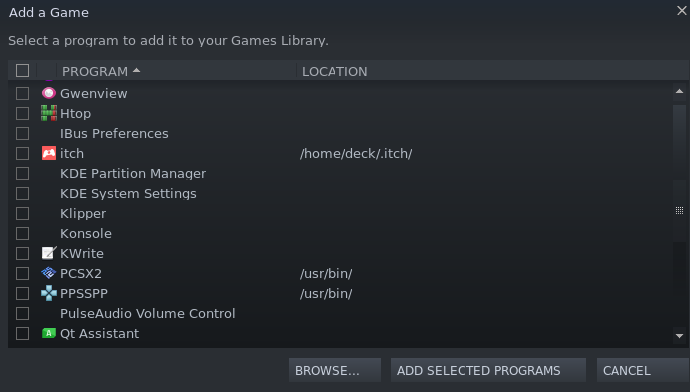
Please note that if you can’t find your games you may need to switch from File Type: Desktop to All Files.
Once you click open click “Add Selected Programs” and the games should show up in Steam.
Step 3: Play your games!
Now you can switch back to the main Steam Deck UI and access your games! At first they’ll be buried under Steam->Library-> Non-Steam but once you’ve run them once they’ll show up like any other on the Deck’s home screen.
To be clear: The degree to which a game performs is going to be mixed, but during my testing most games work well thanks to native Linux support and the Proton compatibility layer. There have been a few exceptions but that’s the nature of the Deck.
What have you been playing on your Deck? Sound off in the comments below!
Did you like this post? Tell us
itch.io is an open marketplace for independent game creators. It's completely free to upload your content. Read more about what we're trying to accomplish and the features we provide.
Leave a comment
Log in with your itch.io account to leave a comment.
is it possible to add html5 games to steam as well? it would be nice both to enable customizing controls and to make it easier to launch from gaming mode
The Itch app from the store won't let me install Windows games, only Linux titles, and I'm having the same problem with the client downloaded from the website directly. Since most games on Itch aren't designed for Linux, I really can't do much. Did I miss something?
Take a look at this thread here: https://itch.io/t/694459/please-allow-installing-windows-versions-under-linux
Specifically, this reply from Fahrstuhl:
That allowed me to install Windows games through the app.
If you're having trouble getting the itch-setup version of the itch app, use the version form the discover store instead. worked for me.
I'll go ahead and say i use the itch.io launcher on steam deck, and it works great !! Really, its awesome !! The trick is... that i'm using the Windows launcher.
Do yourself a favor : execute some of the steps listed here on this page, except don't download the Linux flavor, but the Windows. Installing will be a little trickier, i don't remember all the steps, you will have to look for them on reddit for explanations ; but the basic idea is the one explained here : (after manually downloading the itch Windows launcher installer) add the downloaded installer to your Steam library as a non-Steam game, run installer, then (that's the tricky part which i don't remember) manually change the path that your steam library shortcut links to, to the path where the launcher has been installed.
But once that is done you'll have access to the itch launcher through steam library (it works in game mode as well) and you will be able to install the Windows versions of games, which work better on the deck than the Linux versions (this is true for most of the existing videogames : 99% of the time Windows versions work better on the Deck than their Linux port). Actually i have played a lot of games of different levels of polish, really few have really refused to work.
This is missing info. For instance, if a Linux version of the game is available, Itch.io will utterly *REFUSE* to provide a Windows version as an install option. This is important since, of all the Linux versions I have install, absolutely ZERO work on Steam Deck. Still looking for a work around because these instructions completely IGNORE the process of installing a game by glossing over that process to begin with.
This may be helpful for folks on Windows, but on Steam Deck this is a completely useless guide with no details offered for troubleshooting or issue resolution.
Still hoping you guys will get the actual Itch app itself to work properly on the Steam Deck. (So that the Itch app can be added and launched in normal Steam Deck mode)
Our games work just fine (we have native linux versions, as well as testing on Steam Deck) but it's still quite a bit of juggling and beyond many people who want a "console" experience.
Try this for running the itch app from gaming mode:
itch.io app in Gaming Mode : SteamDeck (reddit.com)
I'm having trouble finding and running the executable file when playing html5 unity browser games.
I installed the itch launcher, hit install, and now I can play the game in desktop mode, but there doesn't seem to be a way to add it to steam. I can't even figure out how to launch the game from outside the itch launcher! It seems that the executable file is an index.hmtl file, which doesn't play nice with anything on steam deck. Adding it to steam results in an unlaunchable game. Opening it with chrome or itch launcher doesn't work. I can't "execute" it like some other files, even though I tried marking it as executable. Help?
This works really well! Combined with Boilr it's a great solution.
I *really* wish that the linux steam app would let me install Windows steam games, and try them in proton. Is that in the cards for the future?
So far, playability of linux has been pretty great. More than half the games I've tried have launched and worked without any configuration. Of the remaining games, less than half haven't worked after some basic configuration.
I'm really curious to try some windows games, but I'm not ready to jump through these hoops.
I think you meant you wish the Linux itch app would allow adding Windows games to the Deck... Because it doesn't. I feel your pain.
Time to experiment with the Windows itch app, running on Deck via Bottles.
Obviously nothing is final yet. How lucky we are having a Deck that could run the best of either -- Windows or native Linux.
Oops, yeah. I wish the Linux Itch app would allow adding windows games.
I'm going to try to get the Windows Itch App installed, and see if Boilr can see those.
There's a reddit post that runs through installing the windows app and it does let you install windows games, but I cannot for the life of me get my games to consistently run from steam. Pyre in particular will only launch from the itch app and not directly from steam.
I'm trying to get Baba Is You working through this method and it can't launch the game
Did you go into the Properties of the game on your Steam Deck and choose a Proton version under the Compatibility section?
Baba is You's launch path is broken if you add it to Steam in linux. You can see it and fix it manually by editing its properties from within Desktop steam.
TIL whoever writes these posts for Itch also has excellent taste in occult western PvPvE games and dwarf-based co-op shooters.
where does it install to ? how do I launch the itch app after the first time, I can't find it
That's good.
if you are racist then made R34 out my friend can you peace bro
horse
I'm not racist at all.
It would be great if you guys could also add the option to install non-Linux games via the app. Currently, it seems you can only download the games that have a native Linux version.
I second this.
You can download Windows games but Wine needs to be installed. I don't have a Steam Deck (yet) so couldn't tell you if Wine is installed by default.
The Steam Deck uses Proton, which is like Wine but better. I'm running plenty of Windows only games on my Steam Deck without any additional configuration.
How did you do this? I tried following a guide that someone posted on Reddit, and while it did work, some Windows/Windows only games didn't seem to run properly...
OH GOD THATSGOOD
There is a Flatpak app in the discovery store called Boilr that will automatically find the itch.io games and add them to steam with artwork.
You can also download a community preset and do it within Steam Rom Manager if you’re already using that for emulation and don’t need EGS/GoG support.
I'm struggling with adding an install location on the SD card. I've seen that with other launchers you can add "STEAM_COMPAT_MOUNTS=/run/media/mmcblkOp1/ %command%" to the app command line, but as the itch launcher doesn't play nice with the steam client yet, I was wondering if there was a way around this?
How would you configure controller bindings for an itch.io game. Like let’s say I’m playing a Rpgmaker title, how would I configure it so that the keyboard bindings could be replaced with the steam deck hardware for easy gameplay.
You can rebind inputs on a per-game basis through the steamdeck's gaming UI. Hit the controller icon on a game's page.
thank you!
Would it be possible to add an option to the itch desktop app to do this automatically? Navigating Desktop-Steam’s file chooser on the Steam Deck is quite a hassle in particular, so even if it was available only on that system, it would help a lot. If you could somehow also automatically configure the library image, that would be incredible.
The itch app itself unfortunately doesn’t work in gaming mode. It would be neat if that was available too, especially if it could then add the games to Steam without going through desktop mode. (Using the same executable detection that starting one normally uses, that is, since not everything has the .itch.toml.)
It mostly works great otherwise, with some mild drawbacks with games not supporting 16:10 or the native resolution directly (which causes borders or rarely some blurriness). Controls (in gaming mode) are less of an issue, usually at least one of the presets already covers them fully.
Oh right, one minor addition: The Steam Deck seems to be quite good at running Windows games, but the itch app seems to often not offer that option for installation there. It’d be cool if you could allow that if you detect Proton or such.
It's a bit of a hassle, but you can download the windows installers manually.
Does this only work for Linux games? Or will this work for Windows games as well?
SteamOS is using a Proton layer that allows Windows games to play on Linux. Compatibility issues may apply but it's mostly a good experience so far. You'll be able to play Linux ports as well.
When I try to play CrossCode on SteamDeck it doesn't recognize the controller and if I click anywhere with a mouse the game crashes :,(
Not sure about the crashing when you click, but CrossCode not recognizing the controller may be due to the native Linux build having controller issues. Try switching from the Linux build to a Windows + Proton build.
https://www.google.com/url?sa=t&source=web&rct=j&url=https://steamcommunity.com/...
I followed this Steam Thread and it recognised controller inputs. You have to replace the engine in the files