Encounter a bug? Let me know here!
I'd appreciate if you included...
- Bug description
- Steps taken before encountering the bug
- Screenshots
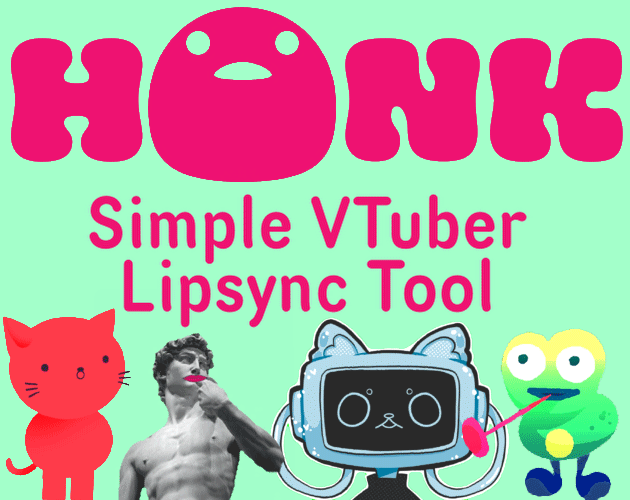
All-in-one suite for mic-only lip-syncing characters! · By
First of all, love this and thank you so much!
Running into a small bug that isn't too pressing but does pop up every time I open it.
- Description: When you open a character for the first time after opening HONK, if you have a large zoom value, it will start zoomed in further than it should until you jiggle the zoom value and the system resets the displayed zoom back to the expected range.
- Steps: Set a character's zoom to a large amount (not sure if character needs to also be large, but all my tests have been with 1920x1080 or larger images) such as a value above 1500, reopen HONK, open the character. You will see the zoom is further in than expected.
-Video:
I also responded on Twitter, but here's the text from there for anyone else encountering this issue:
Y'know, I think 1.0 has a bug with the dropdown. There's a mic icon in the top of HONK that usually lists them. You can download Beta 3 for now or change your System Default Mic which should have it grab the right one.
I'll fix it this evening and upload a new build.
I'm not sure if this classifies as a bug or what, but the pixel perfect scaling option has been inaccurate to what I've been providing.
Here is an example of an image that I am using for a project, and here is what is looks like with the zoom set to the "1:1 Pixel Perfect Scaling" option within the program. For the most part the image looks fine save for some errant regions of pixels which I have no means of mitigating the effect of. Sprites look fine at 2:1 scaling and beyond, but lower than 1:1 is not preferable as it produces unfavorable results.
https://clips.twitch.tv/BoringPlacidRamenShadyLulu-c25KwB_MW1gfGl8d
Description: Background color keeps changing back to a previously set background color while in use.
Steps: I'm honestly not sure. Before streaming, I was messing around with the background colors to see what would key out best. Magenta was the best so I set it to that then saved, then mid stream it kept switching back to blue multiple times.
Side note: You can see that I also get a decent amount of lag! Not sure what to do about that.
Hi there, I might have a couple things, 1. not sure if this is a bug or a feature, when not tabbed into the program, the hotkeys still register from any other program. Thus if you control + (N E Z R Y S) in photoshop or another program, it also triggers the hotkey in Honk. As I make art, the undo from photoshop then hits undo in Honk even though the app is not the active window. 2. When I remap the hotkeys for emotes I have to reset them each time. It doesn't matter if I have saved or not.
Im not sure if this is a bug or not, or just a setting I may be missing, but when I start the HONK program it seems to shut down any other output. If I have music playing in my headphones/speakers and start HONK the music is cut off, it'll still be playing but without sound, until I close HONK. Is there a way to stop this?
Hi sorry to bother you, but I just bought this and the mouth does not move for me.
(as soon as I ran the program, it did not work)
The mouth does not move despite whatever I do.
Change the input, the avatar, or move the input slider, all to naught while my audio is being picked by the program, as it feedbacks.
I tried both the 2.0 and 1.01 versions and neither worked on my streaming laptop. (I have a 2 pc set-up)
However, when I tested it out on my gaming Desktop, everything works fine.
when not in edit mode, the mouth does not move, but the audio can be heard via feedback.
however, everything else DOES work.
please do let me know if I can help figure out the issue in any way.
Kind Regards, Enzoroks
Video:
[EDIT] I got the program working again, in case if anyone gets this problem... this MIGHT be a windows issue. (it was in my case). reinstall the DirectX, vc_redist (64 bit/32 bit), then restart your pc. this was all i needed to fix the program not picking up the audio.
Hey! I know this is probably an itch.io issue, but I purchased the tool, but itch.io said my ZIP code was not able to be validated or something. I look at my charges, and itch.io charged me.. I've contacted support but it's been over an hour and I'm a bit impatient. Do you think you can help me out in some way, or should I just wait for a response from the support team? A reply would be appreciated, thanks!!!
Such a cool tool! I just started using it and its amazing.
I have found a couple of bugs tho.
#1: occasionally, I will get an image the comes in and kind of locks to the import point? I included images.
I can move the asset around, but when activated and I start talking, the asset will revert back to the import point.
I tried two computers, saving and reloading a couple of times.
eventually, i saved a new asset and did a new name and moved it to another emote slot and it seems to have fixed it.
#2: I stream art and use OBS a lot, both use CTRL + Z to undo things, and even tho the window is not active, Honk is undoing my model as I work. Hopefully you guys know a fix for this, because this makes the model un-usable for me at the moment. As Undo is function I use constantly while streaming. 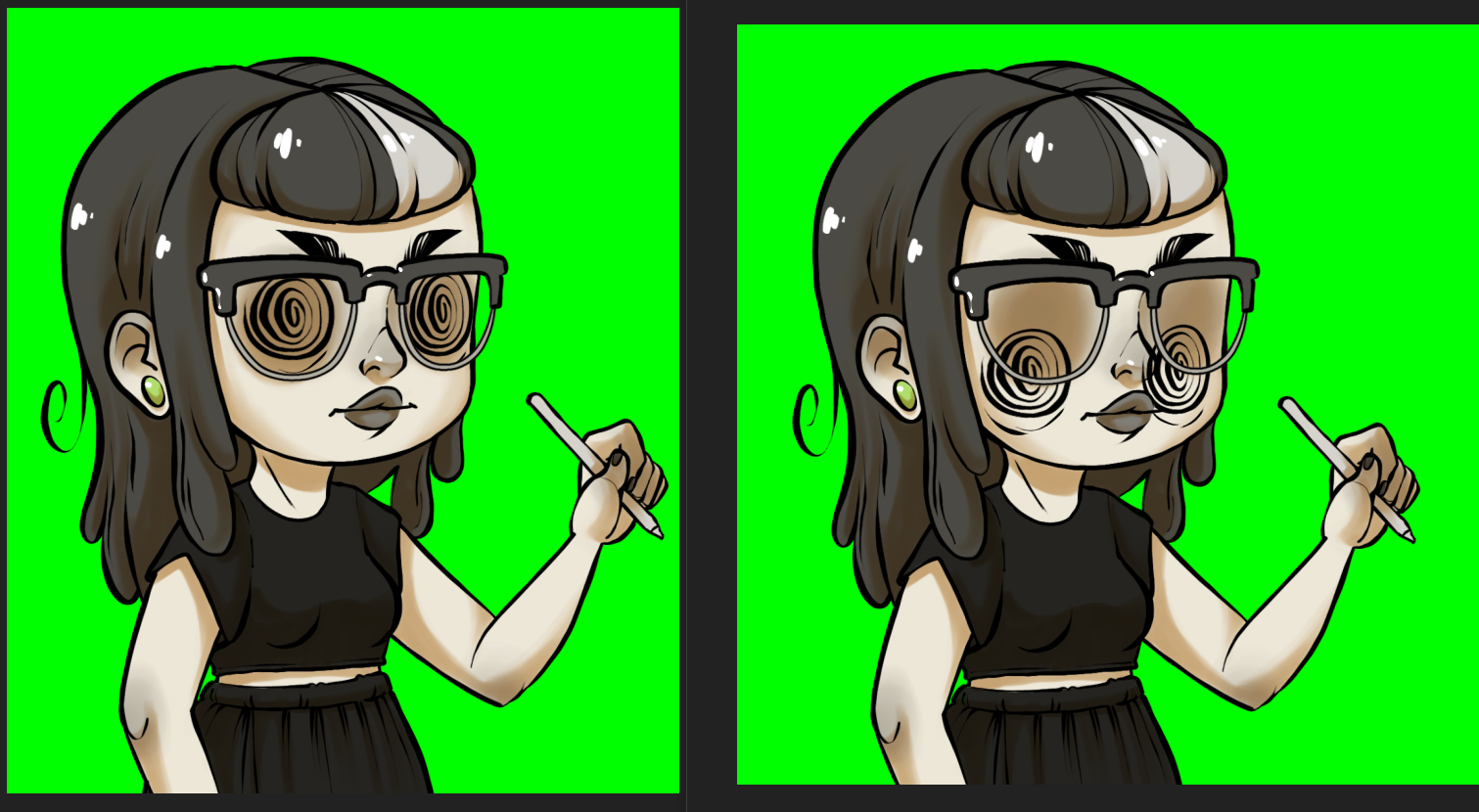
Oh so THAT'S what causing it. Well, that's super unfortunate, I also am an artist and my model breaks almost every time I stream since CTRL+Z is used super frequently.
I've even re-created the model's layers (there are a lot, with different emotes/emotions, too) and kept the same resolution for all of them (500x800 for example) so I wouldn't have to manually move them on the canvas. Turns out that didn't help, the eyes keep going out of the boundary, and pieces keep 'disconnecting' from the body. The only fix is to recreate the model with the 5 different emotions, which takes forever.
Do we know when the next bug fixes batch is going to arrive? I absolutely LOVE HONK but it's getting tedious to have to re-rig the model every other day.
Yup! Ctrl + e, centers the model in honk and then Ctrl + z just undoes everything!
I rigged the hand to move along my pen whenever I draw and it only works when the client is not minimize, but then if it's not minimized, it gets affected by the 2 shortcuts, but when it is minimized on the tray it doesn't get affected by the shortcuts, but the eye tracking doesn't work. I hope this gets patched somehow? Other than that, still love the program!!
Sounds like it might be an issue of how your layers are set up. I had a similar experience when starting out, if you put the closed eyes on the same layer as your mouthshapes, they'll both display on the base model on top of it and can't display a mouth shape at the same time for some reason. Set up your base model so there's an eyes open and eyes closed version on the same layer for blinking then set up your mouthshapes on the layer on top of that.
I’m on linux, so i “ported” the “new character” script to bash, and in doing so found a bug. When a character.json file is completely empty, the program starts acting very weird:
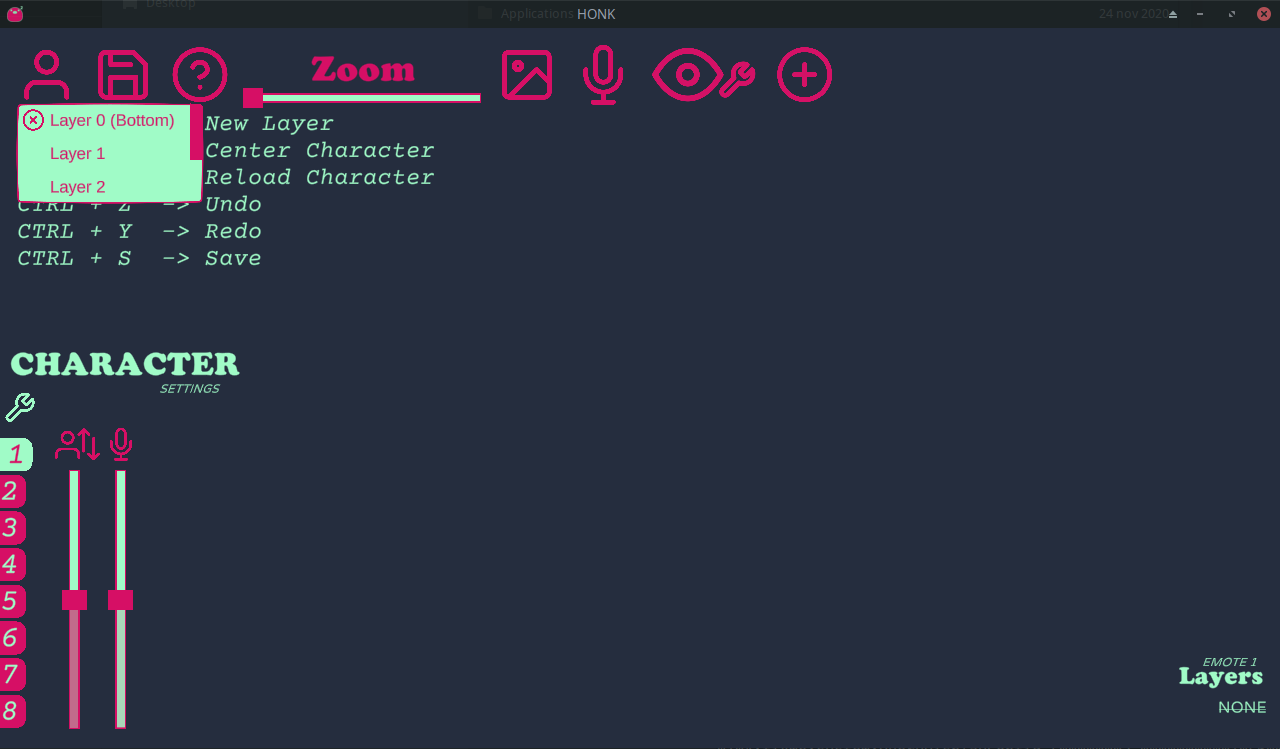
On startup, it loads an empty character. Makes sense, no images are mapped in the file. However, the “change character” menu now contains a list of layers instead of character names. If i try to select a layer from the dropdown, the program tries to load whatever character would be there if the list didn’t contain layer names, but fails. It just hangs.
The hanging may be a linux/wine issue (wine reports that it hits a stub), but the weird dropdown feels like a bug.
For reference, here’s the bash script (without the bug):
#!/bin/bash
# Usage: ./new_character.sh "Character name"
# If omitted, character name defaults to "New Character"
char_name=${1-"New Character"}
count=$(( $(ls -d */ | wc -l) + 1 ))
dir_name="$count $char_name"
mkdir -p "$dir_name/images"
echo '{}' > "$dir_name/character.json"
Howdy! Been working on a prototype model so I can get used to the program and been enjoying it so far! Have one bump on the road that I've been stuck in and not sure if this is something that can be fixed within HONK, or something to do with my files on Photoshop
Description: I have one part of the lipsync that reacts correctly, but the rest are shifted away from the mouth/look like they are set in the wrong position and look off. I tried to redo the layering in HONK, repositioned and exported the png files from Photoshop, and I still encounter the issue.
Steps taken before encoutering the bug: I set up my layers after I export all layers from the Photoshop file from a 4500 x 4500 canvas. I don't move the mouth base in case that was the issue, but the problem still occurs with the mouth out of sync when speaking.
Screenshots:
Normal mouth sync that works. This one labeled as the constanant mouth (C, D, K, etc sounds.)

Lipsync shifted left from the face. This is an issue with the rest of the mouth lipsync images
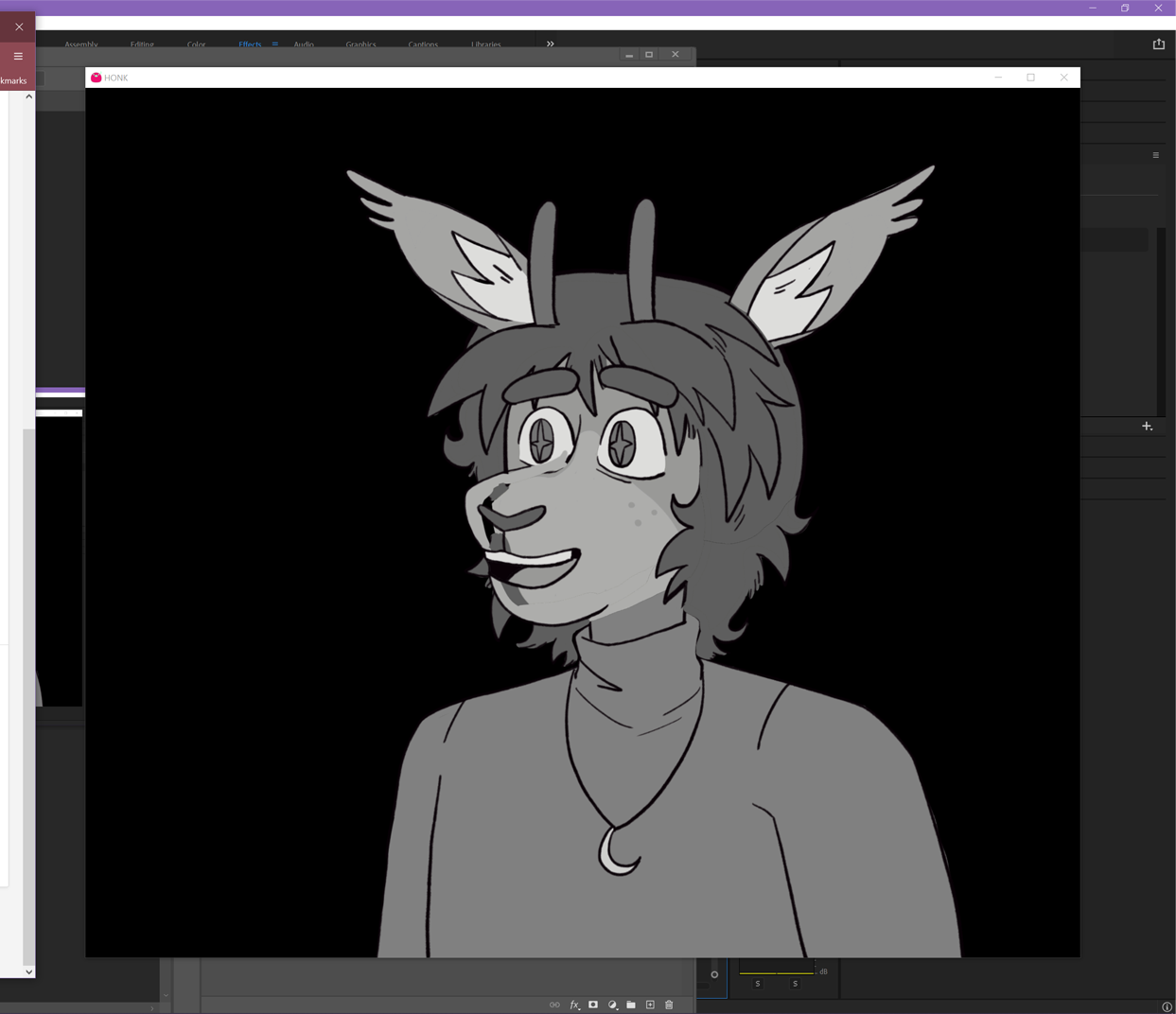
I also have a video that showcases the issue before/after I add one more mouth sprite.
From what I've read, I understand that the lipsync feature is still in the works, but I'd like to know if there is any step that I may have overlooked to resolve this issue if possible. If there is anything else you need from me, let me know. Thank you again!
For those who have the Eyes Going out of their sockets issue:
I have been testing a way around this really annoying bug (for us artists who use HONK while streaming, we use CTRL+Z OFTEN. This is why the eyes bug out. All. The. time.)
I know it gets some getting used to, but until a fix is done for this, I've assigned my CTRL+Z to SHIFT+Z instead. My model hasn't had any issues since then. I hope it helps some of you as well!
An even better solution for the Ctrl + Z bug that I've found - it only moves things around if you have actions to undo. If you get your character in a good place and save, then close the window entirely and re-open, there will be nothing in the undo stack, so as long as you don't accidentally shift any layers around, the undo actions will do nothing.
Still looking forward to this being fixed officially though!
Big problem with the lip sync in 3.0: it's wayyyy too quick. The mouth moves like an electrocuted cartoon and can't seem to recognize tones properly, as if it is being far more sensitive than it needs to be. Higher and lower gain levels only worsen the problem, with lower gain causing the mouth to not move at all, and higher making it move far too quick.
Here's a video demonstrating the issue. Honk 2.0, by contrast, follows the sounds through the mic very well(aside from the delay issue, which is supposedly fixed in 3.0a.) I have also tried different mics and different jacks, and it's the same problem.
On the bright side, the delay between speaking and the character responding seems to be fixed.
I can't reproduce on my end to be as extreme as it is in the clip. But, I was able to recreate it a bit and address what I saw on my end. Let me know if 3.0.2a (just released) looks better on your machine/character.
This is something that will continue to need tuning over time with the new audio system, but hopefully this patch addresses the worst of it.
i can't remember if this was an issue before 3.0, but when putting a model together in 3.0 i noticed that it becomes really hard to place items. my model parts are built with a lot of transparent space around them (everything is saved from the same large canvas) and it seemed like there was an issue with those hitboxes overlapping. here's a quick rundown of what kept happening:
1. i would pick up a piece -- for example, SILENT MOUTH on layer 3 -- try to move it.
2. EXACTLY when i let go of my mouse click, i would instead get the notification in the top right that a different piece had been moved -- i.e. "moved GLASSES" or "moved UPPER HAIR," from different layers, and that piece would become selected.
3. then, when clicking away from honk to test, the piece i was trying to move would LOOK like it was in the right place, but the moment i started talking (activating the mouth movements), it would snap back to where it was before. this did also happen even before i had a mouth sprite set, voice activation just seems like the precise thing that would kind of "knock" pieces back to where they were before.
you can see it happening a lot throughout this entire video, but for quick reference there's some repeated examples at about the 31 minute mark, and then again at around 38 mins: https://www.twitch.tv/videos/1495247409
i managed to get things in place anyway by grabbing the very very edges of the piece hitboxes and scooting them into place bit by bit (this is why me + my twitch chat ended up thinking maybe it was an overlap issue), so while i haven't had time to test it yet, i'm sure a workaround for now is just to resave all my pngs with the excess transparency cropped away. but because the selection switch seems to happen when i let go of mouse clicks, i wonder if there's a way to tweak things so that once you select a piece and drag it, another piece won't be selected until you do a new click, or something similar? especially since some pieces will always overlap no matter what, and it makes adjustments pretty tough.
hi, i wanted to give a quick update on this! i tried out the temporary workaround i mentioned (trimming down all my separate png parts to remove excess transparency) and re-rigged my model. it definitely helped with placing larger parts, but i found it was still really difficult to work with smaller parts that overlap each other - eyes/mouth/glasses/etc was a pretty rough time.
i also found while working on different emotes that the "unclick" selection (idk what else to call it, but the fact that it will select a nearby piece as soon as i RELEASE the mouse after dragging a different piece into place) will grab pieces that are invisible on the emote you're working on. i don't remember if this happened at all in the video i sent initially -- i don't think so, but i also think i just didn't work on emotes during that session. sorry that i don't have a video this time! i'll just try to explain as best as i can... let's say there's an arm piece that's enabled for emote 2, but not emote 1. while trying to move pieces on emote 1, sometimes the "unclick" would grab that emote 2 arm, even though it's not even visible on the emote 1 layer. (this would also become a mildly annoying issue when i was trying to click away/into blank space on the honk screen just to deselect stuff, and instead i'd end up selecting a hidden piece from a different emote that i didn't realize was there). i figured i'd mention it since it seems like it's potentially related to the overlap issue!
thank you again for all your work on this!
Hello!
Just a heads up of what I found and how I fixed it.
I downloaded the latest 3.0 patch, copied my character over, fired it up and was greeted with a blank screen. All of the menus on the top presented the Choose Layer dropdown options rather than whatever they were supposed to. Selecting one of the layer options on the character tab tried to load the character, but froze completely.
The culprit was extra non-image files in the images folder of the character I brought over. Stuff like PSD files that I just copied and pasted when I originally made it. In 2.0, the extra files weren't an issue, and the character worked fine. In 3.0, though, the extra files apparently break everything. Deleting the extra files and relaunching the program fixed everything.
Cheers!

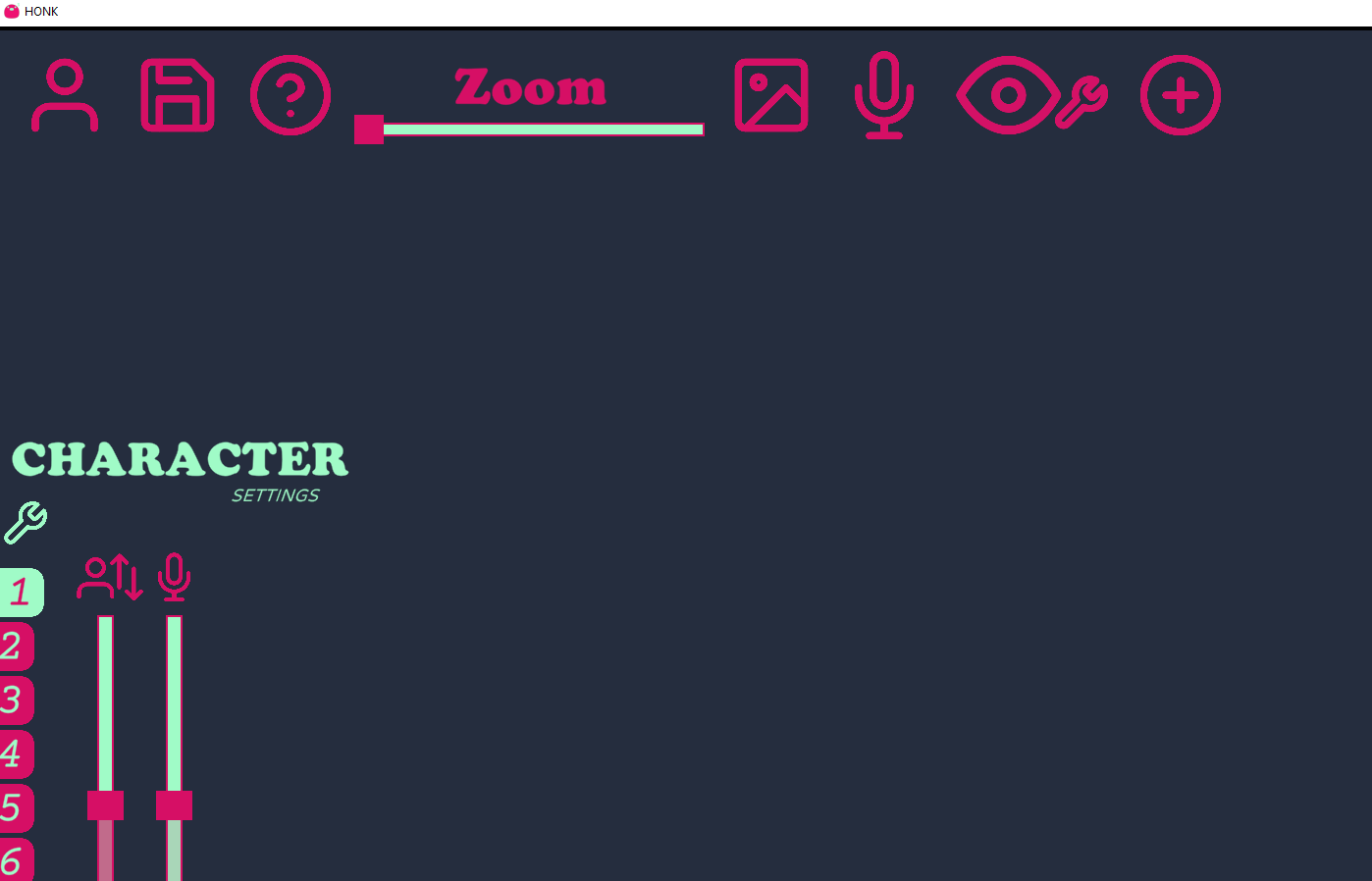
Working with 3.0.2a I'm having an issue where the character will periodically "talk" with no audio.
I've tried making new character files and using the default characters.
I've also made sure to test other audio inputs making sure nothing is coming through them when the character animates.
There also might be a connection between the "talking" and mouse movement. it will happen without touching anything every 15-30sec but if i'm moving my mouse around it appears to happen more frequently but its hard to say for certain. This is with and without any sprites set to follow cursor.
HEY! C;
im not sure if im messing this up with too heavy a load? or if this counts as a bug but, ive been trying to save positions and it keeps reverting back to initial center placement upon voice active. usually when this happens i can eventually get it to stick if im persistient but its an ongoing error that idk if im causing or >~>
Hi! I've been noticing while streaming that my character's mouth will continue to animate consistently in small bursts even when I'm not talking/there's no sound being input. It seems to happen specifically when I'm in certain games - I'm not sure if its a borderless windowed bug or if its even tied to those specific games. Of the two that I know for sure, it happens whenever Elden Ring or Slime Rancher are the focused/active window. I have a video here of it happening, it seems to activate in two quick blips back to back for as long as the game is focused. Not sure if this has already been resolved, but I figured I'd ask. Using 3.0.2a right now.
Got a really strange and specific one for you. I haven't seen this with any other game yet but if I do I'll list it here. Seems like Honk is taking audio from Apex Legends and acting as if its me speaking. Here is a clip below of the character reacting to the music and character voice lines while I say nothing.
Stable & 3.0 Versions have a fun problem with the character menu jittering when your mouse cursor is in the margin. The 'cartoon expand' effect from mouse-over will loop, making navigating the menu by clicking and dragging the bar impossible. Other brief UI critiques include the transient nature of most of the menus when you are clicking on character/asset items on screen, which can layer over/under the default menu options in certain display situations. The UI is cute but at times borderline non-functional when these conflicts crop up, which for me is quite frustrating.
A traditional fixed menu option would be optimal to add as a feature sometime, as it would assist people with interface difficulties in navigating the software and avoid UI conflicts. Thanks!
for some reason, I can't make a new character following documentation, and neither can I save? it's really confusing me! I try to create a new character, and a window pops up briefly before disappearing and not making any folder.
then when I just copied over a folder to create a character myself, it won't save at all! thankfully I didn't have a lot of work, but this is quite vexing.
So I've run into an issue with the options for hotkeys when it comes to emotes.
I personally use the "ghost keys" F13-F24 when doing hotkeys for things, but trying to assign anything past F15 just doesn't register as being a valid hotkey. I've tried several methods of getting it recognized from using different programs to see if the method I was using was the problem, but it seems to be a lack of recognition of those keys entirely.
Howdy! No idea what's going on with my program recently. I have been using honk in streams fine for a long time now but as of the last 24 hours my program has become super unstable.
Presently, I can only load in the default character files. If I try to load in any other character file, the program will simply go nonresponsive until it eats up all my RAM (I have 16gb) and crashes everything.
I have a pretty extensive set of PNG files so I thought that might be the issue, but it occurs even when loading something that has only 1 photo in its folder.
In short: I can't switch between character files because if I do the program crashes and takes my display drivers with it.
I am encountering this issue in both versions and I've even reinstalled and replaced all the files and it didn't help.
I found a temporary work around of just deleting every character file I have except the main one I'd like to use; But then I'm locked in to only using that sprite.
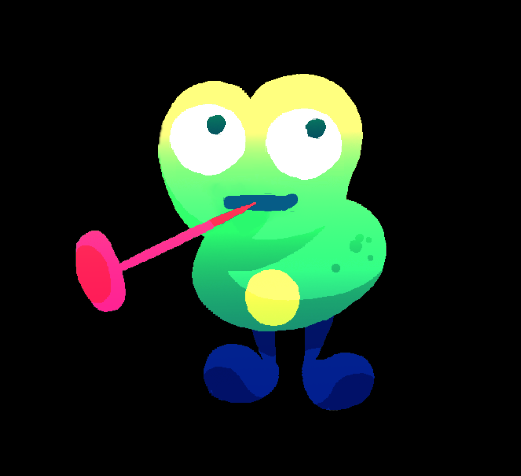

Hello @DreamToaster,
I'm facing a bug with moving mouths.
My microphone is well recognized as you can see on the first picture, yet no mouth of any character move.
The eyes tracking works (you can see the eyes looking at the right top corner on the second picture), but not the mouth.
Do you have any solution ?
Waiting for your answer.
Toruk
Edit : Sometimes, when I change the mic selection and then go back on my main mic, it works for a few moments before it stops working again.
(Please excuse my english, it's not my first language ><)
EDIT: Further testing it looks like some sound images don't load in. When saying U instead of pulling in the image it instead just hides the layer.
Hi there! Noticing an issue with latest release. All the images for the mouth are filled for when speaking but if I hum the mouth will just dissappear entirely for a second or so.
Hiya!! Big fan of Honk and have not had any major/breaking bugs since starting to use it--this is my first one, and I figured it'd be helpful to note.
I have seen other folks bring up delayed mouth sync before in older posts, but I only just recently got hit with it. I'm on 3.0, and have been using it since August; I've only had this issue occur a few days ago. I haven't done anything different to my model or Honk itself, although my pc has been having extraneous issues with high cpu/ram lately (it's a older pc and using obs/honk/other programs on stream just makes it strain every now and again). I don't think this would be the reason for the delay? But figured it'd be helpful to note.
Any tips for fixing the delay on a temp/short term fix? Any info on this being a bug in the 3.0 version?
Hi! I’ve been testing HONK in Wine. I know this would be an unsupported scenario, BUT I originally thought that HONK randomly deciding to NOT move the mouth of my character was WINE specific. Nope! Decided to hop onto my PC, and the issue is very easily reproducible. Every time I launch honk, it works for a random amount of time and then the character stops moving their mouth (sometimes even blinking breaks!) Worst part, HONK shows the mic activity - and it doesn’t do anything about it. HONK even notices it’s being put into and out of foreground properly. I don’t even know what to do at this point, no error popups appeared so I don’t know what to provide. EDIT: This happens with the stock characters too it seems.
So I have an issue with version 3: I'll be able to use it for about 3-5 minutes when recording in OBS, then my model will just freeze. Like no input makes it work at all. I have to shut down the program completely and reopen it.
I've disabled all other microphone inputs on my computer so it's only my microphone (microphone is a Samson C01U USB studio condenser) and it still happens.
I can still use version 2, I just still get the lag/desync issues it has which I can reset by changing the mic input. I want to use v3 but the freezing sadly is worse than the lag.
Hi, I downloaded the latest version of Honk and the mouth on my character will NOT move no matter what. I've scrubbed through the thread to look for solutions and tried to update DirectX but it still does not work. Another program I've been using for vtubing works just fine w/ recognizing mic input, but with Honk for whatever reason when I talk into the mic the feedback appears way at the bottom and the character does not move at all. I would LOVE to use this software but this is making it impossible.
I don't know if this solves your issue but it only responds to input when the window isn't focused. Click on your computer taskbar and then see if it responds. This tripped me up a bit so just wanted to chime in in case this was the issue but if not and it still isn't responding then I dunno what the issue is.
I don't know if this is a problem that's already been reported but I was experimenting with both 3a and 2.0 and both have the issue of not showing the right mouth forms for what I'm saying. It could be because I have an Australian accent or because it's picking up my laptop or environment sounds but I thought I'd report it cause it's a little disturbing. Sometimes it works right but others it doesn't. It seems to especially have issues when I'm holding a sound where it'll jitter between mouth shapes. Is there a way to config how the avatar hears you so that the mouth correctly represents what you're saying for people with accents?
The "Make New Character" batch file won't load/add a new character folder to my character list, so I'm not able to add in my own avatar files. I've tried running the windows batch file as an administrator, refreshing the app, trying the 2.0 version of the app and adding the folder into the character save area manually but with no success.
HONK! 3a is having what we like to call Phantom Talking™ going on. The mouth just kind of, going off on it's own.
Example, I use Hexels (art program), or any program, the mouth just starts going off, despite no audio input, even with mic muted.
Update 1: I think it it may have to do with multiple monitors, somehow. I noted when I move said program to any other monitor then my main one, the bug isn't going on, or rather, so minimal it's not really note worthy if it is.
If I make my primary monitor another one, it doesn't seem to happen anymore. I'll be fiddling more with this to see if I can't find a work around until an official fix is done.
Edit1: Reworded bug
Edit2: Update 1
Hi there!! I'm experiencing an issue where my mic input isn't responding to voice activity and the model seems to be reacting to a frequency/moving sporadically. The input source is functional as tested through OBS, but despite being selected in HONK it's unresponsive to my voice. Any ideas or fixes? Thank you!!
I followed a video tutorial on youtube to make one of these PNG dudes using this program but every time I try to add the mouth states and eye states it just eats them and doesnt save them no matter what I try
tried doing it on layer zero like the video said
layer 1 with the eyes
its own layer
nothing works at all
I'm using Honk on my Mac using Whisky. I can use it in my OBS set up, modify my character, it's all good! Except...
Even though the mic shows that my speech is being registered, the Grombit neither bounces nor opens its mouth. He only blinks.
Whisky has permission to use my microphone, and my voice is registering. I've restarted my computer. Has this happened for anyone else?