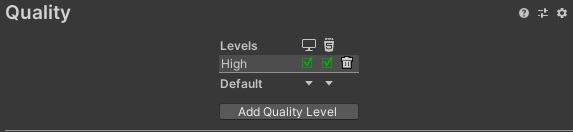I'm making my bullet spawning system available for anyone in the jam to use! https://wayfarergames.itch.io/bulletfury
Let me know if there are issues, this is an early version of the package so there may be some minor bugs. However, it has gone through some quite rigorous testing, so it should be stable enough for you to use in the jam!
I managed 20k bullets at 60fps on a macbook - should be FAR more than you need 😉