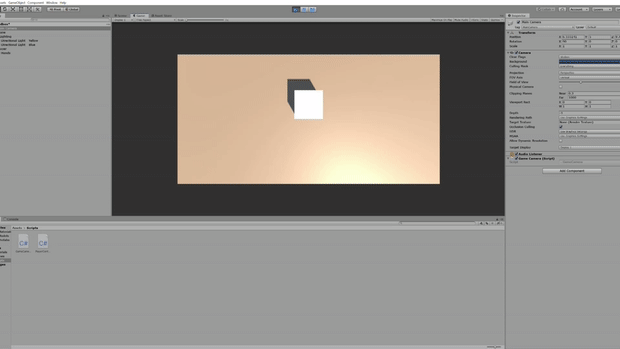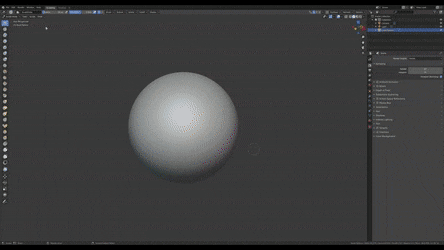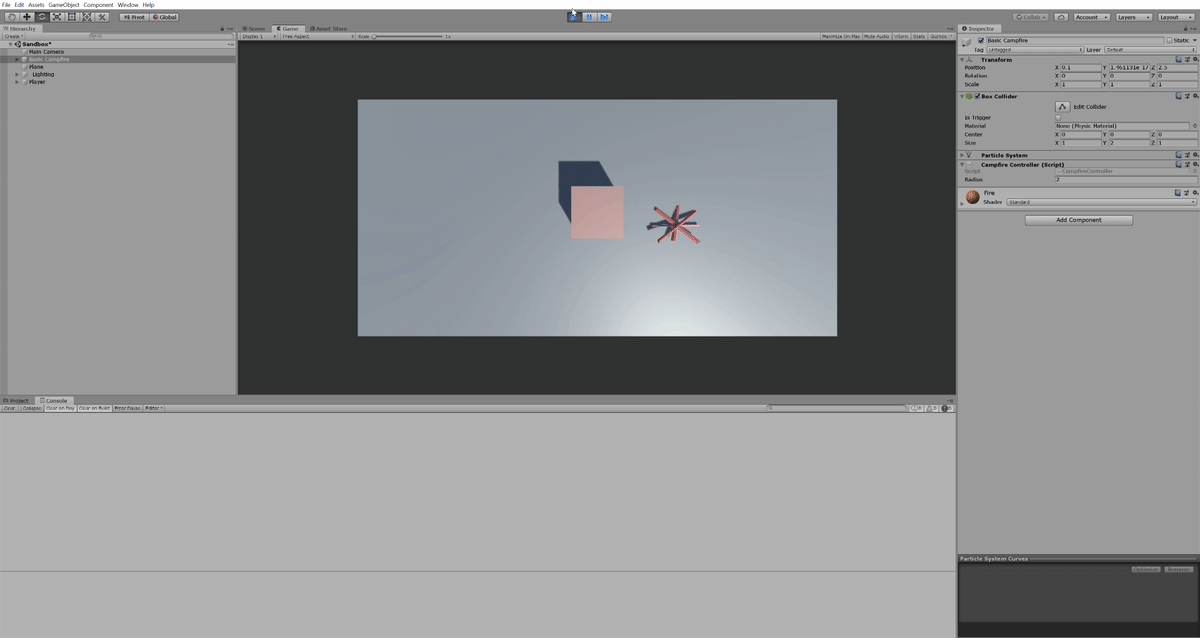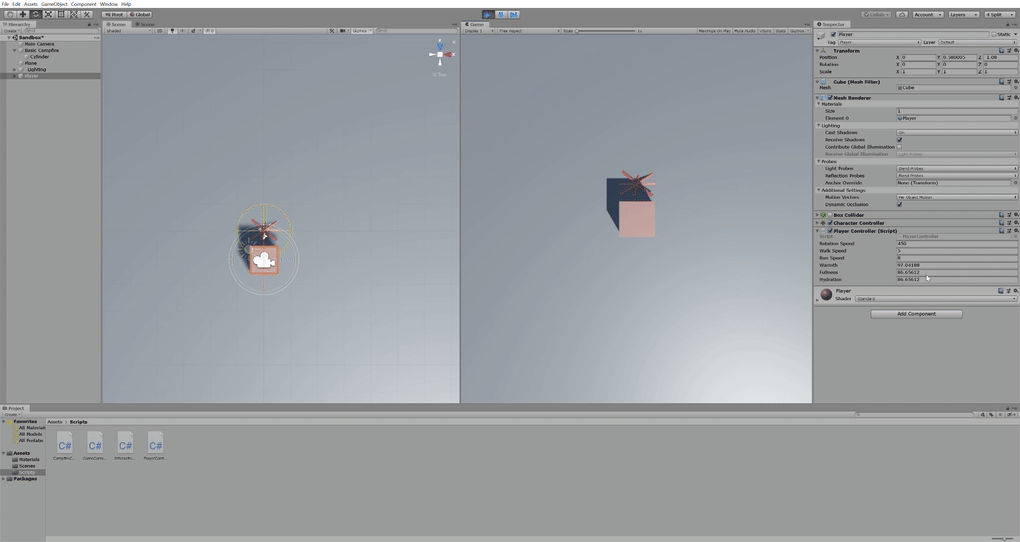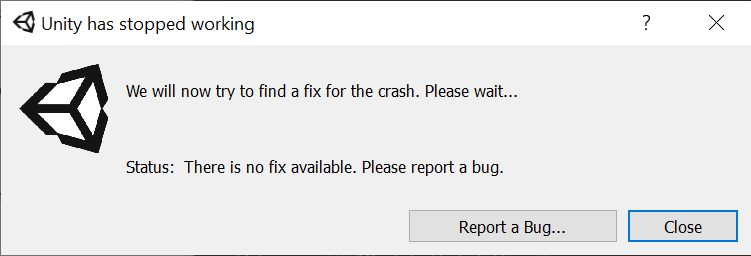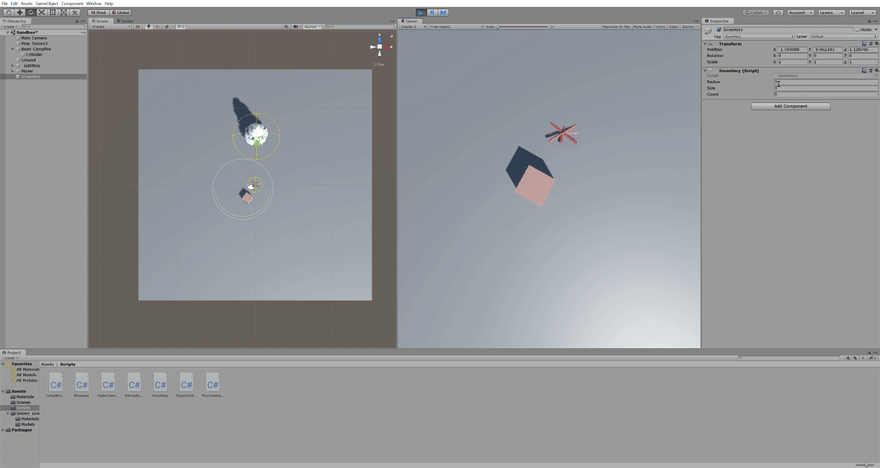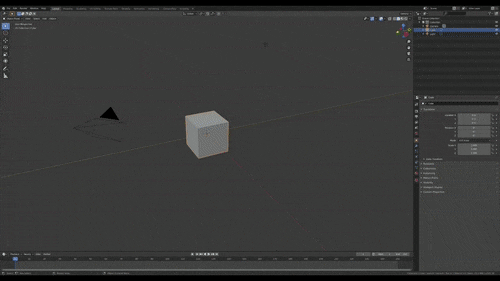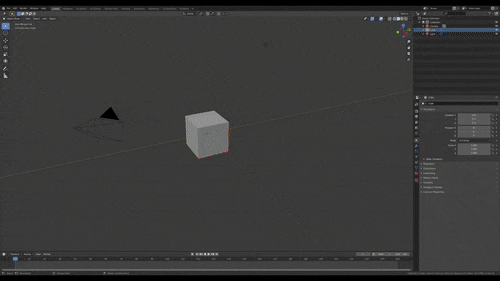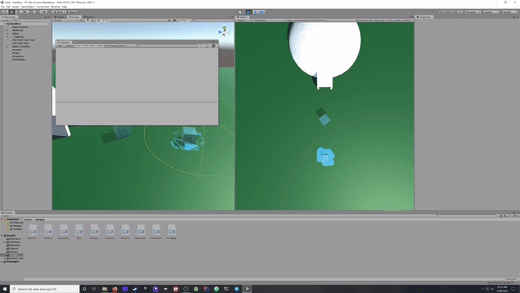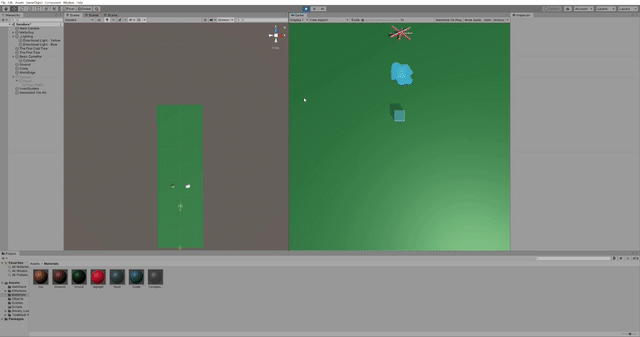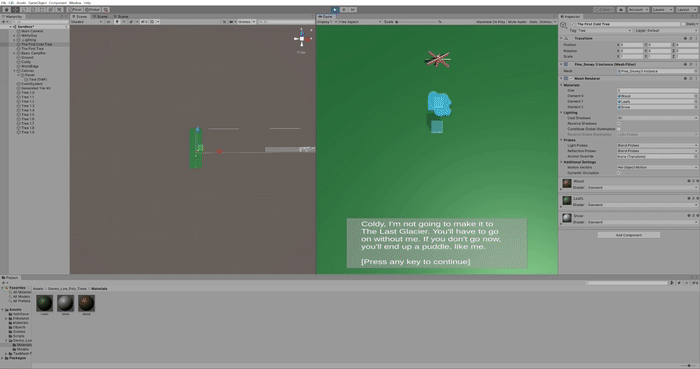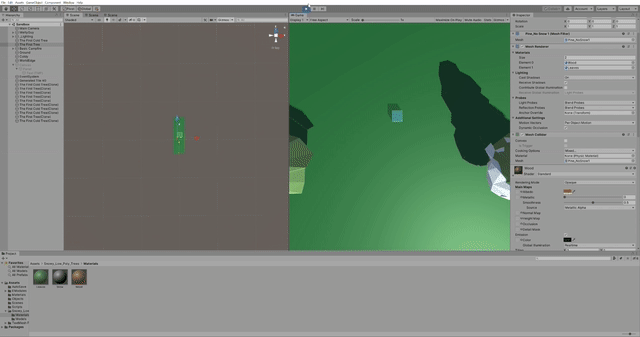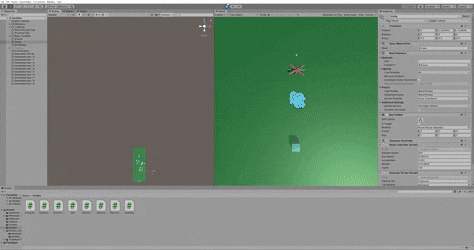Day 1
My son says “coldy” to refer to cold weather, in the same way we say “sunny” or “windy” and I thought it made a nice name for my game while I’m working on it.
My only other game making experience is with LibGDX in Kotlin, but I figured, based on the time constraint, that Unity or Unreal would be faster to get something demo-worthy.
I installed both, and started out with Unity. I bought Jetbrains Rider so I could use a familiar IDE for the code.
My idea is a top-down minimalistic survival game inspired by Don’t Starve and the History Channel series Alone.
It’s going to be set in a cold environment, the player will have to balance current warmth, and gathering supplies required for basic survival (firewood, food, maybe water).
I plan to have a pre-built fire that the player starts at, and give them no means of starting a new one, so if it goes out, it’s game over. In the first two seasons of Alone, a person lost their means of making fire, and it was a huge problem. I’m just taking that to the extreme, and saying there’s no comeback.
I looked up a tutorial for top-down games in Unity and found a familiar username, Sebastian Lague. I really respect his attention to detail, ability to easily explain complex concepts, and the sort of projects he works on in his Code Adventures.
I only had a few hours so I followed the tutorial and got a player (cube) to be controllable as it moves around a plane. Nothing amazing, but I’ve never achieved this much in a 3D game before, so I’m pleased.
There’s something satisfying about throwing the cube off the edge of the world and watching it plummet.