Concept is incredible, the game blends with the theme perfectly and I liked playing it!
There is this little thing about the music: when you don't finish a level and escape in order to restart another level, this superimpose another music (or maybe the same but delayed?) to the existing one. At some point it was too much superimposition and I had to quit the game and restart again.
But like I said, awesome game, well done!
Play game
Backtrack's itch.io pageResults
| Criteria | Rank | Score* | Raw Score |
| Concept | #7 | 4.300 | 4.300 |
| Use of the Limitation | #19 | 4.000 | 4.000 |
| Enjoyment | #28 | 3.350 | 3.350 |
| Overall | #28 | 3.612 | 3.612 |
| Presentation | #57 | 2.800 | 2.800 |
Ranked from 20 ratings. Score is adjusted from raw score by the median number of ratings per game in the jam.
Team members
Only me (Vincent)
Software used
Unity
Use of the limitation
The three inputs are left click, scroll up and scroll down.
Cookies eaten
2-3 oreos and almost a whole back of those square really bland crackers
Comments
Thanks for playing. The music glitch was a known glitch minutes after I submitted it. The problem was in my code to make sure only one music script was playing. The code would check if it wasn't the first one loaded and would delete itself if it was. The problem was that the script would delete the script to delete itself rather then the object that was actually playing the music which would cause 2 objects playing the same music to be playing at the same time. It was a simple fix by changing "Destroy(this);" to "Destroy(gameObject);". I did fix it in the newer version but accidently removed the escape feature entirely in that version also. Thanks for letting me know.
Good game my friend. Really inventive use of the theme and limitation. Graphics were simple but good, music was nice and not distracting. Level 4 had me stumped for a bit but got it in the end! Well made.
Thank you so much for the comment. I think your the only person to talk about the music so far. Initially I was just going to use some royalty free music, but I felt that the music would be too high quality for the simple art, so I just went into some music creation software and made something simple in like 10 minutes. I do wish I made the track a bit longer so its not as repetitive. The reason for level 4's ramp of difficulty was that I wanted to add a lot of levels and slowly ramp up the difficulty, but then when making level 3 I realized that I was running out of time so I just made level 4 a bit more difficult.
I like the game. The sound was quite anonimous, the art very basic but it fit perfectly. The only "negative" things is the scroll down i have to scroll down for like 1 minute just to set the ball at the start position in the level 3(or 4 idk exactly).
btw good submission
When I submitted I didn't realize scrolling would be an issue because my mouse had decently fast scrolling. I am working on fixing the issues. The art was made simplistic due to the fact that I can't draw and I wanted to focus more on the game play. I used particles to slightly enhance the visuals. The sound effects were used from https://kenney.nl/assets?q=audio. The background "music" was just something I quickly made in the end to fill in the silence. Thanks for the comment
With only the limitations of the three buttons, I think you did great. Sure there are some issues that others have already pointed out though could easily be fixed with a 4th or 5th button. I enjoyed myself while playing and that is all that matters. Great job!
I really like meachanic of object time travel and time freezing. But when object almost stopped but still slightly moving the player need to scroll all that time, like, in second level, sphere after fall in hole still slightly moving. And it would be great to add some sort of scroll multiplier option.
But everything else is really well done. Graphics are simple and neat. Gameplay is fun.
Good job!
For a puzzle platformer, the time mechanic is definitely implemented really well, although I think the different modes could've used an audio indication in addition to the particles, and the way how you use the in-engine physics to help create the level is really cool. Besides the mouse control issues people have already mentioned, you might want to add a failsafe in case the player sends the the player character flying off the map, because it's definitely possible in level 4 if you hit the leftmost booster at just the right angle, which I did in fact do. It's not too much of an issue though, because of the level select, but making it automatically restart the level or return you to your last point of not being off the map would be nice.
There should be a sound effect for each mode. For the flying of the map part, I hadn't been able to replicate it. Thanks for notifying me tho. Usually the fail safe would be to encapsulate the entire map with walls like with level 1 but I seemed to have forgotten it when making level 4. Thanks for the criticism. As for the mouse issue I mentioned this to others but I really wasn't able to do much testing with different mice. I do have a tweaked version if you would like to test it. You can find it on my page but please don't change any rating I just want to make it more playable
I really like the core concept here of a physics puzzler where you rewind time, but I think there are a lot of issues with the way that the limitation was implemented, resulting in a kind of frustrating user experience. The time rewind was implemented really well, though, so major props - that’s not easy to execute, and it works seamlessly here.
The scroll wheel was definitely a bit of a slog, and I get the frustration because I’ve worked on games with scroll wheel mechanics and mice never seem to line up on different setups. I got around that by taking the friction off my mouse wheel, though, since I have a button for it.
My other issue was with the screen area, and relatedly, the mouse-based panning. I think variable zoom would have helped there. I didn’t love the feel of the mouse pan either, but I don’t have any concrete feedback there (I haven’t worked with them before so I don’t know what knobs are available to tweak).
Last time I worked with a scroll wheel, moved the character according to how far the scroll wheel was moved. However I found it really inconsistent between scroll wheels as sometimes a mouse would make the character way too fast. The way I implemented this time was that every frame the game would check if you moved the scroll wheel up or down and move the preview forward one space or backward one space. I thought this would fix the issues because as long as the player is moving the scroll wheel each frame the preview would move regardless of how much the scroll wheel is changed. I'm not completely sure but maybe it had to do with frame rate because the scroll wheel would be checked every frame. I have theoretical two solutions right now: move according to how much the scroll wheel is moved but cap it or exponentially increase the speed depending on how long you've been scrolling.
The camera panning was definite new to me too. I added it to make sure the game gave me enough space to design levels without being to large. I tried to make is as smooth as possible as the cameras would move faster the closer you are to the edge of the screen with a linear increase. I was going to try to implement a exponential relation but thought it was too much work you too little results. By variable zoom should I add that to a settings menu? I will try to fix all these issues once the rating period ends. Thank you for the criticism.
Really great concept which integrates well with the travel back in time mechanic. My only issue with the game mainly revolve on the user experience. The moving backward/forward in time with the scroll wheel is a bit annoying because the game does it linearly. A major improvement can be done if inertial/momentum scrolling is implemented as moving forward/backward in time should be much faster if you scroll for much longer. But either way, really great game nonetheless.
I was worried about scroll inputs mainly because I can't test it with different mice. I tried using scroll inputs in another game and when showing it to some of my friend their mice would scroll so fast that it would break the game xd. So to avoid that I did it so that if you were scrolling on that frame it would move by one frame instead of moving it by how much the player scrolled since the last frame. Your idea of keeping track of how much the player scrolled could work. Maybe I would have a variable that would increase by 2 every time the player scrolled and decreased by 1 every time the player didn't and then move the object by that many position. I will try to add this later
I tried real hard to find a good write up on inertial/momentum scrolling but sadly I couldn't find anything (People seem to take it for granted these days).
The closest one I could find is a JavaScript library which adds that feature to websites: https://idiotwu.github.io/smooth-scrollbar/
Thanks for the help, I will look into it. I feel that most games always ignore the scroll wheel. It's a extra input that most players with a mouse already have. I could of used left and right keys instead of the scrolling but I thought it was more creative. It is difficult to account for because many people have different mouse sensitivities. That and accounting for stuff like framerate screen size is the hardest part of game design in my opinion. Maybe after the jam is over I could add a UI menu for scroll sensitivity if I am unable to get a scroll momentum to work.
Really great game! The time rewind mechanic is so good, works really well with this kind of puzzle game! :))
Really awesome level design and concept. Scrolling with the mouse wheel was a little tedious when an object had moved slowly but still really cool concept well done :)
i’m not sure i got the intended strat on the last level, seemed tough, but upon finding that it was that last level that difficulty made sense! a nice game. might want to embiggen the game window in the game page’s settings though, as most of the tutorial content is invisible in the default view!
When creating level 4 I realized that I wouldn't have enough time too many levels, so I wanted to make it more difficult then the others. A fun fact is that the square in that level is completely optional as you can use the player to tilt the platform instead. I added the square to maybe help reduce the difficulty a bit. The UI scaling was defiantly something I did spend too much time on. There is a full screen button in the bottom right in the webgl file to help negate some of the issues but some of the UI is still cut of.
Cool concept for a game! Sometimes I had to scroll for a while before an object started moving, but it was good fun to look around the level and try and work out what pieces I could use to get me to the end. Nice work!


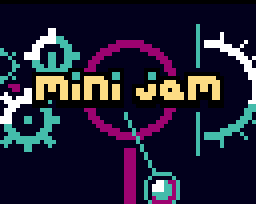
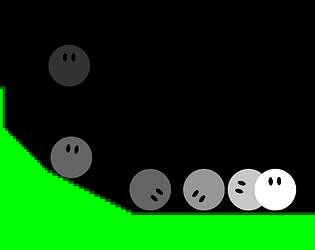
Leave a comment
Log in with itch.io to leave a comment.