A 2 player party game! The mechanics were great. I really had fun playing it. But I think you forgot to disable the filter an the assets.
https://stackoverflow.com/questions/43317931/unity-2d-art-is-blurry
Also I think the game crashed when the timer went to 0.





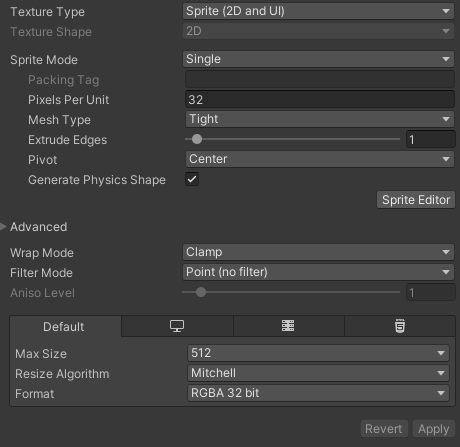
Leave a comment
Log in with itch.io to leave a comment.