Play game
FADING SIGNAL's itch.io pageResults
| Criteria | Rank | Score* | Raw Score |
| Overall | #13 | 3.909 | 3.909 |
| Roguelikeness | #29 | 3.909 | 3.909 |
Ranked from 11 ratings. Score is adjusted from raw score by the median number of ratings per game in the jam.
Successful or Incomplete?
Success
Did development of the game take place during the 7DRL Challenge week?
Yes
Is your game a roguelike?
Yes
Turn-based
Yes
Roguelike Elements
Procedural dungeons, turn based gameplay, endless mode
Screenshots
Yes
Leave a comment
Log in with itch.io to leave a comment.



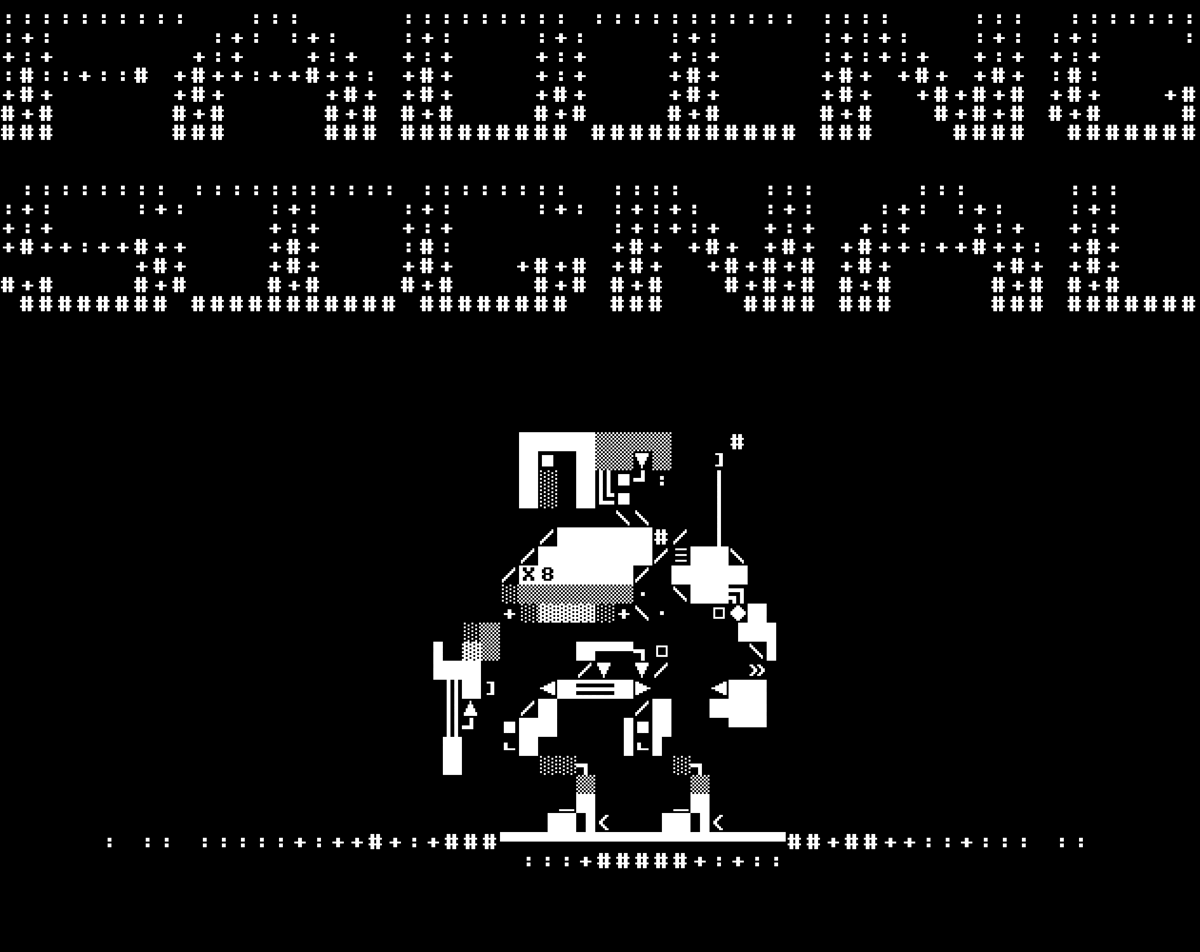

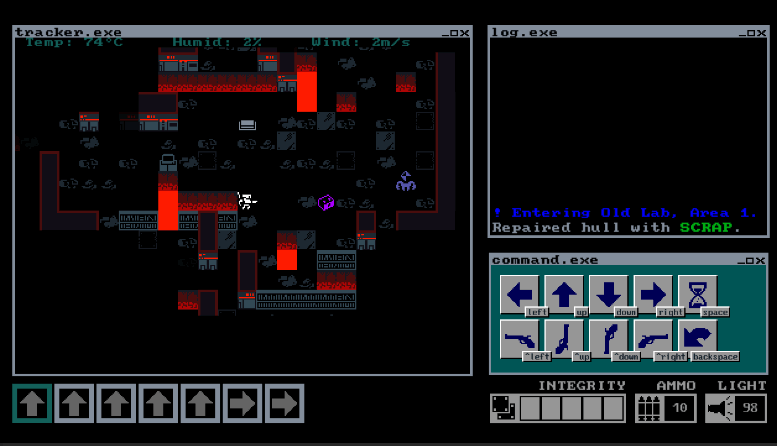
Comments
Very cool concept and a great look.
Your games description reads interesting.
But as others were already stating, the game isn't playable on certain resolutions. However, fix is easy, as also already mentioned: Go to the game page editor (click on "PUBLISHED") and choose the "show fullscreen button" option.
I'm still perplexed by that error. Trying the fullscreen button did not fix it when I briefly tested it. The game should always be 1280x720, so I don't understand why that's not the case in your browser.
Since some dark magic is likely at play, I'll re-enable the button. But I kinda really wanna know what causes itch to display the game wrong.
That's a good question. It is how you say: Switching to fullscreen doesn't solve the problem. Game keeps the same size, and right side is still cut off. Never saw an issue like yours on itch - seems to be a rare issue. There are options in Unity allowing your game to adjust and scale according to the available space. But I think this isn't a quick fix - might be on option to look for for your next game.
Thanks for trying anyways!
Tried one more thing removing a SetResolution call because that seemed like the only thing that could be possibly related. New web build is up. Would be very thankful for a quick test to see if anything changed on your end.
Now the games resolution is working. And I played it. And I like it :-)
♥
This game was very fun probably my favorite game so far.
A lovely exploration of command queues
This is my favourite game of the jam so far. The aesthetic is so cool, there are so many little details that improve the vibe of the game. The way you input several moves before they take affect is a really clever way to increase difficulty. Really impressive work for a week
Feedback after playing the original Windows 7 day submission only.
Pros:
Improvements:
Bugs:
Overall, very strong submission that is shows its roots. Well done!
The stylization of the game as an old robot remote control program is excellent. The work on the visuals and the authentic sound is superb. As well as controlling the robot with commands. The game lacks just more variation in weapons and enemies for more interesting turn-based battles. But for a game made in seven days, it's perfect.
Hey, just letting you know that the game is incorrectly sized in the WebGL version.
You can probably fix this without reuploading the game file, just adjust it in "Embed Options" section of the Project Settings.
Thanks for the heads up! It looks fine on my end, so it might be dependent on some variable like monitor width (or browser?). I'll do some investigations.
Could be. I have a 1440p monitor.
Perhaps if you added a fullscreen button (Embed Options / Frame Options) it would work in fullscreen for most monitors?