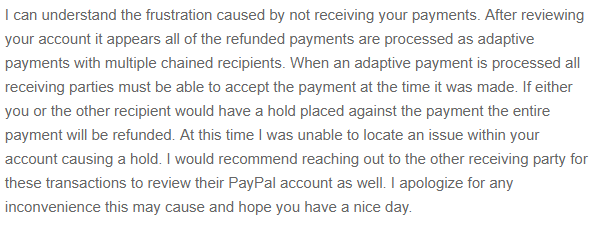Ive been taking PayPal payments for years through my itch.io store but for about the past 5 days, all of my customers are getting this error out of nowhere:
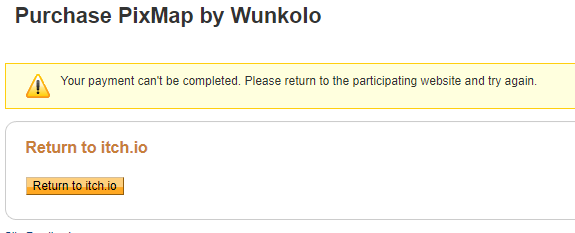
and on my end, I get a payment and an IMMEDIATE refund with zero implication as to what is causing this. I did not change any configurations on my account or do anything differently in the past 5 days and this seemed to have started happening out of no where. Stripe payments are going through just fine but I've lost all of my PayPal income for the past 5 days now.
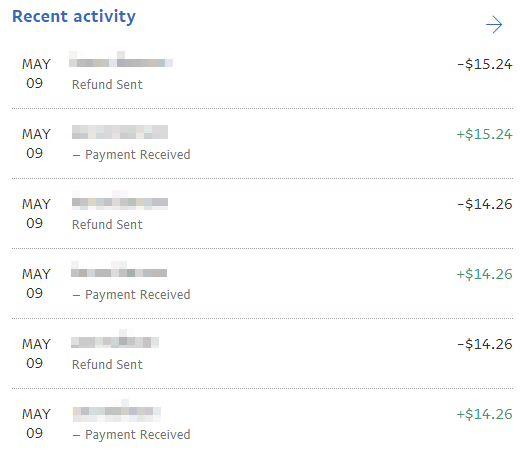
I want to ask here in case it is an Itch.io issue and not a PayPal one since PayPal is notorious for having a terrible customer service issue(I've sent them an email but they got me running in a totally automated loop where I'm unable to talk to an actual person at the moment and keep redirecting me to prefab help pages.).