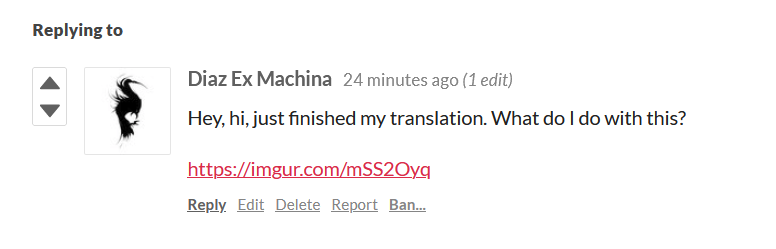
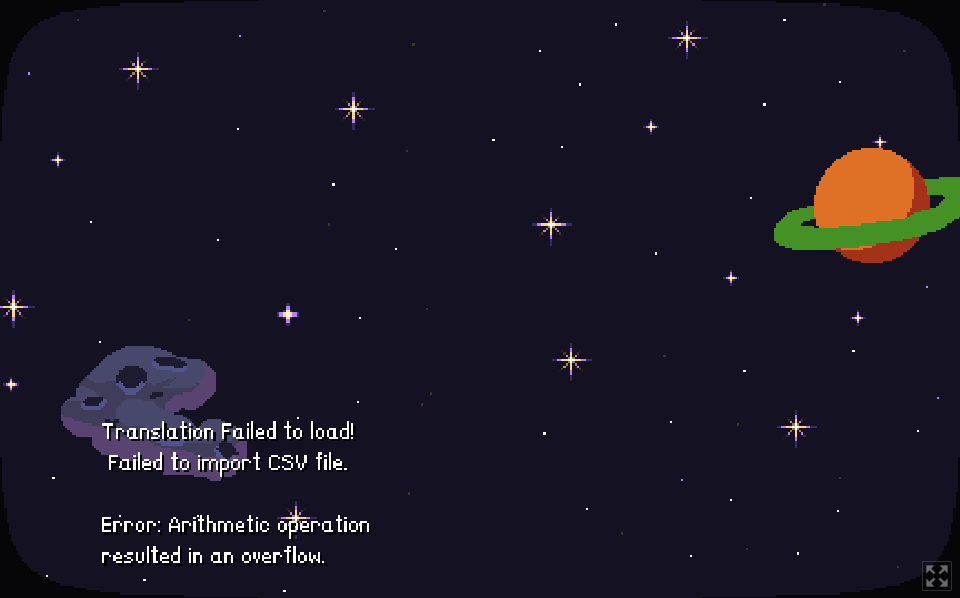
I double-checked and I confirm it works fine, provided it's all in the right format
Re-download the file and follow the instructions in the FAQ step by step
If you still can't display your text, send me your zipfile

Hi, as clamm-san mentioned, some of us had the same issue but they seemed to solve it themselves. I would like to share the workarounds they tried for your reference.
-Download the official LocKit zip file.
-Upload that original zip file as-is.
-After you confirm the game properly displayed, unzip the zip file. Then, replace only translation.csv, and compress the folder. Once the folder is successfully compressed, upload it.
Also, one of the participants mentioned that they could not upload when they used LibreOffice but succeeded with notepad++. So maybe LibreOffice unexpectantly changes something in Japanese text.
Thank you very much for sharing your findings!
I'm a bit perplexed by step #2, but I guess it's an effective way to confirm that the game is intact.
Step 3 is what I would recommend to everyone: work on a "dirty" local copy, and then paste your translations on an otherwise 100% fresh zipfile. Why take any risks?
And indeed, the only tool I really tested is Excel. I'm confident LibreOffice can work just as well, but you may need to figure out some more stuff on your own.
Thanks again!
LibreOffice seems to automatically use "," as separator instead of tabs like the original file.
Even if you copy your translation into a freshly downloaded translation.csv and try to save that using the original format, LibreOffice still changes the separator automatically.
We noticed this discrepancy after looking at both files with Notepad++ as suggested before.
We are currently trying to save the file using tabs as separators but can't figure out how.
I would recommend using Excel (since all you need with that is a double-click on the file)
Otherwise tweak the saving options in LibreOffice and then compare the format with the original using notepad
Actually found the solution!
When working with LibreOffice it is mandatory to save the file with the "Save As..." option and, in the Save As dialogue, additionally activate the option "Edit filter settings".
After hitting "Save" it will ask you to confirm the file format. Hit "Use Text CSV Format" and in the next dialog you have to select the
Character set "UTF-16" (Character Set of the original file)
and [TAB] as field delimiter. Hit OK and .zip up the file.
Hi there!
Thank you SO MUCH for this fix, nothing was working for me and this actually did. However, when I try and test the game, I can't click anything, like the "play" or "language" buttons. Did you encounter anything similar?
Edit: while translating I changed the "Language: {0}" segment, as I thought there was a language code to enter. After changing it back to 0, everything works fine.
Hello, I have another type of error when I try to open the game in html, how can I fix it?
https://imgur.com/a/WSQfMh9
Download the localization pack again, carefully unzip it, carefully open the CSV file and paste your translations over, ensuring you aren't changing the format in the process, then upload it again to Itch.
After you've done the above, and made sure you aren't messing up any step of the process, and it's still not working, mail me the zipfile and I will look into it.
Yeah, fair point: remember that the Unity version still needs the CSV file. It is the very same build as the "normal" version after all!
And while I'm here, another pointer: the game is only tested to run on Itch.io
Other servers might have setting that affect its functions, and it will be up to you to figure those out
(= if you decide to use your own server to speed up things, cool for you but don't ask us here. You're on your own...)
Please read the instructions carefully
More specifically:
1) Ensure you didn't break the CSV. For a quick confirmation, open it with notepad, it should be separated by tab, not commas
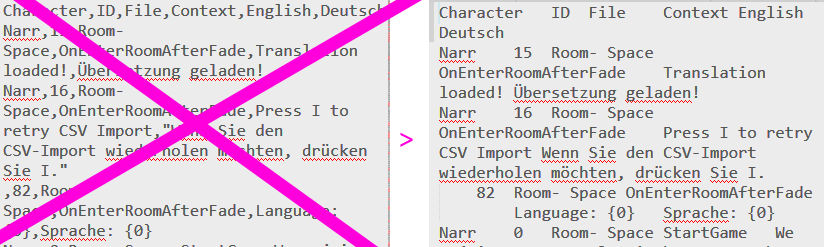
(If you broke the file, carefully paste your translation over the F column in the step below, using Excel)
2) Download the original zipfile, extract it, overwrite the original CSV with yours, ZIP THE WHOLE FOLDER AGAIN, and upload it as detailed on the guide

After fixing the original LibreOffice saving issues (as seen above) and being very happy that our translation made it into a playable game, we are bewildered to say the least that our translation for several strings appears to have gotten lost entirely.
Those translations are obviously in the same file as all the others, and we went over everything with a very fine comb when trying to fix what turned out to be the separator issue.
None of us are devs, and at this point we're very much out of ideas on how to fix this.
It is incredibly frustrating as we had a lot of fun with the missing strings in particular.
Any help?
(I assumed it was too late for this jam even the next day and our tech person had other commitments at the start of the week, but maybe we'll learn how to make our hard work not be in vain for future jams, at least.)
Let's make one thing clear: if there's any issue with your translation, it's because you did something wrong. We now have over 100 versions of it working perfectly fine, and they were built with the exact same material and shared on the exact same platform. The game is fine.
This said, I obviously understand your frustration.
What I would do if I were you is to stick to a basic Windows+Excel machine, download the localization kit again, double click on the CSV file, paste the translation inside it, carefully proofread each line, save and upload the zipped folder to Itch.io
It seems to me that something in the finer details of your LibreOffice save didn't work well, and this will fix it once and for all.
And please let me take this chance to repeat that you can always update your entry, as stated in the FAQ.