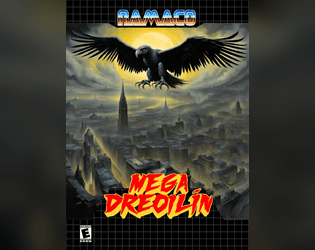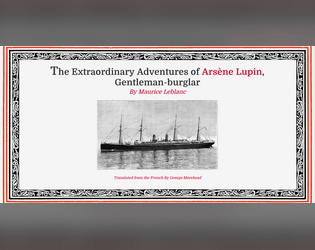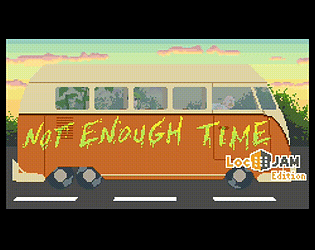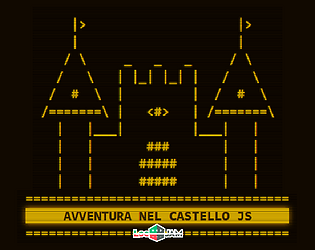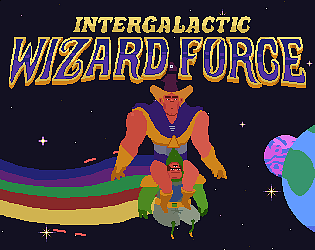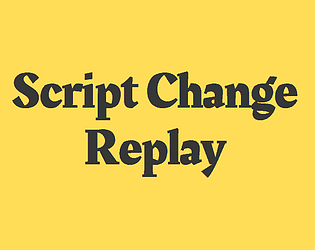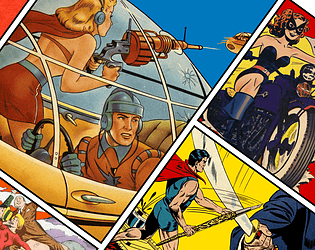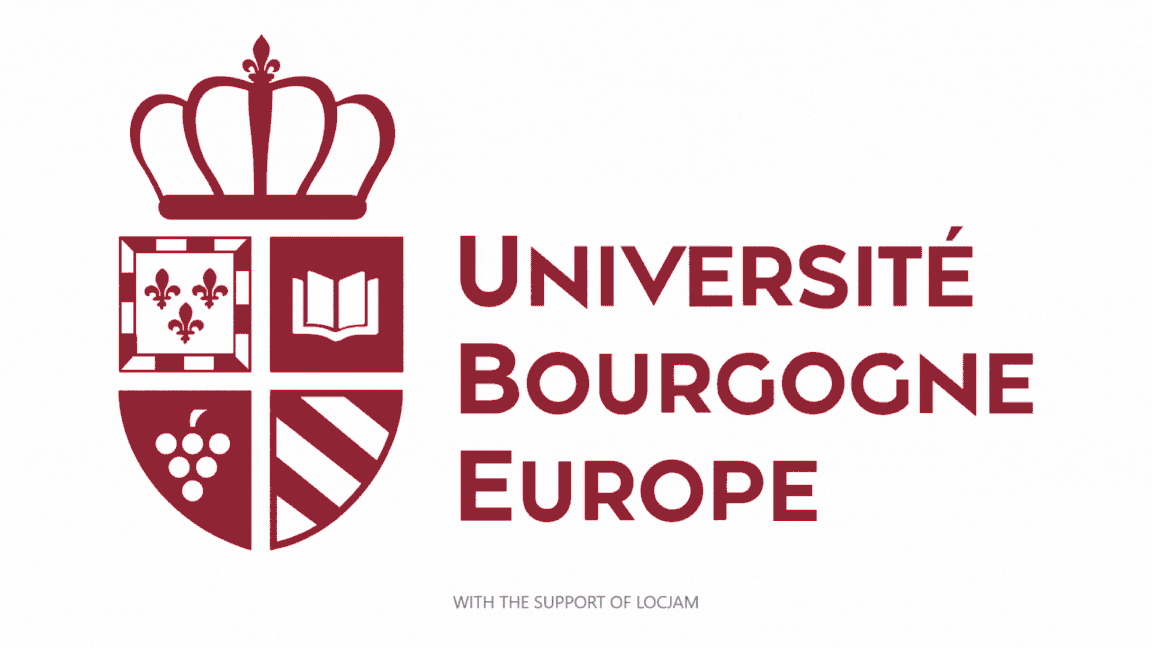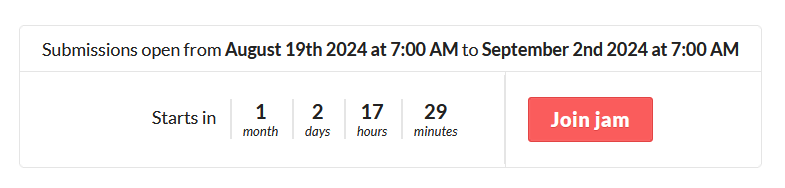No problem, have a nice day!
LocJAM
Creator of
Recent community posts
1) It sounds like you created your game but never actually submitted it to the jam... Anyway, if 70 people managed to join and you didn't, you definitely did something wrong along the way.
2) I must create a separate link for each entry, you can't expect to use that of another candidate. Here is yours, click on it using the same account you used to publish your game https://itch.io/jam/410565/add-game/4042363/4288252?token=xeRSyxGv5eudKNfMmxfT3b...
1) No need to provide a reason for your delay, we always add late entries
2) Click here while using your account https://itch.io/jam/410565/add-game/4045928/4288252?token=IOAuTKhefGAzLD30Ye19NV...
1) General request: Itch gets thousands of successful jam submissions every day. If yours didn't get through, you definitely missed something. I don't mind, just ask for the link.
2) That link doesn't work because it's for their entry. You need to click this for yours https://itch.io/jam/410565/add-game/4044611/4288252?token=R18ieuBdeSAMA9caqaOqEV...
Click on this link using the same account used to publish the game https://itch.io/jam/410565/add-game/4046019/4288252?token=NiYyUGrKsnW9QM1zpPt3Y4...
And please write the game page once you have a minute, it's pretty depressing to see it blank...
agomeztranslator: please publish the game and share its link here
Bruxos Tradutores : click on this link with the same account used to publish the game > https://itch.io/jam/410565/add-game/4040572/4288252?token=MSqj0QtDGvijRSyI6uRgrx...
Alain here
If you're talking about technical limits, the maximum length of a Word document is 32 MB excluding images.
If you are talking about self-imposed limits, I guess you need to pick your own challenge, between sticking to the original length (but compromise quality sometimes) like in most commercial projects, or ignore it to provide your ideal translation.
Both are legitimate choices, since you can't transfer your translations in the game anyway.
I will leave it to UBE to answer about the editable files, but PDFs can be edited with OpenOffice if needed.
Can I organize a localization event based on your games?
Yes! Every game we ever used is licensed under creative commons. You are explicitly allowed to copy and adapt them freely.
Which also means you can always practice on them, study them and make events around them, at any time and without any permission from us.
Can I organize a localization event during the LocJAM?
Yes! From its very first edition, LocJAM has always been a very "horizontal" event, where the core contest came together with multiple independent workshops held around the world.
From full-on conferences, to study groups, to simple nerdy dinners, we're always happy to see aggregation moments around LocJAM and ready to support them however we can
Will you help me with my event? Can you organize one for me?
Yes and no. We're always happy to support event organizers, providing early copies of new games, guidance and anything we can reasonably do to help. But we do not get directly involved with their events, nor they get a say on how LocJAM itself is run. Both remain entirely separate.
Will you promote my event? Can I charge for it?
Yes and no. As we mentioned at the start, all our games are free and open source. As long as you respect the terms of their licenses (mostly, by not selling them) you have the most complete freedom. And that includes organizing a paid, promotional or even commercial event around them.
This said, LocJAM itself is run on four core values: being open and thus accessible to all audiences, being free and thus never monetized or promotional, being independent and thus entirely self-managed and financed and being collaborative, and thus with an emphasis on creativity over competition. LocJAM itself will only promote events that align with such values.
How do I participate?
A translation pack will be published on the https://itch.io/jam/locjam-apa website during the contest, which you must translate and send back as instructed in order to participate.
If you are unfamiliar with itch.io, follow this step by step guide https://itch.io/t/2065449/my-locjam-step-by-step
Who can participate?
Everyone is free to participate, without limitations with respect to age, nationality, place of residence, or professional status.
Is it free of charge?
Yes, it’s entirely free and non-profit. All event activities are managed and sponsored by Alain Dellepiane / Team GLOC
What kind of prizes are awarded?
LocJAM deliberately avoids having any official prizes. Instead, the focus is on providing visibility through the website and meetings. The general idea is to provide something that can help the career of translator without encouraging a cut-throat competition. This is a jam, the people you meet and the experience you acquire matter more than being in the winners list. In other words, the focus is squarely on the journey, not the destination.
Ok, but who wins?
No one. We deliberately avoid to pick winners for three main reasons. The first is that we don't have the resources to properly evalutate in 20+ different languages. The second is that picking one translation among dozens of variation of the very same text is a somewhat arbitrary and unfair process. Finally, we found that the sheer presence of winners, no matter how vaguely and generally that concept is defined, creates a negative atmosphere of jealousy and competition, which goes against our goals. Therefore, LocJAM only provides an unranked shortlist of entries its internal jury found beautiful, amusing, interesting or ottherwise relevant, for the sole purpose of giving a selection to visitors of the Itch website.
Can I translate into a minority language?
Absolutely! Only the languages below will be directly selectable, but any other can be listed under ["Others" with an [xx] iso language code in the title https://en.wikipedia.org/wiki/List_of_ISO_639-1_codes (ie. in, fr-ca, nl...)]
Are groups allowed?
We strongly encourage the creation of groups to meet the deadline!
To participate as a group, at least one account needs to press the Join button and share your entry. To make your entry stand out, remember to personalize this account with your members list and profile.
(Still, to receive email communications from LocJAM, you can press "Join" with as many accounts you want)
Do I need to know web design to participate?
Not at all. The html file is designed to be easily editable even with notepad. Of course, any CAT tool will make the process much easier, and anyone with basic html skills will be able to fully customize the page layout.
Can I share the original short story and its translation?
Both the original layout and your translation will be tied to an Attribution-NonCommercial 4.0 International (CC BY-NC 4.0). Provided that you preserve the license and don't use it for commercial purposes, you are free to "copy and redistribute the material in any medium or format" and to "remix, transform, and build upon the material".
Can I complete and revise the translation later on if you want?
Absolutely! Feel free to improve it and add it to your portfolio. It's all yours.
What are the goals of the event?
LocJAM wants to be a focal point for the game localization community at large, gathering its different members and souls around a single game.
Creativity and collaboration are strongly encouraged and LocJAM administrators reserve the right to ban any contestant acting aggressively, maliciously or otherwise creating discomfort to the community in general.
Here you go. Click on this while logged in with the account used to publish the game
https://itch.io/jam/391707/add-game/3116283/4288252?token=xRlwHrhZ1mCPwJdsX4g5NY...
If you missed the deadline, please write a message below with the URL of your game (i.e. https://locjam.itch.io/intergalactic-wizard-force-locjam-edition)) and I will write you back with a special link (https://itch.io/jam/318172/add-game/1505782?token=0ML3TY5) for adding your late entry
Thank you GilShrewmouse
For clarity: there is zero need to touch the HTML file. All you guys need to do is download the package with the two files, unzip, replace the content of the vtt file with yours, rezip and upload. Hope it helps!
Also, remember that SUBTITLES CAN ONLY BE SEEN ONLINE. If you open the html on your local system, the browser will simply refuse to load them (safety measures)
Ciao Frasiel, per tagliare la testa al toro
1) Scarica lo zip originale da qui https://locjam.itch.io/night-of-the-living-dead
2) Estai la certella night con i due file al suo interno
3) Apri il file night_of_the_living_dead.vtt con un editor di testo (basta Blocco Note di Windows)
4) Seleziona tutto e incolla la tua traduzione al posto dell'originale (CTRL+A, CTRL+V)
5) Salva il file
6) Comprimi di nuovo la cartella night con due i file al suo interno, uno modificato e l'altro no (basta Invia a cartella compressa di Windows)
7) Segui le istruzioni sulla FAQ per creare una pagina per la traduzione https://itch.io/t/4189136/creating-your-page-and-your-entry-for-the-locjam
How do I participate?
A translation pack will be published on the https://itch.io/jam/locjam-horror-movie website during the contest, which you must translate and send back as instructed in order to participate.
If you are unfamiliar with itch.io, follow this step by step guide https://itch.io/t/4189136/creating-your-page-and-your-entry-for-the-locjam
Who can participate?
Everyone is free to participate, without limitations with respect to age, nationality, place of residence, or professional status.
Is it free of charge?
Yes, it’s entirely free and non-profit. All event activities are managed and sponsored by Alain Dellepiane / Team GLOC
What kind of prizes are awarded?
LocJAM deliberately avoids having any official prizes. Instead, the focus is on providing visibility through the website and meetings. The general idea is to provide something that can help the career of translator without encouraging a cut-throat competition. This is a jam, the people you meet and the experience you acquire matter more than being in the winners list. In other words, the focus is squarely on the journey, not the destination.
Ok, but who wins?
No one. We deliberately avoid to pick winners for three main reasons. The first is that we don't have the resources to properly evalutate in 20+ different languages. The second is that picking one translation among dozens of variation of the very same text is a somewhat arbitrary and unfair process. Finally, we found that the sheer presence of winners, no matter how vaguely and generally that concept is defined, creates a negative atmosphere of jealousy and competition, which goes against our goals.
Therefore, LocJAM has an open voting phase where anyone on the internet can vote for the entries they find beautiful, amusing, interesting or ottherwise relevant, for the sole purpose of giving a selection to visitors of the Itch website. While we will disqualify anyone caught manipulating the vote (mostly by creating blank accounts to vote themselves), we don't give any importance to the final "ranking" and neither should you.
Can I translate into a minority language?
Absolutely! Only the languages below will be directly selectable, but any other can be listed under ["Others" with an [xx] iso language code in the title https://en.wikipedia.org/wiki/List_of_ISO_639-1_codes (ie. in, fr-ca, nl...)]
Are groups allowed?
We strongly encourage the creation of groups to meet the deadline!
To participate as a group, at least one account needs to press the Join button and share your entry. To make your entry stand out, remember to personalize this account with your members list and profile.
(Still, to receive email communications from LocJAM, you can press "Join" with as many accounts you want)
Do I need to know web design to participate?
Not at all. The subtitle file is designed to be easily editable even with notepad. Of course, any CAT tool will make the process much easier, and anyone with basic html skills will be able to fully customize the page layout.
Can I share the movie and the subtitle translation?
The movie is in public domain, while your translation will be tied to an Attribution-NonCommercial 4.0 International (CC BY-NC 4.0). Provided that you preserve the license and don't use it for commercial purposes, you are free to "copy and redistribute the material in any medium or format" and to "remix, transform, and build upon the material".
Can I complete and revise the translation later on if you want?
Absolutely! Feel free to improve it and add it to your portfolio. It's all yours.
What are the goals of the event?
LocJAM wants to be a focal point for the game localization community at large, gathering its different members and souls around a single game.
Creativity and collaboration are strongly encouraged and LocJAM administrators reserve the right to ban any contestant acting aggressively, maliciously or otherwise creating discomfort to the community in general.
Can I organize a localization event based on your games?
Yes! Every game we ever used is licensed under creative commons. You are explicitly allowed to copy and adapt them freely.
Which also means you can always practice on them, study them and make events around them, at any time and without any permission from us.
Can I organize a localization event during the LocJAM?
Yes! From its very first edition, LocJAM has always been a very "horizontal" event, where the core contest came together with multiple independent workshops held around the world.
From full-on conferences, to study groups, to simple nerdy dinners, we're always happy to see aggregation moments around LocJAM and ready to support them however we can
Will you help me with my event? Can you organize one for me?
Yes and no. We're always happy to support event organizers, providing early copies of new games, guidance and anything we can reasonably do to help. But we do not get directly involved with their events, nor they get a say on how LocJAM itself is run. Both remain entirely separate.
Will you promote my event? Can I charge for it?
Yes and no. As we mentioned at the start, all our games are free and open source. As long as you respect the terms of their licenses (mostly, by not selling them) you have the most complete freedom. And that includes organizing a paid, promotional or even commercial event around them.
This said, LocJAM itself is run on four core values: being open and thus accessible to all audiences, being free and thus never monetized or promotional, being independent and thus entirely self-managed and financed and being collaborative, and thus with an emphasis on creativity over competition. LocJAM itself will only promote events that align with such values.
Itch.io and you
Hosting an online jam requires a robust website able to reliably save and store all participant entries.
In the beginning LocJAM had its own custom server, based on Wordpress. Luckily, in the past few years we could transition over to Itch.io, with its bullet-proof infrastructure, battle-tested across hundreds of game jams.
As a nice side bonus of that transition, all participants now get to create their own profile page and game entry directly on the Itch.io marketplace itself. As LocJAM, we firmly believe that localization IS game development, so we're nothing but proud of seeing game translator profiles and entries on this platform, placed on equal ground with game designers, game artists, and game musicians. And so should you!
Creating your account
These instructions will assume that you are working as a team, since that's the most common, enriching and fun way to participate. This said, please consider that the wordcount of this jam is under 8000 words. That amount of text can be comfortably translated by a single person in four days. Given the 19 days of total competition, there's ample margin for a single participant to work on their own. Even as a group, there might be little point in having more that three, at most four members.
Head over to https://itch.io/, click on Register and input your data to open the account.
If you're a team, you are free to open as many personal accounts as you want, but you should pick one to submit your entry and host your profile
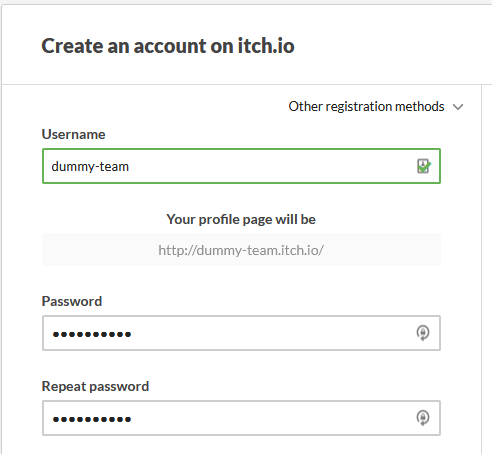
Use the Edit profile and Edit theme to describe your team with custom icons, headers, colors and a description with your members, hobbies, online contacts and more!
While having a strong profile page isn't strictly necessary, it's a fun way to get to know your team before joining the jam, and may act as a little portofolio later on (you are free to link it and share it in your CV after all!)
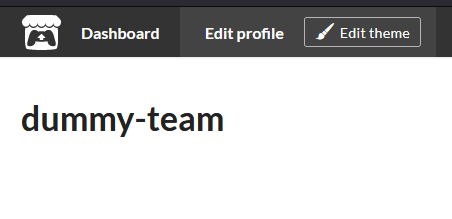
Here are some great profiles from the past as inspiration. Keep in mind that most entries will look pretty similar, so writing some interesting devlogs, picking good pictures or simply having a good theming will go a long way to convey your personality
https://hormigas-guisante.itch.io/
Joining the jam
With your profile fully set up, head over to https://itch.io/jam/locjam-horror-movie and click "Join jam". This will achieve three different goals: 1) subscribing you to notification emails about the start of the jam and the likes 2) Give you access to the forums of the jam and 3) Allow you to submit your translation to the jam (effectively, adding a whole game to it). The first two points might interest each team member individually, while the last should be handled through the designated team account.
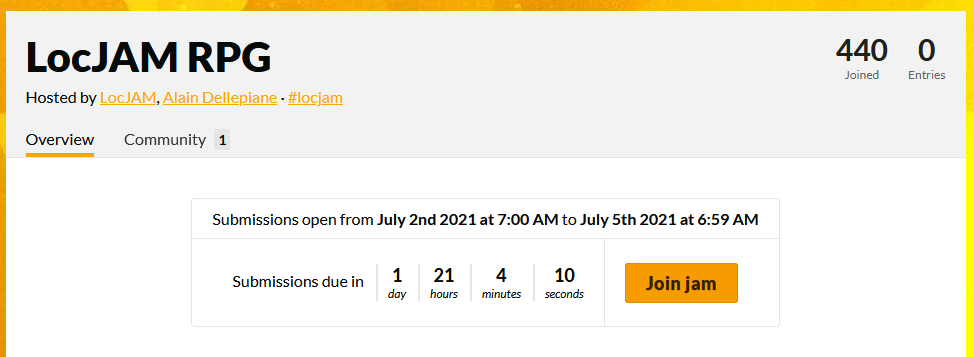
Creating your game entry
When the jam begins, a game will be linked on the main contest page https://itch.io/jam/locjam-horror-movie
There you will find a playble version of it, together with a zip file and some instruction on how to inject your translations.
In practice, submitting your entry will mean downloading the zip file, extracting it, edting the subtitle file (VTT), zipping everything and then uploading it back to Itch.io as your own entry.
"Can I test the game offline, on my machine?" you might ask. The answer is "yes", but you will first need to install and run a local web server on your system, for example with Python or Mangoose. If no part of the previous sentence made sense to you, the answer is "it's better not to", and just stick to uploading to itch.io, as explained below
So once your translation is complete, it wiill time to post it as an itch.io game using you designated team account. First of all, click on the menu on the top right of the screen and select "Upload new project"
Remember to:
-Set Pricing as No payments, since you are tied to a Creative Commons Attribution-NonCommercial 4.0 International License.
-Use and [xx] iso language code in the tilte if you are translating into one of the unlisted language (i.e. ca, fr-ca, nl, pl…)
-Take your html file, upload it as Games / HTML and configure the preview and visibility settings.
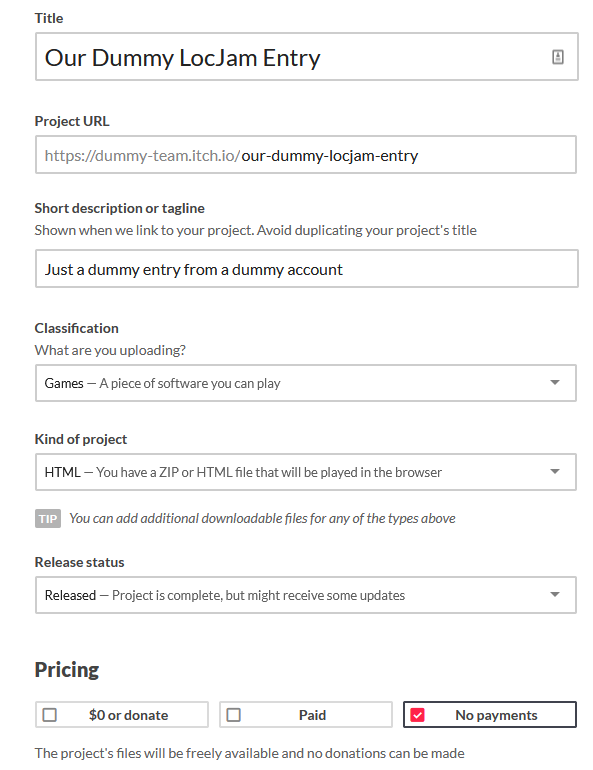
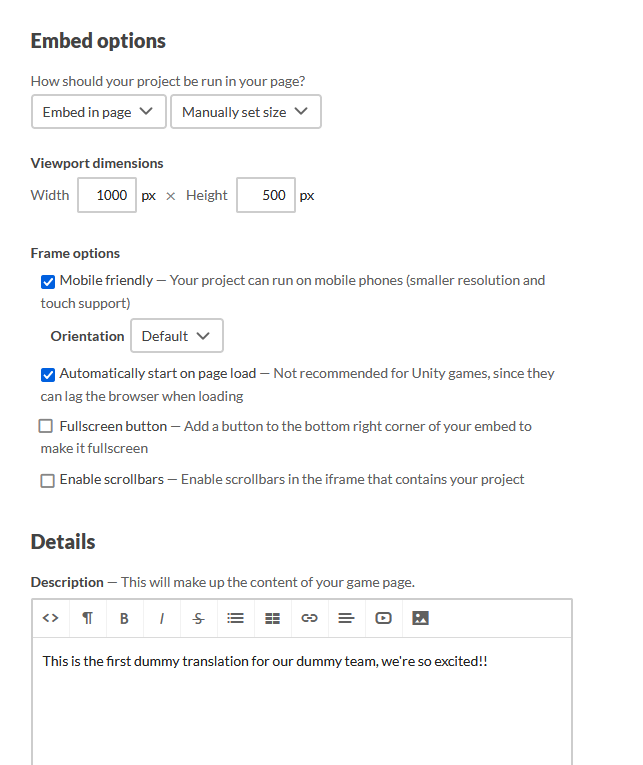
If you just want to test your game without showing yet to the world, simply use the Draft/Restricted settings above. When you feel ready, set it to Public and continue the procedure below.
Submitting your entry
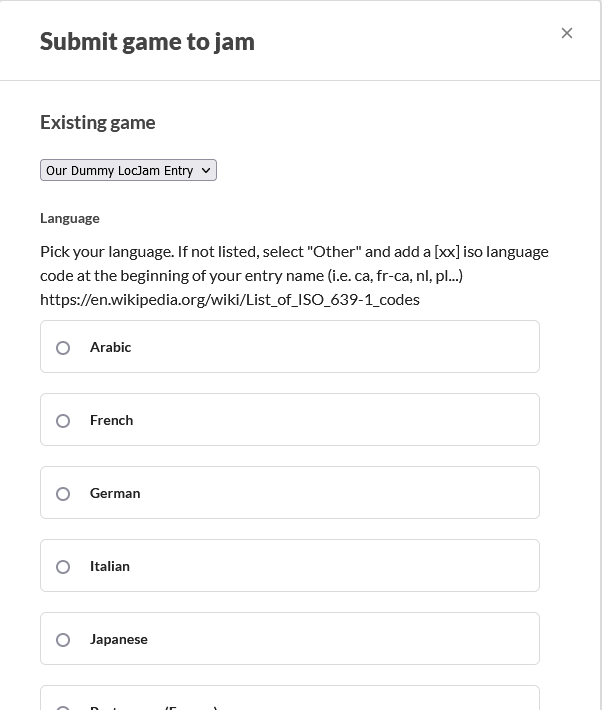
Now that you have everything ready, joining is dead easy. Go back to the LocJAM page https://itch.io/jam/locjam-6 and click on Submit your project. At that point, just select the final details...
And you're done! Once again, remember to add screenshots, videos and postmortems to your entry and profile in order to stand out!
And that's it, have fun!
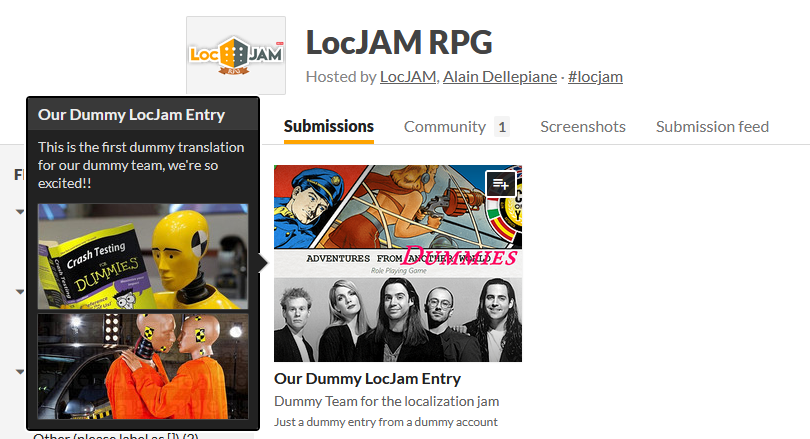
Until the last edition we used to have an informal voting period where participants could check each other's entries and vote for them.
It had zero pretense to create a serious ranking, but it did highlight the most fun and interesting entries in the jam.
Since two participants vehemently disagreed with the process, and others reassured me that they would check and comment other entries anyway, it was scrapped and now there is a jury of one (me) manually picking the entries with the most comments.
Except there seems to be one single comment among all entries so far.
So PLEASE do check and comment each other's entries, otherwise all I will be able to do is vote on the languages I can understand and give solidarity votes for minority languages.