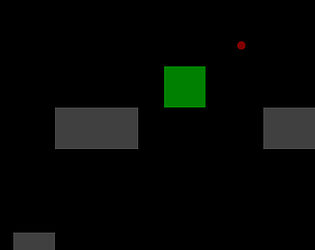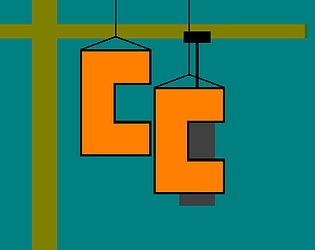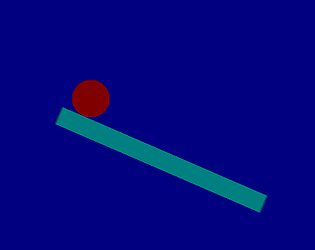I was sadly not able to update all my libs and gems to make the "rake" work. I like the detailed look of asteroids though more variety would be helpful.
Detros
Creator of
Recent community posts
Cool idea. When you first shared your assets I thought it will be more arcady with player actually moving the moon there and back as a planetary-sized goalkeeper. I found ship doesn't have collisions until sent out but, on the other hand, one can send ships out and those will still properly collide even with asteroids that have appeared after that ship was sent out. Fancy.
Desired additions: Sound, music, button to get back to main menu, counter of asteroids ... and also asteroids appearing more often as time progresses and with truly random asteroid directions.
Ideas for later development: shop with upgrades. More moons. More dakka (aka quicker ships, quicker ship reload). Automatic guns on moons. Window clearing nukes...
Btw, what are "Platform" and "Rod" assets about?
Great idea with tremendous gameplay-gained vs. coding-needed ratio.
EDIT 1+2: I mean by that I feel there are just few quite simple mechanics at play but their mix leads to ton of potential gameplay. Maybe "great selection of buildings blocks with lot of possibilities for level design" would be more eloquent version. Having that in your project is especially good for jam sessions where resources are limited. Good job.
I am so far half way through, am looking forward to trying the rest. There has already been lots of praise, here are some small issues I noticed so far (for your nose to not aim too high :D)
- Starting in Wine at Linux starts the left upper game in the centre of screen with size of window the same as size of screen, i.e. both bottom half and right half are out of screen. I had to move the window to get to the fullscreen button.
- Fullscreen button can be toggled ON, then OFF... after that the game stops reacting to any input.
- No music in main menu
- Neither button nor hotkey for closing at menu
- When moving in left+up direction, I can't break my soul. Moving in left+right works. I guess you are missing one option in your case statement.
- When the top of window is hit (contrary to the other three borders) there is no spinning marker at your death location shown
- Start of jumping or falling off ledges always makes you turn right. One can be looking left, press jump, get turned to the right, start jumping, hold left, reach the highest point still facing right, then start falling left, turning to the left at last, press space, soul flies down again turned right, press space, you are rejoined but again facing right. It just seems some parts of movement weirdly turn you around.
- When soul gets killed by barrier there is soul and marker shown at the place of death. But the original moving soul (and its purple connecting line) are still shown. Removing both moving soul and its linking line would make more sense (for that half second before respawn).
EDIT 3: Beside gameplay I really liked
- main menu design
- logo
- walkthrough video
The first level felt fine as after a short while the AI managed to jump of the platform. Dozen of tries on the second level and no avail, I got bested again and again.
One thing I was not able to fully grasp, what are those percentages under character profiles? It seemed like damage taken but it went well past 200%.
In exactly the other way than with Iced Coins, it felt to me one should actually start from level 1 instead of continuing from the one where he lost, story/style-wise. Only after there is some easier AI though.
Good to see another part of the story, hopefully you will be eventually able to combine them all into one Penguin Compendium.
Yeah, I see where that "available assets from around the web" vibe is coming from :D . When I checked your submissions I was at first really confused – me being mostly solely in the DIY state of mind, this project being my first gosu one to use some third-party stuff assets – why you spent spent so much of your limited time on creation of all those various assets...
Great submission, firmly on the theme. When I got to penguins and they seemed to wave at me, I tried talking to them... but they just killed me on spot :D .
Two suggestions
- pause slightly on death so player can be sure why they died ‒ falling a long drop can lead to such a quick death I was sometimes not able to notice how close to some ledge down there I landed (or whether the bottom is just full of spikes)
- on death keep all collected coins ‒ in current levels it is not much a difference but as it is a coin being collected it makes more sense to me to retain already collected ones
Hi, is there also some non-windows version available? Barebones code would be best for me. My old version of Wine crashes immediately on "Unimplemented function combase.dll.CoIncrementMTAUsage".
Regarding the genre discussion I would just suggest concentrating bit more on planned parts that safely anchor the game in the assigned region next time. But yes, time constrains are there and some corners may need to be cut (and if you cut the visuals part too much you end at my level :D ). It is fine to not find time for some important features but then it may be good idea to note the dev status at game page, devlog or somesuch place. Or in case you outright select to not get guided by the theme just state it upfrot.
Anyways, good to see after all those years you managed to utilize that mockup from 2013 https://pixeljoint.com/pixelart/80676.htm . It looks really great.
Hi, nice concept. I was able to run it fine even with my old ruby, I just needed to convert those fancy one-line definitions without "end"s to common three-liners with "end" in the end.
It took me a bit to realize Concentration is not going to do much but contemplate the current situation. In few cases I was not fully sure whether jumping will get me to miss the upcoming spikes or not, I guess with some more levels it would be an easy-to-be-learned skill. Audio is fine, nice calming colour palette. That help screen with instructions looks really good.
If you are going to add some more cards, consider ones that enable you to switch gravity from down to up so that you can walk on bottoms of platforms (where there may be some more spikes to deal with).
ad physics: Thanks. I believe even more "types" of jump can be set with the current model if the play area was bigger. One idea was to have some collectibles which upgrade your max momentum – thus making some sort of metroidvania with keys blocking future area, allowing you to cross gaps you used to not be able to..
But I was outright scared switching to a smaller tilesize (say, half the current one) as I was unsure how well collision detection would fare if size of tile was odd. Also, block placement is via coords instead of having 2D char map which would be tiresome to convert to the new tilesize.
ad music: Yay for finally getting to adding music/sound into any gosu project. Next time it should thus not look like a such a hurdle and can be done much more quickly.
ad controls: Glad you liked it. Actually, the original idea was for the jelly to autojump like every 2 seconds while player would be in control only of x-movement. Using mouse instead of keyboard seemed then more appropriate to allow for ... hmm, let's call it "continuous control". When I moved away from teleporting to directional movement in one early commit I set it up again in the acceleration style akin to gravity in Crane Construction. The plan was to iterate to much tighter control scheme but I found I actually liked this "big momentum" way.
ad physics model: I guess the acceleration model is what connects this game with my submissions for the previous gosu jams. While I used some bits of old code as a base they were then heavily modified to fit the new use. I think the biggest help from previous project was knowing which pitfalls to look for in this area. E.g. I already knew it is good idea to regularly round coords or at least speed to prevent floating point operations to break the collision detection code, at least when dealing with static walls at integer coords. I am also trying to use static variables as much as possible – that way it is easy to change one constant up and down and immediately affect all parts of code while tweaking the "feel" of physics model.
Yes, I am looking forward to polishing it more once the jam. One such planned thing is to have the jelly squeeze/swoosh/rebounce a bit at the end of jump sequence so that it actually gets true to it s name.
ad portals: Yeah, due to time constraints I got to adding portals only in like the last two hours before the end of submission time. Adding them seemed important to convey where is player expected to go. But once they got added it seemed to me I can use the rest of time to either update the collisions so that touching the portal activates it and loads the next room or I can work on sound instead. Knowing there is that debug/cheat for skipping levels as a rudimentary way I opted for the second option. This is actually my first gosu project with any music/sound so it took such a "chunk" of develop time – next time (once the desired sound files get selected) the sound coding part should be extra fast as I won't have to consult documentation to find how it is actually done... :D
ad mouse: What's more the game kept updating even when I was trying to make screenshots for marketing purposes so making sure some nice state of game is there while the pointer is well placed took quite a few tries to capture. Having a pause feature would help I guess.
Thanks for the feedback, making the portals work is a top priority for after-jam development.
Such a big game out of a (two) week jam. Such a great music.
The construction site was so relaxing (with placed blocks sliding into their position) it could work even as a standalone thing ... maybe just by making that debugging free-building mode you showed (with 999/unlimited resources of each type) into a separate game mode.
Yes, collisions are planned next but didn't manage to be included before time run out. I believe once those are in it will be much easier to grab a brick/block even with current attraction limits as the hook won't be able to pass under the top of brick/block which now easily results in "no bricks in reach" warning. Thanks for feedback, I will still probably enlarge those attractions limits a bit.
The code looks quite complex but the ingame UI is easy to grasp and polished. After spending all my money I was concerned a bit about income but then it started coming and I didn't get low any more. I really liked the little touches like people standing in front of shop before buying something, going inside, or fading in and out as they use elevators.
Does the colour of people signify their desires? I haven't grasped much how good advertising is as it didn't seem to have much impact. Other than that I would just suggest somehow highlighting (just with bolder wall?) the main door into the mall as now people seem to all appear out of a normal wall.
I liked the concept how basically a series of similar images can be made into a game (though I am not familiar with that Cook, Serve, Delicious series). Nice touch with explaining all commands on the side though I lost quite some points with reading all options and checking their associated images ... I could use some lower speed for a start, then going faster. But looking at some CSD videos you ported its UI and gameplay loop very well.
One thing I didn't like was that pulsating "press this next" command in the middle ‒ it was just too much eye-captivating so I had to concentrate to not directly look at it so that I actually have some "eye-capacity" left for the other UI elements too.
Music is fitting though the "you pressed the correct button" beep gets bit repetitive after a while... Maybe each key could have some other tone associated with it? Tasks would then sound like little études or chord progressions instead of constant beeping.
Great game with even some potential for community content. I got gold in all levels, then went through them once more to see where I can get better score. I haven’t faced any gameplay bugs, saving also worked fine. Tutorial, sound and few little animations here and there show quite a high level of polish.
I cloned the repository, thanks for providing the code. I could not start it at first as code parts were not able to see media folder. Prepending ‘../’ to the paths to “res” folder in several of those manager classes helped. I am not sure how it was supposed to work without these changes, maybe "res" folder was just recently moved…
The drawing is at its best when one makes a continuous line. When one wants to than change the line a bit, train tracks get really snap-happy so one often needs to clear the area of all pieces and then draw the new one instead of just correcting a small. It seemed, for some weird reason, tracks like to snap downward the most. This behaviour can cause issues at tight spaces, especially at Level 10. There are two red stations separated by just two tiles – any change of route between these stations makes those two tracks leading into stations snap together instead which results in quite a hassle of making them lead into stations again.
Few more ideas for changes
- quit button
- allow to cross other routes (only in some levels)
- some calm music
- show colours of stations even in menu
- level editor and load level from file feature
The code seems to actually be on the verge of being overdocumented but I am still looking forward to silting through the innards of SR to gain some ideas for my own projects.
As mentioned by others, great job both on the parallax scenery and music. The foreground action doesn't seem too chaotic per se but the setting in the background shows what the scene is about. Great example of scaling with that vortex, nice touches with minimap and with the titular antihero in the game title.
I could not run the game due to missing load_lib even after obtaining opengl-bindings gem. In the end I just used Wine to run that .exe file...
In few cases where there is a guard near edge of gorge he often gets shown walking over the air as if he was still over ground. In such cases, I wonder, is it even possible to get over these guards without being hit just by jumping?
There is one last guard just as the cannon balls flies at you for the first time. I am not sure whether it was intended like so but I liked how this new surprising damage is counterbalanced by provided healing ability for one last time. Thinking about it now, those guards at the edge of gorges may have actually been placed there so there is high chance (if not certainty) player gets damaged during run so that they learn about healing possibilities.
I also liked the telegraphed attack of cannon. I am not sure whether the boss was attacking me after the cannon was killed or whether he was just upset. I surely got damaged a bit but that may have been just touch-damage. Were there supposed to be some projectiles from the boss? Or can one just destroy his tower calmly, as long as one keeps a safe distance?
I have managed to win after few runs. The game didn't provide any extra info (enemies killed, time taken, score) in the end scene.
Such a great game – concept, music and spot on theme. Beside game itself thanks also for detailed info at game page, README and those intro instructions. Good to see you included so many various items.
Random rooms work quite well, most items do too. Two types of objects I had some issues with hitting often were (understandably) glasses and (not sure why) paintings.
To highlight the chaos, you can try showing how the rooms ended up looking, maybe at the end screen – randomly tossing items on the ground could be good enough for a start, bonus points if the position adheres to the real direction the item got pushed in. Technically, just keep the last x coord after they have left the screen and set just y. Though I guess figuring out how high above ground all those various items should be (when in toppled over state) to look natural may not be that easy.
Game is on timer and one can easily make a mistake costing several seconds, quick restart button would be helpful.
My current highscore is 9000. For those trying to beat it here are some tips
- The cat is capable of crossing small gaps (namely between those night tables): do not jump too often
- You don't need stay still during room transitions: hit the flap and go on the straight away
- Airtime pays extra points which really do add up, bigger objects are generally easier to juggle: make the shark do a dolphin flip
Thanks for a new take on Brakeout formula. I really liked the idea of gate bricks (pass through them once and then they close), they could have been used more than just at the end of launch area.
Those start points separated from paddle seemed interesting but caused also some issues. In Level 1 I have inadvertently managed to angle my angle in such way that ball kept bouncing around the launch area for good 30 secs, reaching just before gate and then returning, before it finally got out of there and I could start playing. Pointing nearly straight up in Level 2 made the ball again take its sweet time to stop bouncing up and down between two straight surfaces – making the gate or the ceiling not perpendicular would be helpful here.
Fire/Ice spreading did not cause much issue, maybe because it was progressing only after bounce from paddle. Making it instead progress 1 pixel every few seconds could help make this feature more relevant for the gameplay. One needs to make sure the ball can't get stuck between perpendicular surface first, though. Thanks for not progressing the fire/ice before ball leaves the launching area, though.
The bouncing from walls and objects seemed working mostly quite well though I twice I managed to get the ball stuck to the wall – I guess hitting wall+paddle corner made it bounce into the wall and then it kept bouncing behind the edge of it, not being able to get out. Another time the ball in Level 1 somehow managed to bounce inside the gate so the gate got activated but ball bounced back inside launch area and got closed there. Providing some Reset feature for such cases would be helpful, otherwise one needs to close the whole app.
After few tries I got to Level 3 with, IIRC, 1210 points. I was losing lots of balls as the movement of the paddle did not click for me – it felt slow and cumbersome and then suddenly whizzed forward. I may try raising some acceleration parameter in code and try again.
Hints to speed the ball only led to me being less able to hit the ball with the paddle. Also, the bottom side of gate circle in Level 2 is nasty even on low speed, the ball gets returned to paddle so soon.
Tiny nitpick: it seemed to me one can only use mouse of confirm the intro popup but then mouse is not used at all. Adding "Enter" to confirm (or being able to use mouse to control the paddle) would IMHO help.
Huh, only when writing this and after seeing zoomed in screenshot I have realized seasons (from intro text) were shown in the way of those little trees changing colours. They were just a bit too small for me to realize this in game, for some time I even thought those two in the upper corner of Level 1 are actually showing me I have still two balls left.
To add some proper chaos, try to use moving bricks, time-based obstacles or exploding bricks. Ball upgrades (hidden in bricks?) could work too – changing size or speed of ball, changing size of paddle, adding more balls or making balls bounce in some different way.
Thanks for an interesting game with a novelty mechanic. Music is great, wobbling of arrow signs up and down was nice too. Those paths (and sending of "trains" of Travellers along them) seem like they took quite some time to code.
I think the difficulty can be split into two parts – which routes to build when and how to build them.
The first part seemed decently clear – build such routes so that you are drawing one while ideally the other two slots are fulfilling their routes in the meantime while balancing top and bottom parts. I don't think I had much issue there.
What caused issues and some frustration, though, was the drawing itself: the moment you manage to move the cursor diagonally instead of purely orthogonally the drawn path disconnects, waits there and you need to return to it. I think these corrections were the biggest time sink for me. I think I generally managed to mess just 3–5 routes during each try: half of those would be stopping to hold at bad place (not connected to valid destination), most of the rest would be managing to draw over some other active route. Managing to draw a route in such bad way you get into a dead end actually happened only like every other try.
The middle part of gameplay, where I connected mid slot to the big yellow area, was actually the most enjoyable part as then you are for some short time dealing with just two start slots which each have their clear destination area (top / bottom). There I was usually able to finish building a new route just as the other slot has fulfilled the previous one so the flow of work was great there.
In the end, it took me like 15 tries to finally manage to route all 290 Travellers (in 2:51) though for like a half of those tries I seemed to be less than 5 secs too slow. My two biggest speed gains came from
- forgoing mouse and opting for trackpad: that way one hand would do the click-and-hold while the other would concentrate on drawing the routes
- putting the keyboard just at the border of the table so that my hand could slide along the edge, thus make drawing long east-to-west paths much more precise (and without wasteful returning to fix a disconnection)
It would be good to provide quick "reset" ability – if one is finishing regularly just around 3 min mark then making some errors at the start (meaning this try is wasted) would not mean one needs to close the whole application to start again. Making time start ticking only when you start drawing would be helpful, too, so that one has time to orient oneself at the new screen first. Some variability to the source, say a moving one, could add more chaos and make figuring out which route to do when bit more difficult.
P.S.: It should be noted game needs at least Ruby 2.7 (beside needing gosu 1.1+ for current cyberarm_engine gem). At Ruby 2.6 I needed to update one row (map.rb, r155) so that clamp() gets two parameters instead of a range (see blog post about the change). So also thank you for providing the code so that one can overcome these little issues (without need of updating every lib).
Thanks for a rendition of Box Sorting Simulator 2021. I really liked the background and movement of boxes (and conveyor stripes!). Sounds were really well picked. Also thanks for a detailed ingame help though noting there one needs to fill a sorting area with 10 boxes before any of its points are added to the main score would be helpful ‒ I got confused my final score is 0 even though I sorted some boxes (but not finished any 10-slice of them).
Mouse cursor was not showing for me but adding needs_cursor? method to the code solved it. I guess some of your settings outside of this game make it you have a default cursor even without needs_cursor? in game code.
I once managed to put a box on a stopped conveyor where that box did not start moving once the conveyor was activated again. As that clogged the loading area, that attempt was doomed. It seemed to me this happened when I managed to load box on conveyor just as I was billed 50 points for another box reaching the end of the conveyor. I was not able to reproduce the bug, though.
Is the speed of new boxes actually increasing? I played for several minutes once, reaching score of 10555. Chaos (beside the initial pile of boxes) seemed to be coming self-caused when I managed to misclick on a colour I was trying to process in given batch.
I got to level 5 but after few tries there surrendered. It would be nice to have a counter of how much is one holding so that one knows how many items are still needed to be collected ‒ since lev3 it seems the only strategy is to collect all first and deliver it all at once. Otherwise kids will again add mess to the system.
Picking items seemed a bit too pixel-sensitive at times. I think I once had 99/100 delivered but after trying to pick the last laddle for few seconds I concluded it is just part of background ... and then all items from delivery bin got tossed out again.
Fancy chingu intro. I really liked how the item flying was done (when it is being tossed around or just bounces.
Do the different kids behave differently or have different skills?
I thought for long time the explosion sound is connected with items being tossed out from the delivery zone ... do fighting kids have any other effect on the room?
Thanks for a !!RELAX!!ing game!
Nice idea, the image used for suns is confusing me a bit though, it looks more like a crying orange or pumpkin to me (but that may be just the effect of nearby Halloween). Good job with the implementation of those fancy math functions, once those sun start hitting one another the chaos is real. Out of like 10 tries I managed to survive once, collecting 122 points.
Thanks! Yes, I was pondering how to show it but wind strength can actually change every update() which seemed a bit too busy to show. In the end I just tried to put more effects in but run out of time.
Good to hear you liked the physics part, honing it took quite some time. There is actually no collision detection, the model is based on https://demonstrations.wolfram.com/BlockOnAFrictionlessInclinedPlane/ which gave me the idea to let the barrel update its x-axis along the seasaw (and then get from that its coords via few triangles) instead of trying to directly calculate the effect of seasaw angle on its standard x, y coordinates.
I liked the game though I kept messing the controls a lot.
I got bit confused by two things
- While the robot is talking at the start of level you can't try the controls
- I have managed to hit Tab and while those belt group hints were nice for a while they obstructed the art too much. I have eventually noticed Tab is mentioned in Pico controls on the side and managed to turn it off. Can you add Tab to the list of controls in New User Manual?
One more thing ad New User Manual (which I have read only after finishing game): while it suggests to close Build menu via Z, I have just used Enter again ... thanks for offering multiple options.
Text issues noticed:
- level 1: "that's" -> "that means"?
- level 1: "demmand" -> "demand"
- level 1: "art is output" -> "art is outputted"
- level 2: "your" -> "you're" / "you are"
- level 3: "lets" -> "let's" / "let us"
- level 4: no text shown in the start