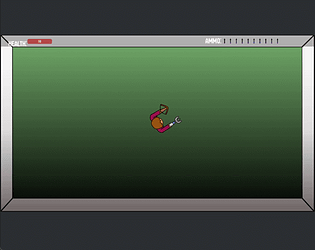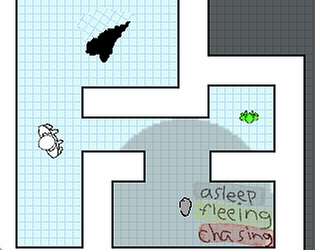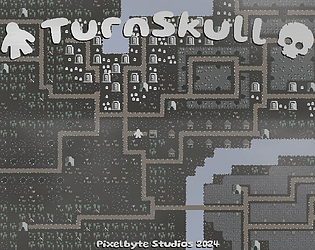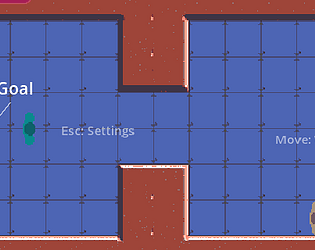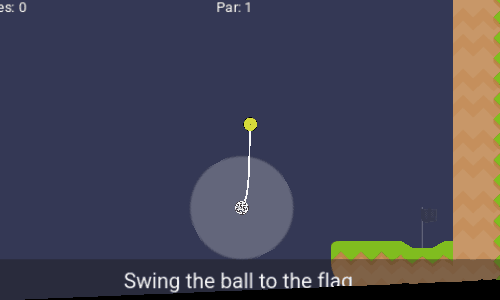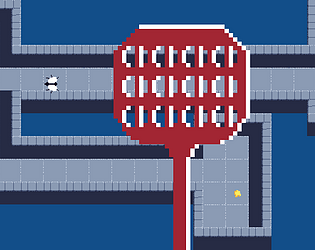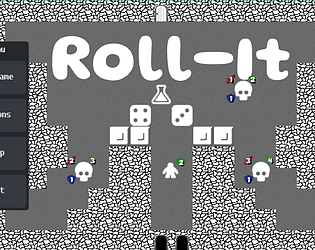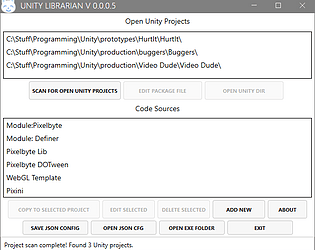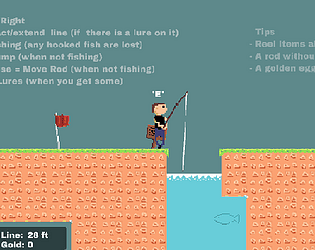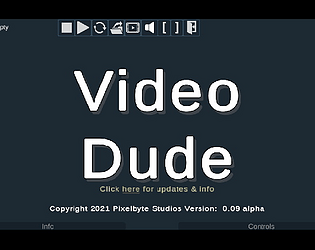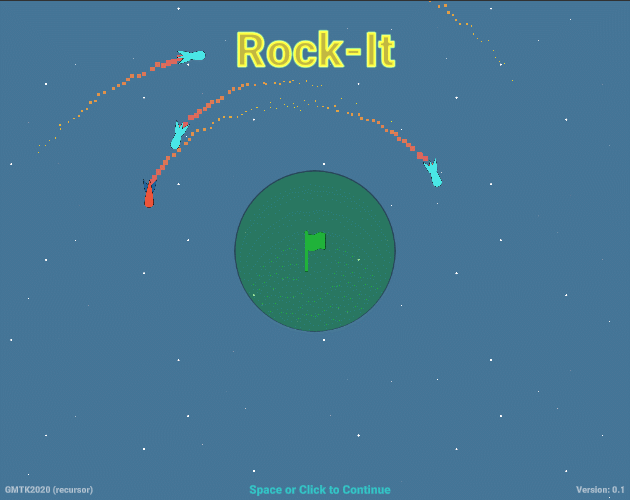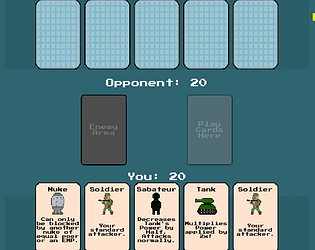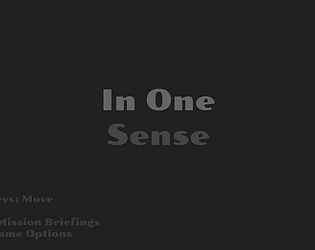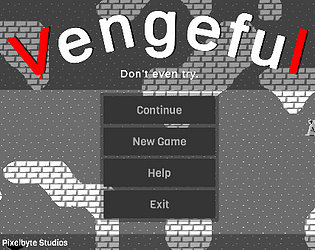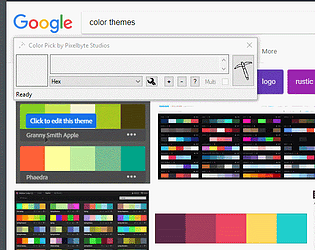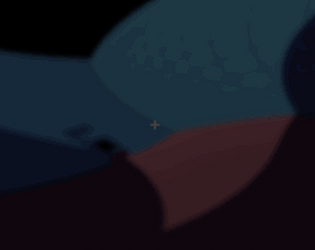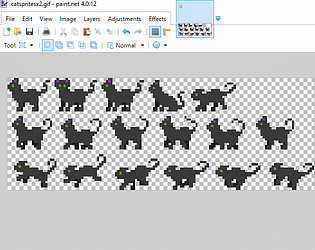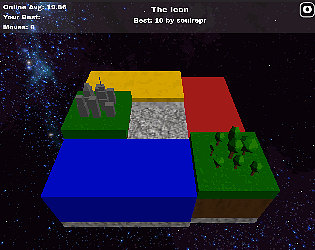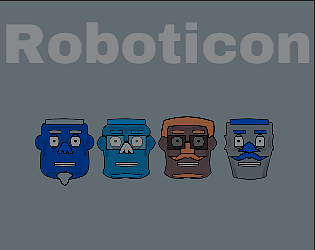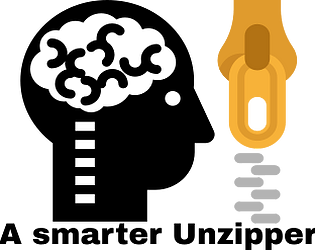This is one of the best entries I've played thus far.
Pixelbyte Studios
Creator of
Recent community posts
VideoDude checks to see if FFMPEG is in the path and will complain if it is not. If you aren't seeing any such messages when you start it up, there must be something else going on. I'll dig around and see what I can find. I think at the very least this warrants getting a log file setup in the program so one can see what is going on in cases like this.
All the colors used in the output gif are modified by quantizing them into a smaller subset of colors (256 for the algorithm I'm using). This means any color close to black may be assigned to be black in the output gif. Thus, if you check "use black as transparent", those colors would then be made transparent. If the transparent color was changeable, it would still be subject to the above issue as the algorithm controls which colors are combined, but I can put it on my list of things to look into. If you limit yourself to 256 colors (including black), I don't think the algorithm will modify them, but I'm not 100% sure. The max output gif frame size of 1000x1000 is new to me and must be another constraint of the library I'm using to make it all work.
I love the little blurbs when you lose at the end, and the open-endedness of it increase the replability. It does seem like the blocks are blown/moved around irregardless of the material they are made out of. Additionally, limiting block rotation to something like 45 degree increments would improve the building experience. Overall nice job.
At first I found the mining a bit fiddly because sometimes there would be just a small bit of ground left that impeded my progress. However, after I got the first upgrade it was much better. Maybe I just figured out how to do it right. In any case, it was rather relaxing digging around to find precious minerals, and I like that you gave him what amounted to a mini jet pack to help with getting out of precarious situations. Also, the ending was pretty cute.
Thanks for the review. As far as the AI, yeah, I didn't have time to tune it. As a matter of fact, the build I uploaded was only the 2nd one I did and I forgot to specify the correct resolution in the html file. You can see everything just fine, but you have to click the fullscreen button to make the game fullscreen. I wanted to fix it, but submission time was over.
Yes I did and thank you. The AI is passable, but as others have said, I didn't get time to tune it so the copmo version of the game is pretty easy as it stands. As for the theme, there is supposed to be a phase where you have to give one of your cards to your opponent and he later must do the same for you. I was able to implement it before the deadline, but I had to wait for it to build and was thus unable to submit it for the compo.
This was really fun. I did have an issue with shoot/retrieve being the enter key. It felt awkward and more difficult for me to control, but that is mainly just a personal preference. I finished all the levels and was left wanting more. The game play is both relaxing and quite fun which I appreciate. Well done.
Many of the levels are tough, but the quick death-restart minimizes the frustration. The timer should probably start after the player starts to move. That would allow me to plan out my path without having to continually die until i figure out what I want to do. I think it is a neat idea and I enjoyed playing it.
Currently, Joysticker Pro does not work with Joysticker scripts, but they could be made to if needed at some point in the future. The funny thing is, in order to do that, I'd end up using a portion of Joysticker to accomplish it because it utilizes the Windows API for its joystick I/O. The WinAPI has been around for a very long time and won't go away anytime soon.
P.S. I just looked at the controller you are using, and it is very cool. I didn't know anything like that existed.