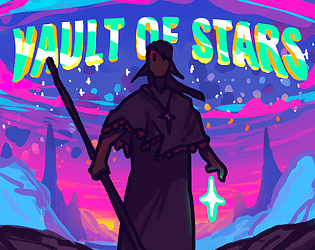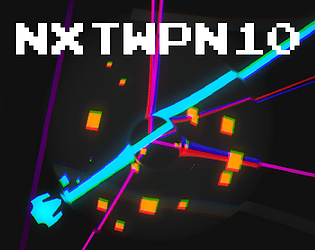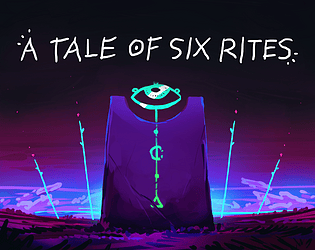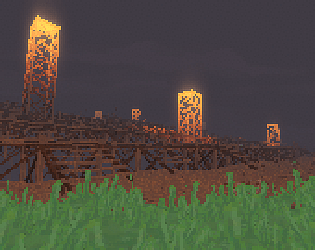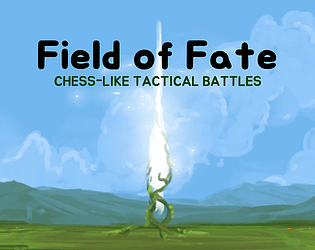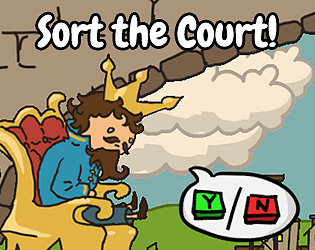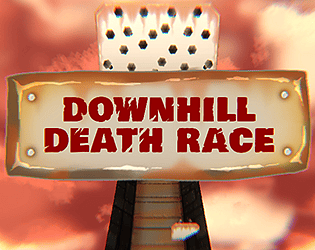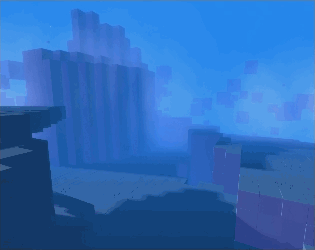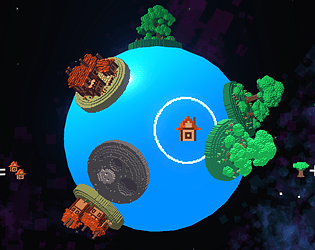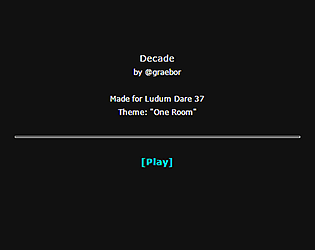Hadn't heard of it! Mine is based on the elder futhark rune "fehu", which I'm guessing theirs was too :)
Graeme Borland
Creator of
Recent community posts
Great idea for the theme and love the visual treatment! I got stuck on the second fight, it didn't change targets to the other Dendron once I defeated the first in the pair, so my locked-in teens just kept attacking the already-defeated one. Nice job though, it was fun to check out. Get in the robot, Sammi!
Thanks! The link's at the top of the page, but here it is again as well
I appreciate the additional info! I've updated the mac build to hopefully resolve the issue. If you're willing to give it another shot, try downloading a fresh copy of the game. In researching this a bit, I've read that another potential issue is that the game may not work correctly if you use an app other than the default Archive Utility to unzip it.
Hi! My apologies, there appears to be a bug in this version of the game engine where mouse sensitivity becomes very high for some people when using vsync. Try turning off vsync in the game's pause menu. Failing that, I've also uploaded a new build with a better mouse sensitivity setting that you can turn all the way down to 1% - so if you're willing to give it another go, download the game again to access that updated setting.
Thanks! Yeah I intend to keep working on it going forward, adding a whole bunch of stuff and tweaking things like that :) I started a bit before procjam's official start date, since I don't have time to jam most weekdays - so this represents the equivalent of roughly 5 or 6 actual days of work I think..
We don't have any actual system requirements figured out, Sort the Court is a pretty minimal program so it should run fine on most PCs. It's made using the Unity game engine, which lists their minimum requirements as follows:
- OS: Windows 7 SP1+, macOS 10.11+, Ubuntu 12.04+, SteamOS+
- Graphics card with DX10 (shader model 4.0) capabilities.
- CPU: SSE2 instruction set support.
Best way to know for sure is just to give it a try! :)