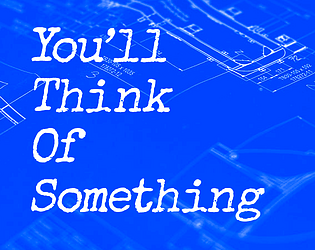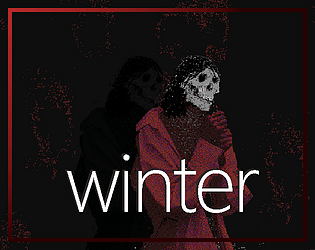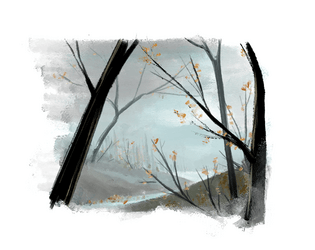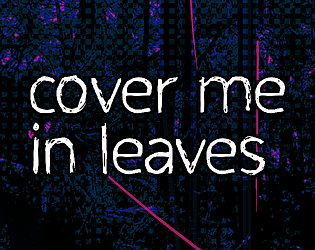please show me if you do! like, message me on twitter, or something! i’d love to see!
Elliot Herriman
Creator of
Recent community posts
Sure! I’d recommend starting with this patch here, and use its save and load functions. The default format is "session" (set in storage.js), so you’ll need to change the value of storage_defaultformat to "local", but that should work pretty seamlessly otherwise!
To give your players the ability to actually save and load themselves, you’ll probably want to attach those things to a UI element (like an HTML button, as seen in Inky’s web player — the one get when you export a project to web).
hey! autosave.js has a basic example of saving and loading the story’s state, circa line 23! you just need to pass in the story object, with an optional id, and either set the default format globally (using story.options.memorycard_format) or by passing it as the third argument in that function. the available options are “cookies” or “session” or “local” — i’d recommend session if your game is short and linear, and local if you expect the player to come back more than once or twice.
Oh, you’re totally fine! That’s a good question– I’d suggest duplicating the template folder, yeah! Easier to keep things organised, that way, and you don’t have to worry about a change accidentally breaking one of your other projects.
(This stuff’s genuinely hard, and you’re doing great! I’m on Twitter if you need more detailed help. 💕)
Calico doesn’t offer that out of the box, but I am pretty dang sure there are ways to do that, yes! You’d want to look into hybrid apps, and React Native. That said, those would all just act as a wrapper for an HTML file, so you could do the same with the default ink web player, Twine, Bitsy, or anything else.
Thank you, Rebecca! Like, really, thank you, I totally forgot about this issue. Yeah, the Javascript port of ink (inkjs) hasn’t yet been updated to support the newest version of ink– it should be here any day now, but in the meantime…
Actually, you know what? I typed that, and then I realised I could just tweak something inside ink.js. And you know what? It totally works now.
So I’ve uploaded a new version of Calico. I think ink.js may still throw errors if you try to use certain newer features like bools, but you should be able to import otherwise innocent files now?
Let me know if you’re still having trouble!
Otherwise, Catmint comes with node.js installed, so you should be fine on that count, and you won’t need any patches set up to run Calico– though I’d recommend importing that autosave patch (which automatically imports the memory card patch) if you’re using Catmint, since it’ll let you preserve your place in the story if you need to reload the window.
Hey pal!
I’ve provided some basic instructions above that should serve to do exactly that– but you’re right, documentation is somewhat lacking right now, and I’ll include something with the download with the next release. I launched this using the default itch settings, I wasn’t expecting any sort of donations, but if you want me to refund your contribution, I’m more than happy to do so.
If you have any specific questions, please feel free to message me on Twitter.
EDIT: I’ve thrown together some documentation that will hopefully help? Take a look here, and let me know if you’re still having issues!