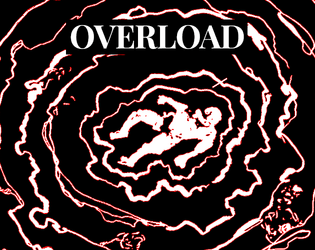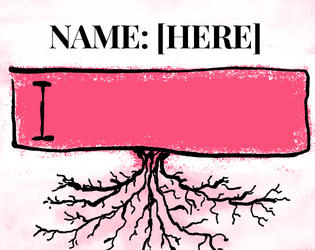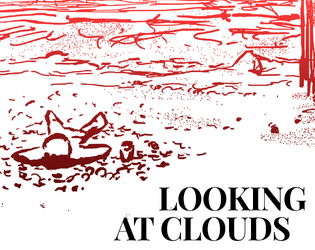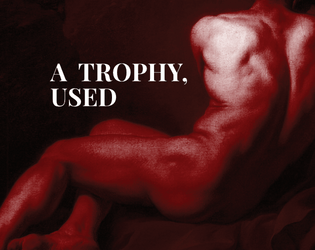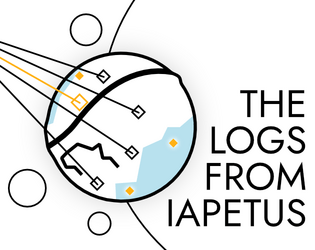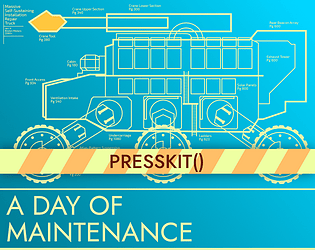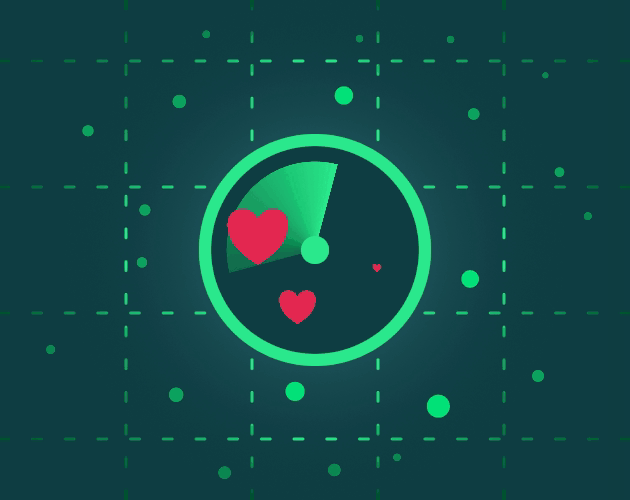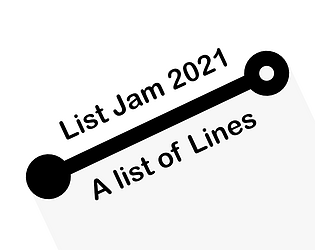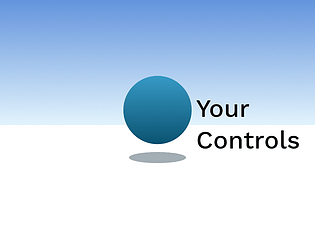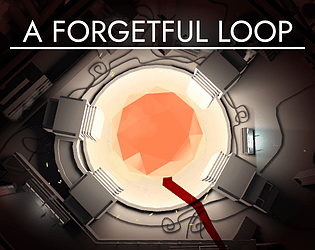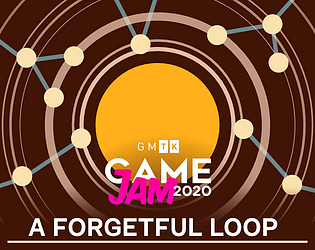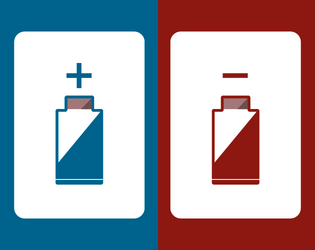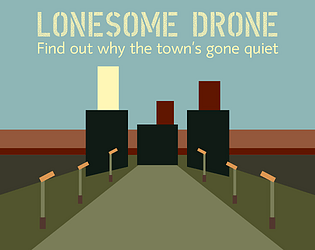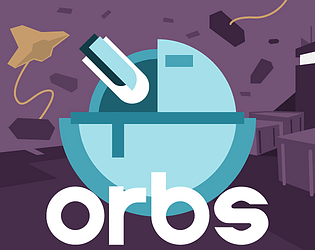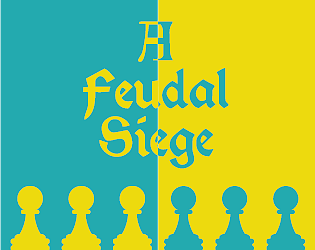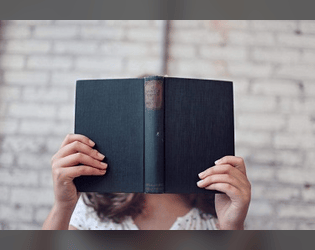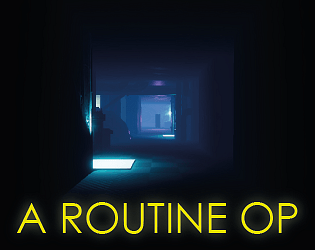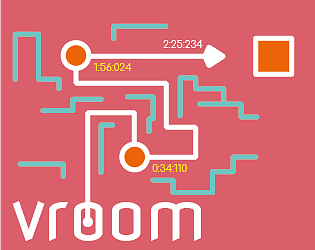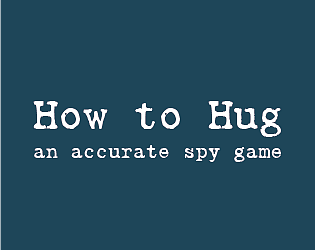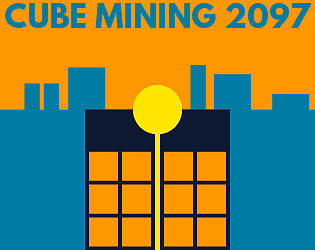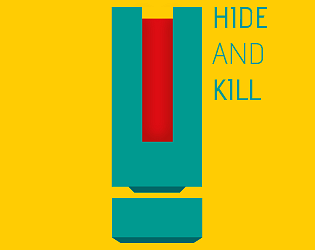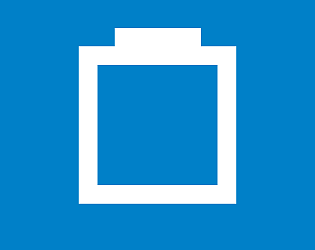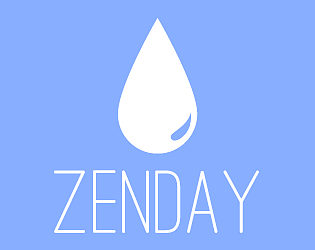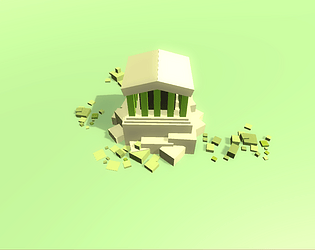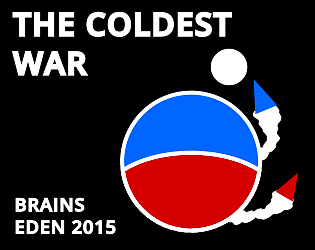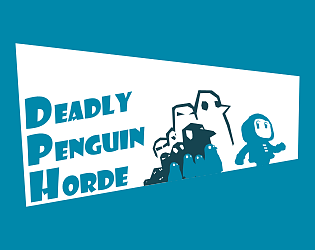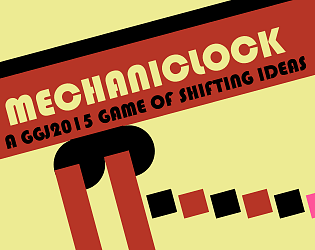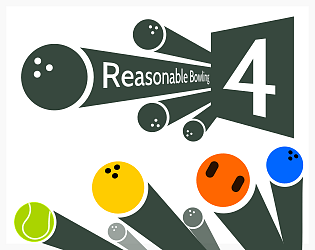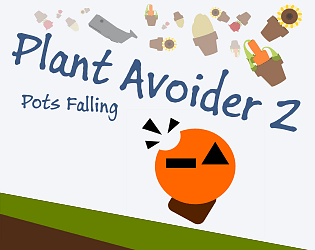love the audio production on this
BigHandInSky
Creator of
Recent community posts
hey 👋
Thank you for the bug report. I made some behaviour changes to the logic of the nodes, so this is very likely a new bug i introduced 🙃
I'll take a look at it and get a patch out or a redesign to the level.
Thank you for the kind words and replaying it! I'm curious to hear how you find the new levels 😁
Hey,
Thanks for the report.
Which build is this error in?
When you say 'in the new sections where nodes are marked with red or blue [..]' can you attach screenshots of the nodes in question?
And if you can attach the game logs after seeing this level lock up that will help a lot. Info on where to find these logs is here: https://itch.io/t/1020757/faq
Thanks,
- Canvas
Hey!
So in terms of speed:
- Keep Bruno and Emmeline leading (i.e. idle on the department sheet); and then the non-student characters will be at their fastest. (students will also be buffed a lot)
- Otherwise, if Bruno is working and Emmeline is leading, then all scientists will receive a smaller buff. Vice versa if Bruno is leading and Emmeline is working, all engineers will be buffed.
- Without any leadership buffs, the Leads and primary 3 roles will all work the same speed. Just that Leads can work any role.
- Lastly the Students can also work any role, but are always slow unless the node has their role on it.
Let me know if that's unclear, but that's the gist! The new levels are heavily balanced around using these leadership buffs to their full potential, as well as being fast on-your-feet with role hotkeys and placing/moving around characters through the levels.
Good luck! You got this 😤
Brilliant write-up, I honestly find it pretty inspiring that you just... made your own engine rather than try to bend an existing engine to one's will.
One particular bit I connect with is "But I am trying to think back to my original purpose for making them - to make an engine that reflects how I naturally want to write a game script, in one long raw block of text and just have everything magically handled." / "But I am trying to think back to my original purpose for making them - to make an engine that reflects how I naturally want to write a game script, in one long raw block of text and just have everything magically handled."
It's like every project is an idea you start with, but the actual act of making it is how you find out what it really is. It's very easy to deviate from your initial "story pillars" or whatever; although a lot of times I kinda feel like that deviation is just as fun to look back on.
(I mean we're talking a software here, so there is a point where your code gets spaghetti-fied that you really do need those pillars, but whatever, Art Art Art cool)
Thanks for writing this
I want to like this game but I feel it's tuned far too difficult. If I try to Intangle enemies it misses half the time, then I die. If I try to use the defensive tool I block the first attack then immediately take a weak-point hit and get soft-locked into the enemies 'stabilising' again, where I die afterwards.
It kinda just seems like a fluke that I win any battle? You die in two hits and your basic attack feels like it misses 90% of the time.
Hey, thanks for reporting this.
It's likely because there's still just a ton of geometry in/around the city to render. I do remember that the train track columns weren't optimised that well (but didn't have time to fix that around launch. Sadly I won't be able to push any new build versions for a while due to other commitments)
Yes, certain sites in Act IV are designed with using the crane to access different buildings.
I know this isn't the best fix, but: reducing the resolution of the game helped my previous computers perform at rough moments. Can you try reducing the resolution from 1920x1080 to 1600x900?
- Peter
Hey, thanks for the message,
For the 2nd massive hallway door, there are two intended ways to get across to the terminal across the hallway:
- Use the MSSIRT's crane as a moving platform, where you can stand on the fix tool as you gently move the crane
- Doubling back through the 2nd room of robots, going through some smaller maintenance shafts up, up, up then through the bridge, and then down and around - if you find a robot leaning against a door which leads into an empty warehouse, you want to turn around, go right, and find another room with a small ramp up to the hallway. If you look up to the ceiling there should be a thin black line dotted along the ceiling leading to it.
For reference here's a rough map of the two paths:
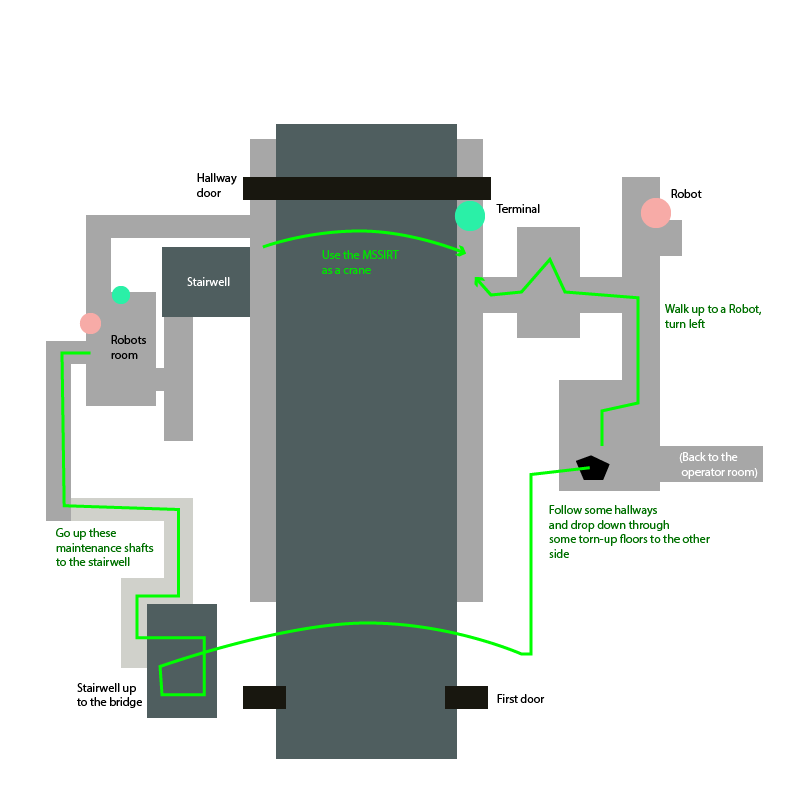
Hope that helps, if not I can record a video walkthrough.
- Peter
Oh gosh what a review! Thanks so much for the thoughts and notes. The AI and gunplay is already in my notes of stuff I want to revisit, but knowing the writing resonated really warms my heart 😊
Hopefully I'm able to realise it into a grander artefact you can play in the future!
(And when you get a moment, if you can, please leave a rating to help get this game out there 🙂)
Hey, thanks for the report; so at each of those sites is a subtle hint in the form of a sign saying something along the lines of "crane overhead" to help suggest it;
Beyond that, I'll have a think on another solution to help (as Act 3 does have a route around the map to avoid using the crane)
I'll also make a note to find some time to add more geometry to denote the paths to some of the sites. Which ones in particular did you get stuck trying to find? Was it the massive radar dish one? (And you mentioned Act 2 had a hard-to-find site too?)
And thanks for the kind words! If you have a moment, please leave a review on the game page 😇
Hey! If you look in the settings menu, I have provided an alternate control scheme, have you tried that? (It's been so long that I can't even say what it does, but there is a toggle to change what keys go to what character)
And yes, sadly my efforts are going elsewhere and I'm only going to check-in on this game for major bugs. It is on my wishlist to revisit this & Day of Maintenance to add rebindable controls, but there's a lot of tech I need to write to support it (& then QA)
Great WW1 themed story. I liked the use of the Kaiserite witches as a form of progression marker, and the descriptions/hauntings are great pieces of unnerving trench horror.
Personally, I found some of the segments a little long-winded and could've been broken up a bit more into slightly more digestible pieces. But overall this is a brilliant VN, I think it's just the right length too; with lot's of hints to a larger world.
Hey,
Thanks for the report, sorry to hear you've ran into this,
New Port in Act IV is pretty heavy and has a lot of geometry going on - I've tried my best to optimise it but it's still the heaviest scene by far due to having a lot of city meshes going on in the city, or props on the sites, or trains moving around, along with the terrains themselves.
In the settings menu there are options to reduce the draw-distance of the camera OR you can look at reducing the graphics quality, can you try reducing one of those down and seeing if it helps? Part of why I ask that is I've only tested / had friends test with GPUs present, and don't have anything without a GPU to hand
- Peter