If you run into any bugs or technical issues please let us know by posting here! Posting in this thread helps us better manage bugs. Thank you!

A death-positive game where you play as a mortician tasked with running a funeral home · By
I came across a minor bug with text/NPC highlighting: when you click on NPCs to hear their dialogue, Charlotte makes her way to them. If, during this transit time, the curser hovers over another NPC group when the dialogue begins, the 2nd group will remain highlighted during the 1st group's dialogue. I was able to replicate it (see screens below.) Nothing major, but thought I would report it since it may be an easy fix.
P.s. - Thanks for the thought-provoking and unique game! I've been excited to try it since seeing it at the CGSA conference earlier this year. (possible spoilers) I also enjoyed capitalism as an antagonist (and Chad - of course his name was Chad haha. We get a bad wrap!) Did not expect that angle and how it may impact the way we deal with death.


Hey Rpermenter112! Thanks for letting us know about this issue. Would it be alright if you give us a bit of information to help us debug the issue?
1) Which store did you purchase the game from (Steam/Humble or itch.io)?
2) Are you playing on Windows or Mac?
3) If you're playing on Windows, is your operating system 32 bit or 64 bit? This will be shown in System Settings which you can find by searching in the start menu.
4) Does the game ever crash or does it just stay frozen?
3) If the game does crash (and sometimes if it doesn't) could you post your crash log? This link will show you where you can find your Player log files
4) Could you send me your savedata and options files? You can find your save data at: C:\Users\<username>\AppData\LocalLow\Laundry Bear Games\A Mortician's Tale and send it to us via support@laundrybear.com
Hopefully we can get this sorted quickly!
Hey astrolingus! Thanks for letting us know about this issue. Would it be alright if you give us a bit of information to help us debug the issue?
1) What resolution is your monitor?
2) Is your operating system 32 bit or 64 bit? This will be shown in System Settings which you can find by searching in the start menu.
3) Could you send me your savedata and options files? You can find your save data at: C:\Users\<username>\AppData\LocalLow\Laundry Bear Games\A Mortician's Tale and send it to us via support@laundrybear.com
Hopefully we can get this sorted quickly!
Hello! I'm unfortunately totally unable to play : _ ( Below is a video of what I see when I boot the game. This video isn't the first time launching the game but shows exactly what happened the first time. I selected options from the menu, the game started and the menu glitch thing happened. This repeats everytime I launch the game now and is the same regardless of which menu option I choose. I've tried both 64 and 32 versions. I've uninstalled and reinstalled, though I guess the game is saving data elsewhere I can't find. Running on Windows 10, from the Itch app.
Gonna post this here for anyone having the same issue!:
It turns out this bug is a result of there being an additional device plugged into the computer (a controller, tablet, or otherwise) while playing. The game isn't designed to work with a controller and bugs out with the additional input.
We're going to release a fix for this ASAP, but in the meantime if you're experiencing this issue you can try unplugging any controllers that may be attached to your computer before playing!
Hi hydnellum! Sorry you're having this issue. We've had it reported before but it's been fairly rare and for most people seems to go away by itself, which makes debugging it pretty difficult. Hopefully you can give us a hand in finding a permanent fix!
Could you let us know a few things to help us track it down?
Thanks for the help and hope you are having a wonderful end of the year!
Hi, I'm also getting this issue! I'm on Windows 10, I've tried both versions of the game. I'm not getting a log or save data, I don't have an audio device hooked up (I even unplugged all of my USB ports, just in case my external fan or mouse were messing with something) and I made sure Steam wasn't running in the background.
I hope you and your team are staying safe and doing well!
Hi,
1) I am running on 64-bit windows.
2) I might have find it, not sure, I'll paste it bellow here.
Initialize engine version: 2017.4.8f1 (5ab7f4878ef1)
GfxDevice: creating device client; threaded=1
Direct3D:
Version: Direct3D 11.0 [level 11.1]
Renderer: NVIDIA GeForce GTX 1070 Ti (ID=0x1b82)
Vendor: NVIDIA
VRAM: 8079 MB
Driver: 26.21.14.4575
FMOD failed to initialize the output device, attempting to initialize the null output.
(Filename: Line: 1245)
Begin MonoManager ReloadAssembly
- Completed reload, in 0.026 seconds
<RI> Initializing input.
<RI> Input initialized.
<RI> Initialized touch support.
UnloadTime: 0.554300 ms
Singleton of type LaundryBear.ManagerLocator is being created
(Filename: C:\buildslave\unity\build\artifacts/generated/common/runtime/DebugBindings.gen.cpp Line: 51)
[Steamworks.NET] SteamAPI_Init() failed. Refer to Valve's documentation or the comment above this line for more information.
(Filename: C:\buildslave\unity\build\artifacts/generated/common/runtime/DebugBindings.gen.cpp Line: 51)
SceneManager: True
SaveManager: False
Music: False
DemoManager: False
OverlayManager: False
DateManager: False
AnalyticsManager: False
PlatformManager: False
OrientationManager: False
SteamManager: False
(Filename: C:\buildslave\unity\build\artifacts/generated/common/runtime/DebugBindings.gen.cpp Line: 51)
FMOD Studio: Creating runtime system instance
(Filename: C:\buildslave\unity\build\artifacts/generated/common/runtime/DebugBindings.gen.cpp Line: 51)
SystemNotInitializedException: FMOD Studio initialization failed : Calling initialize : ERR_OUTPUT_INIT : Error initializing output device.
at FMODUnity.RuntimeManager.CheckInitResult (RESULT result, System.String cause) [0x00000] in <filename unknown>:0
at FMODUnity.RuntimeManager.Initialiase (Boolean forceNoNetwork) [0x00000] in <filename unknown>:0
at FMODUnity.RuntimeManager.get_Instance () [0x00000] in <filename unknown>:0
(Filename: Line: -1)
SceneManager: True
SaveManager: True
Music: False
DemoManager: False
OverlayManager: False
DateManager: False
AnalyticsManager: False
PlatformManager: False
OrientationManager: False
SteamManager: False
(Filename: C:\buildslave\unity\build\artifacts/generated/common/runtime/DebugBindings.gen.cpp Line: 51)
Setting up 6 worker threads for Enlighten.
Thread -> id: 39a4 -> priority: 1
Thread -> id: 17ac -> priority: 1
Thread -> id: 2d74 -> priority: 1
Thread -> id: 2988 -> priority: 1
Thread -> id: b1c -> priority: 1
Thread -> id: 13c4 -> priority: 1
3) Yes I have both a speaker and a USB mic, I tried the game with both unplugged and received the same problem.
4) I've tried it with and without steam running and same result both times.
5) I could not find any save data.
Woah! That's a strange one.
If you don't mind helping us investigate, we can get that sorted for you! I'm going to assume you are on Windows but if not, please correct me.
First, do you by chance have anti-virus installed? We've had some rare cases where important files get shuffled/deleted/quarantined which prevent the game from starting.
If not, could you go to where the game is installed and let us know what is in the root folder (the one with moriticianstale.exe)? There should be the executable, a UnityPlayer.dll, and a folder called morticianstale_Data (which is where that app.info would be).
Could you let us know how big the game is? It's possible that some files didn't make it, and that the game is smaller than expected. This could be related to the anti-virus I mentioned above.
Of course, as a last resort, have you tried deleting it and reinstalling? Are you downloading the zip or using the itch.io app?
Thanks for your patience!
Andrew
Hi, when I read the emails at the beginning for a few minutes, the game freezes and I can't do anything but close the game. The only thing that still works is the music. Any solutions?
Greetings
PD: Also, the resolution of my pc does not appear in the configuration, only the lower resolutions appear. Although that yes, I believe that it puts it to me with the resolution that has my PC.
Hi Kandade,
Does the game hang forever or does it eventually crash? Would you be able to copy any log files (I've posted links in previous messages in this thread on how to get the files) and send them to us?
I will have to look into the resolution issue. Would you be able to tell me what aspect ratio and resolution your monitor is?
Andrew
Hi Calcifer,
Catalina has added a lot of extra security, including the requirement that all applications be notarized through Apple's Gatekeeper service. This is unfortunately not something that we've done. My best guess is OSX is blocking the app.
The easiest option to play right now is to bypass Gatekeeper, though I would recommend turning it back on before running any applications you download from the internet unless you are confident of their source.
We are also going to be spending some time looking into starting the notarization process in the next week, which will also fix this issue. I'll post here when we get it re-uploaded!
- Andrew
Hi Calcifer!
I wanted to let you know that we have updated the OSX version of the game. It has been updated to use the Metal rendering API, be 64bit compliant, and it is notarized by Apple. This means it should run correctly now, even with Gatekeeper enabled.
If you have any more issues or the latest version doesn't seem to make a difference, please let us know so we can look into it further!
Hi Mojo!
We are looking into more causes for issues on Catalina. The latest OS has dropped support for both 32bit binaries as well as rendering using OpenGL, both of which could cause this issue (in addition to Gatekeeper). In order to address all these changes to the latest OSX version, we're going to be spending some time updating the game in the coming weeks, after which we hope the issues will be resolved.
Thanks for reporting the issue and for your patience!
- Andrew
Hey, Mojo!
I wanted to let you know that we have updated the OSX version of the game. It has been updated to use the Metal rendering API, be 64bit compliant, and it is notarized by Apple. This means it should run correctly now, even with Gatekeeper enabled.
If you have any more issues or the latest version doesn't seem to make a difference, please let us know so we can look into it further!
Hi LaunghingMan19,
It looks like our fix for Catalina wasn't effective and we are looking into it again.
Since you are on 10.14, there is an easier solution if you are comfortable allowing your computer run all programs (as opposed to just ones from the mac store). You can find this option in the security of your mac. By allowing programs downloaded form the internet, it should allow you to launch the game from a warning that pops up after attempting to run the app.
-Andrew
We received your email! Thank you for taking the time to send those our way.
I'm not exactly sure yet what the cause for this may be but we are planning on looking into it as soon. Our current priority is addressing some OSX issues with the latest operating system update. As soon as they have been solved and an update released, this will be our next priority!
It is alright if, once we start a deeper investigation, that we follow up with you?
- Andrew
Hi Kayla!
We just pushed an update to itch! This was primarily to address OSX issues people have been having with Catalina. However, in doing so we updated our engine from Unity 2017.4.8f1 (as you can see in the title bar of the image you posted) to 2017.4.37f1 and made new builds for Windows with the hope it might address the issue you are facing.
If you could try the updated version and let us know if it makes a difference for you, that would be greatly appreciated!
- Andrew
Hello! Just wanted to reply in case anyone else was having the same issue. I believe I was having an issue with Unity in general as it was causing issues with another game on Steam. I uninstalled Citrix workspace from my laptop and now both games open! Not sure if this helps, but I look forward to playing. Thanks!
Hi! We are currently working on a fix for all the Catalina issues and are hoping to put it on in one update. As of right now there is now work around as some of the libraries we used are no longer supported on Catalina. I'm hoping to push it out within the next week if our internal testing goes well. We will push out an update when it's been addressed so that everyone knows that there is a new version to download.
Thank your for your patience!
- Andrew
Hey, MayNeedsAGoodDay! Maybe today is that day!
I wanted to let you know that we have updated the OSX version of the game. It has been updated to use the Metal rendering API, be 64bit compliant, and it is notarized by Apple. This means it should run correctly now, even with Gatekeeper enabled.
If you have any more issues or the latest version doesn't seem to make a difference, please let us know so we can look into it further!
That's unfortunate! We had though we'd made all the necessary updates to the game for it to work with Catalina but clearly made a mistake!
I'll need a bit more time to look into why the process doesn't seem to be working but I'll update here when we believe it should be fixed.
Thanks for your patience!
-Andrew
Hi! I'm experiencing similar issues as @Calcifer and @MayNeedsAGoodDay. I keep getting a notification that says "morticianstale cannot be opened because no available application can open it" or just "morticianstale cannot be opened". I run on Mac OS Catalina (Version 10.15.4).
Thank you! I'm very excited to play this game.
Hello, I'm looking forward to playing this game! However, whenever I try to open it I get a pop-up that says "The application “morticianstale” can’t be opened." and I get an empty window when I try to open the help button. I have a Mac laptop with Catalina 10.15.5 , I've tried re downloading the game and I've updated everything on my end. Any advice would be appricated, thank you!
Hi fewderpewders!
The game is currently having some problems with the latest mac operating system. While we thought we had already addressed the issues, clearly I made a mistake! I'll be looking into this but will need some time to figure it out. I'll update you when we have a fix.
Thank you for your patience!
- Andrew
Hey, AWSMDAWSOM25!
Sorry to hear the game seems to be acting up on your computer. This is definitely not expected behaviour. Would you mind helping us out by letting us know what operating system you are on and what version of the game you are running (32 or 64)? Also, what resolution is your monitor and what resolution the game running at?
Thanks!
-Andrew
That is much appreciated and I'm glad it seems to working as intended now!
I'll continue looking into things on my end. I know that I have had issues with antivirus and other software causing issues with how the game runs, though nothing performance related. If it ever acts up again, feel free to let us know!
- Andrew
Hi, I may have a solution, but I can't test it.
In addition, I have unfortunately never done anything with the Unity Engine.
For me, the CPU (60-80%) & GPU (100%) also burns quite a bit:
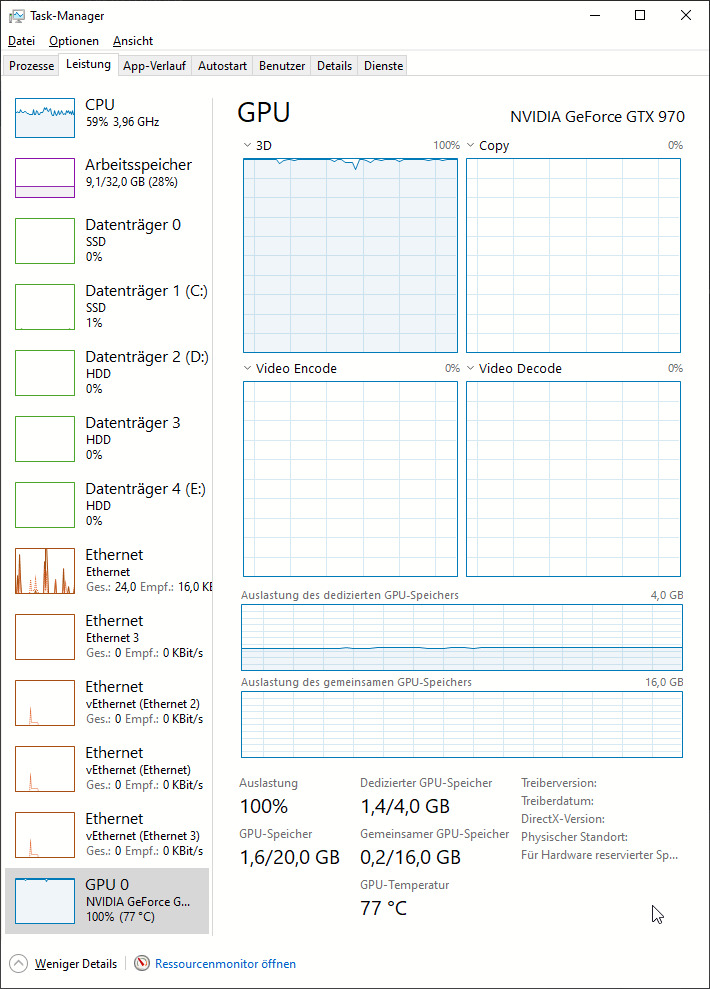
I found that the FPS (frames per second) is quite high: 2000-4000 + FPS.
See: 4 Quick Ways to See a PC Game’s FPS (Frames Per Second)
This may be solved with this setting:
Application.targetFrameRate = 60;
Möglicherweise benötigt man noch das hier:
QualitySettings.vSyncCount = 1;
See:
Unfortunately, I don't know how I can test this myself. Whether there is software that limits the FPS.
If you create a package for me, I can test it.
HI Cyb10101!
Thank you for such a detailed investigation! I'll have to look into this as I do believe vsync should be on by default, which will limit the frame rate to the refresh rate of the monitor (which is preferred over setting a hard cap). Clearly, it seems to not be the case on some computers as even high end monitors would only update at 144Hz.
I'm going to spend some time tonight looking into this and try making a new build as the windows versions on itch are slightly out of date anyway (the Steam version had a few extra updates to address Steam specific issues). I will update this thread when I have uploaded a new set of builds!
UPDATE
I believe I may have found the bug. If you don't mind testing something with the current build:
It looks like the lowest (Fast and Fastest) settings have VSync turned off, which makes sense as, if you have a low end computer vsync may cause very low frame rates. With Vsync turned off there can be a boost to the frame rate for lower end computers (at the cost of screen tearing).
The proper fix will be to expose the VSync option in the menu which I will try to get into the next update!
- Andrew
The launcher, and holding ctrl at launch, is a actually a Unity feature. That said, some developers opt to have it disabled while other games show the launcher at every boot, so your experience with other games will vary. We have ours set to be hidden by default but still accessible by holding ctrl. Games running on newer versions of Unity will have it disabled as this is a feature Unity is trying to phase out in favour of giving the player in game options.
I'll also mention that other games may have other settings for quality as they are customizable and, like some of the features in Mortician's Tale, can also be ignored and overridden by the game. Fore example, shadows and resolution can be set in game and will override the launcher settings. In general I prefer having the options in game and will be adding VSync to the options menu in the next update and will have it turned on by default going forward.
- Andrew
Hey, I just bought the game within the Racial Justice and Equality Bundle and wanted to play. Sadly, whenever I try to start it I can only see the logo, then maybe a quick flash of the menu before the screen turns white and I cannot click anything. I can still hear the music, though. I am playing on PC/Windows (neither version works, I've tried both downloads just in case)
Hi MopfinSmiley!
We've had a few reports of computer setups that have this issue and we believe it may be related to out audio middleware not initializing correctly. I'm looking into the best way to handle this but it will take some time. In the meantime, are you using headphones or another audio device? Some players have had luck by changing the audio output in windows to a different device before booting the game.
When a fix is ready we will update and post to let everyone know it's been addressed.
- Andrew
Alright! Thank you Andrew for the quick answer. I don't think I've been using headphones when I was trying out the game but I am not sure. I can definitely experiment a little and see whether it works with/without them.
Don't worry about it taking time. I know that and it's completely ok. Please take all the time you need!
I got this game with the bundle for racial justice and equality and everytime I've tried to start the game it says UnityPlayer.dll is missing. I'm playing on windows and I have extracted the files and tried reinstalling them twice. I tried installing a unityplayer.dll file myself and placing it with the program but it still won't open.
Hi, the.blue.bunny!
Sorry you are running into this. UnityPlayer.dll is necessary to run the game as it contains the code for the engine we use and is bundled with the zip of the game. I just double checked to be sure, and the windows downloads (both the 32 bit and 64 bit versions) have the dll at the root of the zip file. Can you check whether the UnityPlayer.dll is still beside the morticianstale.exe file wherever you have it extracted?
If you've extracted everything but the dll is missing, something may be moving or deleting it. You'll need the correct version of the dll for the game to run, so taking the dll from another source likely won't work (and I would strongly recommend not using any UnityPlayer.dll files you may find on the internet as they may be malicious).
Do you have antivirus software running? It's possible that it is quarantining the file when it gets extracted.
- Andrew
Hi Madamhyde!
This sound more like an issue outside of the game but I can try and help. What operating system and browser are you using?
Some possibilities:
Hope things get sorted for you soon.
- Andrew
Hi Ginger93!
This is strange since the game doesn't talk over the internet at all, as far as I know. We had analytics at one point but removed them quite some time ago.
Could you describe how the issue is presenting on your computer? Are downloads failing or other online applications lagging when playing?
- Andrew
I actually ended up figuring it out and I thought that I might post the solution on here incase anybody has the same issue.
I didn't have any hardware issues and everything was performing fine but my speeds went from the normal 300+mbps download and 15-20+mbps upload to 0.5mpbs download and 0.3mpbs upload. It was really weird and only happened when I had the game running.
Even though there wasn't an issue with my GPU, I used the solution that you posted for person who had their GPU maxed out with the game and took it off of the "Fastest" setting and my internet speeds fully came back. I don't know what it is with your "Fastest" setting but it seems to not agree with some computers.
It actually agrees a little too much with some computers! The framerate runs uncapped on the fastest setting so if you have a strong computer it will run the game as fast as possible, using up resources and making the framerate unreasonably high. A fix for this (being able to toggle vsync from inside the game) is still in the works. When it's ready, I'll post on the forums so everybody can get the latest version.
- Andrew
Hello! I downloaded the game and played it yesterday and it was lovely. However, when I went to open the game this morning, I got a notification that the game was not able to be launched because the unityplayer.dll wasn't installed, even though it was. (I've gotten this message from several games I've downloaded from itch.io as well).
Thank you for such a lovely game! I look forward to being able to play it again.
Hi Agonychristie!
Sorry you are running into this with your games. There are a few things to look into, if you haven't already.
If none of those work, feel free to let us know and include a screenshot of the error. Since the issue seems to likely be something conflicting with Unity games in general, I can only help so much but I'll do the best I can!
- Andrew