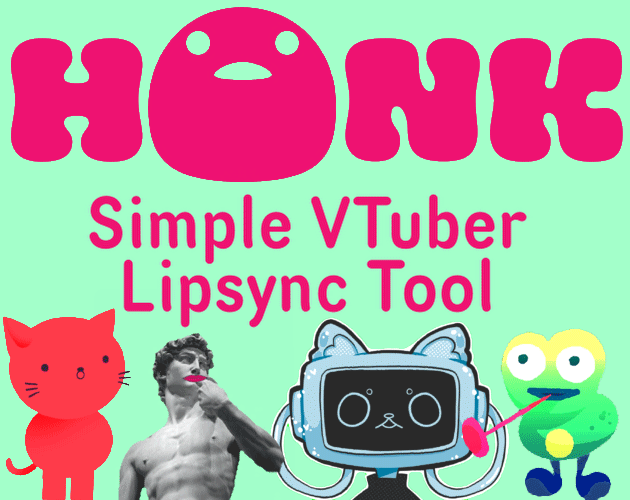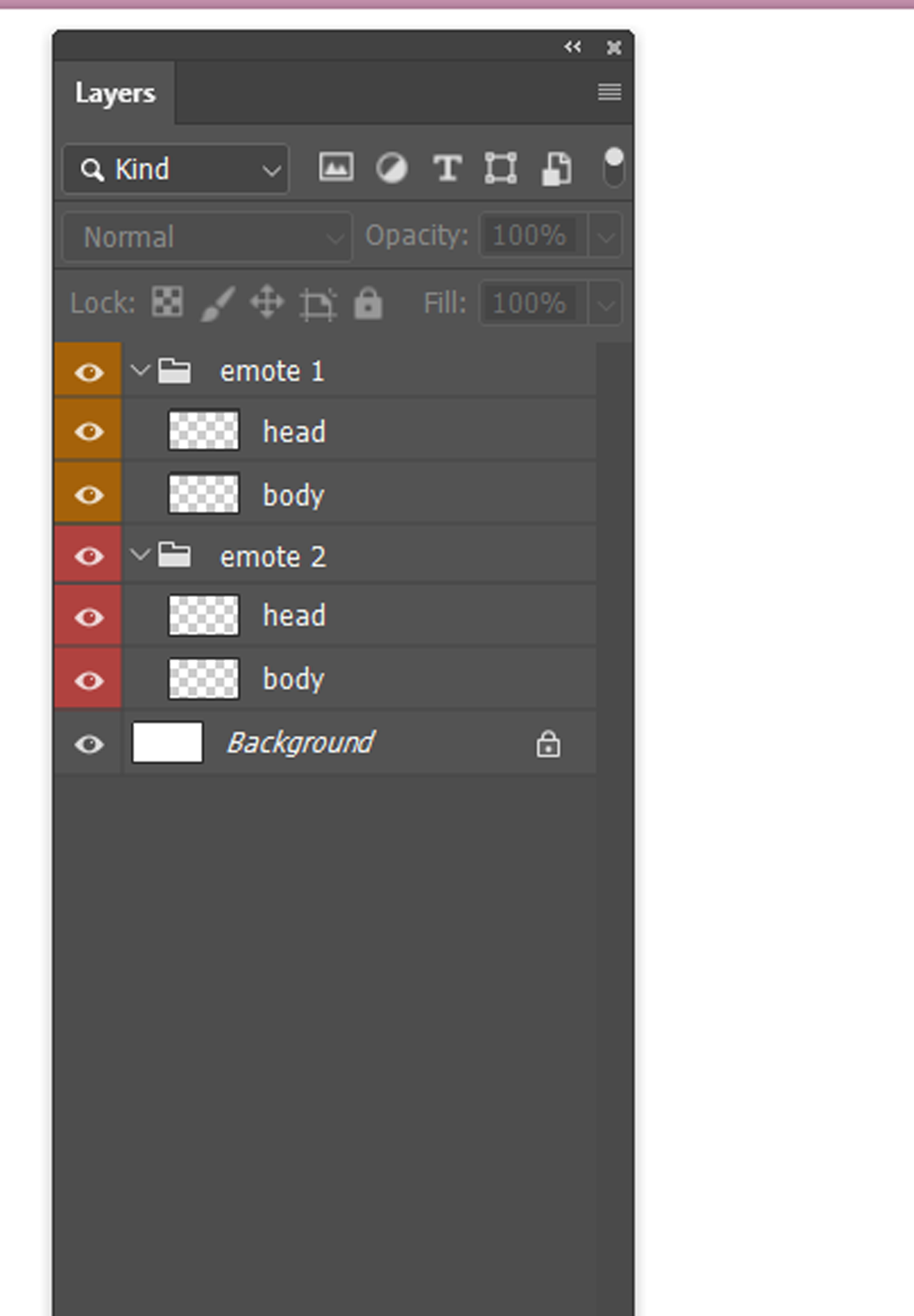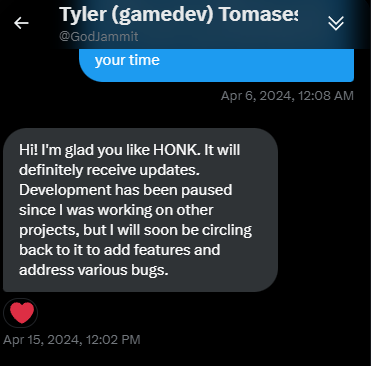I'd like the option for a 3-frame blink animation. Maybe other animations as well? Changing mouth frames to multi-frames (like including an in-between/transition frame)
Also, the ability to change the center point of an image would be very helpful for eyes. For example: to save time correctly aligning everything, I keep empty space around every individual image so that I only need to load it, and it's placed exactly where it needs to be. This is fine for everything EXCEPT the irises. The center point of the iris image is not the center point of the iris itself, so the "look" function doesn't work. Being able to change the center point would solve this issue.
Lastly, locking layers. I keep grabbing and moving the wrong layer. It'd be great to have the option to make layers uneditable.