Play game
Kaputt the Crow's itch.io pageResults
| Criteria | Rank | Score* | Raw Score |
| Overall (Shortlist Vote - Community) | #68 | 2.905 | 2.905 |
Ranked from 42 ratings. Score is adjusted from raw score by the median number of ratings per game in the jam.
Leave a comment
Log in with itch.io to leave a comment.



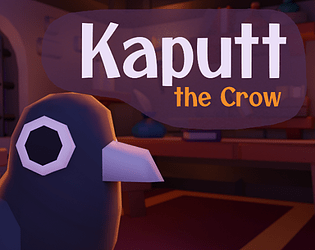



Comments
unfortunately i didn't quite understand what i had to do but the world looks very nice and it's fun to run around in it
I like the worldbuilding but i could not solve the puzzle =(
I'm glad you liked the worldbuilding! Sorry about the puzzles, I could have made them more obvious but I may have bit of more than I could chew working with a new engine for the first time.
Nice!
Really cute point and click game. And also nicely designed environment! :-)
I love how Kaputt just shouts: "VANDALISM!!!" :-D
A cool idea! I like the game plot. And Kaputt is adorable :) I think that gameplay is quite promising, would love to play a longer version of it with more puzzles. I spent a couple of minutes figuriong out what to do, as it was not clear which objects were ineractable or if I interact with them at all :D And some sounds and music would add a lot!
Good job :)
Thank you! The original plan was for Kaputt to escape the study and make their way to the kitchen to get the treats leaving a trail of destruction but due to having to learn Godot during the jam it led to a wee bit of a scope change haha
Very cute little game! Would love to play more!
Very cute game, and the assets fit perfectly (as well as the theme of course)! I had trouble figuring out most things. I think some hints or mouse feedback would help. Music and sound effects, especially for destroying things, would also add a lot to the experience. Overall, a solid game that just needs some refinements. :)
Cute Stile, But Gameplay was... Well I spend a minute to figure out what to do. And the crow just walks around and doesnt really do much
Super cute idea!
Presentation was also very nice - however some sounds and music would have brought it a long way.
Gameplay was a bit lacking in my opinion, for the longest time I did not figure out what I was supposed to do and would get stuck on a lot of corners - I mean its a jam game so that's fine - great job anyways :)
And again love the crow hehe
Yes! Treato! Gib! :D
nice short game - with cool looking assets - who fit well together. I love how camera works and i love the level design it looks so warm and constistent. Love it.
Very Cute Game :)
This is a really solid game for 48. A tad short, but I think its is a very interesting and good take on point n click in a 3d space. Well done! Especially considering its the first time you used Godot. As others said, I would have loved music/sfx. Maybe you could add that to the post jam version of the game? That would be the icing on the cake.
Super cute, love it!
Wreaking havoc has never been this cute! Love the game and that you also use Godot :)
I love the concept and the artstyle!!
very well made! and cute artstyle. well done
Holy Crow, the artstyle is amazing! Good job :)
short but sweet and sooo cute
Thank you so much!
I love the concept and I love breaking stuff. I do wish there was audio, but otherwise it's a nice short game jam game.
Aww thanks! Glad you enjoyed it, sadly neither of us know how to implement audio into Godot (it was our first time using the engine) but we're gonna try our best to figure that out by our next jam!
To get music that plays constantly it's pretty simple. You have to have an AudioStreamPlayer2D or 3D and set it to what music you want. Then you have to make a variable which you can either call from the node path, or use export to make it a public variable so you can drag and drop your music to it. I have a GameManager script where I keep all stuff like this but I *think* you can put it in any script that runs on game launch.
This is how I made mine
@onready var background_music: AudioStreamPlayer2D = $"../Audio/AudioStreamPlayer2D"
Then in your _ready function, call the music
background_music.play()
If you want it to play or stop at different times you can do that with if statements.
To make it loop, select your AudioStreamPlayer and in the inspector check "Autoplay". Then on the left switch from node to import. There is an option called loop which you want to change from default to forward (you can do others but forward is the most common).
Hope this helps, I had to figure it out too as I am also new to Godot.