Play game
THERMALS's itch.io pageResults
| Criteria | Rank | Score* | Raw Score |
| Graphics and Sound | #15 | 3.200 | 3.200 |
| Overall | #48 | 2.676 | 2.676 |
| Gameplay | #63 | 2.314 | 2.314 |
| Theme interpretation | #66 | 2.514 | 2.514 |
Ranked from 35 ratings. Score is adjusted from raw score by the median number of ratings per game in the jam.
First Godot game
No
You already had experience with Godot
Leave a comment
Log in with itch.io to leave a comment.




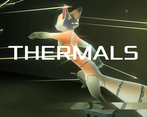

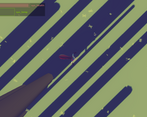
Comments
I have no idea how to play these types of files.
Oh sorry, they're just EXE files, but I forgot to add ".exe" on the end.
Looks nice, I do not understood much what happened (health going lower on flashes but nothing visibly attacked) also controls felt a bit weird.
I don't care much for top-down whatever that was. Good graphics, but figuring out how to attack too a while. How'd you get the tail to wobble? Was that an animation or are you copying the rotation of a rigid body to the tail bones? It would have looked more "thermal" if the character's material color was tinted slightly blue and shifted to light red or pink as it overheated. Nice game though.
You click to attack, but I haven't added any animations so you can't really tell that you are. The tail physics was done using the JiggleBones addon by BauxiteDev. And the character is a robot fox, It would be weird for his fur to change colors, but I could do that with his eyes and nose! The idea of calling it "thermals" came from how one would call the tempeture of all the parts in your computer "the thermals". The name is terrible and I'll definitely be changing it though.
The fur could be fiber optic, those change color. You could also add some kind of indicator light. I just think it would make the character look better if something on it changed because of the heat. You could use that instead of the HUD bar to make it a bit more immersive (mike sure it is well visible), and maybe some kind of venting system or coolant pickup. You can slow the look_at() of an enemy by applying it to a hidden child object and then using rotate() or rotate_y() to apply the y rotation of the child object to the parent. You might have to multiply the rotation to change the speed, but having enemies on your tail from the start is a bit hard. Also, add a max enemy cap and use the slower rotation to allow the player to get behind and earn more points or a special kill. Just some ideas from what I've been working on.
Graphics looks really nice, but gameplay is a bit wonky.
I used the source to play on a MAC, the attack felt a bit off, I wasn't sure what I was doing and where the attack was applied to.
I would prefer to have the controls of WASD always move according to camera rather than the character's orientation.
Loved the jiggles! That was a really good use of them. Graphics were nice, as "quirkySketchman" said keep on working on this, it could turn out very interesting!
What's a Mac? XD Sorry about that. The attack should be applyed everything in front of you but I think theres some desync between when a colision is still being registered and when a frame gets it's input, so running around and swinging your sword doesn't work very well.
You've been forgiven :P I see, yeah that explains why it felt off. Looking forward to the next release if there is one.
This looks pretty but... I dont get it.... Keep developing it tho, seems interesting.
pitch_scale will got crash
Sorry I'm not sure what you mean by that, but I've found a game breaking bug that prevent's you from playing the game on anything other than a computer simular to mine. So hopefully what ever caused your issue gets fixed when I re-export the project.