Wow! This is brilliant! Very good game, that looks, sounds and plays very good!
Play game
Lavakinemat Inc.'s itch.io pageResults
| Criteria | Rank | Score* | Raw Score |
| Overall | #1 | 4.363 | 4.363 |
| Originality | #1 | 4.176 | 4.176 |
| Controls | #1 | 4.588 | 4.588 |
| Graphics | #1 | 4.824 | 4.824 |
| Fun | #1 | 4.412 | 4.412 |
| Audio | #2 | 4.176 | 4.176 |
| Theme | #3 | 4.000 | 4.000 |
Ranked from 17 ratings. Score is adjusted from raw score by the median number of ratings per game in the jam.
Godot version
3.1.1
Source
on request
Game description
1. Build pipes. 2. Harvest lava. 3. Profit.
Controls
In-game tutorial and tooltips available.
Discord username
Æmetta#4465 and toasteater#2878
Participation level
First time in this combination.
Comments
This is way too good for a jam. You should be publishing games on Steam.
@toasteater Currently there is also a annoying bug on Windows with your game folder. `C:\Users\*username*\AppData\Roaming\Godot\app_userdata` is corrupted on creation when you run the game and can only be removed if you rename using the x name of the folder in a admin cmd.
For anyone having this problem solution is easy:
- Open admin cmd.
- cd `C:\Users\*username*\AppData\Roaming\Godot\app_userdata`
- dir /x
- ren LAVA~1 (*or wathever the x path is) randomNewName
- The folder is un-corrupted and you can delete is as normal.
It's only with your game though, I don't have the source so I can't figure out what is going on and check if it's engine or a config problem.
Might be an idea for you setup a virtual Windows environment for testing?
*edit* Also I posted it here so other people that are running Windows trying to delete their folders after checking out all jam games might be helped. ;)
*edit* It might just be the dot at the end in the name. It's definitely the dot at the end of the game name, easy fix is just to remove that from the game project name.
This bug has been fixed in the latest builds: https://aemetta-toasteater.itch.io/lavakinemat-inc/devlog/82123/fixes-to-windows...
Note that your progress will be lost if you don't copy the safe files manually.
Wow! Congrats to the Team.
Awesome Game, it fells really polished, nothing to complain really...
If there's one thing that I would improve is the Graphic Design/UI; Especially on the Main menu, I only realised there's a 'chat' on the second time I was playing. Maybe try to make the Menu more diegetic. On the game, I would strongly indicate wich tool is selected
Anyway I really nitpicked it, cause the game is on point! 👌👌
Kept his one for last, and it did not disappoint. Really nice entry, it's like a simpler and tiny Infinifactory! (Yes that is high praise!)
On a critical note, it could have done with some more graphics options. Also the MainMenu UI looks a lot worse then the in-game corner UI. Font is not rendered correctly or its just a blurry font?
*edit* I actually found the problem using the sourcecode from a older game of toasteater. It was down to the allow hidpi toggle in the project settings. They will add a updated version with the fix later.
I'm sorry I've got the wrong impression, but still, I cannot reproduce this on a normal environment.
EDIT: This bug has been fixed in the latest builds: https://aemetta-toasteater.itch.io/lavakinemat-inc/devlog/82123/fixes-to-windows-specific-bugs
Just wow. Holy crap. Two people, 9 days, and yet this is professional. Incredible.
We have discovered some new issues since launch in our initial version:
- In version v1.0.0, the ending won't unlock if the levels are played out of order!
- In some cases, music may stop mid-game. Restarting the game is a workaround as progress is automatically saved every level.
We have uploaded v1.0.1 which contains fixes to these issues, but is otherwise identical to the original. Since this is a few hours after the jam deadline, the original version is still up there for you purists to judge, but we strongly recommend updating!



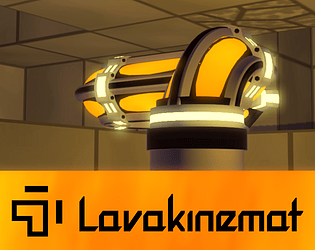
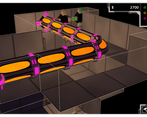


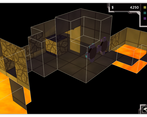
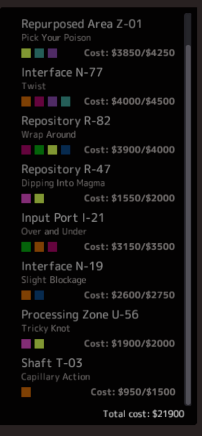
Leave a comment
Log in with itch.io to leave a comment.