Play game
Mad Lab's itch.io pageResults
| Criteria | Rank | Score* | Raw Score |
| Theme interpretation | #56 | 3.947 | 3.947 |
| Innovation | #67 | 3.579 | 3.579 |
| Gameplay | #99 | 3.421 | 3.421 |
| Overall | #116 | 3.474 | 3.474 |
| Audio | #136 | 3.211 | 3.211 |
| Graphics | #162 | 3.368 | 3.368 |
Ranked from 19 ratings. Score is adjusted from raw score by the median number of ratings per game in the jam.
GitHub repository URL
https://github.com/johnferrera29/mad_lab
Leave a comment
Log in with itch.io to leave a comment.



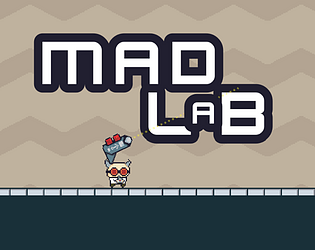

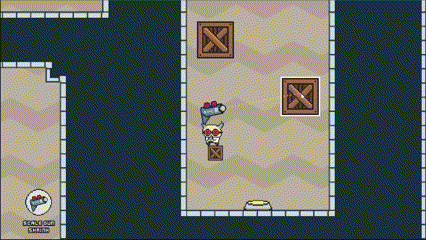
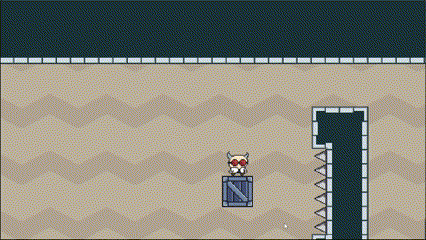

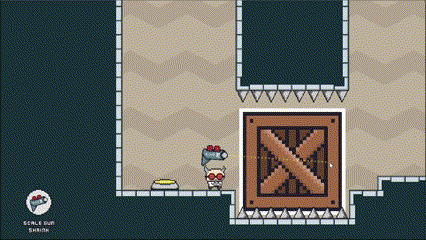
Comments
Short but oh so sweet ! The puzzle design in this one is really well done. Tutorial and unlocking new capabilities was also very nice, more games should take this as an example ! Also maximum points for theme !
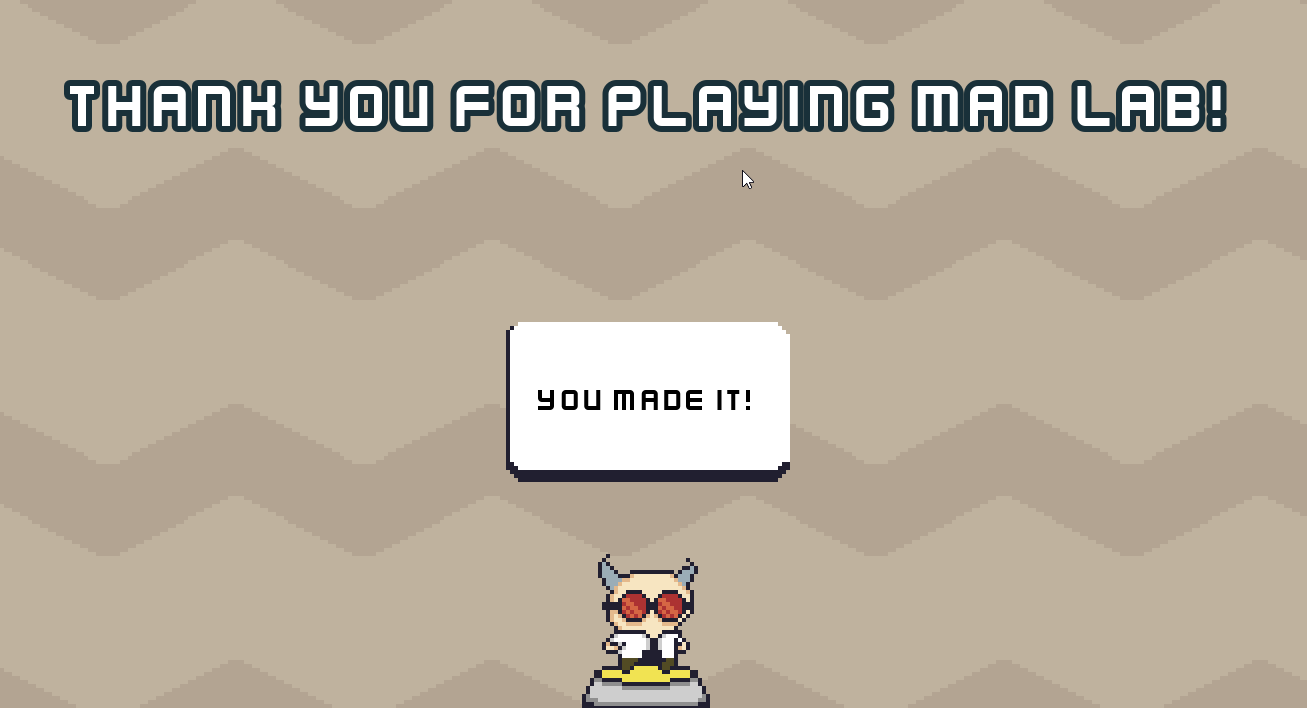
There were a few rough patches where the game froze for a split second (first time destroying a box for example).
Besides that the only critisism I have is that it's very hard to know where the projctile will bounce to when colliding with a magnet block.
Great job altogether !
This game is very well done! The character's shining glasses animation is awesome and the movement and gameplay felt really smooth. You combined puzzle solving and active gameplay very nicely too. I really enjoyed playing it!
This is super polished and also a great take on the theme :) I love how you designed the environmental puzzle to have this much variety. Great job also on visual and music, it feels very cohesive and inspired. Just out of curiosity: is there any feature you had to cut due to time or other contraints? I opened a topic called "The Features Cemetery" and would love to have you contribution there :)
Thanks! Yeah there were a couple features that didn't make the cut such as an additional tool and more levels. I'll try to share it on the topic you mentioned :)
Hello fellow Godot dev! Very fun puzzle game and good use of scaling - the scale gun is a great idea! My only constructive feedback was going to be about the jump but I see others have already noted this (could variable jump or double jumps be a solution?) :). I thought the game looked very polished with a good variety of puzzles and obstacles. The hints are nicely paced. I personally liked the control scheme. Great level/puzzle design. Well done!
Thanks! I'll definitely try out variable jumps and double jumps.
Hi! Great game! Made it to the end. I love puzzle games like this and this was a well-designed one! I thought the pixel art was great and I really appreciate the cohesive art style and UI.
I was running into the same problems other people were mentioning related to jump height. I tried it with both the Windows build and on a couple different browsers, all with the jump height too short. I had a hunch that the jump height might be tied to fps and I was correct. I was able to lower the game's fps to 30 using nvidia control panel and that allowed the jump to go higher. Funnily enough, if you make the fps too low (like 20), it makes the early jump with the spikes above impossible. I've not messed with Godot before so I'm not really sure what to suggest, but there's probably a way to make the jump time so it is fps-independent.
All that said, I liked it a lot! I think all the mechanics were fun to use and then using them in combination was also fun. I really enjoyed this game overall! Great job!
Ohhh I also didn't know that the jump height was tied to the FPS. I'm also new to Godot so that's something I'll have to look into fixing. Thanks for thoroughly testing it and providing detailed feedback! I really appreciate the effort :)
This game is super fun! I did notice that when I pressed the volume buttons on my laptop, it made the guy move, which I thought was strange lol. It also froze/crashed upon clicking "exit" in the menu. But other than that it played really well, great job!
Very nice puzzle game, you have managed to add a wide variety of mechanics and levels in such a short time, good job! 😁
I feel like our games are kind of similar, with the difference that yours is a 2D platformer and our game is a 3D platformer, but the core concept of scaling the environment and solving puzzles is there 😀
The gameplay always feels fresh and varied, you constantly introduce a new mechanic whenever the player has understood the previous one, and that makes the game feel dynamic, well done!
I'd revise some of the jumps, as for example, the one that @Xentios uploaded in the previous comment seems to be unreachable, I got lucky to finally get it right, but it's more challenging that it should.
The player sprite looks blurry while moving. In my experience, that usually happens when you use a movement function inside _process instead of _physics_process, I don't know if it will be your case, but I would definitely look into that so the game feels more polished and professional 😊
Very good game, be proud of your Godot knowledge because you are on the right path, well done!
Thank you! I'll definitely look into refining the jump height. As for the blurry sprite, I'm actually processing the movement in the _physics_process so I'm not quite sure why it's happening although I did encounter some occasional screen tearing on my end.
I can't pass here. What should I do?

I'm also stuck there, I have no idea how to continue 😅
I think last update he changed jump height and caused this level to be impossible.
There are actually two solutions to this. The first one is to shrink all the boxes then jump until you reach the uppermost one then enlarge that to reach ledge as seen in this gif. The second one is to just shrink the 1st box then enlarge, and then jump all the way to the top. Not sure why it became unreachable since I didn't modify the jump height on the last update (just bug fix for crashes and alternative control inputs). Although some players noted that the jump height varies depending on the browser like in Opera GX where the jump height is super high.
I played on firefox and I could not jump on the first box no matter what.
Sorry not sure why it's happening. Can you try jumping from the yellow pod? As mentioned by @Polanski the jump height could definitely use some improvements. See test on Firefox below.
This is how it is on my PC
Hi @Xentios! I was able to replicate your scenario thanks to @cubixsphere's comment. Seems like there's an issue with the jump height being tied to the framerate. Current workaround is capping it to 60 or 30 using your driver settings or something similar. Again, really sorry for the inconvenience.
really cool puzzle platform with nice mechanics!
also nice fit to the theme
Nice level design with "scale", also the graphics and music with high quatity!
Hey, this game is nicely polished for a game jam entry.
It’s easier to comment on the visuals as they’re so stunning here. But the game mechanics work quite well too. I haven’t expected this game to have more than one “tool”. :D It also has way more levels than I would expect. You also used mechanics stacking to some extent, which is always a good thing for a puzzle game.
Good job.
Nice take on the theme! Also good job on the game, it feels quite polished and I also like the challenges which are in place so far!
One of my favorite games of this jam. I really love the concept! and I know it's always challenging to have colliders that grow/shrink properly yet this was executed flawlessly. I was able to beat the game and found the last level really fun, having to combine all the learned abilities to E-X-I-T. I think the only flaw I found was that I would have loved the ability to use my mouse wheel to swap weapons and not have to go to edit mode to switch between shrink / expand. It was sometimes tricky to time the platforming elements with the edit mode UI, felt like it would have benefited from more real time. Otherwise I really really enjoyed playing through this, and I found it really well polished overall. Awesome job!
this is pretty good.
Creative level design and good use of multiple tool.
One thing that seemed tedious was switching between srinking and enlaging. Might've been better if there was just 1 mode and projectile know what it should do once it hits the object
Really enjoyed the interpretation of the brief! We did get stuck in the second area as the height of the jump forced us into the spikes each time.
The jump animation was really nice though!
- Team Smol
Thanks! As for the second area, have you tried changing the size of the crates? 😉
Anytime!
For what its worth, we tried going back and playing the game again but ran into the same issue where our jump height was incredibly high and hard to control. However, when we downloaded the windows version and played it as opposed to the HTML web version we found the game ran perfectly with little to no issue.
Curious bug, but glad we can play the rest of the game now!
- Team Smol
Curious bug indeed. Can I ask what browser were you using? I've only tested it on Edge and Firefox. Anyways, hope you enjoy the rest of the game! :)
We were using Opera GX for this one!
After beating a few levels, the game just quit? I don't know if it was a crash or if I beat the game.
The artwork is very cute, and the core movement is fun. The puzzle mechanics of making things bigger & smaller is simple, but effective.
The controls for the tool are a bit obtuse. Regarding pressing left click to summon the tool, pressing shift (only when the tool is active) to switch the shrink ray to expanding, and pressing E (only when the tool is active) to switch to bombs. It's a lot of steps to use the game's core mechanics.
I guess you don't want people using the tool while moving? But there are a few puzzles involving a moving block where you have to shrink the block when it arrives, quickly jump on it before it leaves, then quickly expand the block again when you reach the end and jump off. Fighting the controls there didn't really make the puzzle more challenging, just more frustrating.
I feel like you could have made the tool always active - press left click for shrink, right click for expand. And bombs can be toggled with shift since those are used more rarely. Basically, twin stick shooter controls. I didn't see puzzle solutions that could be cheesed by being able to move by using the tool but maybe I'm missing something.
All in all, a fun time!
Thanks for playing and appreciate your feedback! Yeah I agree the controls are a bit of a mess haha will definitely look into improving them especially with your suggestions. Also seems like there's a bug that's causing some crashes since the last level should be quite obvious.
Very awesome and fun game! Congratulations.