Play game
2Color Space's itch.io pageResults
| Criteria | Rank | Score* | Raw Score |
| Arts | #41 | 2.921 | 3.200 |
| Theme | #46 | 3.104 | 3.400 |
| 2 Colors | #52 | 4.017 | 4.400 |
| Gameplay | #61 | 1.917 | 2.100 |
| Mood | #65 | 1.826 | 2.000 |
| Audio | #65 | 1.095 | 1.200 |
Ranked from 10 ratings. Score is adjusted from raw score by the median number of ratings per game in the jam.
Assets
Unity Engine
Leave a comment
Log in with itch.io to leave a comment.



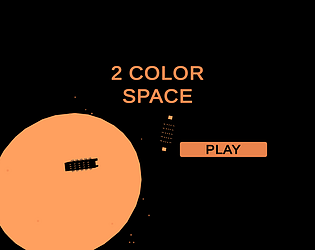

Comments
Concepts that I liked from most important to least important:
* When I finally understood the controls, I found it fun to just fly around and explore in the game.
Concepts I did not like from most important to least important:
* At the beginning of the game, I had a hard time knowing where I was. I did not understand what the two orange lines that were near me were supposed to do. Also, I thought the design of the ship was strange. I also found it out hard to move. This is because I thought that there was a certain button to move forward that was different from the boost button. I later on found that the boost button was the move forward button. Sometimes the ship would just move forward without me pressing any buttons. I found this frustrating because it did not make me feel in control of the ship.
* The controls of the game are weird and strange. They are not conventional and are inconvenient. They way the controls are laid out forces me to only use two buttons with my right hand. It also forces me to use only six buttons with my left handed. Also, the WASD keys and arrow keys were kind of not used conventionally in this game. In conventional standards, the W key and the up arrow key usually relates to upward movement, the S key and the down arrow key usually relates to downward movement (or no movement in some games), the A key and left arrow key refers to leftward movement, and the D key and right arrow key relates to rightward movement. The W and S keys and up and down arrow keys are used conventionally since the W key and up arrow key is related to upward movement and the S key and down arrow key is related to downward movement. However, the A and D keys and left arrow and right arrow keys were not really used conventionally. In conventional standards, these keys would probably turn the ship left or right and not spin it. When I was playing this game, I was frequently using the A and D keys trying to turn the ship as I am used to the WASD keys being used conventionally, but I kept on accidentally spinning it. This was frustrating and annoying as I did not want to spin my ship. I wanted to turn it.
* The ship's movements needs to be fine-tuned and adjusted. The ship is a little too slow in moving forward. The ship is a little too fast in tilting, spinning, and turning. I did not like the ship's movements. It made it hard for me to feel in control of the ship. Whenever I needed to tilt, spin or turn, the ship went too fast and the ship ended up moving too much. Whenever I wanted to move forward, it moved to slow and the gameplay experience became boring.
* The combat system in this game needs to be better. In this game, I can not aim my gun properly at enemies and therefore it is hard to damage enemies as my bullets frequently miss my targets when shooting due to the terrible aiming in this game. I do not know how I take damage from enemies. This is frustrating as the combat system does not provide a layer of challenge that makes the game fun. It is just pure frustrating.
*There is a lack of audio in the game. First of all, having a soundtrack would really give the game a mood, have the players feel something, and care about the gameplay experience. In addition, listening to a soundtrack that is good is nice and can make a player feel happier with the game. Having some sound effects would also be a nice touch of polish and the sound effects can help the player be more immersed with the gameplay experience. In addition, sound effects can also help the player with the game. For example, many of the times, I did not know if I got hit by an enemy. Many of the times, I did not know if I hit an enemy. By using sound effects, you could give the user audio cues of what is happening during the gameplay experience. For example, if a sound effect that is played when the player gets hurt is played during gameplay, the player knows that the player got hit by an enemy.
* The game needs more UI screens. The only UI screen in the game is a main menu. This game needs a Game Over, a Credits, and a How To Play UI screens. Adding multiple UI screens in a game can make the game look more professional and polished. Making a game more polished can make a player more immersed into the gameplay experience and can make the player happier with the game. Also, this game really needs a How To Play UI screen even though the game page explains the controls. This is because the game also needs to explain the gameplay rules. For example, I thought the planets in this game were enemies and I tried shooting them. Also, the game did not talk about alternative controls. For example, the player could use the arrow keys instead of the WASD keys in the game. Also, having the instructions of the game not be told in the game and rather told on a game page is considered unprofessional today. This can ruin player experience and immersion into the game. By adding a How To Play UI screen, players can learn how to play the game quicker than by reading the game instructions on a game page and can get to the fun portions of the game more quickly.
* When first opening the game, the player is prompted a configuration window. The configuration window allows the player to change the screen resolution. Changing the screen resolution of the game to create a smaller window compared to the default screen resolution may cause some of the objects in the game to not be visible on screen when playing, as the window may be too small to show them. I would strongly recommend removing the configuration window in Unity because allowing the player to change screen resolution may crop some objects in the game out of the screen. In addition, you may also want to remove the configuration window because of the input screen in the configuration window. When a player modifies the values of the controls, the player might forget what values the player put. This would be bad because only the default values of the controls are told on the game page. Therefore, if the player forgets what values the player inputted for the controls, there won't be a way for the player to get access to these values during the game and this can be frustrating for the player. It can be frustrating because the player will then have to find out the controls through a process of trial and error. The player can also just exit out of the application and open it up again. Then, the player can look at the values of the controls in the input window to find out what values the player put in. Another problem with the input menu is that if the player puts the same value for two or more different controls, the game can react strangely. If the player sets the same value for multiple controls, the player will execute those controls every time the player uses that value. This can be bad because a player may want to execute only one of those controls, but the player won't be able to. This can make the player frustrated as the player may not feel in control of the game. The input screen may even confuse some players due to there being a lot of information in the input screen. The input screen is not exactly explained too well, and it can be overwhelming and a burden to players. In case you are wondering, it is possible to remove the configuration window in your game.
*If there are not any boundaries that restrict the space the player can travel in the game, there should be. This is because it is possible for the player to fly too far away from the place with planets and enemies. Returning back to this place can take a long time. Flying a long time without having a sense of exploration would be frustrating and boring.
Veeery nice, but damn, was it hard to control.
Thank you for your kind words!
I love the art, the game looks great! However the spaceship is too hard to control (your left hand has to press too many buttons to manoeuvre the ship around obstacles whereas your right hand is only pressing two buttons occasionally) and there is no clear objective. As other people have said you have set yourself a big task making a 3D game with only two colours and I respect that.
Thank you for the lovely words! I agree the game was a bit challenging, I spent too much time trying to get things looking understandable and left out making the actual game! Still fun overall. Thanks for your comment though!
The basics seem interesting, but the gameplay ends up being confusing. The direction where you shoot seems to go a bit random, and for some reason there is some lag sometimes, nothing important, but it's still noticeable.
Thanks for reviewing my submission!
I agree the gameplay is a bit unintuitive. For the future, I might refrain from trying to do a 3D game if I have only 2 colors to work with as trying to figure out just how to portray things and make sure there is some sense of space and distance took up so much time I never got around to really strengthening the gameplay!
I imagine the lag might be because the garbage collector is disposing of all the bullet objects shot from the big gun ships. It was only after submissions had concluded that I realized I should have just used object pooling instead of instantiating and destroying so many small bullets! Lessons for the future at least.
Either way, thank you very much!
The main idea seems pretty cool, and you have set yourself a big challenge by made a 3D game. It could have worked, but for me, it's very hard to understand what's going on.
In my opinion you doesn't respect the "you are the weapon" theme, and the gameplay is unclear.
Hope the next time you will be more successful!
Thanks for the review! I agree the 3D aspect probably was pushing it a bit too much for my own capabilities. It certainly was fun but trying to figure out a way to make things somewhat understandable with only 2 colors in 3D took away so much time I never got around to making the gameplay better.
Either way, appreciate you taking the time to look my submission over!