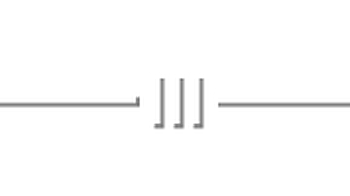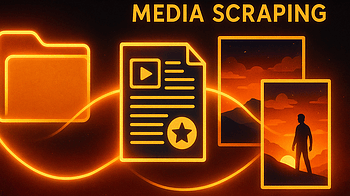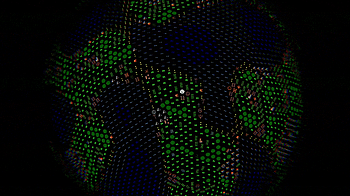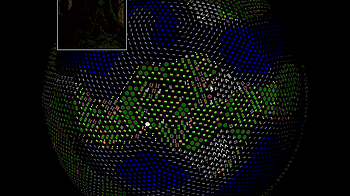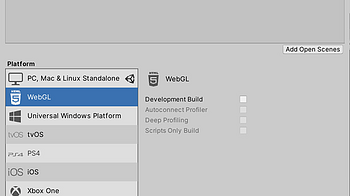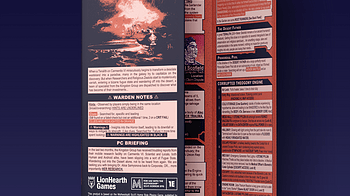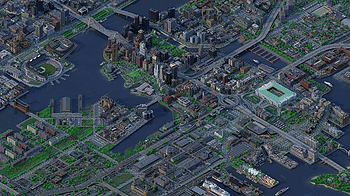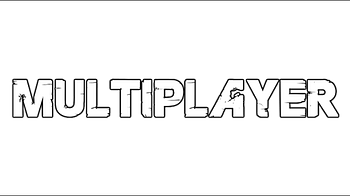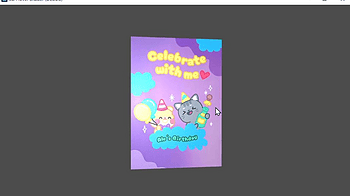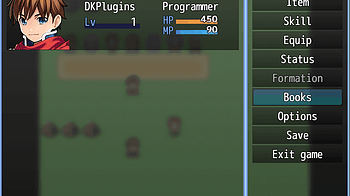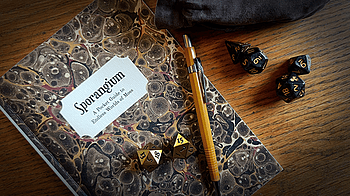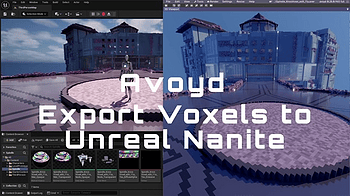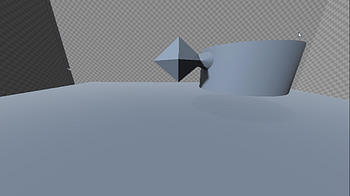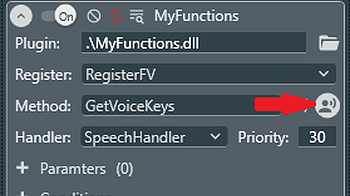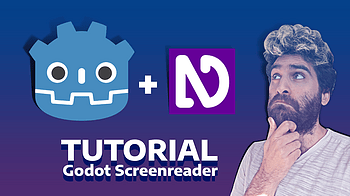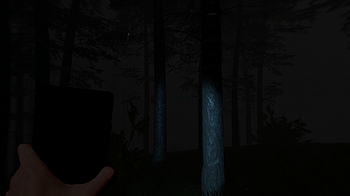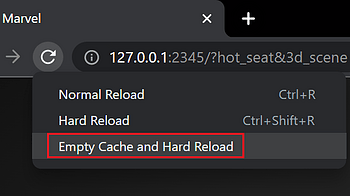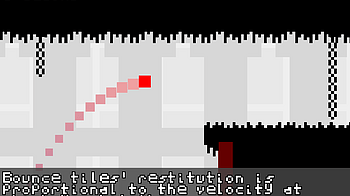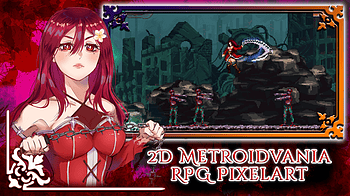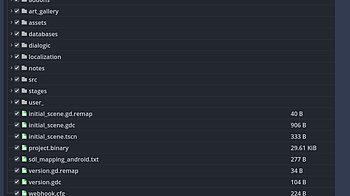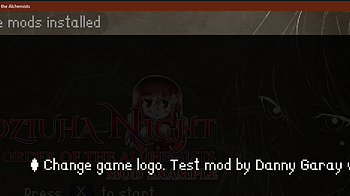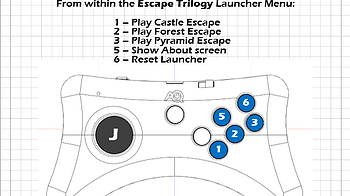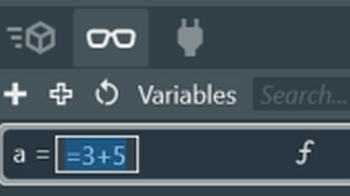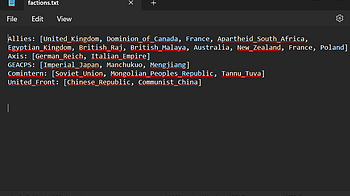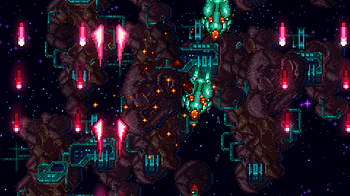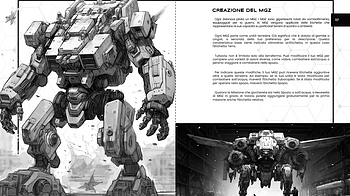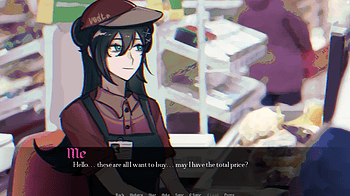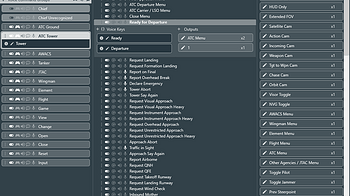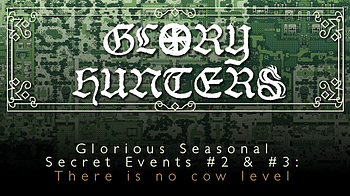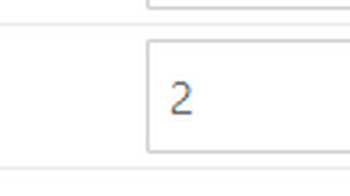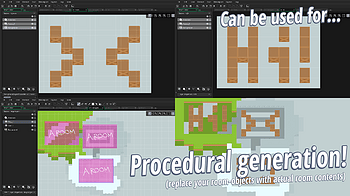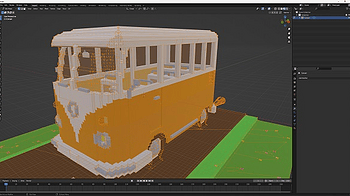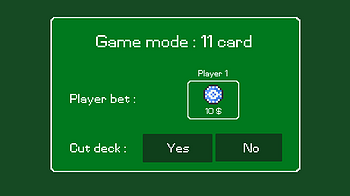Tutorials Page 2
EDIT: humorously as the Judging for the Jam started I realized that we can not actually do half stars like I thought. as such I will be editing an amended 5 sta...
There's been a few enhancements introduced in recent versions and the formatting needed a refresh so I took a few minutes to clean up the media scraping guide a...
The fourth tutorial video for Jellyfish Egg is now available! In this episode, I show how gold can unlock new actions and how to recruit your first companion. W...
If you're here for the safe password, there are 3 hints that point to it in Winter. Alle said that her appetite is low in Winter because it's not a good season...
2 files
The third tutorial video for Jellyfish Egg focusing on the skill check system is now available on YouTube! This episode marks the end of childhood and the begin...
When making a game in Unity, it's recommended to host a WebGL build on itch to make your game significantly more accessible. Here's the step-by-step for how to...
Added GAME MANUAL: English / French GAME MANUAL is available for download under the "downloads" section of the main page...
2 files
Recently I wrote CHILDREN OF EDEN my first tri-fold module for the MoSh Month Game Jam; and while preparing to do so, I decided to analyze some of the most high...
The second tutorial video for Jellyfish Egg is now available! In this episode, we explore the childhood phase—a time of easy learning, low risk, and playful d...
This tutorial covers how to make an isometric voxel render of a Minecraft map in Avoyd, using the arcball camera, tweaking the atmosphere and lighting, tips for...
2 files
so i’ve come to learn that my demographic has been mostly queer people over the age of 20, with the majority over the age of 25, going into 30s, 40s, and even...
Hello, fellow hunters! It’s that time again—when those who have already conquered the game’s challenges dust off their consoles, charge them up, and set o...
Since Ubisoft disabled Far Cry 1 Servers officially in 18 December of 2016 year. But nothing was lost, we created supporting of MP in FCAV Project. Far Cry 1 Mu...
Hi everyone!! This is the walkthrough of "The Key to Us" to help you get all the ends! :D We have already uploaded a PDF guide to the game folder for people pla...
This prologue serves as Rosea’s common route. The details play out differently depending on your choices, and sets you up for the Faith or Mystery story paths...
2 files
Since this game has beeen getting some more tracting these past few days (thanks for a certain pinterest-post lmao) , I figured I'd post a little walkthrough on...
Introduction Ever wanted to add a 3D hover effect to your UI elements in Godot? With this shader, you can make any CanvasItem like TextureRect appear as if they...
Intro This walkthrough does not include any of the secrets and optional upgrades, even if they're along the way and easy to find. Like any metroidvania, these a...
Introduction The BookMenu plugin was built from its inception to integrate well with Localization plugins. However, there are many different localization plugin...
Many have pointed out to me that Sporangium could be used as a tool for solo roleplaying, and I totally agree! The book includes a one-page oracle and some othe...
1 file
MSE Tool - Node & Event Controls Documentation Overview This document details how to interact with nodes and events within the MSE tool. It covers setting event...
Avoyd 0.26 added a direct to optimised glTF binary mesh export pipeline . We recorded a short video showing how to get your voxel models into Unreal Engine 5+ w...
1 file
3D Creation Demo I'll make things a little different this time. Today I'll show you something cool about the game engine and in the end I'll announce a new vers...
Starting with version 3.4, plugins now support custom voice control. In order to offload voice control to a plugin, the plugin must provide two things: Method...
Hi, all! I've learned a lot while making Soulblaze accessible for NVDA screenreaders, so I created a tutorial to share my knowledge with you!...
3 files — 0.0.12.1
1) Follow the trail to the rocks. 2) Climb over them, and get through until you get the notice. 3) Follow the coordinates and find a house where you can rest on...
Starting from version 0.5.8.199, we no longer package the image assets with the release. Below is a guide to help you install the images: Method 1: Download the...
1 file
Hello again folks. I'm here because some people as having issues to download the premium files, mostly by bundle purchases, so this post have two reasons, first...
Information on editor and levels The Cubic Jumping level editor was used to create all the mainline levels and can be used to create custom levels too. Cubic Ju...
These terms set forth the basis upon which Danny Garay, developer of the game “Toziuha Night: Order of the Alchemists”, will allow players to create mods fo...
2 files — 0.6.1.0
This is a guide focused on mod development for Toziuha Night. You’re authorised to use this decompiled project for the purposes of developing mods, however pl...
2 files — 0.6.1.0
Caution! Mods made for Toziuha Night can do everything the game engine (Godot Engine 3) can do. Including malicious code , caution is advised and download mods...
2 files — 0.6.1.0
For VCF SoCal, I created this DEMO card to show how to use the game with JUST a controller...
Starting with v3.0, FoxVox introduced support for formula evaluations on variables. Formulas are created by preceding the variable value with the equals symbol...
In Spirits of Steel: A New Dawn it is possible to create your own starting conditions, with custom factions, borders, and date, to create your own alternate his...
1 file
Revision Game Version Overview Update version 1.2.0 introduces the Revision Game Version which is re-balanced version of the game. Generally in the Revision Gam...
Da una chiacchierata con Pietro e il modo in cui lui crea missioni per MGZ! Magari può esservi da spunto! Se vuoi che le tue missioni in MGZ siano coinvolgenti...
1 file
It is possible to indefinitely stop updating the game despite having only one demo due to heavy academic workload and some personal pressure. Whether to update...
I am introducing a new format for short, topic driven tutorials rather than version related content summarizing new features. Hopefully this makes learning easi...
Preface I’ve been lurking around GlazeWM and Komorebi ’s Discord servers for some time, mostly for seeing how others make use of a tiling window manager. In...
ENGLISH / INGLÉS Hello fellow hunters! First of all, happy New Year! I hope 2025 is filled with glory for all of you! Now, let’s dive into some secrets: If y...
1 file
Jwno And WSLg Windows When it comes to window management, the WSLg windows are quite unique, because they live in both worlds. The cool kids from Microsoft is u...
Hey everyone! 👋 We’re thrilled to take you behind the scenes of our design journey, starting with the cultural inspirations behind our cinematic screen. It...
Lesson 6: The Platformer+ Plugin Get ready for a BIG lesson this time around! We will be expanding the player move-set using Hauntology's Platformer+ Plugin and...
1 file
First: What About Minis? For anyone looking for a good kit to make a fireteam you can't do better than Wargames Atlantic's Space Nam set. I modified these guys...
“Realife Simulator is now available on itch.io! Realife Simulator offers you a unique simulation game where you can craft your own story in a vibrant city. Wh...
If your room names do not match their file names (e.g. rm_some ’s file/directory are called rm_Some ) for some reason, the keys in GMRoomPack maps might also...
Hi there! Today’s topic is about tweaking your keymap, conveniently . It’s a little trick I use when developing Jwno, and I hope it’s useful to you too. I...
This tutorial explains step by step how to clean up the geometry of voxel models in Blender to prepare them for export to game engines like Unreal, Godot or Uni...
1 file
Loading more posts...