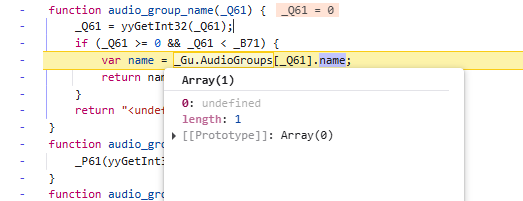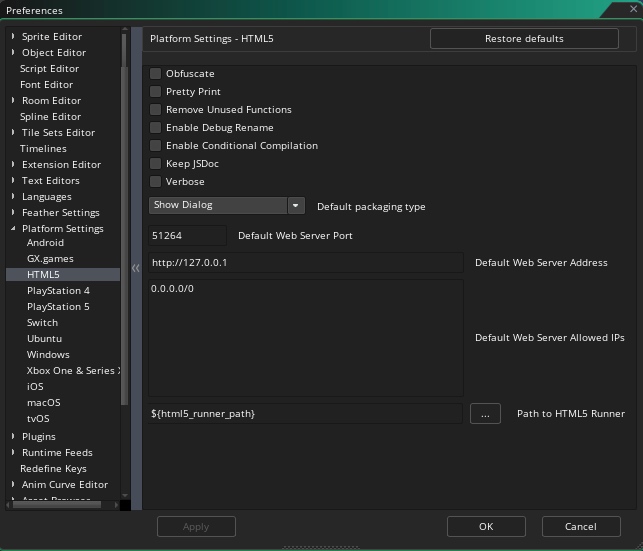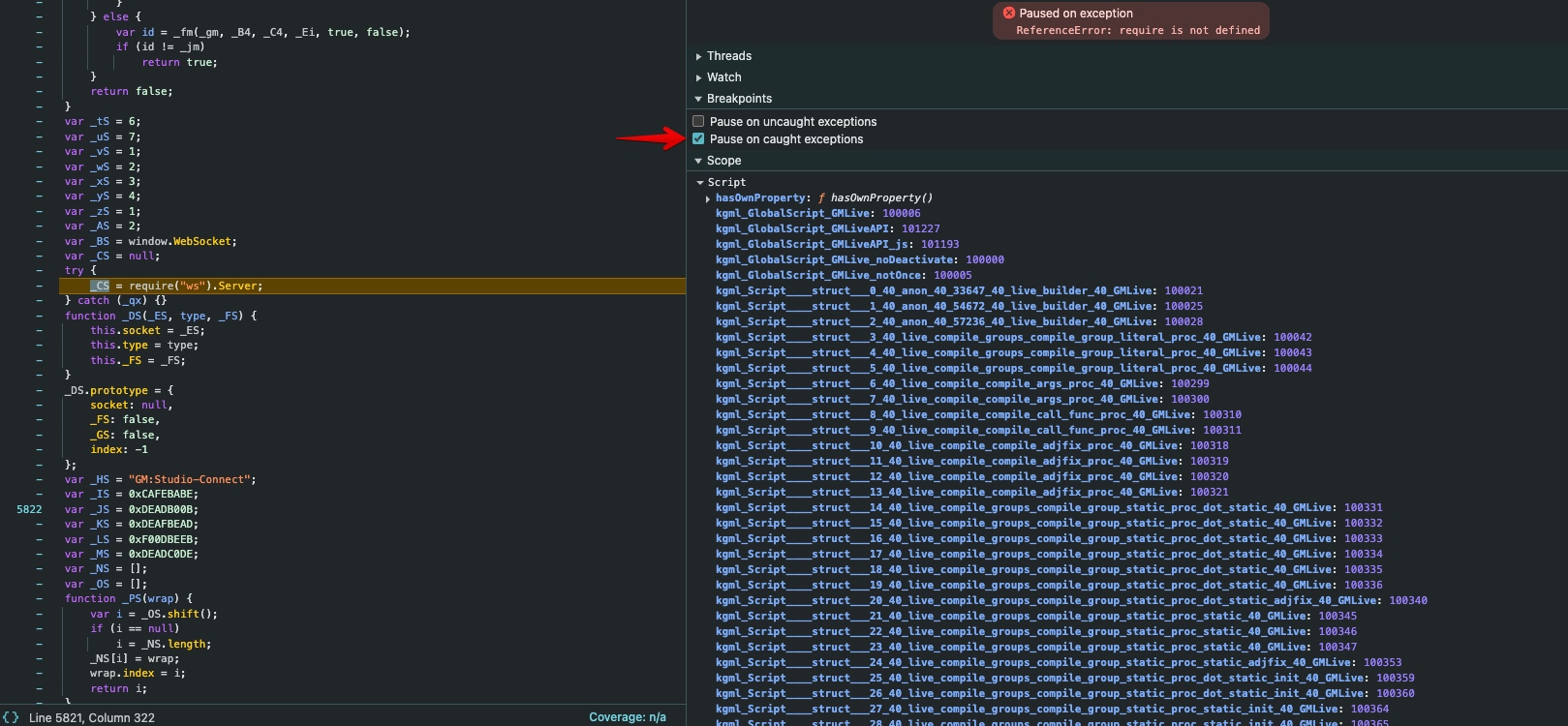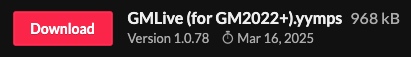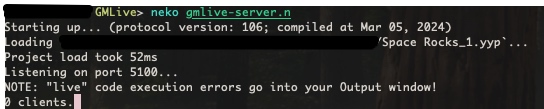- Gamemaker Runtime: `2024.13.1.242`
- macOS
- GMLiveForGM2022+.yymps
---
### Steps Taken
| 1 | Created a brand‑new project. |
| 2 | Placed an **obj_gmlive** instance in *room 1*. |
| 3 | Noticed the **neko gmlive-server.n** process running under `BLANK GAME2/datafiles/GMLive`. |
| 4 | Built and ran the game as **HTML5**. The page loads, shows a single client connected, then I stopped it. |
| 5 | Added the following code to the project: ```if (live_call()) return live_result;``` |
| 6 | Re‑built and ran again as **HTML5**. |
### Observed Result
- **neko gmlive-server.n** process no longer shows a new client connection.
- The HTML5 build opens a blank page.
- The following recurring error message appears in the browser console.
Uncaught TypeError: Cannot read properties of undefined (reading '_7v2')
at method_get_self (BLANK%20GAME2.js?cachebust=497454674:9426:419)
at gml_Script_anon_40_184346_40_live_api_func_40_GMLive (BLANK%20GAME2.js?cachebust=497454674:1090:138)
at gml_Script_live_api_func_add (BLANK%20GAME2.js?cachebust=497454674:1096:321)
at gml_Script_live_preinit_init_funcs (BLANK%20GAME2.js?cachebust=497454674:4388:428)
at gml_Script_live_preinit_api (BLANK%20GAME2.js?cachebust=497454674:4477:343)
at gml_GlobalScript_GMLive (BLANK%20GAME2.js?cachebust=497454674:322:107)
at gmlInitGlobal (BLANK%20GAME2.js?cachebust=497454674:4500:216)
at _bI2 (BLANK%20GAME2.js?cachebust=497454674:8279:65)
at _cw3 (BLANK%20GAME2.js?cachebust=497454674:9647:280)
BLANK%20GAME2.js?cachebust=497454674:5374 Unhandled Exception - Uncaught TypeError: Cannot read properties of undefined (reading '_7v2') in file http://127.0.0.1:51264/html5game/BLANK%20GAME2.js?cachebust=497454674 at line 9426



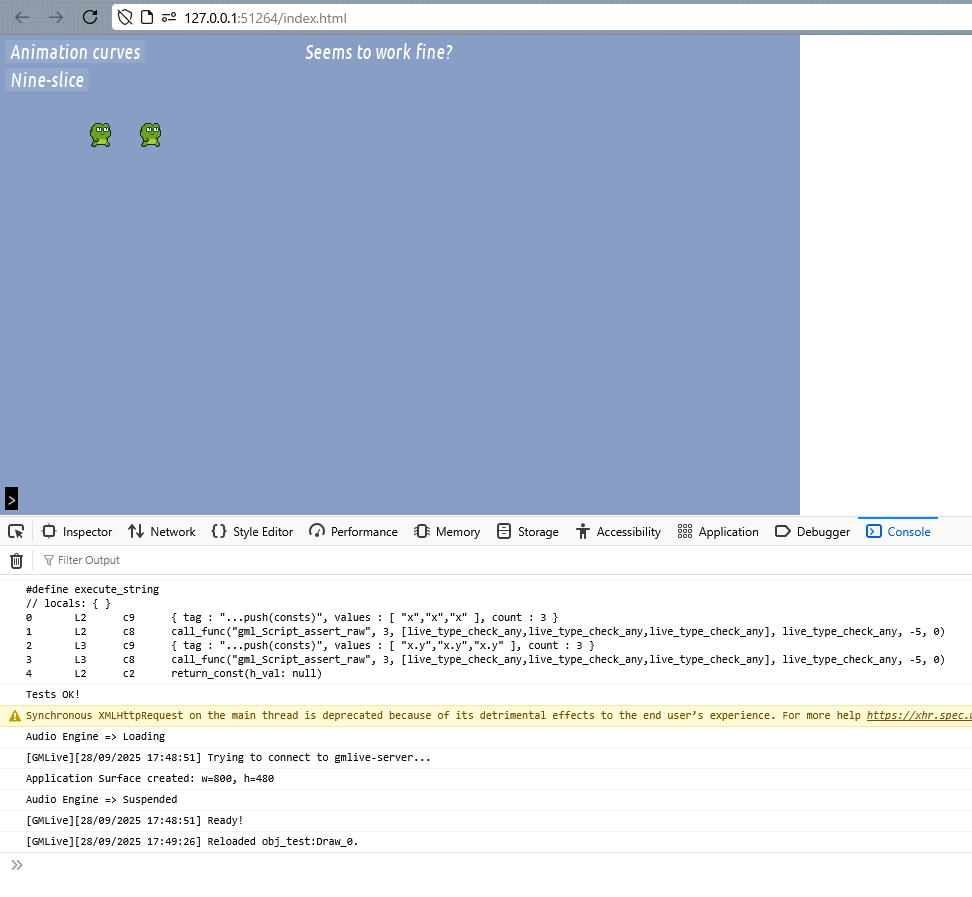
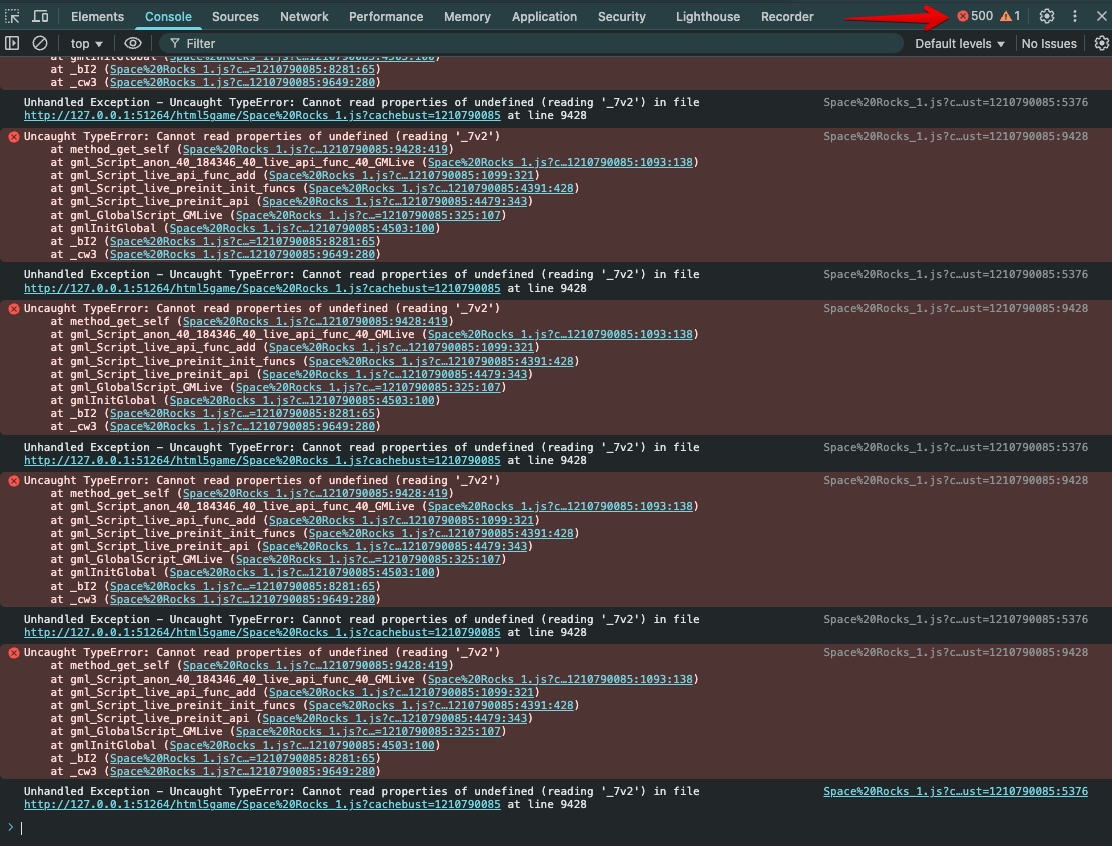
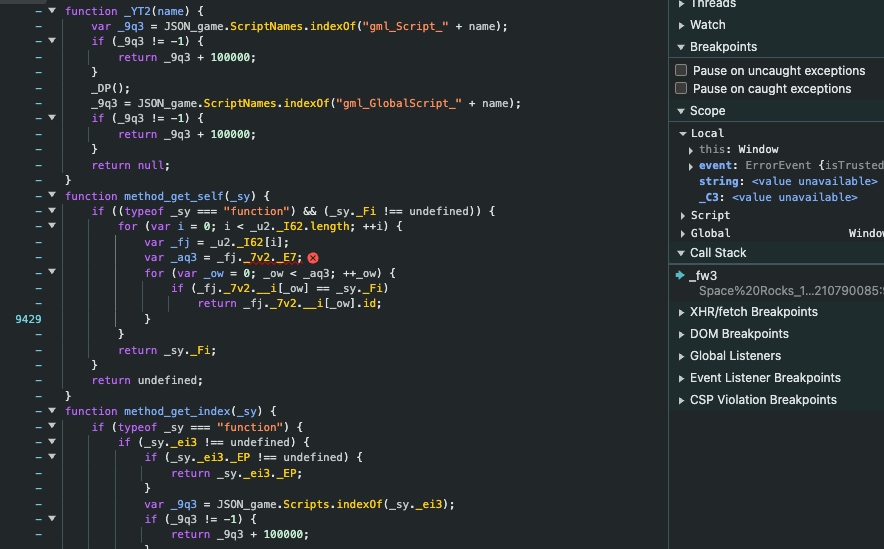
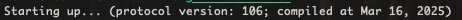
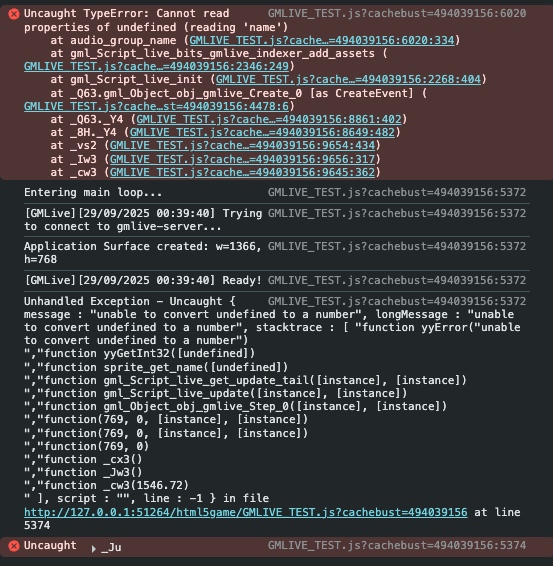
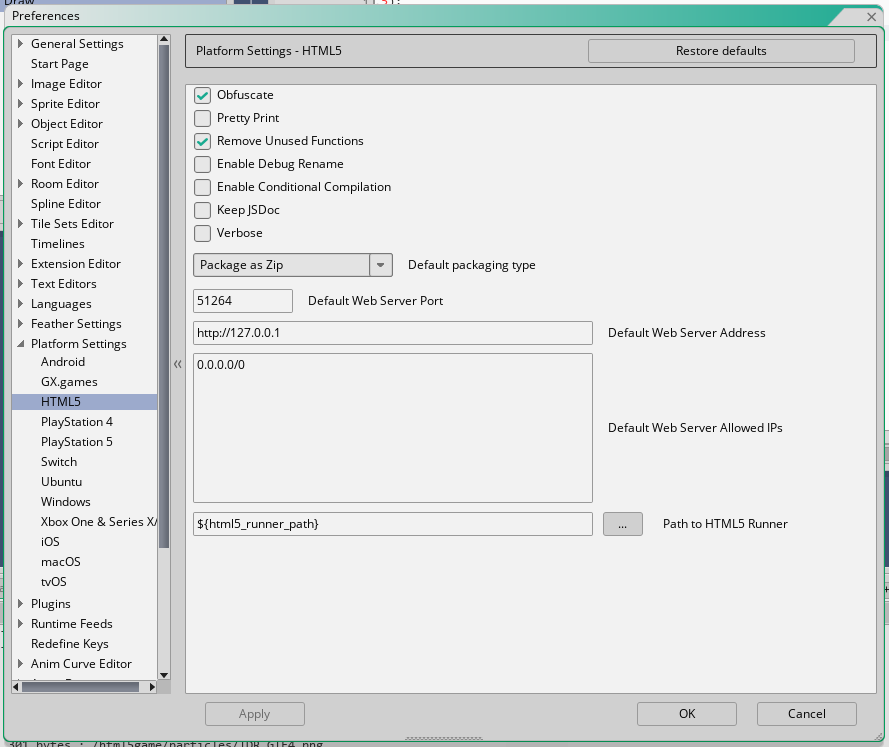 and I’m not seeing your error, but I’m seeing some other things:
and I’m not seeing your error, but I’m seeing some other things: