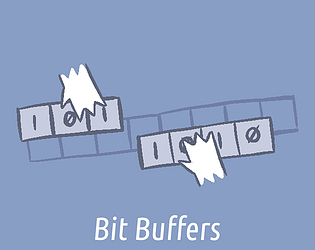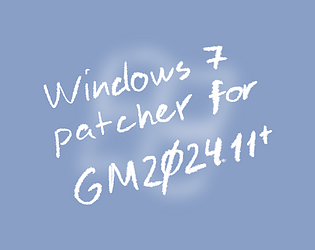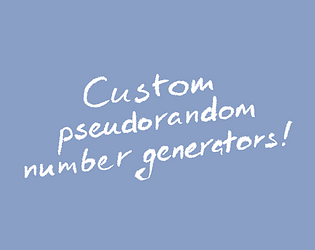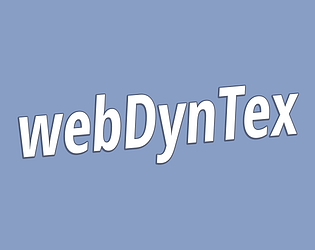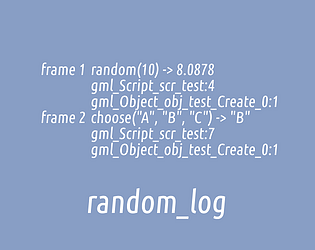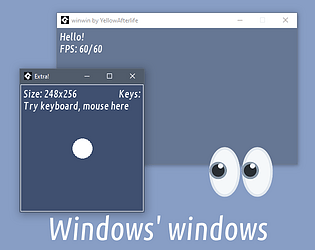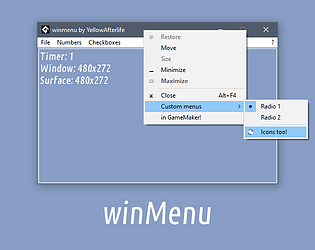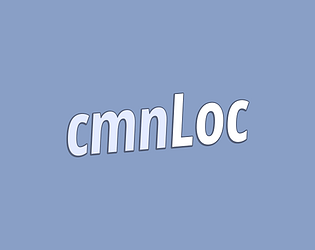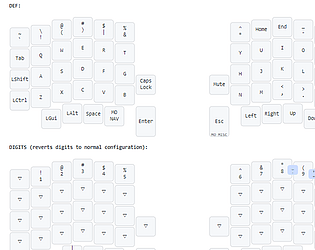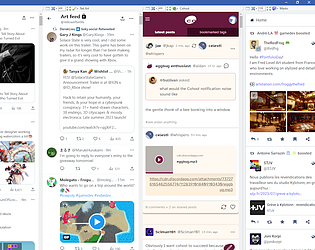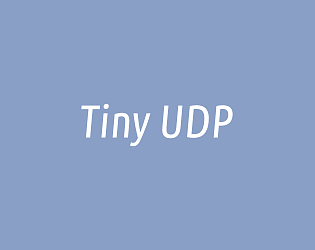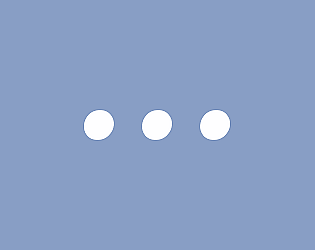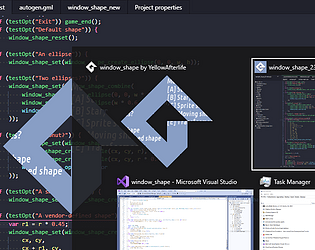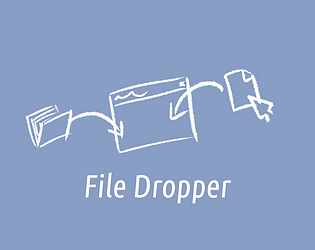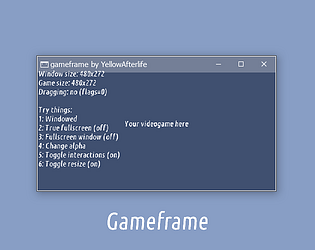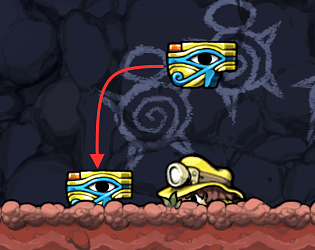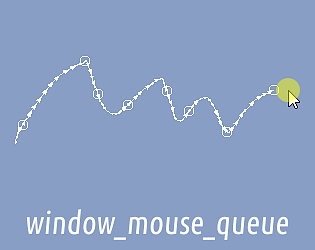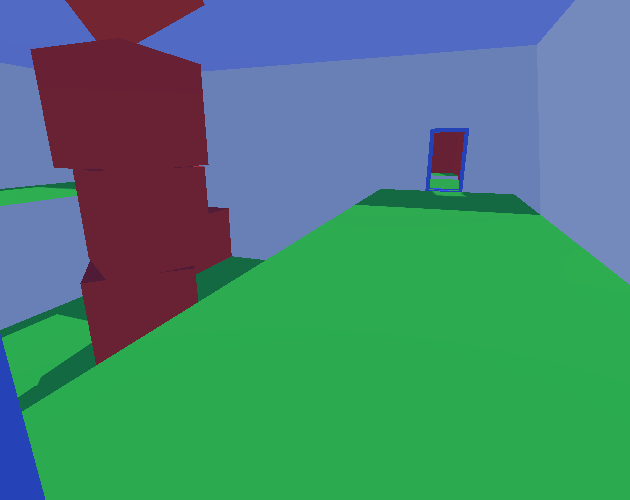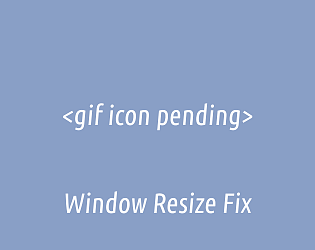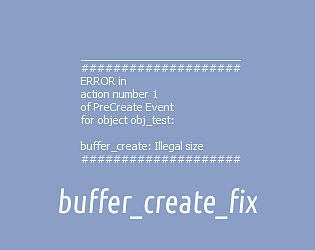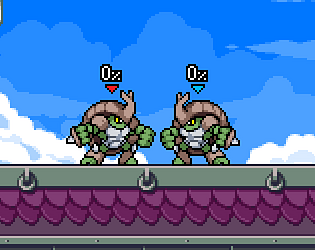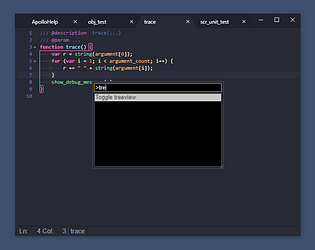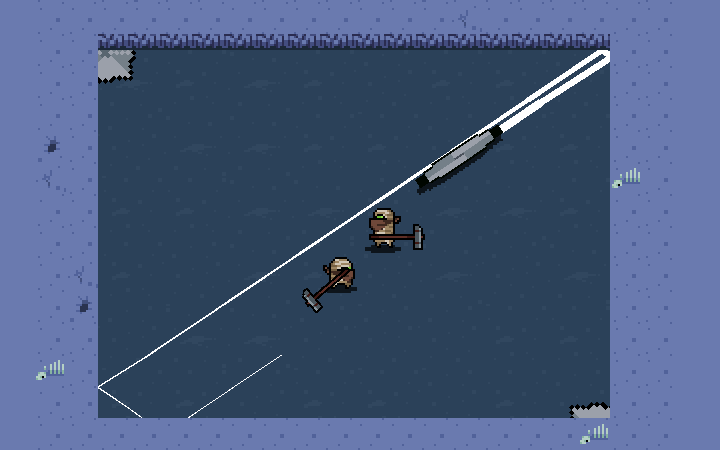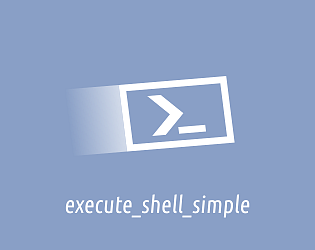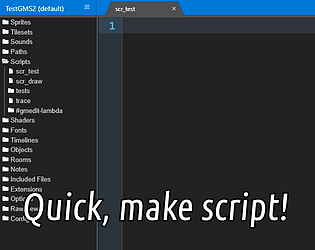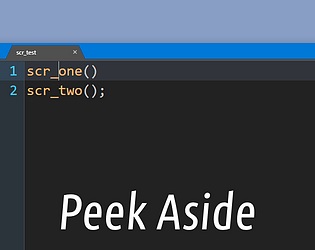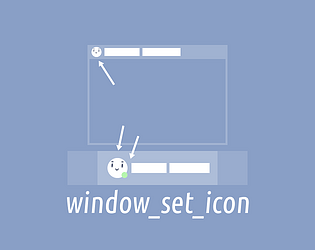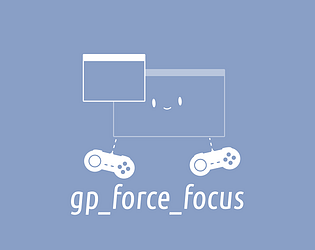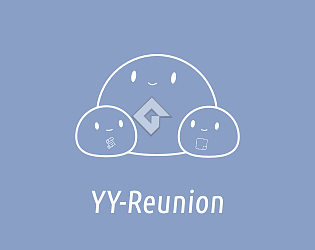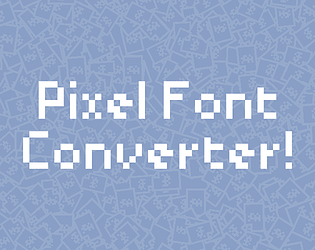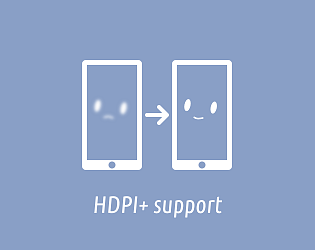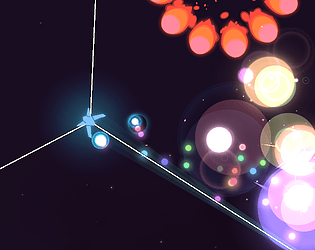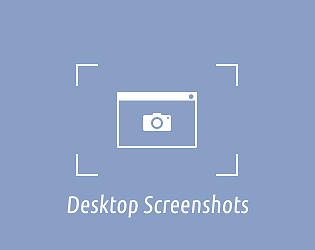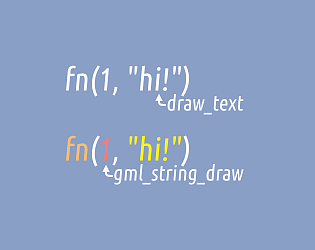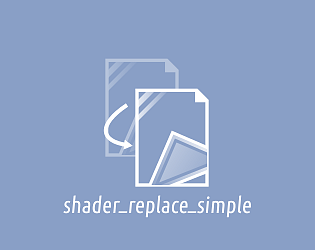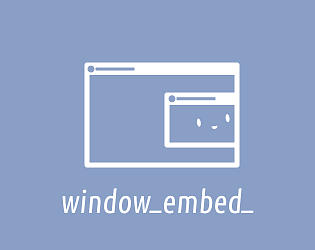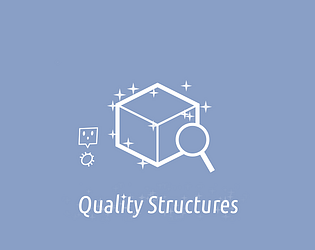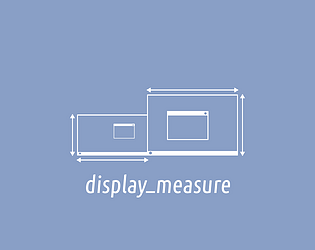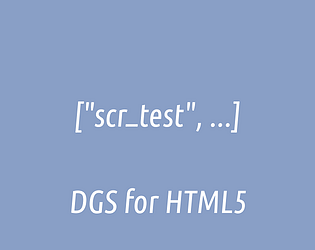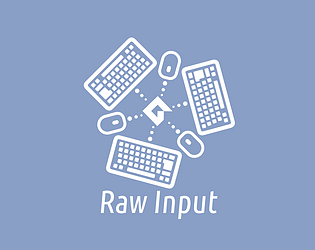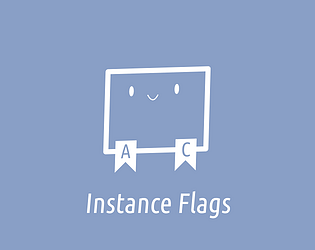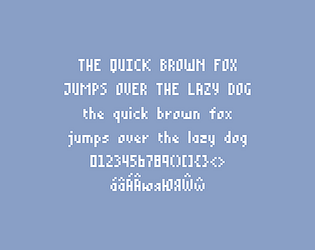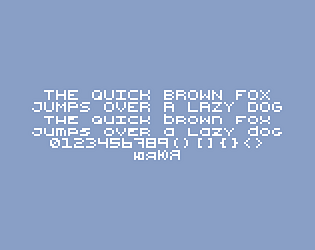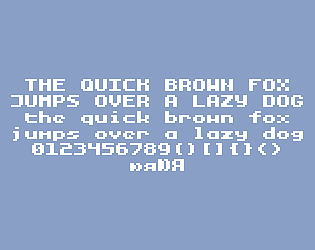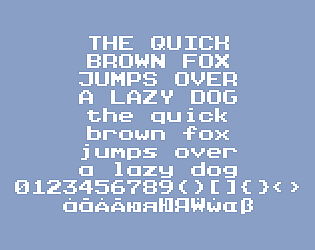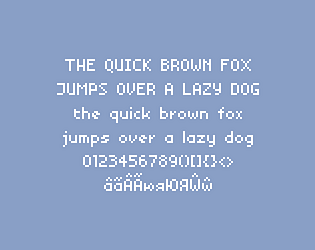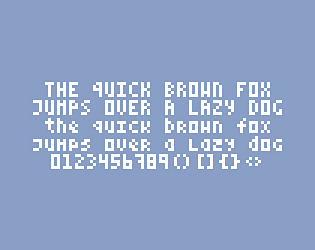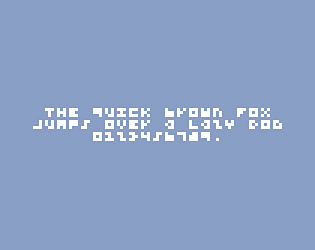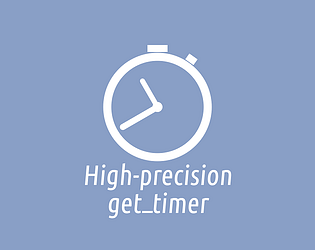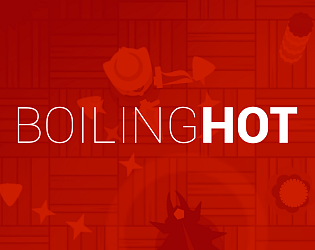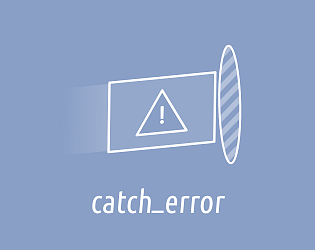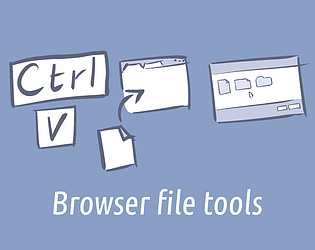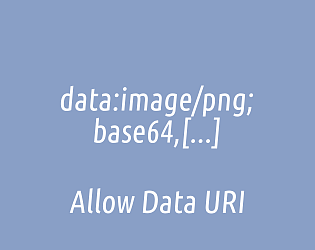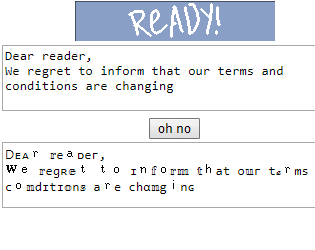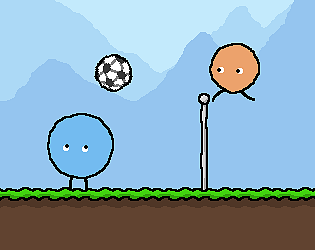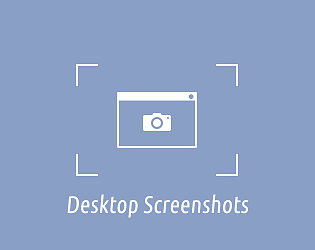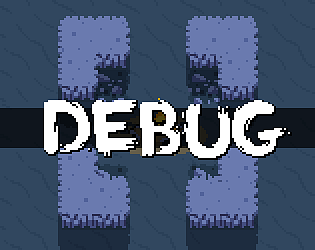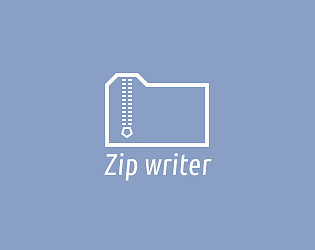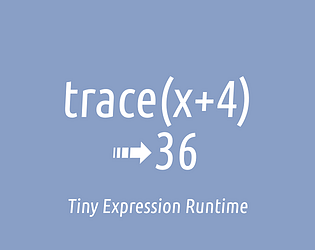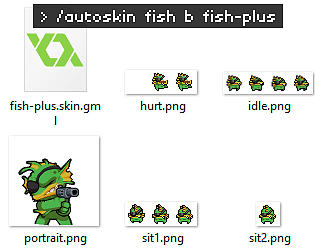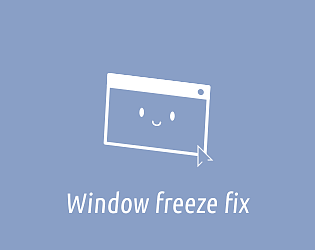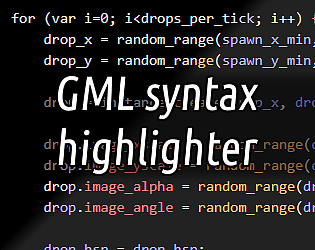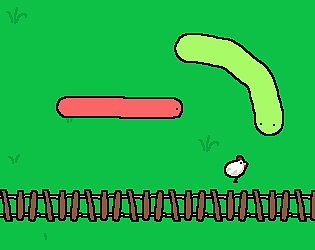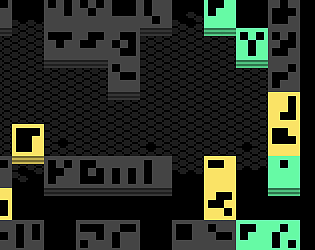Email me a copy of a project if you can reproduce this in a new one. GM:S version hasn’t been updated in a while as GM:S was slowly falling apart from the size of the extension (try double-clicking GMLive in the resource tree and seeing how long it takes for the window to show up), but it did work at the time.
YellowAfterlife
Creator of
Recent community posts
This is because when you have “Automatically remove unused assets” enabled, GameMaker still returns removed animation curves in asset_get_ids(asset_animationcurve) but trying to query their info using animcurve_get gives out a slightly malformed struct.
You can either un-tick that checkbox during development or change
function live_api_asset_add(l_name, l_index) {
// live_api_asset_add(name:string, index:int)
/// @ignore
variable_struct_set(live_api_asset_index, l_name, l_index);
}
to
function live_api_asset_add(l_name, l_index) {
// live_api_asset_add(name:string, index:int)
/// @ignore
if (is_string(l_name) && l_name != "") variable_struct_set(live_api_asset_index, l_name, l_index);
}
Сейчас можно скачать бета-версию NTT для u100 с “бета-ветки” ntt_development в Steam.
Она немного сырая и последнему игроку придется писать в чате /gamepad 0 для использования клавиатуры и мышки, но пока что так - сейчас ситуация чуточку лучше, чем в декабре, но я не особо успеваю заниматься личными проектами покрупнее.
You could maybe do it like
#mfunc foreach(element, list) as "keyword" \
for (var element##_list = list, \
element##_len = array_length(element##_list), \
element##_i = 0, \
element = element##_len ? element##_list[element##_i] : undefined; \
element##_i < element##_len; \
{ if (++element##_i < element##_len) element = element##_list[element##_i] } \
)
to also allow for
foreach (v, [1, 2, 3]) {
trace(v);
}
For nesting, check out concatenation - if you do num##ind,
foreach (num, list) {
foreach (num2, list2) {
// ...
}
}
would get their own vars.
For getting the next value, that’s how it goes (and also you should account for zero-sized arrays)
So that’s roughly the third of the information that I asked for, but if you want me to guess: you must have imported the Gameframe extension and script (or maybe just the script), but not gameframe_macros, so Gameframe doesn’t know what your original GUI resolution was. You could still call display_set_gui_size yourself to set it after gameframe_draw().
Android doesn’t have a concept of a window so you’ll want to un-tick the checkbox for it in extension properties.
That’s a really old GameMaker version, is this a Pizza Tower mod or something?
Would need screenshots/GM Output to tell you anything, but probably start with checking whether the example project works and the DLL actually compiled - if the “minimize” button doesn’t work in windowed mode, you likely didn’t compile the DLL or compiled it for wrong architecture (latest GM needs x64, old GM needs x86)
Email me your purchase receipt/reference from https://gamemaker.io/en/account/purchases - downloading hasn’t worked properly since marketplace was sunset and uploading now doesn’t work either
As per note that shows when you hold the mouse over the “color font” option, support varies - for these to semi-consistently show up across major browsers, you need to supply 4 (!) different color font formats, and the library that I use to generate the final TTF/OTF fonts only implements one.
Hm, so I imported the gameframe test project into the same GM version as you’re using, and it seems to work normally, including with this
if (keyboard_check(vk_space)) {
window_set_position(window_get_x(),window_get_y())
show_debug_message("re-positioned!");
}
If you can send me an email, I can send you a YYZ and you can see if you can get it to misbehave
Generally makes me think that you have something else going on that causes this weird interaction.
The plan was to work on NTT around mid-December after I finish fixing bugs in the base game, but in the past week Russia has renewed interest in destroying energy infrastructure in my region so it might take a while longer.
Currently you can access the latest NTT version on the “ntt_development” branch on Steam. It doesn’t have u100 content yet, but does have more or less all bug fixes/optimizations.
An actual u100 NTT version will come slightly later because I’m also the person that fixes most of the weird bugs in the update.