Hello - It seems that object instance variables that are set through the room editor don't come through when that room is loaded with room pack. They seem to come through as the defaults instead. Is there anyway to get them to load like they are set in the room editor?
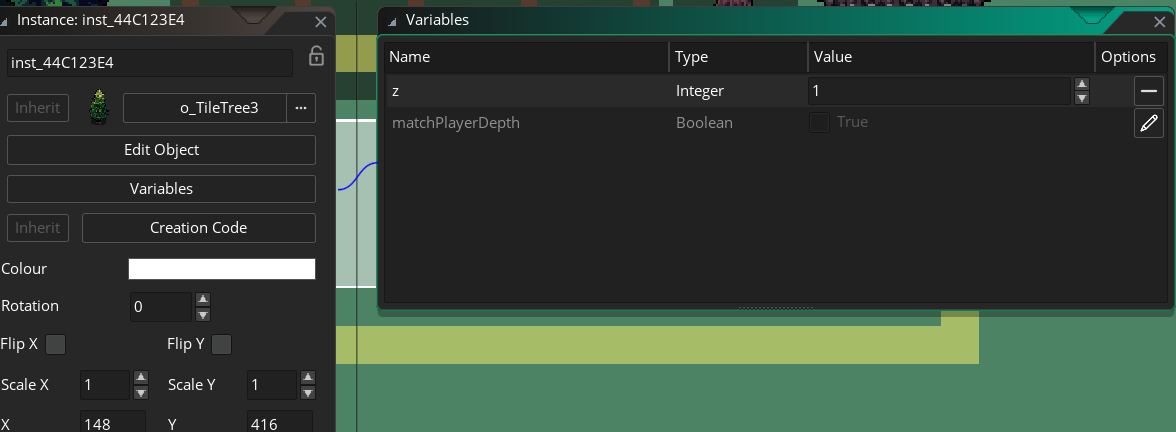
I've set the Z to 1 here in the room editor. When this room gets loaded by roompack it's set at 0 which is the default instead


