> Are you sure that you are on the current version of GMLive?
To troubleshoot the issue, I was running multiple builds with different version numbers to determine whether any changes would resolve it.
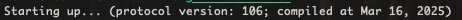
Is this the latest?
That is the latest server; the extension version is printed to Output/browser console (see above), or you can check the build date in the beginning of “Extensions ➜ GMLive ➜ GMLive” script. With sufficiently poor luck you may have to remove the Extensions ➜ GMLive folder before re-importing a new YYMPS.
For debugging, you’ll want to press Continue a few times until you get to this error in particular, though if you are completely unfamiliar with using a debugger, you might instead email me your test project after you make sure that the extension is the newest version.
I think it would help a lot if you could share a complete, ready‑to‑run starter project that shows off all the GMLIVE features. Right now I’ve followed your instructions to set up GMLIVE in a fresh test project, and everything compiles fine. However, when you say:
“Change the “live” scripts/events as you see fit.”
I’m not sure what changes are expected. For example, how do I live‑edit a sprite?
Simply put: the fresh project builds and runs the HTML5 test without any build‑time errors, but once it’s running in the browser I start seeing some console errors I can’t quite figure out. For example:
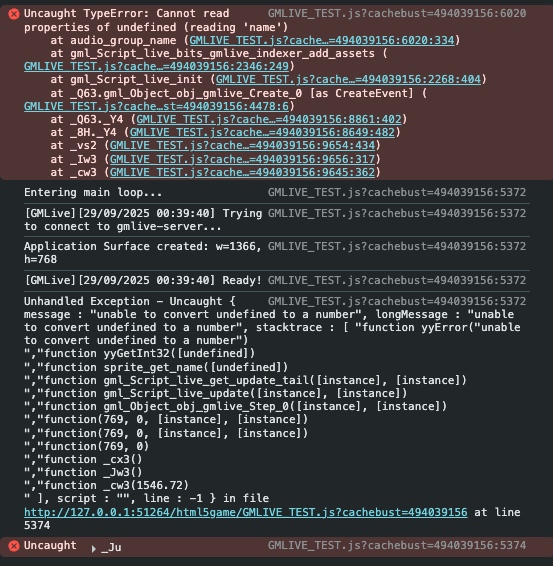
I suspect this is because I’m not sure what steps to take next.
Here is the test project. (Gmail refuses to email it)
Could you tweak it so that it showcases just the basic functionality of GMLIVE?
<project received>
Can you also post a screenshot of your HTML5 preferences? I’m doing this here (is that the default?)
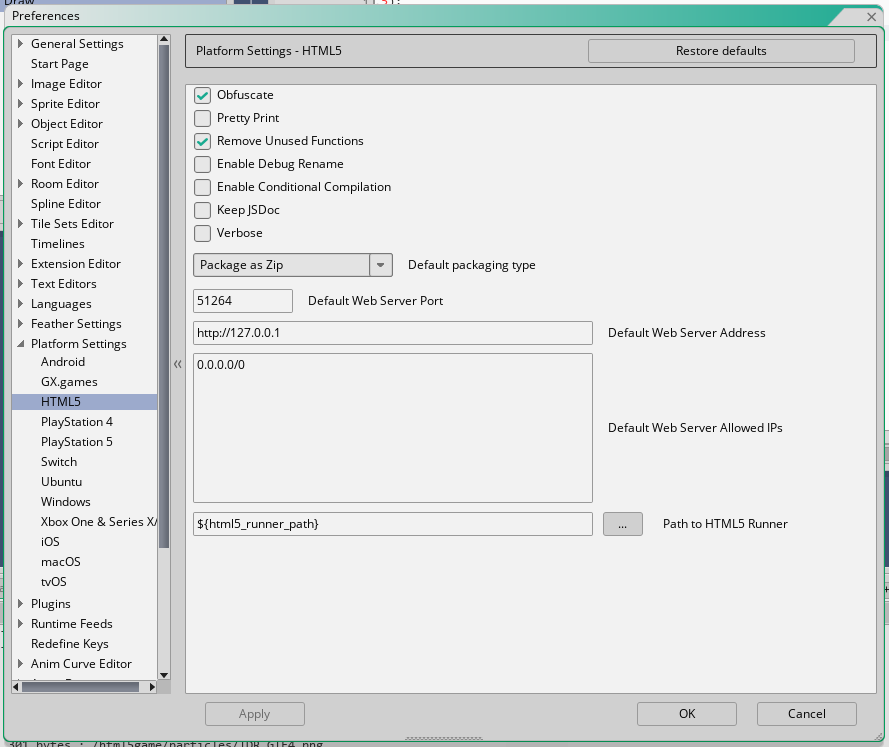 and I’m not seeing your error, but I’m seeing some other things:
and I’m not seeing your error, but I’m seeing some other things:
Where did it go
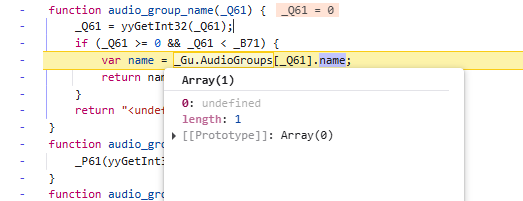
You can find this bit
for(var l_i=0;l_i<256;l_i++){
var l_agn=audio_group_name(l_i);
if(l_agn==undefined||l_agn==""||l_agn=="<undefined>")break;
live_api_asset_add(l_agn,l_i);
}
And replace it with
for(var l_i=0;l_i<256;l_i++) try{
var l_agn=audio_group_name(l_i);
if(l_agn==undefined||l_agn==""||l_agn=="<undefined>")break;
live_api_asset_add(l_agn,l_i);
}catch(_){}
After fixing the sprite_set_live call to use the right sprite, it turns out that you can’t buffer_save ➜ sprite_add anymore..? But that’s okay, 2024.11 supports Data URIs, so you could find this
var l_tb=buffer_base64_decode(ds_list_find_value(l_frames,l_i1));
if(l_tb==-1){
live_log_script("Error: couldn't decode base64 for "+l_name+".",2);
continue;
}
buffer_save(l_tb,l_tmp);
buffer_delete(l_tb);
and replace it with
if (os_browser == browser_not_a_browser) {
var l_tb=buffer_base64_decode(ds_list_find_value(l_frames,l_i1));
if(l_tb==-1){
live_log_script("Error: couldn't decode base64 for "+l_name+".",2);
continue;
}
buffer_save(l_tb,l_tmp);
buffer_delete(l_tb);
} else l_tmp = "data:image/png;base64," + ds_list_find_value(l_frames,l_i1);
… but that will not save you, for sprite_assign is non-functional on latest runtime - the sprite becomes transparent and its sizes are reported as -1.
Perhaps you could workaround this by rewriting that whole block of code to use sprite_replace ➜ sprite_add_from_surface, but I wouldn’t be too hopeful about stability of those functions either.
I’m not getting any other errors in your test project with these settings either, but are you getting the original method_get_self error after making these changes? I’m noticing that your screenshot above doesn’t have it
If you are only getting it in your main project with latest GMLive, you could find this bit
static h_set_func = function(l_func) {
var l_rawFunc;
if (is_method(l_func)) {
l_rawFunc = method_get_index(l_func);
var l__self = method_get_self(l_func);
and replace it with
static h_set_func = function(l_func) {
var l_rawFunc;
if (is_method(l_func)) {
l_rawFunc = method_get_index(l_func);
var l__self;
try {
l__self = method_get_self(l_func);
} catch (e) {
l__self = undefined;
show_debug_message("Error getting method self for " + self.h_signature + ": " + string(e));
}