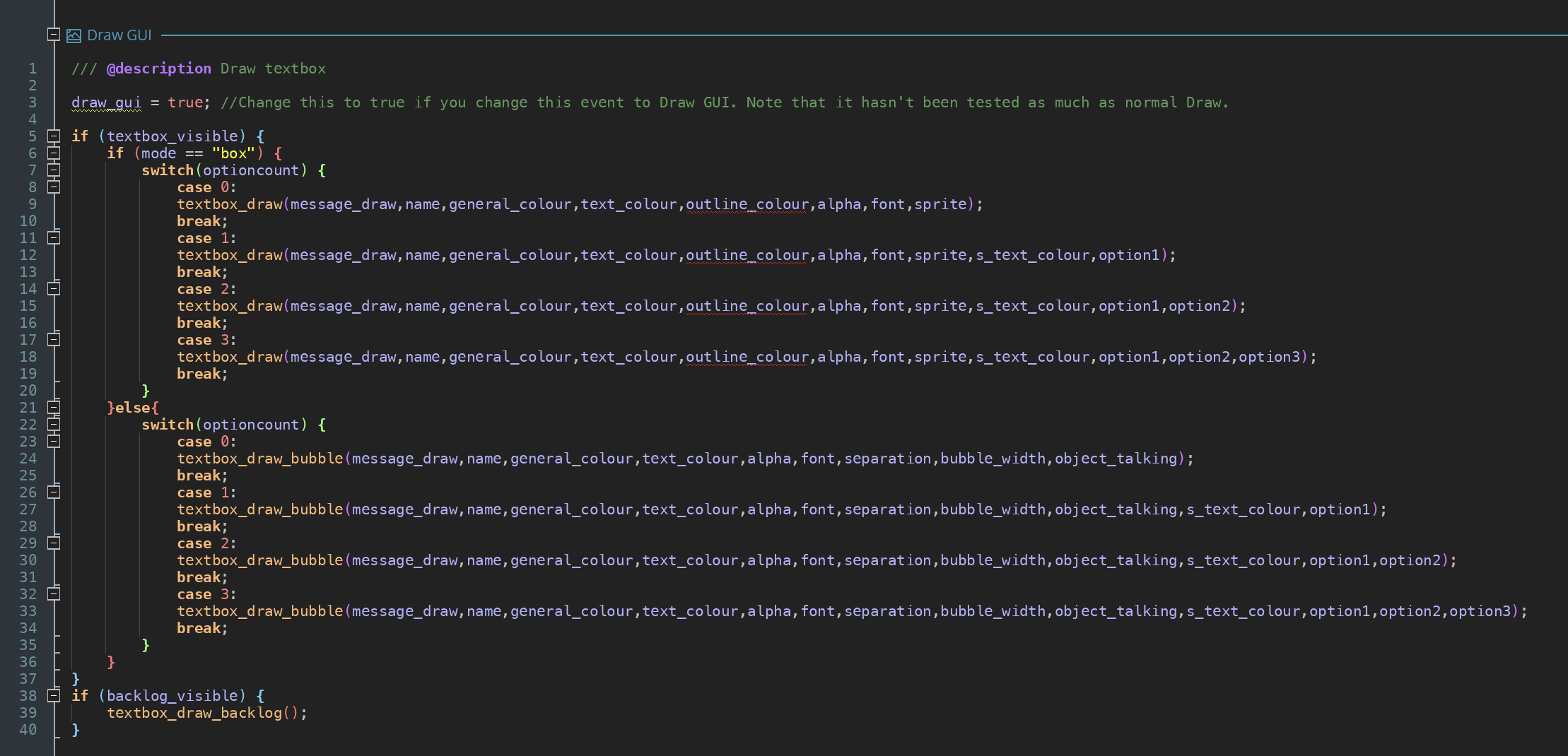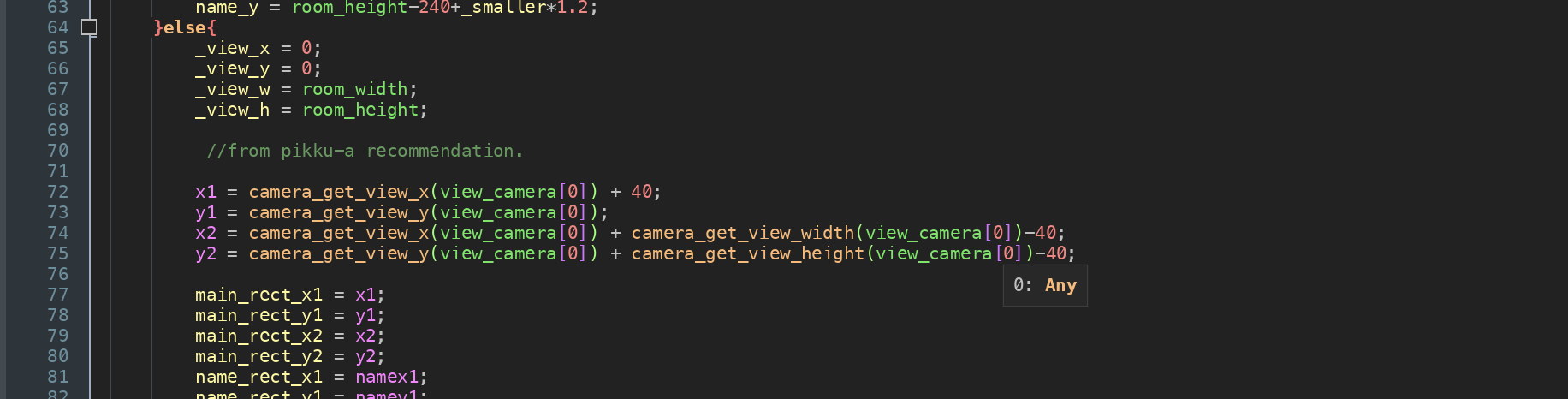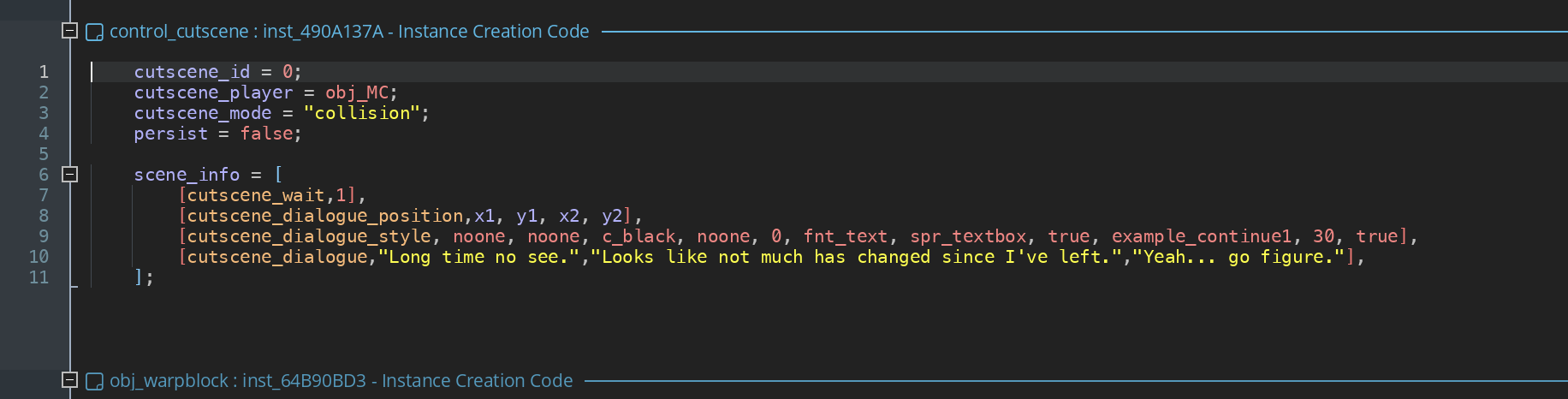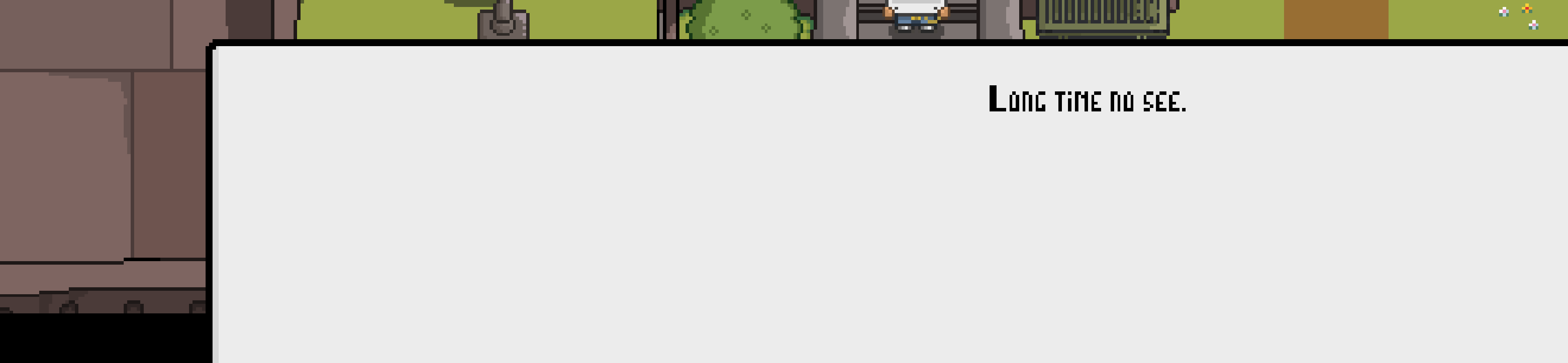I am struggling with adjusting the size and the position of the textbox. I got totally lost in the scripts and cannot find a way to tweak the values so that the textbox would keep the dimensions I would like it to (I am using a nine-sliced sprite for the textbox, but that is somewhat secondary as i cannot make the adjustements regadless if i am going with a sprite or just an autogenerated textbox).
Any suggestions?



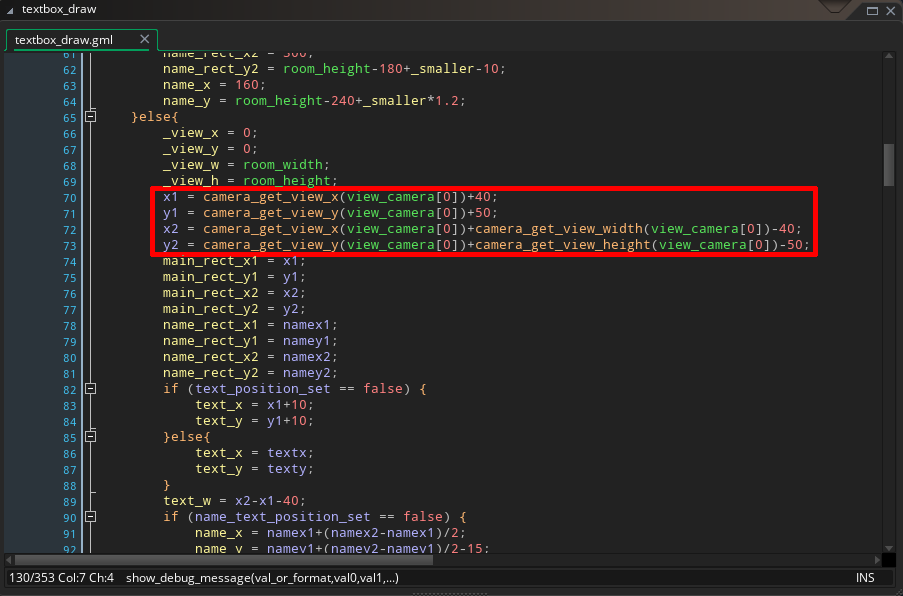 And it seems to work well. This only sets the position of the text box, everything else goes automatically to the correct positions. If you want to change the position of other things, you will need to add more code like this here. (I can give more examples if needed.)
And it seems to work well. This only sets the position of the text box, everything else goes automatically to the correct positions. If you want to change the position of other things, you will need to add more code like this here. (I can give more examples if needed.)