Yes.
The important thing is that one room doesn’t have control_cutscene objects with the same cutscene_id, otherwise they might start playing at the same time.
You can create a cutscene with code. For example, once the second terminal is activated, you could do something like this:
// Create the control_cutscene object at the same position where the player is and trigger it with that collision
var new_cutscene_object = instance_create_layer(the_player_object.x,the_player_object.y,"instances",control_cutscene); // Use a variable like this, so it doesn't override the other cutscenes
with(new_cutscene_object) {
cutscene_id = 5; // Different id than the other cutscenes in the room of course.
cutscene_player = the_player_object; // The player that collides with the cutscene object
cutscene_mode = "collision"; // Make it start with the collision
// Then add the events of the cutscene, for example:
scene_info = [
[cutscene_camera_follow_object,the_door_object,5],
[cutscene_wait,1]
];
}
I didn’t test this code, so let me know if there is any problem.
That looks promising, but I can the items be dragged and dropped?
Currently it’s not possible to drag and drop.
The bag is just text, can we have a slot system?
It’s just text currently. For one of my own games I edited it to include slots. Like this: https://img.itch.zone/aW1hZ2UvMjQzMzI4MC8xNDQwNzkwMy5wbmc=/original/xKun6b.png
I was planning to add that feature to this inventory engine, but I haven’t had the time to do that yet.
Can the player walk into items and they go into the inv?
Yes.
Can we create and split item stacks (eg mushrooms, eggs, etc)? Can w eprevent some items from becoming stacks (eg swords, shields, quest items)?
Not currently. I can add this to my to-do list, but I can’t promise when I will be able to add it.
Can we drop items in the world?
Yes. When clicking something in the inventory, you can choose what script it executes. That script can for example drop the item to the world. I think the video on the store page shows a simple example of this.
Can we have multiple bags with different capacities?
Not currently if I remember correctly. But this seems easy to add, so I will add it to my to-do list.
How can we use this for a crafting system?
I have never tried something like that so I’m not sure how it’s usually done. Might be best to have a separate crafting system and in the inventory item scripts add something like if (currently_crafting) { /*add this item to crafting system*/ }
Or shopkeepers?
When buying or selling things in a shop you could just use the scripts inventory_add_item and inventory_remove_item and add or remove money from the player. You would have to make the shop system yourself.
How commented is the code?
I always try to comment my code well.
How easy is it to change and expand?
I’m not sure, but relatively easy I think. The engine is mostly divided into scripts that do specific things, so in some cases it might be very easy to add a new feature just by making a new script. But in some cases it might be more difficult, for example adding the different type of slots with icons to my own game was a bit complicated.
Hopefully this answers your questions.
I just remembered that cutscene_draw_sprite draws something for a while and then stops. If you want it to keep showing it until pressing something, you might have to do it differently.
One option is to use cutscene_change_variable to change a variable of an object and then handle the drawing using that object. (Then at the end of the cutscene you could use cutscene_change_variable again to change the variable back.)
You can use the script cutscene_draw_sprite to show the photo.
If you are using this beta version, then you can use the script cutscene_wait_input to end the cutscene after pressing the interaction key. (If you are using an older version that doesn’t have that script, then it might be more complicated.)
Let me know if you need more detailed instructions.
To do that you would probably have to edit the cutscene_camera_follow_object script.
I can’t test it right now, but maybe this can help: https://forum.gamemaker.io/index.php?threads/how-to-make-an-object-smoothly-change-position.108897/
Or maybe another option could be to use cutscene_camera_moveto_position to move close to the door and then use cutscene_camera_follow_object with a different speed?
I did some testing, and the timer doesn’t seem to be the problem, but the camera speed. Try changing the speed from 120 to something smaller, like 10 and see if that fixes it.
Another issue I found is in how far is the object to moving for, if is too far the screen just remain freezed and black.
Can you give more information about this? What object and is it outside the room?
But I think the main issue is that we remove the black screen before reaching the ‘objDoor’. We should wait until we’re at the indicated spot before removing it.
I assume you can just add a cutscene_wait before the cutscene_fade_in?
A fix that I found useful in control_cutscene object draw GUI event to cover the entire screen:
I see. So is the problem fixed? I will keep this in mind for the next update.
I will publish the beta test of the update next week maybe.
But to fix it yourself, add this to the create event of control_cutscene:
effect_color = c_black;
effect_alpha = 1;
And in cutscene_fade_out, add rect = true; somewhere in line 12, before cutscene_next();
In cutscene_fade_in, add rect = false; somewhere in line 8, before the if statement.
Let me know if you encounter any problem.
If the door is in the same room you could do something like this:
scene_info = [
[cutscene_fade_out,3,c_black],
[cutscene_camera_follow_object,obj_door,10], // Alternatively cutscene_camera_moveto_position
[cutscene_fade_in,3,c_black],
[cutscene_wait,1],
// Here use some script to show the door unlocking,
// for example cutscene_set_sprite or cutscene_change_variable
// depending on how it works
[cutscene_wait,1],
[cutscene_fade_out,3,c_black],
[cutscene_camera_follow_object,obj_player,10],
[cutscene_fade_in,3,c_black]
];
But to be honest, the cutscene_fade_out and cutscene_fade_in scripts are not very good currently, there is a flicker if using some script in between. I will fix that in the next update probably, but I can give you a quick fix if you need it.
I’m not sure if I explained it well, but use either Draw GUI OR the other option. Not both of them.
So try commenting out the code you added to the textbox_draw script. Then you can use the cutscene_dialogue_position normally (no need to use camera functions because it’s using Draw GUI).
Hopefully this clarifies things. Try it and let me know if you notice any problem.
After investigating this I noticed that the camera functions don’t seem to work properly when using them in the creation code of the cutscene object. I will try to find some workaround for this in some future update, because it is kind of limiting.
Also I noticed that you were using for example camera_get_view_width(view_camera[0])-100 when it probably should be camera_get_view_x(view_camera[0])+camera_get_view_width(view_camera[0])-100. But that doesn’t matter here because it doesn’t work.
So there seems to be 2 options:
1. Use Draw GUI
You can get the result you want without the camera functions. Just follow the instructions in the manual.
2. Edit the textbox_draw script manually
For example I tried this (I kept the cutscene_dialogue_position in the cutscene, even if it doesn’t do anything, because otherwise this code doesn’t run):
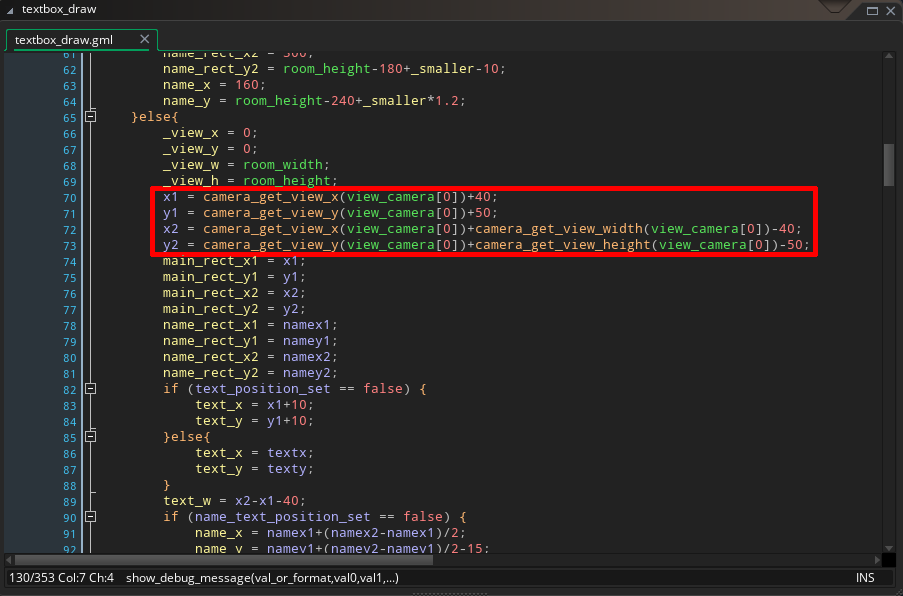 And it seems to work well. This only sets the position of the text box, everything else goes automatically to the correct positions. If you want to change the position of other things, you will need to add more code like this here. (I can give more examples if needed.)
And it seems to work well. This only sets the position of the text box, everything else goes automatically to the correct positions. If you want to change the position of other things, you will need to add more code like this here. (I can give more examples if needed.)
Hope this helps.
If I understand correctly and you are using Draw GUI, have you followed the instructions related to that from the manual?
The manual is a note included in the asset, but you can also see it online. See the section “Using Draw GUI”.
And if you are using Draw GUI, you don’t need to get the camera positions, so changing these to something else will probably fix it.
However, if you are not using Draw GUI, then this might be a bug, but I’m not completely sure, I will have to investigate more.
Let me know if this helps, and if you still have problems, a screenshot would help.
Actually, I have already added this feature for the upcoming update. :)
I still want to test the update more before publishing it though.
If you don’t want to wait, you can do it “manually” like this:
if (!textbox_exists()) {
textbox_create("Hi1.","Hi2.");
// call textbox_set here and set a character name with it
}else if (textbox.message_current == 0) { // Textbox exists and current message is 0 (you can try different message numbers, I'm not sure which number is considered first etc.)
// call textbox_set here and use another character name
}
Yeah, webp or avif would make it so much easier to upload animated images. Every time I try to upload something I need to spend half an hour optimizing gifs…
There is a github issue for this btw: https://github.com/itchio/itch.io/issues/1609
Hi.
I’m making a short 3D adventure game with a time travel story.
I have mostly used free assets for it, but I need unique models for the 2 main characters. You can see the style that I want from the images.
What I need:
What you get:
Revenue share related questions:
What if the project is never finished?
I have finished 4 projects that are on Steam and itchio and one of them is available for Xbox One too. So I have experience with finishing game projects.
What if it doesn’t sell?
I can’t promise anything of course, but if you are interested in working with this, I can tell you some realistic revenue estimates based on my previous games.
When will it be released?
The goal is autumn 2025, but usually games take more time than planned, so the ultimate deadline is spring 2026.
Some gifs & screenshots of the game (work in progress)
Sorry for bad quality, itchio doesn’t seem to support webp or avif…
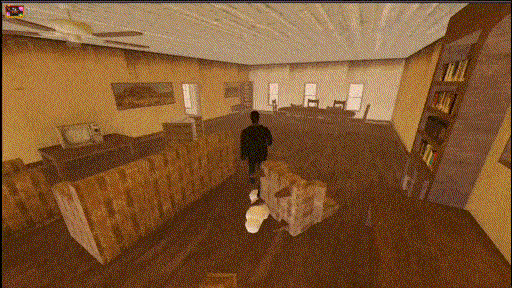
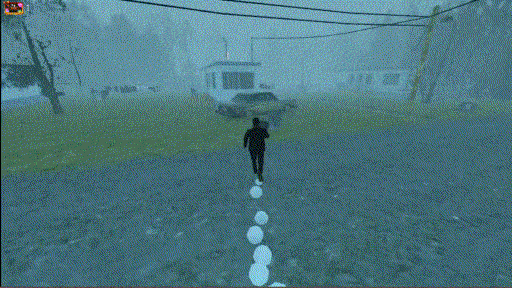
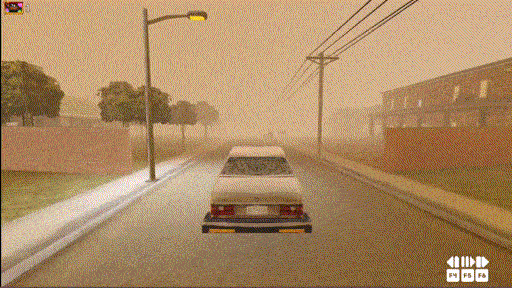

Contact
Email: pikkua.games AT gmail.com
For instant messaging, I prefer them in this order: XMPP, IRC, Discord. If you want to use these, tell me your JID/username.
That speech bubble thing seems to be a rare bug that only happens in some projects. I have never been able to reproduce it, so it has been difficult to fix. Could you send me your project with email so I can find the reason for this? (pikkua.games at gmail.com)
Alternatively, try changing some settings in your game, like the room, view or camera size and aspect ratio to see if it has any effect. If you manage to figure it out, let me know how.
Edit: The next update (2.9.0) will have a fix for the rare speech bubble bug.
Hi,
There are some problems with your code, here are some tips:
So try changing these things, and see if it works then. I will try to improve the documentation of this.
I just released a demo for Mokadventure - The Quest for Missing Milk (name subject to change).
It’s a visual novel about finding milk for your coffee.



Inventory Engine for GameMaker has been released on itchio.
It’s a simple but easy and fast to use inventory system.
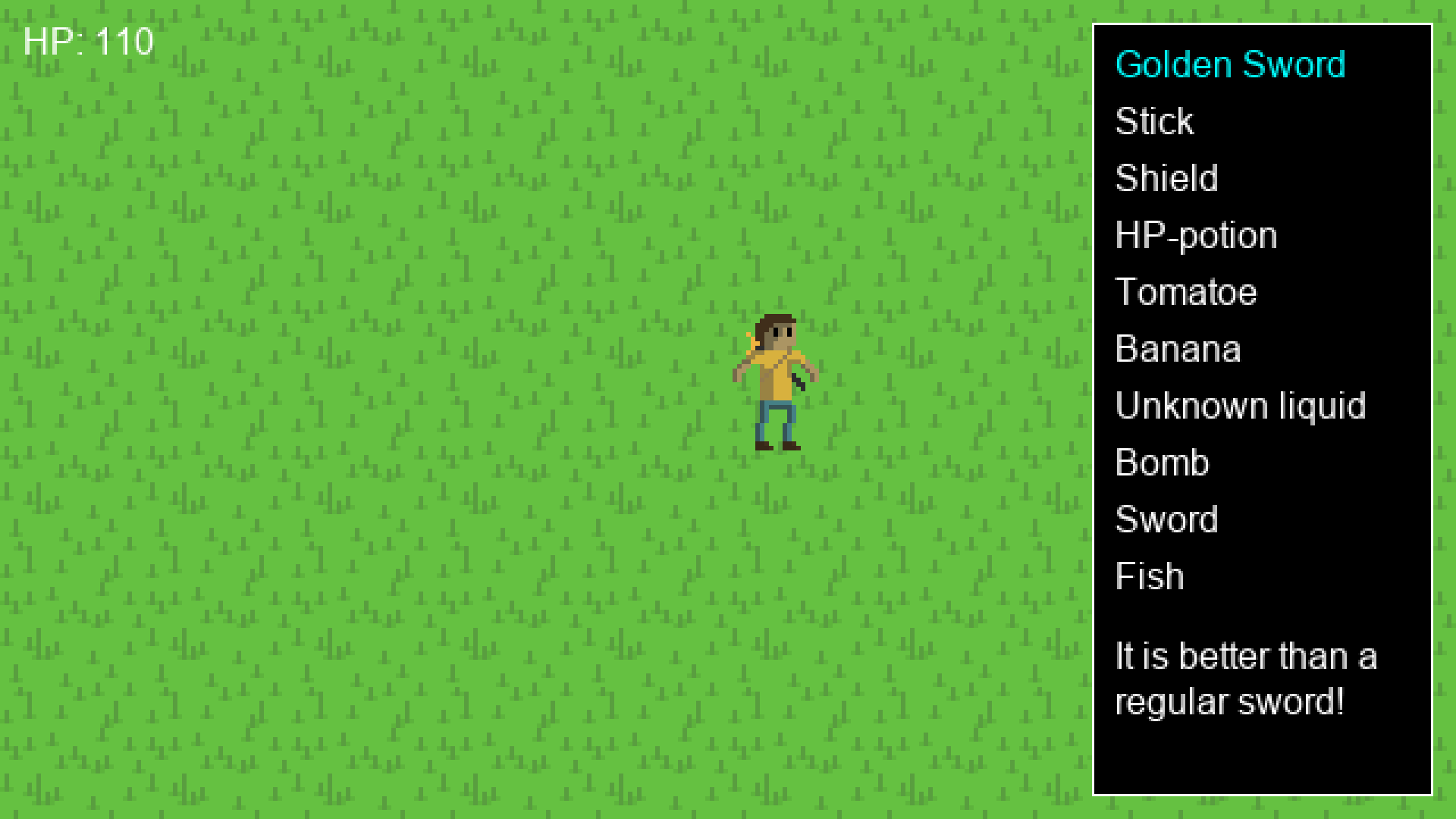

There is also a launch sale.