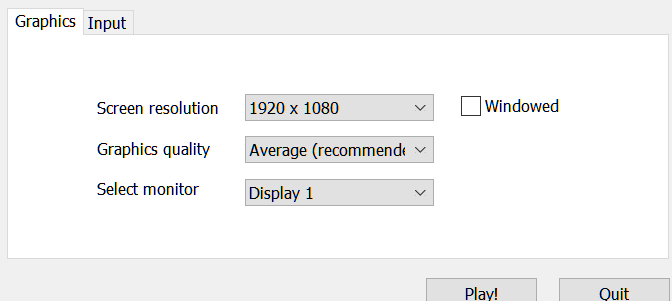Hi! Which way would you prefer to play a 3D First or Third person? Windowed or Fullscreen?
Both options are available in the game but I'm asking you which one would you prefer as default.
Please, assume mouse is either not applicable or handled properly in windowed (for instance, properly locked and not visible if gameplay requires it, like in first person).