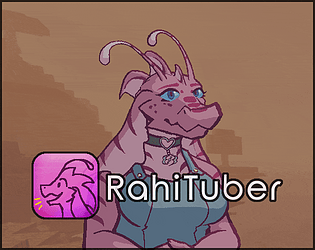I've just been thinking and I had the idea of "tagging" layers too, where you could use a State to hide/show everything with a certain tag. Then you could add new things to the tag and it would automatically be part of the state!
rahisaurus
Creator of
Recent community posts
It does not already exist, don't worry...
My design for the layer stack is based on art programs, where the order you see is what you get. Adding a z-order option would break that, as soon as one of the layers has a custom order then you can't just look at the list and see what's what. There's also the issue of moving other layers around, should the custom z-order change or remain static?
For now, we have a few options:
- RahiTuber doesn't store an image more than once, so having identical layers won't affect your performance unless you're actually drawing them more than once. With that in mind, you could actually make a folder for each expression with the entire model in each, and just hide/show the folders.
Currently that would come with its own awkwardness, because duplicated layers still retain their inherit/clip options as the original layers, so you'd have to manually change them (I've got an option to change that in the future)
- another option is for me to add a filter to the state layer list, so you could just search "hair" and see them all together.
Hi, sorry for the late reply, I hadn't seen this!
The issue is that the file paths are using backspaces. The "Make Portable" function is supposed to do this, but unfortunately there was a brief period where that function was broken. I have just discovered that it is STILL broken despite my effort to fix it last update... Will fix asap!
Hi there, this is in the tutorials thread but it's a little hard to see. I'll turn it into a text tutorial at some point.
https://bsky.app/profile/rahisaurus.itch.io/post/3lmarixnzzs2c
Triggering states from an automation tool
If you have run out of hotkeys and are looking for other ways to trigger your states - or you want your stream chat to be able to trigger them for you, you can use the "Control States via HTTP" option!
It means you can integrate RahiTuber with your streaming bots and automated scripts much easier. Here's how it works:
- Enable the option in the Advanced menu:
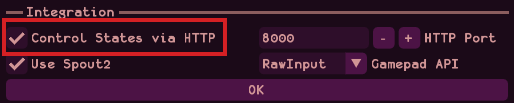
- In your automation software, set up a web request with the following format: http://127.0.0.1:8000/state?[0,0] or http://127.0.0.1:8000/state?["name",0]
Each state will have buttons to copy the request in the correct format. You can use the options below the URL to change what the request does.- Find the state you want to trigger and press the button to copy the state request from RahiTuber:
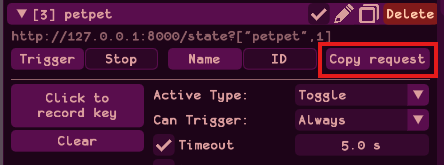
- Paste it into the "Web Request" or "Fetch URL" action in your automation tool
- In MixItUp:
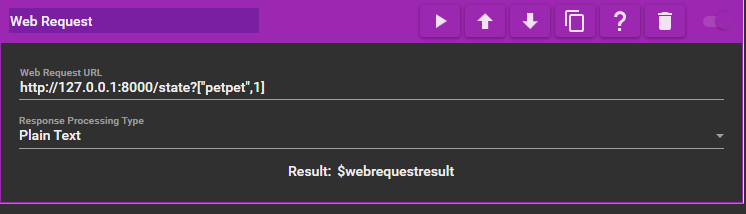
- In Streamer.Bot:
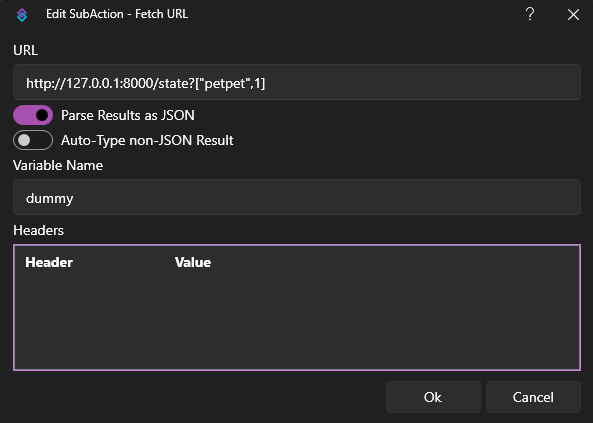
(streamerbot requires a variable name to store the response, but you don't have to use it)
- In MixItUp:
- Find the state you want to trigger and press the button to copy the state request from RahiTuber:
Hi, there's no intentional limit. If you could add me on discord (@rahisaurus) and send a video demonstrating what you mean, that would be really helpful!
If you don't have discord you could put it on Google drive and link that here.
I'll need to see the details of the movement settings for Chain D, Gemplate C and Earring D, as well as a few seconds of footage with it attached to each one.
Thanks!
Strangely the black area is where the menu should be. I'm not aware of anyone else having this problem, are your graphics drivers up to date?
The RahiTuber_Log.txt file might have a reason for this (i hope).
Please also make sure you're not running the program from inside the zip file (extract it somewhere first).
If none of this helps, please feel free to message me on discord and i can send you test versions of the software to try and diagnose it.
Cheers
This is just an unfortunate effect of downloading free software from a developer who can't afford to sign it!
Because RahiTuber has features that detect keystrokes and downloads from the internet (just to check for updated versions), that can get flagged in antivirus. All i can really do is give you my word that there's no malicious code.
You can either try to install it through the itch.io app, or you can try to exclude this website, or your download location, from your antivirus's detection.
Good luck!
Hi there, sorry i keep forgetting to put this in the install instructions but hopefully it won't be necessary soon;
You need to do the following in the rahituber directory:
LD_LIBRARY_PATH=$(PWD)/lib && ./RahiTuber
Might be useful to make a bash script for startup. I will add one to the current release package
Hi, thank you so much for the report and for the helpful information!
If you like, you can find the github repository in the project info and submit this as a change - the repo has had some useful updates from Altazimuth to really streamline the building process with a cross-platform CMake solution, so hopefully it should be easy to get running on your Linux distro.
One thing to bear in mind is that you'll have to manually copy the "res" folder to the built executable output location or it will crash.
This sounds like what would happen if you hadn't set up the sprite sheet grid correctly.
Just in case it's that:
If you click the small "movie clip" icon next to the sprite box, you should see the grid settings, where you need to tell RahiTuber how many rows and columns are in your grid. (If it's all in a line, then it's probably just as many columns as frames, and just one row).
If not, feel free to contact me through discord where you can send me a screen recording to show me what's up!