General discussion
Is there a way to set up a pngtuber for someone on discord? I'm new to the pngtuber scene and I've been loving using this for myself, but I'm wondering if it's possible to have it set up so one pngtuber is for me and one pngtuber is for someone i'm talking to on discord (or possibly multiple people on discord)
To run two instances of RahiTuber separately, i would suggest copying the program to a new folder. That way the copy can save its own config settings (like the most recent layer set, microphone, screen position etc).
The "name windows separately" option will also be necessary to keep your screen capture software from being confused.
Hope it works!
I haven't personally tried any of them, but if they require specific integrations into RahiTuber then I'm afraid you're out of luck (for now).
So far, the best you can do within RahiTuber is to set up some animated throwable layers and States to trigger them, and have the animation restart each time it's triggered. There's an example of this here: https://www.twitch.tv/rahisaurus/clip/BoxySillyElephantFUNgineer-v64GflXI_DC5BMk-
If the throwing system lets you trigger a keypress or send a web request after something is thrown, then you can set that up to trigger a state within RahiTuber.
I dont understand these UI choices at all. Are you unable to choose where things save? Is there a particular reason this program doesnt interface at all with the Windows Explorer or standard elements like a title bar and X button? Why is there no "new" button instead choosing to just type a title in. This program has a lot going for it but is held back by seemingly purposefully choosing to make a UI as difficult as possible for a random user to come in and understand. A program as simple as this should not require a tutorial for basic functions like file navigation.
The general idea was that you only need to worry about the layer set name, and it gets saved to the folder where RahiTuber is installed.
You're welcome to type in a file path before the layer set name if you wish.
I avoided using windows's file browser to make it consistent with the rest of the UI and across platforms.
I may add an option to use more traditional file browsing methods, if more people speak up about it.
Hopefully the new update https://rahisaurus.itch.io/rahituber/devlog/887394/update-2025-02-14-v131 is somewhat helpful.
Heya! Sorry if this is the wrong place to post about this, but I've been trying to dig around & follow the tutorials, but I'm having a bit of a weird problem.
I may have done this wrong, but I'm having an issue where my mouth is in the correct position while idle, but when I talk, the open mouth image is way to the side. The files are the exact same size for both closed and open, and normally line up right on top of each other.
I've tried messing with the individual motion settings, adjusting the open mouth image file itself to compensate and then updating the layer files, but nothing seems to work, it always goes to the same off-center position. Any suggestions?
Things to check:
If you like, you can send me your layer set.xml file on discord (@rahisaurus) and I'll take a look.
Thank you so much!!
I sent a friend request on discord (same name as here) if you don't mind taking a peek! I really really appreciate your help in all this, thank you so much again! ♥
To anyone finding this thread - the issue was that the two sprites for Idle and Talk were not exactly the same size. Because the pivot point for each sprite defaults to the middle (and is aligned with the size of the Idle sprite), they didn't line up in RahiTuber.
I should probably add to the documentation that the Idle/Talk/Blink/Scream sprites must all be the same size if you want them to align.
Hello, sorry for resurrecting this thread but I'm having a similar issue! I ran through your suggested solutions but haven't quite fixed my issue. My sprites are the same size but one is a spite sheet for an animated mouth loop whereas the Idle is static. One Talk sprite appears where it should but the others appear to the right at the same time and don't animate through the different spites on the sheet.
I even tried remaking the spite sheets but am having the same issue. Not sure if I'm just missing something or not so any help would be appreciated!
This sounds like what would happen if you hadn't set up the sprite sheet grid correctly.
Just in case it's that:
If you click the small "movie clip" icon next to the sprite box, you should see the grid settings, where you need to tell RahiTuber how many rows and columns are in your grid. (If it's all in a line, then it's probably just as many columns as frames, and just one row).
If not, feel free to contact me through discord where you can send me a screen recording to show me what's up!
I'm fairly sure I have the grid settings correct unless it has to do with the frame count as well though playing with that didn't seem to help. The frame size does seem to change each time I make an adjustment.
I went ahead and sent a friend request on discord (should show me as HaplessTess), thanks for all your efforts on this program and helping people!
Hi, welcome! You can find the mouse tracking settings under each layer's Transforms section, and there's an overall toggle for it in the advanced menu.
A friend of mine (cringedevil on various platforms) is working on some very nice in-depth video tutorials so I'll post those here when they're done!
Hi, the ability to put a folder inside another folder severely complexifies the folder positioning logic in the menu, and I haven't had time to get that working yet. For now, it's intentional.
You can probably force a folder to be inside another folder by editing the XML file for your layer set, but that's completely untested, so meddle at your own risk! 😅
Hai! First of all, love this software and you've done an excellent job with it! How hard would it be to add a delay so that when sound ceases, there's a small window before it snaps back to idle? My png swings it's big ole head around to talk, and staying "forward" facing (aka, talk position) is optimal between short pauses/breathes even if no sound is being transmitted during that short period before I start talking again. Sorry if this already exists and I missed it!
Hi hi! Love this program so far! There so much you can do here. My mind was blown when I really got into it. I've been messing around with it a bit in OBS and I noticed the mouse tracking no longer works if you're playing a game. Is there a way around this? Or not yet? ^^ Thank you for your awesome amazing work♥
Hi, if RahiTuber can't see your mouse position then one of two things is happening: it doesn't have permission to see it (running it as administrator might help), or the game is taking control of the mouse movement and modifying it before RahiTuber gets to see it. Unfortunately, as far as I know, there's nothing else I can do from my end
I already run it in administrator mode but I'll try a third party software to see if I can get multiple programs to register my mouse.
But I ran into another problem. I opened it today it was sized waaay too big and when I tried to make it smaller it got bigger. And every time I try and make it smaller it gets even bigger to the point I can't even see the end points to resize it T^T I couldn't even use the program anymore because of it. I couldn't even click on the help menu because it pops up somewhere I can't see or access and I have to alt F4 the program just to close it. Then I found out it was because was on a monitor that messing with the size. I got back down but it glitched and I guess it got too small? and wont open at all anymore. It says its open but I can't see it on my screen anywhere. Nor am I able to click it. I don't know what I did but I broke it I'm so sorry T^T Would an uninstall and reinstall fix it?
Is this in the latest version? I did fix a similar bug in 13.5.
I've been trying to get it to handle monitors with custom scaling (i.e. in your system display settings, each monitor has a scale option) but it's a bit tricky since i can only test with what I've got. I have been testing it with different monitor scales but mine only go up to 175%.
You don't need to reinstall to fix it, if you delete config.xml it will get recreated with the default values, including window size.
Hello! I was playing around with RahiTuber earlier and really love the functionality, you've made a really fantastic program. I have a potentially niche case where my eye layers are rigged in a kind of silly, complicated way, and wanted to see if there was an existing solution I hadn't puzzled out before merging layers and losing some motion.
The short question: is there a way to link the blink states/frequencies of separate layers without setting the Variation to 0?
The longer explanation: I have my avatar's eyes set up in several individual layers for eye whites, irises, and outlines. In my current program, the irises are clipped to the whites and in order to enable a smooth, idle back-and-forth motion on the X axis without the irises sliding out of bounds. The outlines are also clipped to the whites, layered on top, and they all disappear on blink, showing just the closed-eye state as you'd expect. When I tried to replicate this in RahiTuber, the layers decided they all wanted to party on their own individual blink cycles, which was not quite what I intended.
If the solution is to set the Variation to 0, then reload the model so the animation syncs, that makes sense! I just wanted to check if I'd missed anything super evident. Side note, is there a way to mask child layers to parent layers? If not, no big deal.
Hopefully that all made sense. If you need further info or anything, please let me know. Thank you for all your hard work!
Hi, there are a few ways to make sure things sync up. For both, you need to set up a State which has a schedule, and this will serve as your new "blink" timer. You'll need to put your blink sprites on separate layers to the open eyes.
Then you can do one of the following:
Unfortunately there's no way to clip to a specific layer yet, but I'm brainstorming ideas for that right now :)
i figured out a way to do this! Just make a second eyelashes layer in your art program and merge it with the eye whites, then replace the eye whites with that, and make the eye whites layer blink while keeping the eyelashes on top of that and the irises, then clip the eyelashes to the eye whites. Your goal is an eyelash sandwich!
Hey! I added you on discord as well. Currently the software doesn't launch (Ver 13.5 as there is no linux build for 13.51),
Getting some linux troubles software requires sfml-2.6 but my system uses 3.0.0.
I tried doing a symbolic link with the included lib files to no avail getting the following errors:
./RahiTuber: Symbol `_ZTVN2sf5ShapeE' has different size in shared object, consider re-linking ./RahiTuber: Symbol `_ZTVN2sf11CircleShapeE' has different size in shared object, consider re-linking ./RahiTuber: Symbol `_ZTVN2sf14RectangleShapeE' has different size in shared object, consider re-linking ./RahiTuber: symbol lookup error: ./RahiTuber: undefined symbol: _ZN2sf5Color5WhiteEIf you could lmk, (if anything) what im doing wrong or if this is a bug or what have you. If you need any further logs im willing to provide! Much thanks!
Might not be the right place for this, but I am fiddling with Rahituber and it looks to me like you can interact with states using http requests. Does anybody have a guide, or a link to one to how to use that function? I want to avoid using keybinds, cause I use Synergy to share a mouse and keyboard between my OBS PC and my gaming PC, and that passes all keys.
https://rahisaurus.itch.io/rahituber/devlog/861702/update-2025-01-03-v120-http-s...
It got slightly buried. I should move this to the tutorials page.
The example shown is MixItUp but you can do the same thing with a "fetch request" in many automation tools. In addition to that guide, there are now buttons to help you copy the correct request in the states menu.
getting set up, loving the app so far! there's a few things i'm having trouble figuring out if they're possible though.
if any of these are out of scope that's fine, just wasn't sure if they're possible or not since the app has so many options.
So I have Breathing animation that is tied to a blink so that the animation happens plays every 4 seconds. But when I talk, it can result in a stutter motion where I think it flits back and forth from my single frame Idle, to my blink. Is there a way to pause the blink while talking? Here is a demo of what I mean, hopefully it's clear enough.
Ohh, interesting setup! I think this is because i never anticipated anyone using the blink animation for anything long enough to persist either side of speech.
It's because if you have "blink while talking" disabled, then it will hide that blink sprite while your volume is above the threshold, even if it's still supposed to be blinking.
If you don't mind the breathing happening during speech, an easy way around it would be to enable "blink whilst talking" and set that sprite to the same animation, and use the "sync" option in the spritesheet menu.
If you want to avoid that animation being played while talking completely, but still complete a "breath" that's already started, you can do it with a state:
Hi, I'm not sure if this is the right place to ask but I don't really know where else to go..
I just started using rahituber recently and I'm setting up my states before doing any form of rigging. My model has versions of hand toggles with and without gloves. Is there an easy way to set up a state that can toggle the gloves on and off for all hand toggles? I realized how many states I'd have to make if I individually made a state with gloves and then another without gloves per hand toggle and it'd mean I need more key combos- 😭
Folders!
There are many possible ways to do it using folders, but the way I would do it is by creating a folder for every hand toggle with the gloved and ungloved sprites inside (with the one I don't want by default set as hidden).
Then, for the "gloves" state, I'd make a single toggle state that hides all the default sprites (e.g. all gloved sprites) and shows all ungloved ones; and for the hand states (set as permanent, not toggles) each one would hide all "hands" folders except the one I want to switch to (that one should be set to "show", don't leave it as "no change"!).
I hope that made sense 😅
Hi there, sorry i keep forgetting to put this in the install instructions but hopefully it won't be necessary soon;
You need to do the following in the rahituber directory:
LD_LIBRARY_PATH=$(PWD)/lib && ./RahiTuber
Might be useful to make a bash script for startup. I will add one to the current release package
Thanks for the reply, and I did do this instead, where I installed the Windows version and ran the RahiTuber_64.exe with wine and it works right off the bat, the only issue right now is that every time I open the program the program forgets the location for the art assets. But I'll try what yah sent real quick.
Perhaps a request of minor importance, I'm partial to using push-to-talk on OBS and discord bc I tend to make a lot of sniffles and coughs while talking, would you consider adding a push-to-talk feature just so the model isn't in talking state while I might be muted in everything else? Really cool program though I'm having a TON of fun :)
Hi I love your program and I have a question!
Is there currently any way to assign hotkeys/toggles that can temporarily change the specific positioning/physics/mouse tracking settings on individual layers?
I want to create a toggle that allows my character to look down and decrease the eye and face mouse tracking, so it looks like they're drawing on a tablet. My character is rigged like this right now:
The only working way of doing this I could think of was cloning layers, moving them manually, then creating a toggle for them,, but that seems a bit convoluted T_T
Thanks in advance!
Psst, let me tell you a secret... It already is open source, it always has been 😉
Hi! I'm about to ask a pretty dumb question due to dumb choices I made- but, is there an option to remove the default movement layers have when they are made without 'create minimal layers' on? I just realized that the layers I put in and organized weren't made with 'create minimal layers' on, and I don't know how to remove the default movement of the layers 'breathing'? I don't know how else to call it- I would have simply redone putting in all the layers and organizing them but there are almost 200 layers and I'm not willing to redo all of that especially since I had also made the states/toggles I wanted to have because I left rigging the movement to the end 😭
I truly do love this program and how it can make such impressive and complex models- but I fear the complexity of it all is not good for my silly dumb brain, as well as my ambition blinding me from the fact that I am a beginner at making models.. I may have went too all out-
You can disable it per layer by using the T and I (talking and idle) buttons next to the Individual Motion sub-menu (breathing would be idle, by the way):
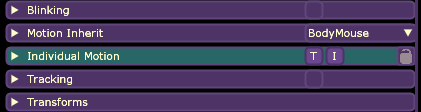
But if there are many layers that you want to fix, I'd suggest opening the .xml file of your model with a text editor and replacing (Ctrl+R in Notepad) all breathing="true" with breathing="false"
I hope that helps!
Edit: I've realized non-minimal layer also add a "talking" motion (the T button in the screenshot above), so if you want to get rid of that too with the text editor method, you'd have to replace motionStretch="2" with motionStretch="0" bounceType="1" with bounceType="0"
Just wanted to drop this in because I've been faffing about for a while and was getting increasingly frustrated with controller tracking stopping whenever RahiTuber wasn't the active window.
If you're using an XBox One controller over bluetooth, there is apparently some kind of known issue with the xinput driver where ONLY the active window can see the inputs - if you tab out to anything (even just desktop) it stops responding . I had tried manually specifying controllers on all layers, both APIs, and I got to the point of installing vJoy and Joystick Gremlin thinking it was some kind of edge case Rahi hadn't found. Joystick Gremlin would then only work when IT was the active window, so I did more digging...
Turns out, just plug your controller in and use it via USB, and it works perfectly fine.
You MAY be able to tinker with drivers per the last comment on this reddit post but my controller didn't seem to want to pair afterwards.
Hello! I'm a bit at a loss of where to post a launch error because even the error report from the itch io app fails to send so... well.
Basically on windows when launching RahiTuber from itch io the app fails to find the .exe executable, when I checked the installation folder there is only the x64.exe and the program is able to launch if I open that file instead but I don´t know if this behavior is intended when installing from itch io nor if the program will perform normally when directly opening the x64.exe, first time coming across this program and excited to get started btw, awesome project!
Hi there Linux user (CachyOS) here :) Friend of mine is helping me with a model for my stream but we are having issues with the XML file since she is on windows. We for some reason cant get the model to appear on my linux pc and we really dont feel like adding all of the sprites 1 by 1. We have tried multiple things to get it to appear even making a new portable but it still shows that it fails to load the files. any help would be very much appreciated o7 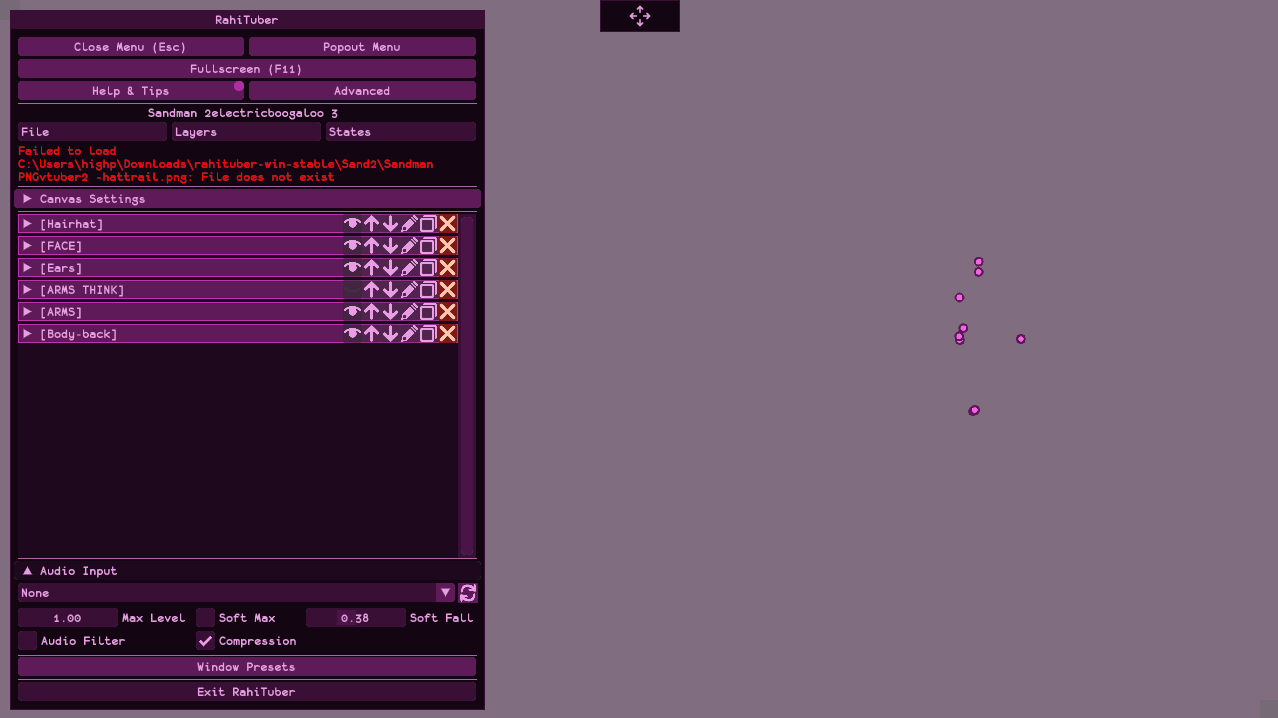
Hi, sorry for the late reply, I hadn't seen this!
The issue is that the file paths are using backspaces. The "Make Portable" function is supposed to do this, but unfortunately there was a brief period where that function was broken. I have just discovered that it is STILL broken despite my effort to fix it last update... Will fix asap!
I'm contemplating migrating to Linux and I was wondering if this library could be added as an alternative to SPOUT for the Linux build?