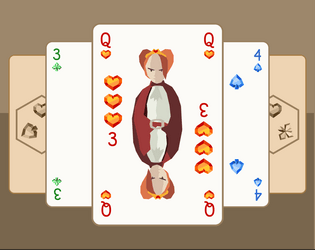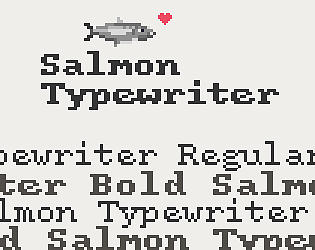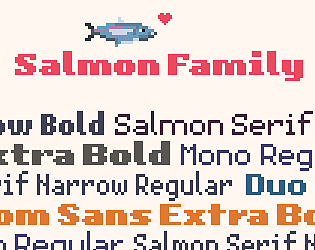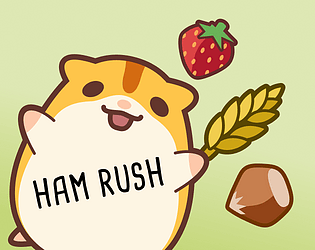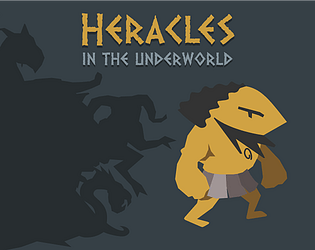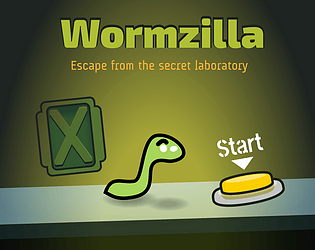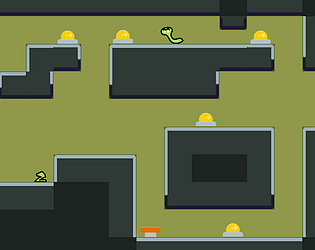Ooh I had missed that, thank you! This will drastically simplify my rules :)
Phildjii
Creator of
Recent community posts
Edit: see YellowAfterlife's reply below instead, for the correct and simpler solution.
I had a similar issue for a duospace font. The workaround I use is something like:
. ABCDEFGHIJKLMNOPQRSTUVWXYZ 1
Basically you increase kerning between the dot and every other character.
I had to do it for multiple chars, to increase by 1 or 2. In my case it looks like:
kern ()-/@[\\]°²³¹–„‹› \s!"#$%&'()*+,-./0123456789:;<=>?@ABCDEFGHIJKLMNOPQRSTUVWXYZ[\\]^_`abcdefghijklmnopqrstuvwxyz{|}~¡¢£¥§©ª«®°²³·¹º»¿ÀÁÂÃÄÅÆÇÈÉÊËÌÍÎÏÑÒÓÔÕÖ×ØÙÚÛÜÝßàáâãäåæçèéêëìíîïñòóôõö÷øùúûüýÿıŒœŠšŸžẞ–—‘’‚“”„•…‰‹›€←↑→↓∎−★♡♥ 1
kern !',.:;`|¡·‘’‚• \s!"#$%&'()*+,-./0123456789:;<=>?@ABCDEFGHIJKLMNOPQRSTUVWXYZ[\\]^_`abcdefghijklmnopqrstuvwxyz{|}~¡¢£¥§©ª«®°²³·¹º»¿ÀÁÂÃÄÅÆÇÈÉÊËÌÍÎÏÑÒÓÔÕÖ×ØÙÚÛÜÝßàáâãäåæçèéêëìíîïñòóôõö÷øùúûüýÿıŒœŠšŸžẞ–—‘’‚“”„•…‰‹›€←↑→↓∎−★♡♥ 2
( it includes the space character \s )
Oh wow! I had missed this update, mainly because I use an offline copy with tweaked CSS.
These new Rules & Overrides solve a kerning issue I wrote about 4 years ago!!
Now I can do something like:
kern . \x20 2
And it works perfectly :) Thank you for you work and the continuous updates to this tool!
Hi! Thank you for your message! :)
1) That may be doable, can you tell me more about your tilemap specs? At the moment my fonts are actually drawn as a tilemap in Aseprite then exported to TTF with Pixel Font Converter.
2) As much as I would love to expand with other scripts, it is very hard when one is not familiar with them. I learned some Japanese and Hiragana 20 years ago but forgot everything, I'm afraid that won't get me far :)
Your best bet is to find a matching font. On this Japanese pixel fonts page I think the one named M+ BITMAP FONTS might fit your needs? Or by the look of it, maybe LanaPixel even if it says 11px?
Yes the dark outline works very well. What I had i n mind was keeping very dark/black and saturated colors only for characters and actionnable items, and "muted" tones for environment. Here's a quick n'dirty mockup. Not sure it would work for the whole game though, it is a very different look, and I probably went too far to illustrate here, especially for the grass :D

Great update! When we talked about pixel sizes, I wanted suggest making environmental sprites 16x16 but keep them at a lower contrast, so the important elements would still be clearly visible. But I didn't have time to create an example of what I meant by that :D You did it anyway, and kudos for tackling that huge makeover. The result is a huge improvement!
Really enjoyed this game! An interesting variation of a classic movement pattern. You managed to pack a lot of adventure in a tiny world, with varied landscapes, puzzles and encounters. Kudos to you! It also looks pretty good. I am usually not a fan of mixing pixel sizes, but it works well here and helps differentiate characters and landscapes.
Ahhh I hate this game! I also love it. But it has one flaw for my taste: a random track on every run makes the game feel very random. We can't design and tweak the vehicle for the obstacles in front of us, so any vehicle has a high probability of breaking on the first obstacle. I would rather choose a level and try to "solve" it. So, frustrating fun, but still fun :)
Salmon Typewriter is a typeface that aims to give the feel of text typed on those old, quirky typewriters. If your project includes old letters, vintage administrative paperwork, hard-boiled style narratives, it can help achieve the right atmosphere.
More screenshots on the page: Salmon Typewriter
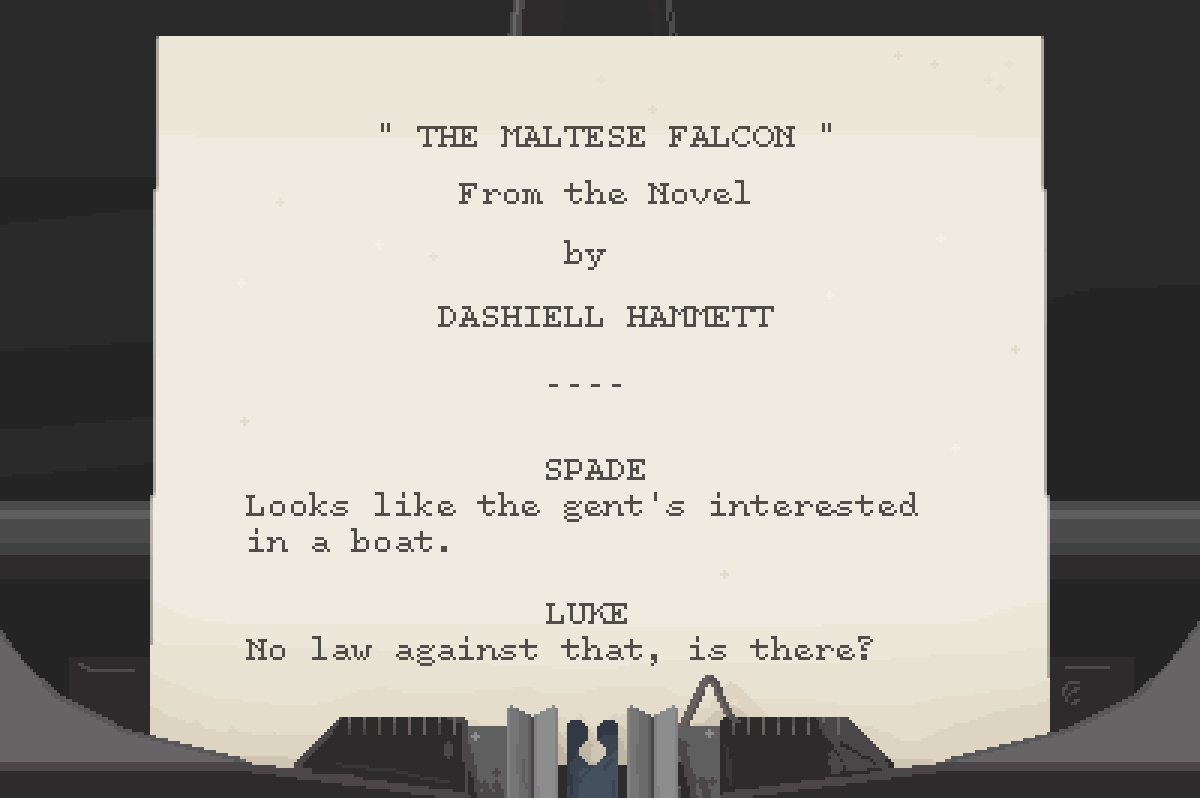
It is tricky. In the kerning table we could escape it like "\ " (backslash space) but that would be hard to read.
Or perhaps "\s"? As in regex it "matches whitespace".
Another way would be to use a double character, something legible like "!!"
I'm not sure it would be practical in glyph images, that would probably require some color coding, like "red indicates width".
Is there a way to specify kerning for a character before a space?
The reason I ask is I am making a duospaced font, so I can't use the monospace option. For characters that don't cover the whole tile, it is a problem because for example in Pixelfont the dot character is 3 pixel wide (single pixel centered in a 5px tile) instead of 5:
The trick it to add 2px between the dot and the next character. It works fine, expect I found no way to specify "increase kerning by 2px between a dot and a space". So with most ponctuation followed by a space, kerning is narrower than expected: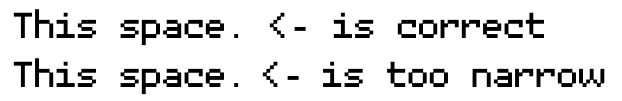
(top line is with monospace option, bottom one is my attempt at duospace)
Not sure how you export, but when I export a Mac app, Godot generates a .dmg file, which is a "disk image". I believe disk images avoid all these issues, which arise only if you upload a naked or zipped app. Godot started signing Mac apps recently (with v3.3), so now exported apps should just works right away, even when downloaded from the web if exported as a .dmg.
But I'm on a Mac, not sure about other OS.
Ok I found a way to run it. I had to run 'xattr -dr com.apple.quarantine Cabochon.app' on the command line so the app was not quarantined. I think Godot didn't sign the app correctly during export. It seemed to me it was fixed long ago but there may have been a regression in 3.3. There is an issue filed here https://github.com/godotengine/godot/issues/48076 if you want more info.
I love puzzle games, trains, and board games like Carcassonne… Needless to say I wanted to play your game!
Graphics are great, the concept works well. I liked the optimization aspect of the game, you really have to plan ahead. Overall it feels nicely polished already.
The game feels very random though, especially near the end when only a few spots are still available. Perhaps having a hand of tiles (2 or 3) instead of one would help?
First reaction as I first clicked on things: what the… ?? But it is actually pretty straightforward.
I like the idea, there is good potential, but of course as it is the experience is a bit monotonous: very few card types, no tension as we never feel threatened. But I can imagine a more fleshed out version with more cards and events being a lot of fun.
Also kudos for doing this alone. I've been there, it's hard :)