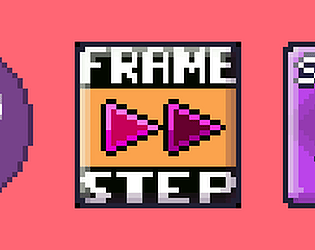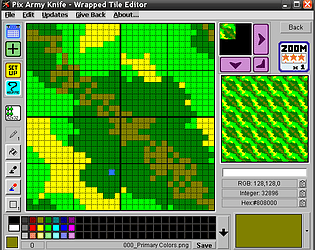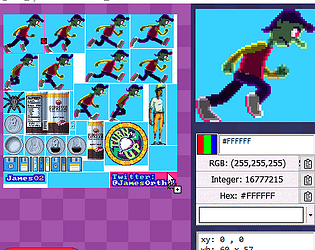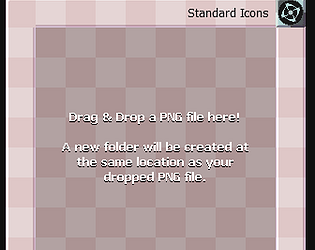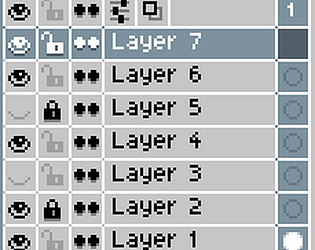Wow, what a concept! I'm surprised I haven't seen this done before. Great execution! The double-pellet tiles are interesting too, where you have to cross it twice. Makes for a very unique experience.
EDIT: You can BREAK through walls with the power pellet? That is genius! Wow. That adds a whole new layer of strategy.
jamesO2
Creator of
Recent community posts
You just have to move each unit to touch all of the city tiles. Click on the characters and select a space they can move to (white squares). Move both characters, then press the "PASS" button in the upper right corner. This advances to "turn 2" - You can only move each character once per turn, so when you've moved them you have to hit the PASS button to advance to turn 2. Then you can move again.
You could probably just release more small little "demos" like this, but each one centered around a different character.
In my mind, I'm sort of imagining it like how manga usually release in "volumes" and then when the manga is complete, there is a "box set" released that bundles them all into a neat single package.
So basically, make each character like their own "chapter/level" that you see from their perspective, and then at some point combine them all into one "game" that have a menu screen after the title that lets you choose the "chapter" so the player can piece the overall story together in whatever way they want.
EDIT: Also wanted to say that I'm really invested in these characters, even though I've literally only seen one of them so far, hahaha. The writing is really good and fun. Great work!
Ah, yep. I was loading and saving directly to the `Example_Projects` folder as a test, and it was silently failing. I just tried saving in a totally different folder and worked fine. So I'm guessing you can't save in the app's location or any of its subdirectories.
I think it would be nice to pop up a warning message if the user tries to save here, as I had no idea what was going wrong. It might have been a known issue for you, but it wasn't known for me, haha. And yeah, getting no error message in response just leaves me scratching my head trying to figure out what went wrong.
Anyway, thanks for the help. Saving outside the app folder did the trick.
I can't save projects unless the entire program is on the C: drive on Windows. I have many of my non-install programs on an external drive with the letter J: assigned.
If Juice FX.exe is on the J: drive, saving a project just silently fails. No file will be created, no errors reported.
If I move the entire program folder JuiceFX2000_windows somewhere onto the C: drive, saving works. I can even save to other drives too. But the program itself won't work outside of the C: drive.
Ah that makes sense.
I definitely do have my 0.7 and 0.8 unzipped into separate folders. I just deleted both and re-unzipped from scratch, and I notice all these extra themes are no longer in my 0.8 folder.
I must have accidentally combined them at some point, and just don't remember.
Anyway, if the theme format is so incompatible between 0.7 and 0.8, it would probably be a good idea to include some sort of version check in the theme .json files. It could be as simple as adding something like:
"Theme Version":0.8,
... at the top of the newer theme JSON files. That way if the selected theme is a lower version than the current Masterplan version compatibility, it would just display some message and not load the broken theme.
Ok, I found the config file. Its in
> C:\Users\USERNAME\AppData\Local\MasterPlan
(just change USERNAME to whatever your username is)
You have to delete this file:
> settings08.json
I tried all the themes and about half of them break the app. Here's the ones I found that worked, and which ones broke it:
Works:
- Moss
- Black Tie
- Blueprint
- Moonlight
- NS-DOSS
- Sunlight
- Terra Cotta
Breaks:
- Cloudy
- Dark Crimson
- Event Horizon
- Golden Hour
- Python
- Template
- Waves
- Zero
I changed the theme to "Cloudy" and everything just went to a default Magenta color. I literally can't see anything, and this now is the default state of MasterPlan. It boots into this magenta mess: https://imgur.com/FYfXP1z
Where is the config file so I can reset it?
I'm not sure exactly what you mean, could you be a little more clear? I'll try to answer what I think your question is below:
- If you are asking "can I modify the UI of this program for my own personal non-commercial use", then the answer is "yes". But, all the art for the UI is built into the EXE in a compressed format, so I'm not sure if it would be easy to modify the UI. If you can figure out a way to do that, feel free to do that.
- If you are asking "can I use ui elements from this program in my own work" then the answer is "no." The ui elements were designed for this specific project, and I would prefer they not be used for other projects.
- if you are asking *me* if I am going to modify the application to allow for "multiple ui skin options" then the answer is "no, not for this app." I wrote this program a long time ago and the way it is designed would not be easy to modify in that way. So I don't plan on making any UI/skin modifications.
But again, if you know of a way to modify the UI of compiled EXE files, then feel free to do that! I just don't know if that's a simple thing to do or not, and I don't plan on adding support for such a feature in this program.
Let me know if answered your question properly, or if I totally misunderstood.
This is amazing. A few quick questions:
- How are the colors determined?
- Are the colors calculated from the materials/textures of the objects in the scene?
- Can you specify a fixed palette of colors before rendering, so that the colors are "rounded up" to the nearest palette color?
- Does the pixel shading effect appear in the viewport when editing, or only in the final render?
- Is this shader using the Eevee or Cycles render engine?
Hi, I just purchased this program, and I wanted to add that I really like the Line Tasks. I'm all for making the task linking easier, but I also find a lot of use for just being able to plop down an arbitrary line too. For example, I like to add lines to break up clusters of tasks (like a divider) -- and these lines aren't attached to any task. So if you were to out-right replaced the line-task with some sort of integrated task-linking mechanism, I wouldn't be able to freely plot lines like that.
Also, being able to make polygons or other shapes with the lines is also a fun feature. I use them in a similar way as Lunarexxy -- to make "fences," graphs, polygons, and dividers.
So I would say: "Yes, absolutely make the task linking easier and integrated into tasks more organically" but also "the line tasks as they currently are are also useful for different non-linking purposes too!"
But as Lunarexxy suggested: the ability to just add more "nodes" onto onto a line (instead of having to make a dozen individual lines and manually link them up) would be a nice feature.
Really cool concept!
I don't have much to add that others didn't already say.
I connected all the wires "backwards" at first, and was not sure why they weren't glowing. Turns out they have to be a specific direction, so I flipped them 180. Either the wires should work in both directions, or they should have a postitive/negative end labeled.
I also couldn't get the last light bulb to light, even though I flipped all of the wires into the correct positions.
All around, awesome job! The minimalist style really works well here.
Oh, I meant that the aiming was mis-aligned. For example, the bullets would shoot at a spot that was about an inch (on my screen) lower than the mouse cursor. And when the mouse was close to the player, it was more apparent that the aim was pointed at some weird offset from the where the actual mouse was.
For example, if I put the mouse cursor directly above the player, the gun would aim up at a diagonal about 45 degrees. The aim is just a little bit "off" but I was able to sort of get used to it by ignoring where my mouse was on the screen.
Fun concept!
The gun aiming and my mouse cursor wasn't aligned correctly though, so aiming was a little off. It wasn't impossible, but difficult. Not sure if that was a game bug or an issue with Windows's DPI scaling issues or something. So I won't fault you for that one.
Other than that, no complaints. Nice work!
Yeah it was only the vertical camera rotation that seemed super sensitive for some reason. I was able to rotate the camera around the robot just fine. But I still wonder if this style game would benefit from a fixed camera that's sort of up in an isometric view (if you know what I mean). Not every kind of game needs full camera control anyway.
At the very least, i think the camera needs to be zoomed out so I can see more of whats going on around me.
As for running out of time, and bugs, that makes sense. No worries! Jams are hard. This was my first jam, and we didn't have enough time to get the concept for our game fully done . A ton of bugs popped up last minute, haha. Its more about the experience, I think, and it's been fun making and trying out so many game concepts. :)
You should make the Google Drive link public, so we don't have to request access. Should be an option in Google Drive to do that.
Also, I'm not sure of how the Jam rules go, but I think if you're making fixes after the submission time it means you're disqualified from entry. Sorry. :( It's ok, our game is buggy as hell too, haha.
I'm pretty sure that there is a "post Jam" after the rating time ends where everyone can make bug fixes and stuff.