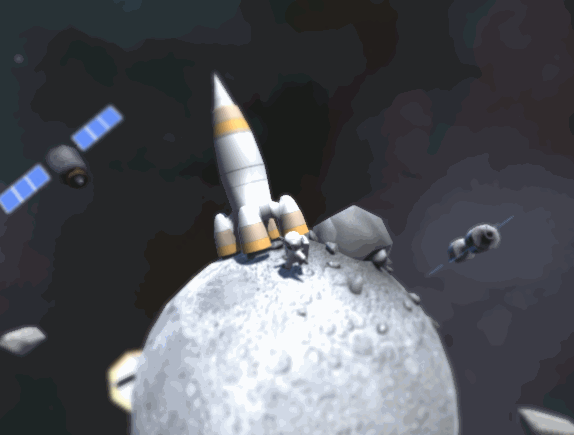Fantastic pixels, each one.
Garrett's Game Dev Stuff
Creator of
Recent community posts
Oh man! I've been watching your progress on the screenshot thread and I love how this turned out.
After your first post, I was like: "I really hope it plays like Uncharted Waters."
That indeed is the case, very nice execution.
I had an issue the first time the game loaded; nothing really spawned. After a reload, it looks like everything worked.
Maybe something is crashing if there isn't a save file yet? I hope you crush your bugs and expand this idea.
I uploaded the first playable build for your gaming pleasure.
https://garrettsgames.itch.io/spaceman-slam
Be warned, it takes a little while to load and it tends to lag sometimes. Closer to the end I'll upload desktop builds.
The last weekend of the jam is coming up and I'll probably implement some powerups to spice things up a little.
The case I chose was Cosmos:

I'm cheating a little and using models from the unity asset store.
The games going to be a "single screen" 2d platformer on a moon (or planet). You'll avoid asteroids and collect shiny things for points.

I might have gone overboard on the depth of field and I threw on a tilt shift camera effect to make everything look extra tiny. This weekend I'll focus on making the asteroids, and making sure the explosions are especially satisfying. >:)
There was another archived page of Cartridge art buried in the site link from the jams main page. Others might find this useful if you haven't picked a cartridge yet. (
http://famicase.com/chronicle/mobile/)
Finally had a chance to work on some story elements.

The menu is complete, and the mute sfx and mute music options work as well.
Here's a look at the shotgun and weapon menu.

All that's left now is some dialog for the cut-scenes, a couple new weapons and a few new enemies. (You know, the fun stuff :D)
The pressures on because I plan on taking part in this years Ludum Dare with a friend, so this is essentially the last day for me on this jam.
With the deadline fast aproaching, I think the main mechanics for my entry are finished.
I set up a simple menu for items, weapons, and options. (No weapons to choose from yet, just a simple "pistol" like thing)

For the shooting mechanic, the camera tries to focus the bullet. It looks a little weird and I'm open to advice on how to improve the effect. At one point I set up the camera speed to be fast to catch up with the bullet, but it ends up looking like it's snapped to the bullet. I also tried having the camera snap back to the player when they shot, and then following the bullet, but it looked very jerky.

The bullets will hit other solid objects or enemies they collide with first.

I haven't decided if I'll write a random dungeon generator or write some dialog and setup 3-4 "levels". With 5 days left it can't be both. x_x
Okay, so I tried a few, but tweening between 16 pixels in a pixel perfect way is pretty challenging.
I ended up setting up an array for the values to move by. So in the case of Easy Ease, the distance moved per frame is this: [ 1, 1, 2, 2, 3, 3, 4]
While Easy Ease Out is more like: [1, 2, 3, 3, 4, 2, 1]

It's been a few days but I have enough new stuff to now present to the class :P
I spent some time trying out a few UIs, some inspired by Fallout 3, some by Fallout 4. I ended up liking the one that was the least "fallout-ey", but takes up the least amount of space on each screen edge.

I set up an AP system for when the player moves, attacks, or shoots. Melee combat also does a little damage to the enemy body parts (Which when destroyed completely will cause status effects). I applied the smooth camera to the player movement, but it looks pretty bad in gif form. I swear it looks nice in game!

Next up is the inventory and ranged weapon attacks.