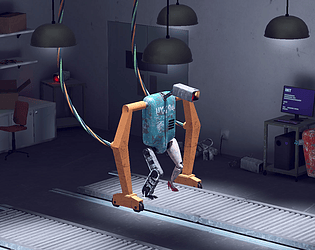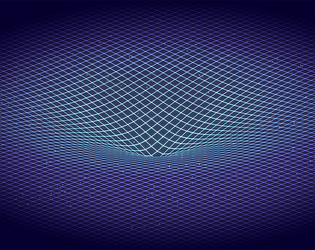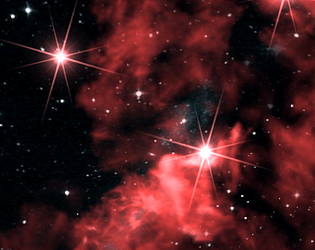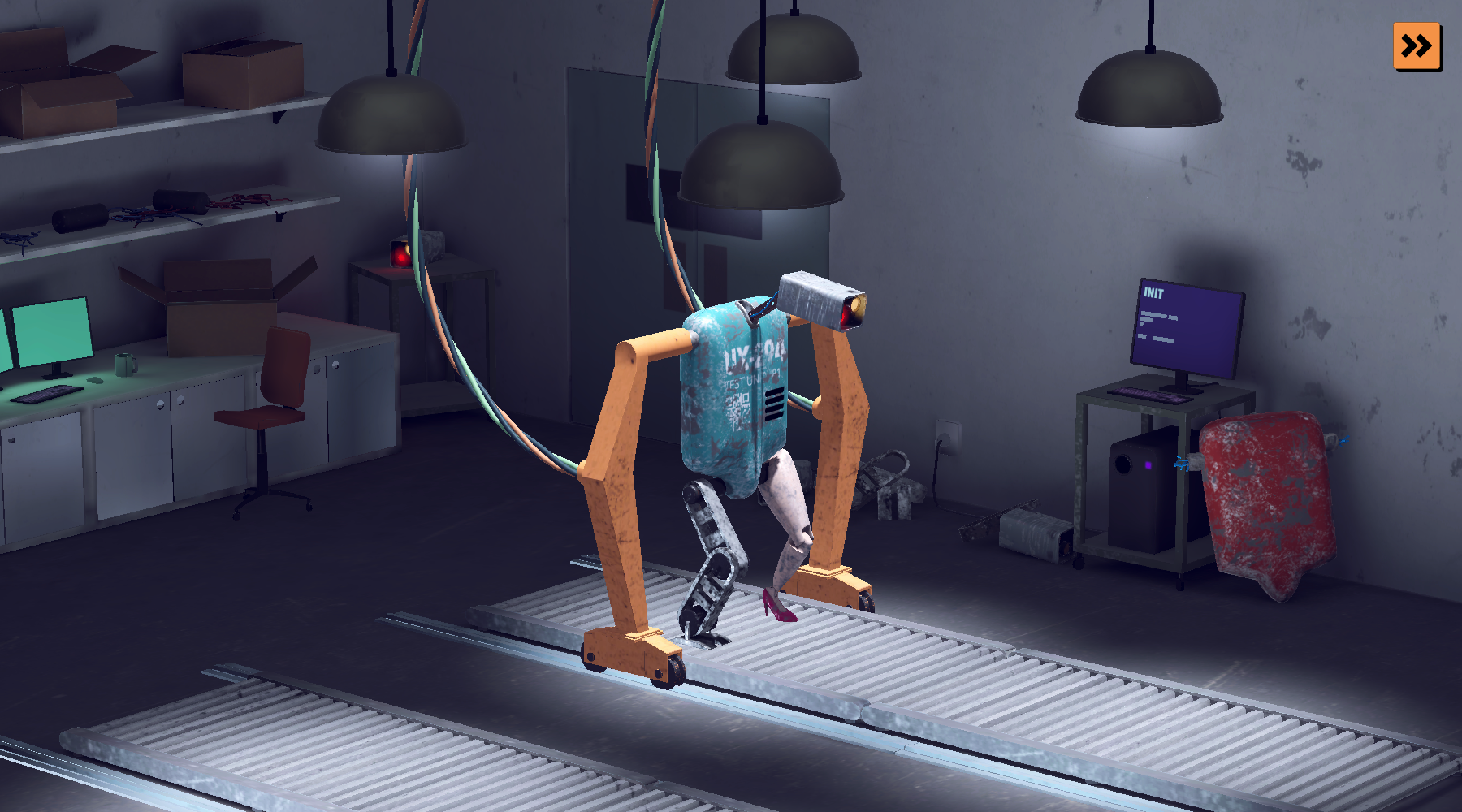Your game page is trying to access files at the root of the domain, e.g. "/assets/index-B3pFYL4m.js". You can see error messages if you open the browser console while starting your game. You need to access files relative to your index page, without the first slash, e.g. "assets/index-B3pFYL4m.js".
chicxulub
Creator of
Recent community posts
Your external file server should set the Content-Disposition header as 'attachment'.
I'm in a similar situation with a project I'm working on where I need to authenticate players. I'm not sure what the 'official' Itch view is.
As a third party website inside an iframe, you face restrictions to some web APIs/functionality like third party cookies in some browsers, which won't be an issue if you direct your users to your website at the top level. Instead, you could have a web game upload where your game page just shows a link to your own website that the user has to click.
You didn't paste the full error message but if I had to guess, you probably need to allow CORS for https://html-classic.itch.zone on your backend.
Unviable
You are a discarded robot. Your sensors are crap, your navigation AI is laughable. Looks like you weren't even disposed of properly. Can you just walk out of the junkyard?
Unviable is a short 'walking simulator' you can play in your browser. (Chrome or Firefox recommended; may not work on mobile)
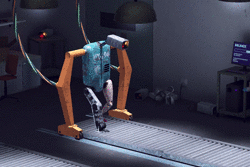
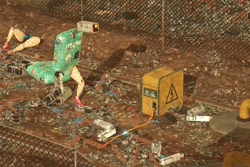

HTML5 games are great for removing the download-unzip-run barrier but it's a challenge to save game state/user ID as they run in an iframe pointing to a different domain than itch.io. Safari already blocks third party cookies and website data, and Chrome has plans to do the same. If HTML5 games are to be more than 5-minute prototypes/demos, I think some way of saving state is essential.
I can think of 2 ways:
- Serve the iframe from an itch.io subdomain - this should allow cookies with a user ID or putting game state in local storage, though I'm not sure about the security consequences, e.g. games accessing itch.io session cookies.
- Attach a signed auth token as a query parameter to the iframe URL so the game can identify the user anonymously and can save to its own backend.
Are there any other ways?