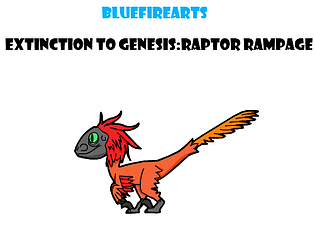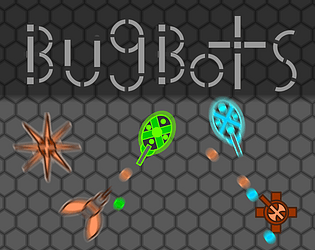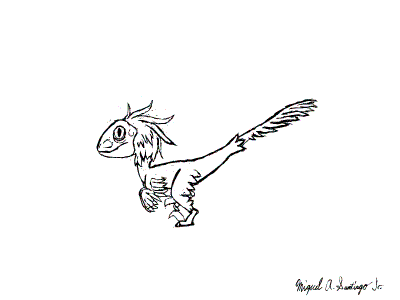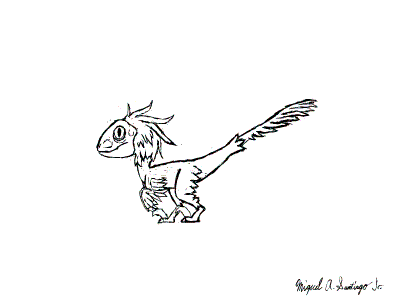I have been working on animating Scamper. It came out great! I am building level 1 and there will be changes to the background as I work on this. Unfortunately I am not ready to show this off to the PREGAMER EXPO at PAX East in Boston, but I will be showing of my other game BugBots one last time.