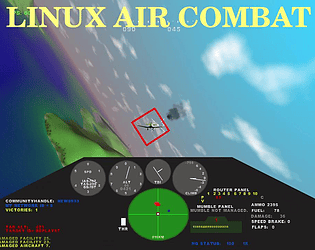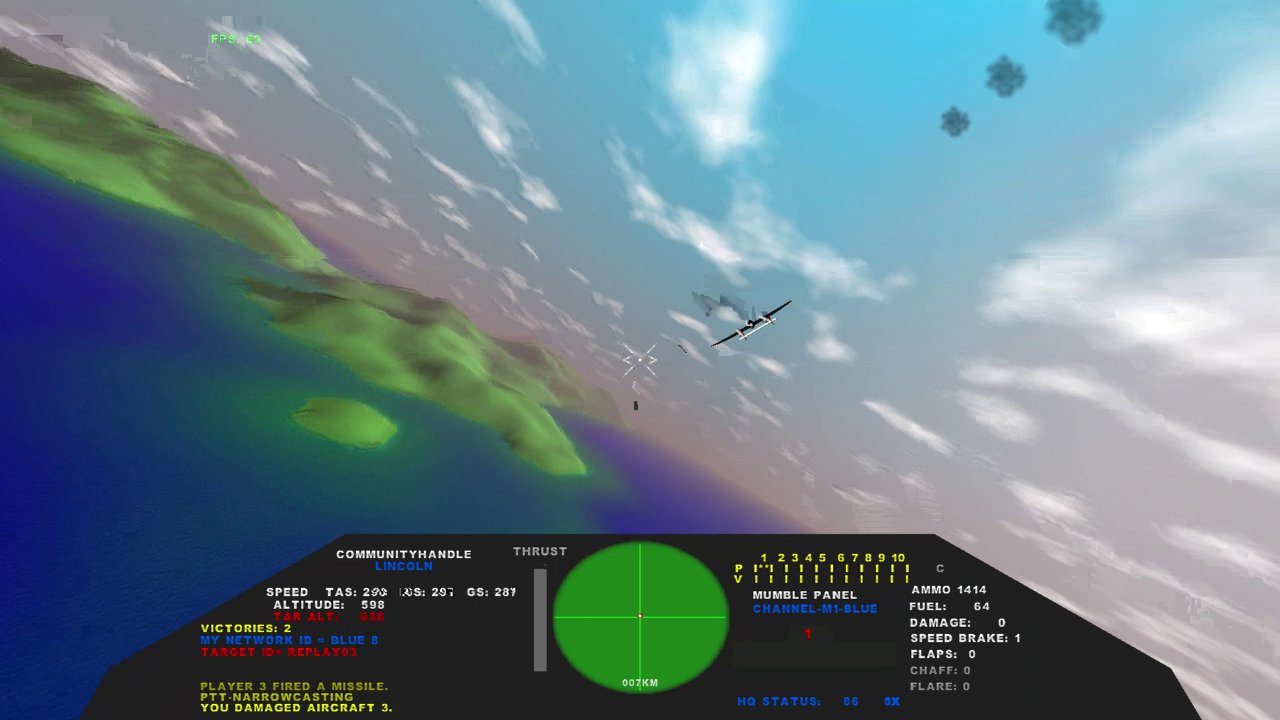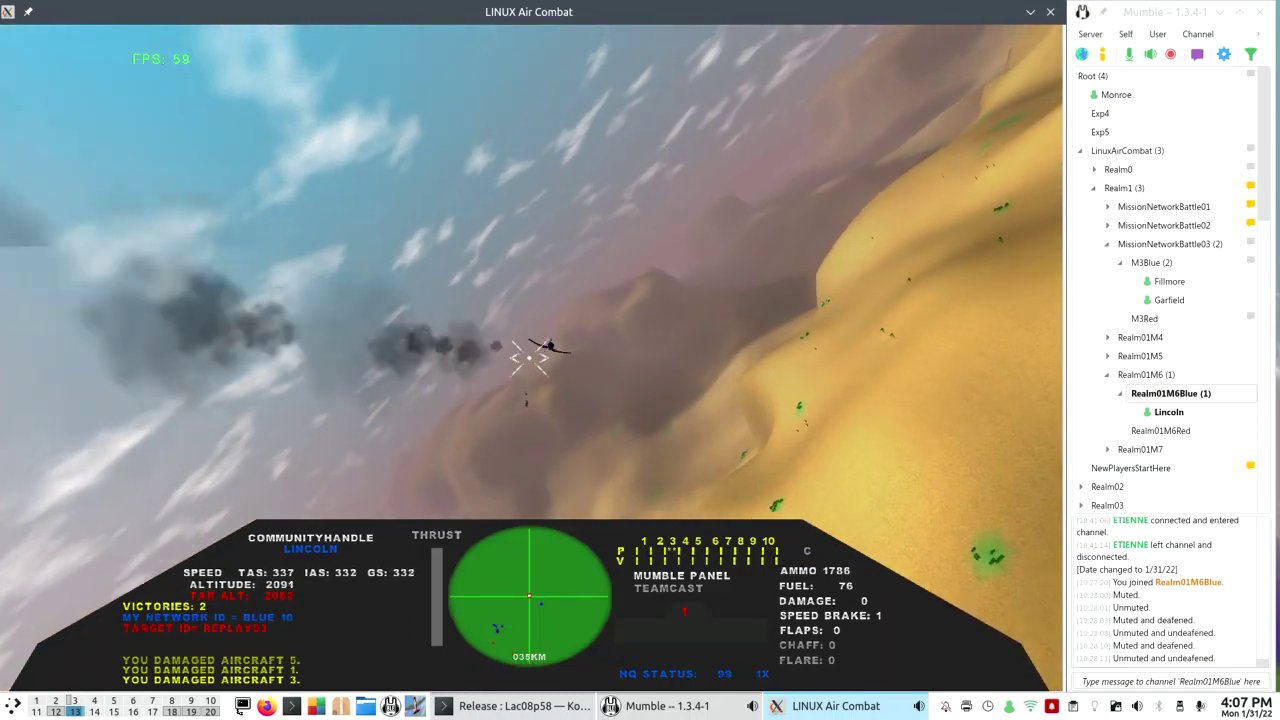bbosen
Creator of
Recent community posts
Update Jan2024: LAC has continued to evolve, and now it's no longer necessary to compile from source code because we distribute it in the well-known, precompiled, prelinked "AppImage" format for compatibility with all of the popular desktop LINUX distros using industry standard "X86" hardware!
Here's a YouTube playlist with video favorites from 2023:
https://www.youtube.com/playlist?list=PL1IYes9MY6lIp5aM0tAVE9u853Pk9dSpR
The main page on itch.io is here: https://bbosen.itch.io/linux-air-combat
Newer, better, and more stable versions of LAC have been published since this article appeared back in Nov2019. At the time of this writing in 2022, the most popular options are precompiled "AppImages" that are compatible with 64-bit X86 architecture on all of the leading desktop LINUX distros with no need to compile, link, or install. You can always find the latest, greatest versions here:
https://sourceforge.net/projects/linuxaircombat/files/
Here's a video clip showing what it's like to fly LAC online nowadays:
https://rumble.com/vwn6gl-linux-air-combat-what-to-expect-when-you-are-the-only-...
Later, better, and more stable versions of LAC have been published since this article came out back in Nov2019. Since Nov2021 it is no longer necessary to compile LAC because a precompiled "AppImage" version is now available that includes all prerequisites for 64-bit X86 hardware. It works in all of the leading desktop LINUX distros. You can always find the latest, greatest version of LAC here:
https://sourceforge.net/projects/linuxaircombat/files/
As you explore that link you'll find versions with source code that you can compile in addition to precompiled versions. You'll also find versions for the Raspberry Pi on the "Raspbian" operating system in addition to the more mainstream LINUX distros.
Take a look at this video clip to get a good idea of what it's like to fly in LAC's online arenas when nobody else is participating:
https://rumble.com/vwn6gl-linux-air-combat-what-to-expect-when-you-are-the-only-...
Update: As of November 2021, LAC has been in stable, production mode for well over a year. The current version, available in a robust download package with full source code, is 8.48.
LAC is beginning to appear in official and semi-official repositories for popular desktop LINUX distros. If your distro doesn't yet have it, then the easiest way to obtain and test it is to download our AppImage version, which is compiled and packaged for (almost) universal compatibility with all of the popular desktop LINUX distributions. You can learn more about LAC and AppImages here:
Download details for Linux Air Combat's universal, precompiled binary
The main web page for LAC is still:
Neporian: Thanks for the update. I'm relieved to know that LAC's flight sim mode runs well on your system. The long delay within menus is the same well-known bug (inherited somehow from gl-117's old menu system) described in my original response in this thread, and the work-around (based on use of keyboard navigation as described in our FAQ page) is in common use by others with similar systems. I hope to see and "fly" with you online soon! Have you also installed "Mumble" for voice comms with other LAC players?
Changes in Lac08p44
This version derives directly from Lac08p42 (bypassing Lac08p43 which was never published). No major changes were made. Flight models and competitive, multiplayer aspects remain interoperable with all versions since 7.92, but I made a lot of small adjustments and minor improvements as follows:
I found and fixed a bug that had been sounding an irritating noise when landing a damaged aircraft.
I fixed a bug that was causing bomber gunners to shut down their guns in preparation for landing whenever their aircraft was flying at extremely low altitude. This behavior is no longer desirable because so many of our new terrains include low-altitude canyons and valleys where aircraft like to fly low in order to avoid radar detection.
I balanced the acoustic volume of all of the sound effects. Now the engine noise levels are more appropriate among all of the other sounds that are active in flight. Computer-generated voice effects from the "espeak" companion application are no longer so disturbingly loud. It is now easier for users to "tune" acoustic volume levels to their liking, and to balance them with sounds emanating from "Mumble", "espeak", "YouTube" documentation videos, etc.
I replaced the FIATG55 3d model (which had previously come from our less detailed, speed-optimized archives) with the slightly more detailed one from our standard archives because it looks notably better. (Anybody needing higher performance for missions featuring several of these planes can still download the speed-optimized version from our primary web site.)
Improved "USB Console Game Controller" support: Since about March of 2020, it seems that Joystick manufacturers have drastically cut or eliminated production, resulting in huge price increases for those lucky enough to find a joystick offered for sale. LAC's users, seeking a lower-cost alternative, have been making increasing use of USB "Console Game Controllers" instead. Because LAC has long offered powerful mapping of joystick axes and buttons to available flight functions, these users have enjoyed reasonable success, and some of them have developed surprising flight skills around this new arrangement. However, none of the available Console Game Controllers had enough buttons to grant easy access to all of LAC's most important flight and view functions. Accordingly, those players still needed to reach for keyboard keys from time to time (for example, for various combinations of target selection, RADAR range selection, target vocalization, landing gear, WEP, and the 6 distinct types of view zoom functions).
I decided to enhance LAC with four types of new functions to address this deficiency. The basis for all four of these new functions is to "cycle" more comprehensively, through more options, when invoked through a single, associated joystick button or keyboard key.
For example, previous versions of LAC use two distinct functions for "Target Select", requiring two keys or buttons (one for SelectNextRed, and the other for SelectPreviousBlue). I thought LAC should be enhanced with an optional, new, additional function that cycles comprehensively forward through ALL targets regardless of team affiliation, and that can be invoked with just one key instead of two.
The same is true for Zooming the Map In and out, Zooming the RADAR In and Out, and Zooming the Field-of-View ("FOV") In and Out: In each case, I could cut the required pair of keys or buttons down to a single button by creating a companion function that would cycle through all available values, repeating the cycle endlessly if the player continued to press the associated control.
Accordingly, I created four new "Cycle" functions that can be activated as needed during flight. Each of the four new functions is available through two new variables that can be specified in the LacControls configuration file as follows:
key_RadarZoomCycle (Mapped to "s" for "Sensor Range" by default)
joystick_RadarZoomCycle
key_TARGETCYCLE (Mapped to "t" by default)
joystick_TARGETCYCLE
key_ZoomFovCycle (Mapped to "f" by default)
joystick_ZoomFovCycle
key_MapZoomCycle (Mapped to "z" by default)
joystick_MapZoomCycle
Brief offline testing of the resulting, default, joystick-based configuration confirmed good progress: All of the classic keyboard and joystick mapping still worked without change, and in addition, tapping "s" (for "SensorZoomCycle") invoked the new RadarZoomCycle function, tapping "t" invoked the new TARGETCYCLE function, tapping "f" invoked the new ZoomFovCycle function, and tapping "z" invoked the new MapZoomCycle function as expected.
Additional, more extensive testing with a USB Game Console Controller was gratifying: Players could then configure a lot more functions for easy access to throttle, rudder, elevator, and aileron axes, with six buttons for view direction, and one each for target selection cycling, radar range cycling, weapon selection cycling, target vocalization, primary and secondary weapon firing, flap extending, and flap retraction.
Even with all of those buttons configured in the default arrangement, most Game Controllers offer two more buttons that are "hidden" beneath the two analog axis controls. Each is accessed by pressing inward, whereupon the player feels a satisfying "click" as the associated button is activated. I wrote new logic to refer to and use these two buttons with the following new names, functions, and logic:
1 of 2: "ThrustTripleModifier". This is the button beneath the Throttle/Rudder axis. Depressing it activates one of three separate functions depending on the setting of the throttle axis. Under normal circumstances, when the throttle is resting in its spring-loaded center position, the ToggleUndercarriage function is activated. But if the throttle is slammed all the way up for maximum thrust, the ToggleWEP function is activated instead. Conversely, if the throttle is slammed all the way down for minimal thrust, the "ToggleSpeedBrake function is activated.
2 of 2: "ViewZoomCycler". This is the button beneath the Elevator/Aileron axis. Depressing it activates one of two separate functions depending on the current view mode. Under normal circumstances when the operator is looking out at the world through one of his cockpit windows, the new ZoomFovCycle function is ativated. On the other hand, if the operator is looking at the map, then the MapZoomCycle function is activated.
Significant online testing confirms success: Now users equipped with a low-cost, readily available USB Console Game Controller can use it with good success instead of a joystick. They have easy access to all 23 of these functions:
01 of 23: Elevator Axis
02 of 23: Aileron Axis
03 of 23: Rudder Axis
04 of 23: Throttle Axis
05 of 23: LookFwd (Dedicated Button)
06 of 23: LookBack (Dedicated Button)
07 of 23: LookLeft (Dedicated Button)
08 of 23: LookRight (Dedicated Button)
09 of 23: LookUp (Dedicated Button)
10 of 23: LookDown at Map (Dedicated Button)
11 of 23: WEP (MaxThrottle & click)
12 of 23: Undercarriage (CenterThrottle & click)
13 of 23: SpeedBrakes (MinThrottle & click)
14 of 23: Radar Zoom Cycle (Dedicated Button)
15 of 23: FOV Zoom (Click Elevator/Throttle axis while looking out a cockpit window)
16 of 23: Map Zoom (Click Elevator/Throttle axis while looking at map)
17 of 23: Target Select Cycle (Dedicated Button
18 of 23: Target Vocalize (Dedicated Button)
19 of 23: Flaps Up (Dedicated Button)
20 of 23: Flaps Down (Dedicated Button)
21 of 23: Secondary Weapon Cycle (Dedicated Button)
22 of 23: Fire Primary Weapon (Dedicated Button)
23 of 23: Fire Secondary Weapon (Dedicated Button)
A photograph of a USB Game Controller of this type is available online, and it is marked with labels for each LAC's functions mapped as described above. You can access it here:
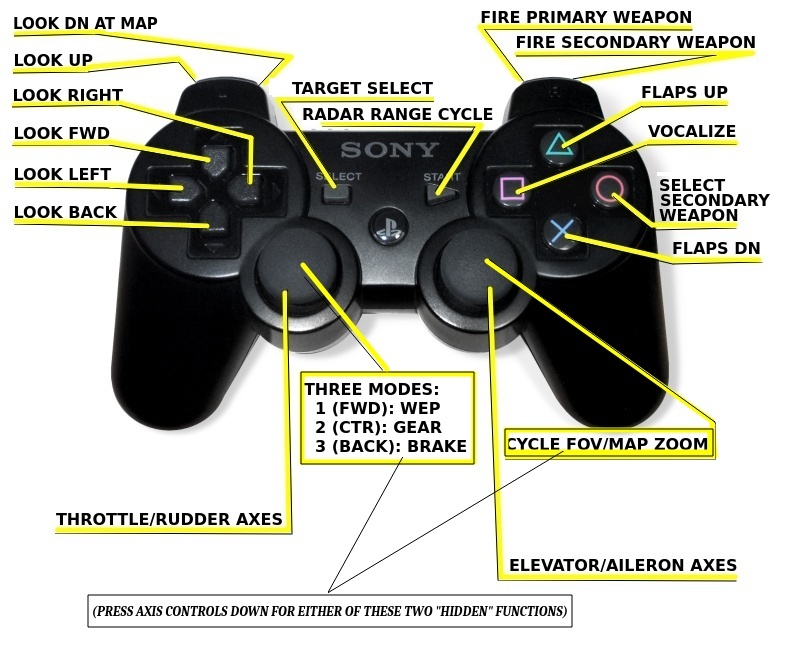
Furthermore: sounds are generally better balanced, acoustic distortion is notably minimized, engine noises are heard at more realistic levels, and landing a damaged aircraft is no longer accompanied by irritating, distracting noises. Furthermore, bomber gunners remain active and continue to defend their aircraft even when flying down at extremely low altitudes.
Changes in Lac08p42
This version exactly unifies all of the features of prior versions 8.40 and 8.41 other than installation location. As many of you already know, odd-numbered versions (like 8.39 and 8.41) install in the global /usr filesystem, while even-numbered versions (like 8.40 and this 8.42) install in the "home" folder.
The changes from V8.40 are minimal. (Some of the menu text has been clarified a bit, and subtle rudder-induced roll effects are modeled in flight.)
Furthermore, if you have already happily been using version 8.41, there is little need to update to version 8.42, since the operational features are identical.
The installer for this version copies all files into your ~home filesystem according to LAC's long-established pattern.
Neporian: I'm sorry to hear of your struggles. the "extremely slow on menus" is a known incompatibility with Intel and aTi graphics with a practical workaround discusssed as FAQ #25 in our online FAQs here:
https://askmisterwizard.com/2019/LinuxAirCombat/LacFaq.htm
I don't know the cause of "game freezes as soon as it starts". You are the first to report this condition (after thousands of downloads spanning almost 6 years). Could you please provide additional details about your system? You might benefit from trying the latest version (Lac08p44). You can get a lot of help from our official "Compiling and Installing" forum here:
https://sourceforge.net/p/linuxaircombat/discussion/compilinglac/
Linux Air Combat runs nicely on Raspberry Pi model "4" and Model 400 as sold in late 2020 and beyond! As a "native Linux" application, it has significant performance advantages that help its performance on the Pi's standard "Raspbian" operating system. No other 3d flight simulator offers the smooth 3d performance of LAC on the Raspberry Pi, and the Pi user community is enthusiastic. More details and download instructions here:
https://sourceforge.net/p/linuxaircombat/discussion/laconraspberrypi/
Changes in Lac08p40
This version derives directly from Lac08p38 (bypassing Lac08p39 which has different objectives). It remains fully compatible with the prior published version. If you are happily using prior version 8.38 or 8.39, there is little reason to update to this new version. However, new users may benefit, especially if they are not using a full-size keyboard. Several small improvements were made as follows:
The cockpit's "SPEED" instrumentation has been enhanced. In addition to displaying the True Airspeed, additional controls now also display Indicated Airspeed ("IAS") and Ground Speed ("GS") when in flight.
Improved Menu references to "Peabody's Mission": LAC's previous few versions have resulted in very nice completion of "Peabody's Mission". However, the menu text describing that mission was still advertising it as "BETA TEST" and "UNFINISHED MISSION". We updated those menu references to advertise the mission's completion and stable status. We also enhanced menu text associated with that mission to more clearly define its objectives and unique aspects.
Improved commentary within the LacConfig.txt file to update and clarify certain details that have been evolving during the past several months.
Improved support for compact keyboards: Many users have been running LAC on laptop computers that lack a full-size keyboard. Because those keyboards often lack or scatter the organized cluster of six keys that LAC's standard arrangement uses for zooming the Field of View, the RADAR, and the Map in and out, use of these "simplified" keyboards has proven to be cumbersome. Furthermore, the Raspberry Pi Foundation announced availability of their new Raspberry Pi Model 400, which is becoming very popular. Like many laptops, its keyboard layout does not include the convenient rectangular cluster of six keys that we have been using for all of LAC's "zoom" functions. Several other keyboard keys are missing too, including "F11" and "F12". We want LAC to run well on that hardware.
To compensate, this version allows an easy option to "double-map" the keyboard keys for affected functions. In addition to the existing logic that maps keys to functions according to our existing online documentation, this new option hard-codes the following additional keys and functions:
Num+ = RADAR Zoom In.
Num- = RADAR Zoom Out.
NumDel = FOV Zoom In.
NumIns = FOV Zoom Out.
NumEnter = Query Forward Observer for status of selected enemy airfield.
Z = Cycle Map View Zoom.
As you can see, most of those hard-coded changes rely upon formerly unused numeric keypad keys.
We now activate all of this new logic by consulting the "64" bit of the "NetworkMode" variable as configured within the "LacConfig.txt" configuration file, according to the established pattern for other run-time configuration options. The prompting text associated with "NetworkMode" within the "LacConfig.txt" configuration file has been expanded to explain all of this. It prompts the user to use the "64 bit" of "NetworkMode" to designate use of an alternate keyboard map and guides him in the calculation of the appropriate value.
Brief online testing confirms success: Now, if the user sets the "64" bit of "NetworkMode", (s)he can use the following extra keys from the numeric keypad (in addition to any already configured for the same purposes) to zoom FOV and RADAR range in and out:
NumIns: FOV Zoom Out
NumDel: FOV Zoom In
Num-: RADAR Zoom Out
Num+: RADAR Zoom In
NumEnter: Query Forward Observer
Additionally, if the operator presses "z", (s)he can cycle Map Zoom through all available settings. Each "z" zooms Map Range in farther and farther until maximum zoom is achieved. An additional "z" resets Map Zoom out to maximum, and the cycle repeats indefinitely as the operater presses "z".
As a consequence of this new optional keyboard map, LAC players that use laptop computers, Raspberry Pi Model 400 computers or others lacking a standard, robust keyboard will still have easy access to all of LAC's important functions through formerly unused keys on the Numeric Keypad.
Alternative Makefiles: This version also includes two alternative Makefiles, for use by those that have had trouble compiling LAC with our standard Makefile. The alternative Makefiles are named "MakefileV2" and "MakefileV3". As you might well suppose, the file named "MakefileV1" is a duplicate copy of "Makefile".
Thanks to a new posting in our online forums by Daniel Barland, we have learned of improvements in LAC's Makefile that seem to help Ubuntu compilation efforts. In his post (in the "Welcome to Ubuntu" thread), he refers to our YouTube video playlist showing exactly how we downloaded, compiled, installed, and tested LAC on a brand new Ubuntu system in September of 2020. Here is the YouTube playlist to which he refers:
Here is the text of Daniel's original post containing his improved PlayList:
========== BEGIN ==========
For those running Ubuntu 18.04LTS, things may be a little different from 20.04LTS as shown in the video playlist. You must still install the needed libraries, but successful compilation (Lac08p38) with 18.04LTS required a couple of tiny tweaks of the provided Makefile, as shown below. My 18.04 installation is using gcc 7.5.0, make 4.1, and glibc 2.27 on AMD64. The tweaks needed are to remove g++ PIE flag and that the linker requires libraries to be appended at the end of the compiler call.
Makefile:
OBJS=3ds.o aiobject.o audio.o cockpit.o common.o conf.o dirs.o effects.o fileloader.o FlightModel.o gl.o glland.o land.o loader_tga.o main.o mathtab.o menu.o mission.o model.o NetworkApi.o object.o objload.o pilots.o vertexarray.o
LIBS=`pkg-config --libs SDL_mixer` -lglut -lGL -lGLU
Lac08p38: $(OBJS)
g++ -o Lac08p38 $(OBJS) $(LIBS)
cp Lac08p38 bin/Release/Lac08p38
chmod +x bin/Release/Lac08p38
clean:
@rm -f *.o
@rm Lac08p38
Further information can be found in the "Compiling and installing LAC" forum here:
https://sourceforge.net/p/linuxaircombat/discussion/compilinglac/
================ END =============
Daniel's new Makefile is included herewith as "MakefileV2". If our standard Makefile doesn't work for you, replace it with MakefileV2 and give it a try (or use the "CodeBlocks" option, with which many, many people have had success). "MakefileV3" derives from Daniel's MakefileV2 but includes compiler directives for "speed at any price". It should result in better frame rates. Further information about compiling LAC with all of these options can be found in our "Compiling and Installing LAC" forum here:
https://sourceforge.net/p/linuxaircombat/discussion/compilinglac
No changes were made that affect flight. When used in any of the three classic online, multi-user, server-based missions, this version remains operationally compatible with all prior versions since Lac07p92.
Changes in Lac08p38
This version derives directly from Version 8.36 (bypassing version 8.37). Three minor bugs were fixed in "Peabody's Mission" as follows:
1 of 3: RADAR was tracking targets flying too low to be realistically detected (down in valleys, etc.)
2 of 3: Target reticles were drawn around those same targets even when flying too low to be tracked by RADAR.
3 of 3: The rotating RADAR antenna at field "RED2" was positioned a few feet to far to the West.
Note that none of these bugs affected any other missions.
We also eliminated run-time diagnostic reporting during Peabody's Mission, resulting in much quieter operation. This was done by simply "commenting out" the associated source code lines. Accordingly, Mission Developers can easily re-enable that run-time reporting should they ever want to enhance the Mission or derive some future mission from it.
We also eliminated the "TEST" label associated with Peabody's Mission in the main menu, since it is now confirmed to be of "production" quality.
We also tweaked some of the graphic detail settings in main.cpp to achieve a very very slight improvement in frame rate.
No changes were made that affect flight. When used in any of the three classic online, multi-user, server-based missions, this version remains operationally compatible with all prior versions since Lac07p92.
Changes in Lac08p36
This version derives directly from Version 8.34 (bypassing version 8.35). This version fixes two bugs in "Peabody's Mission" as follows:
1 of 2: Peabody's Mision was failing to display the RADAR antenna at secondary airfields,
2 of 2: In Peabody's Mission, the player's aircraft was prematurely destroyed whenever his secondary airfield was heavily damaged.
(Extensive online testing has recently confirmed that "Peabody's Mission" is now well-behaved and although it is still marked "TEST" in the menus, it can now be considered to be of "production" quality.
No changes were made that affect flight. When used in any of the three classic online, multi-user, server-based missions, this version remains operationally compatible with all prior versions since Lac07p92.
Update: The current version is 7.96 as of this writing on 20Mar2020. LAC is now in "stable, production" mode, and all versions since 7.90 are interoperable. Recent changes fix minor bugs and optimize the portion of the graphics that get used when in high speed, low-level flight. Main web site is still here:
http://askmisterwizard.com/2019/LinuxAirCombat/LinuxAirCombat.htm
15Nov2019: We are very pleased to announce that development of Linux Air Combat ("LAC") has met all of its design goals. In terms of its features and technology, LAC is now the world's leading open-source combat flight simulator for LINUX. Accordingly, today we are publishing the first stable, official, production production release, to be known as LINUX Air Combat Release 7.92.

During the past 4 years as LAC has been under development and testing, we have published frequent updates. People have been asking to have LAC included in the popular desktop LINUX repositories, but we have asked everybody to wait until it stabilized. THE WAIT IS OVER and we are sure you will conclude that it has been worth waiting for! If LINUX distro managers, packagers, and repository guardians need our assistance getting LAC into distribution, we are ready to help.
LAC's major features include:
- 54 aircraft from World War II
- Realistic Flight Physics
- Multiplayer Network support
- High-Quality interplayer voice communication
- Very smooth flight due to very high frame rates
- Flight Controls can be optimized for joystick or "mouse".
- Industry-standard, "Air Warrior" view system
- Keyboard and Joystick controls can be re-mapped for user convenience
Here is a YouTube clip showing some of our recent online activity:
For the past 4 years, Linux Air Combat ("LAC") has been frequently updated as features have been added. As of 15Nov2019 we are very pleased to announce that development has met all our plans and extensive testing confirms mature, stable status. Accordingly, Linux Air Combat Release Version 7.92 is now available and ready for widespread distribution. We expect this stable version to remain unchanged for at least a year while we gather more extensive user feedback.
LAC is a realistic, online, multiplayer combat flight simulator featuring more than 50 aircraft from World War II, and in terms of its features and technology, LAC is now the world's leading open-source combat flight simulator for Linux. LAC's free server is constantly available and you might run into online partners or opponents at any time, but the most active LAC players usually gather online on Thursday evenings, from about 6PM until about 10PM Central USA time. Here is a link to the page on itch.io:
https://bbosen.itch.io/linux-air-combat
YouTube has extensive coverage of LAC in support of installation, configuration, optimization, flight training, and combat training. Here's a link to the best of YouTube's coverage:
https://askmisterwizard.com/2019/LinuxAirCombat/LacOnYouTube.htm
Update: As of this date (25Jul2019), LINUX Air Combat version 7.65 is the latest, greatest version. It is interoperable with all prior versions since 7.56, which was released in April 2019. Users with older versions should upgrade in order to participate online with the LAC community through our free server at LinuxAirCombat.com.
Recent improvements focus on more accurate flight models and more interesting online combat missions. Our online community is small, but we get together every Thursday evening for amazing online battles. Here's a YouTube video clip showing a recent example:
Further details are best obtained through our main web page here:
http://askmisterwizard.com/2019/LinuxAirCombat/LacOnlineDocs.htm
SD Mattos: You asked "Could you provide a link to a page that has a version you are talking about?" Here ya go:
http://askmisterwizard.com/2019/LinuxAirCombat/LinuxAirCombat.htm
Linux Air Combat is a very active development project, and since the last update on itch.io the release version number has advanced from 6.13 all the way up to 7.64. A Google search or a YouTube search will lead you directly to the main web page for this project. (Search for "Linux Air Combat" or just for "Free, Open-source combat flight sim for LINUX".)
I am sorry to hear of your troubles. During the past few months, many important sectors of the desktop LINUX community have migrated to newer compilers and newer function libraries affecting LAC. The newer versions of LAC are compatible with these changes and it is likely that you will have better compatibility with the newest version. When your desktop version of LINUX uses different generations of the underlying library files compared with the desktop LINUX used to compile it, it is necessary for you to compile LAC on your own machine (which will link with the library files that you use). I hope your experience compiling LAC is as easy as it has been for hundreds of others.
Hi Leafo. I decided to make LAC "Linux Only" because Windows users already have access to many fine flight simulators, dating back to the "classic" period around and even before the turn of the century, and I wanted to give LINUX users the same kind of experience. I also didn't want to "compete" with any of the Windows-based flight sims because that community has also been very good to me, but some of those communities are struggling right now, and I don't want to take away their devoted users.
Would your audience be interested in something as sophisticated as this combat flight simulator for LINUX?
https://bbosen.itch.io/linux-air-combat
I ask this because I realize that the audience for LINUX is smaller than other platforms, and the audience for a sophisticated flight sim is smaller than an arcade-style game. Nevertheless, I am hopeful that you might review it. Thanks!
For the past 3 years I've been working on "Linux Air Combat". The design and coding are now stable, with version 5.64. This is a free, open-source, 3d combat flight simulator for LINUX, themed on World War II, and simulating more than 50 different types of WW2 aircraft. Networked, multiplayer missions support both tactical and strategic combat involving destruction of enemy airfields. Here's a screenshot:
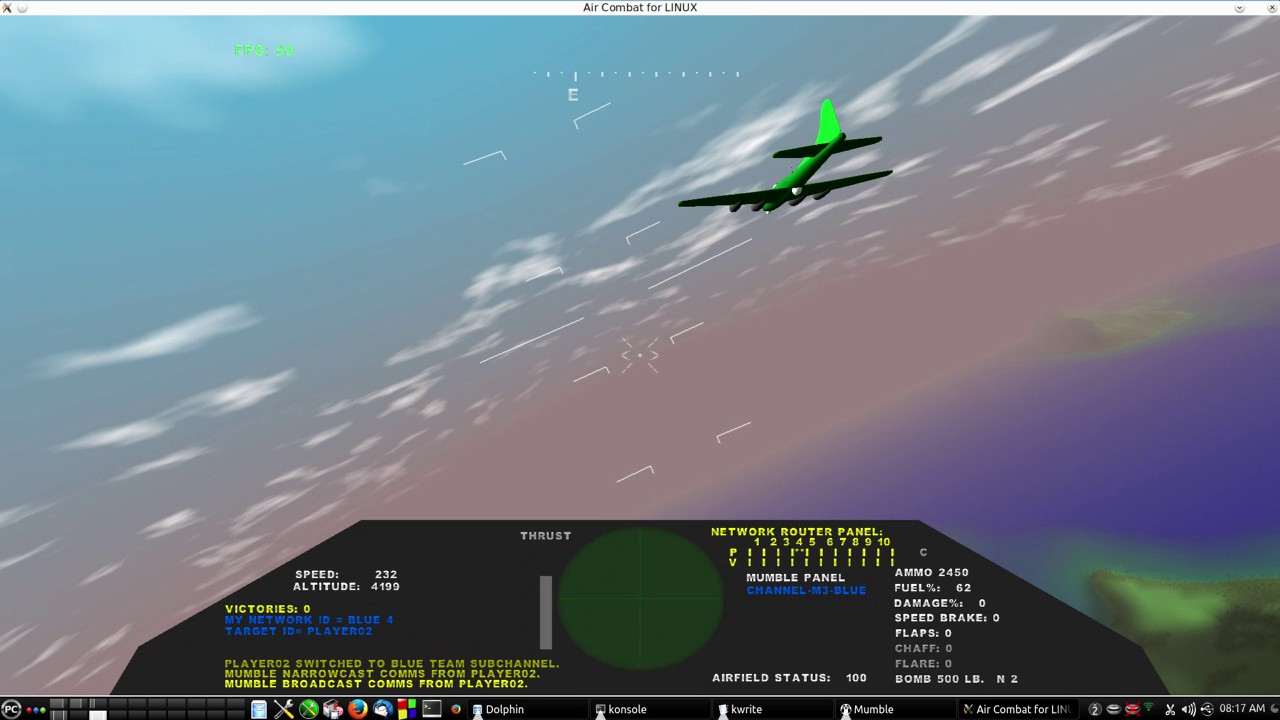
And here's my page on itch.io:
https://bbosen.itch.io/linux-air-combat
YouTube has a lot of video clips about LAC. Here's a short review of a version from about 3 months ago:
And here's a YouTube playlist with a comprehensive review:
https://www.youtube.com/playlist?list=PL1IYes9MY6lJ8IeESpXGm4xwKwgjddHqm
I hope you enjoy this. It's published with full, very CLEAN source code that easily compiles, with no need for modifications or tweaking, on all major LINUX desktop distributions. The itch.io download also includes a precompiled binary that is compatible with recent 64-bit versions of Ubuntu LINUX and PcLinuxOs.
I hope you enjoy this free, open-source, combat flight simulator for LINUX. Derived from the classic "gl-117" after an extensive re-write, LAC has been a labor of love for me. I'm new to itch.io but it seems like a great way to support a new "LAC Forum", so this is my attempt to establish one. I will try to be diligent and energetic about answering queries here!