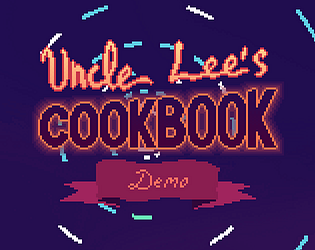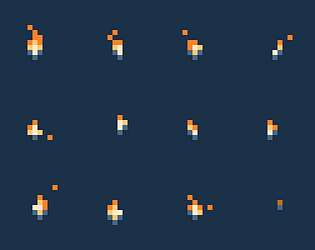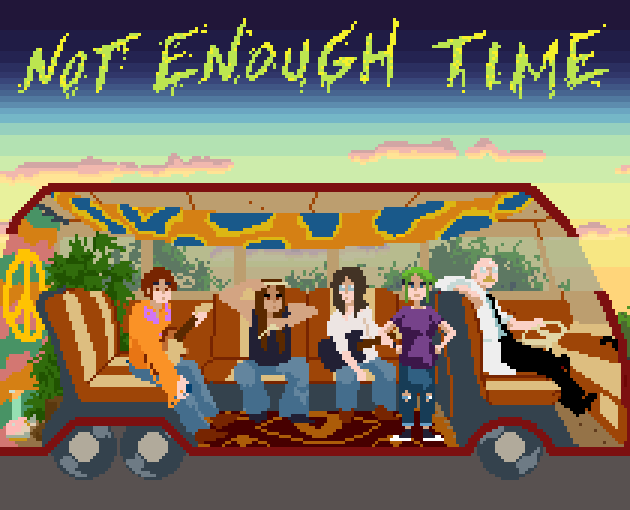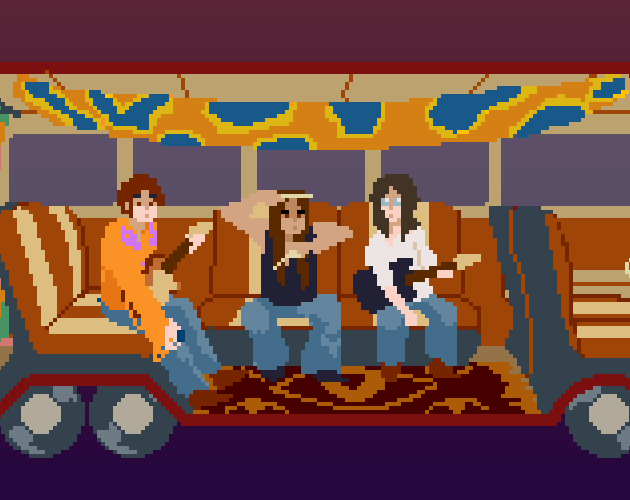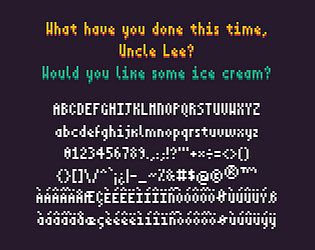Depends on your definition of content. We updated a lot of the graphics, added a few new animations, added the ability to save the game state to the first 3 episodes, added hint systems to all the episodrs, and of course added voices.
apicici
117
Posts
357
Followers
23
Following
A member registered Dec 15, 2019 · View creator page →
Creator of
Five recipes for disaster (well, half a recipe in the demo)
Adventure
Play in browser
We all believe in the mighty power of the raviolo and its vengeance
Adventure
Play in browser
Recent community posts
The founders of [redacted] comments · Replied to ollie-iterators in The founders of [redacted] comments
The founders of [redacted] comments · Replied to ollie-iterators in The founders of [redacted] comments
The founders of [redacted] comments · Replied to ollie-iterators in The founders of [redacted] comments
Of course! One thing to keep in mind, though: we’re working on a collection of all five games with voices and assorted improvements ( https://store.steampowered.com/app/3777930/Uncle_Lees_Cookbook_Five_Recipes_for_Disaster ). If you’re going to go through all the games again you may want to wait for this to come out.
Ines in: Once upon a Möbius strip comments · Replied to parking_turkeys in Ines in: Once upon a Möbius strip comments
Ines in: Once upon a Möbius strip comments · Replied to JimmyShelter in Ines in: Once upon a Möbius strip comments
The founders of [redacted] comments · Replied to Ssss!PlusPlus in The founders of [redacted] comments
Ines in: Once upon a Möbius strip comments · Replied to unsaintedskeleton in Ines in: Once upon a Möbius strip comments
Ines in: Once upon a Möbius strip comments · Replied to unsaintedskeleton in Ines in: Once upon a Möbius strip comments
The founders of [redacted] comments · Replied to PublicLewdness in The founders of [redacted] comments
Thanks for the offer! We’ve been thinking about what to do with the other games in terms of translations (and possibly update them to bring in features from the latest game). We’ll keep you in mind if we decide to add Polish versions.
And yes, all the games are set up for translations (if nothing else because we always have to translate them in Italian ourselves).
Ines in: Triple Trouble comments · Replied to nobodyhasthis username in Ines in: Triple Trouble comments